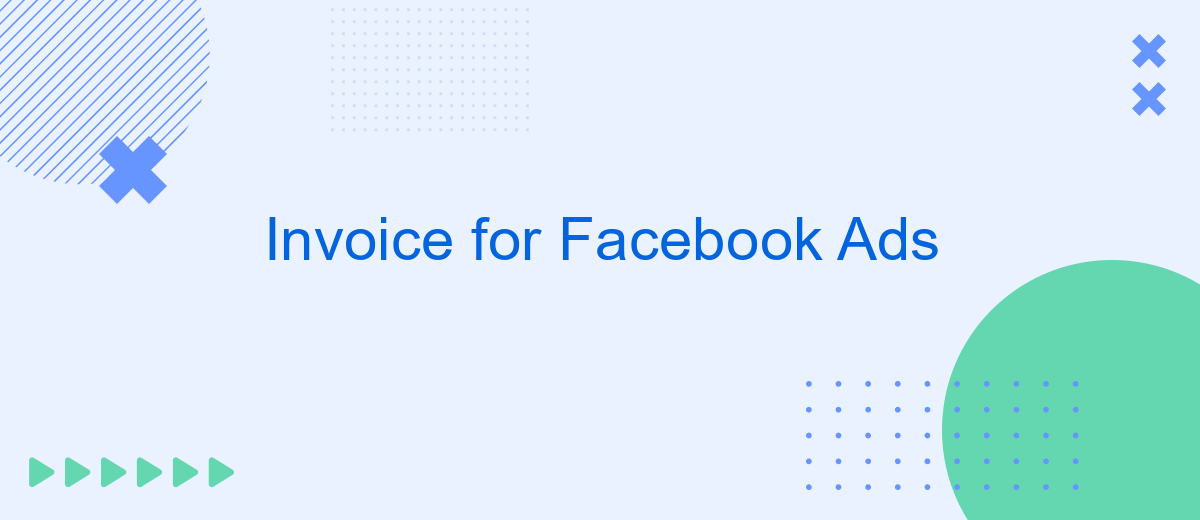When managing advertising campaigns on Facebook, understanding how to handle invoices is crucial for maintaining a clear financial overview and ensuring seamless operations. This article delves into the essentials of managing invoices for Facebook Ads, providing insights into billing processes, payment methods, and tips for effective financial tracking. Whether you're a small business owner or a digital marketing professional, mastering this aspect can enhance your advertising efficiency.
Get Facebook Ads invoice via SaveMyLeads
Managing Facebook Ads invoices can be a cumbersome task, especially if you're handling multiple accounts or campaigns. SaveMyLeads offers a streamlined solution to automate the retrieval of these invoices, saving you time and reducing the risk of errors. By integrating SaveMyLeads with your Facebook Ads account, you can effortlessly receive invoices directly to your preferred destination, ensuring you never miss a billing cycle.
- Automate invoice retrieval to save time and reduce manual effort.
- Receive invoices directly to your email or cloud storage.
- Integrate seamlessly with your existing Facebook Ads account.
- Customize settings to fit your specific business needs.
- Enhance accuracy and efficiency in financial record-keeping.
SaveMyLeads not only simplifies the process of obtaining Facebook Ads invoices but also enhances your overall financial management strategy. With its user-friendly interface and customizable options, you can tailor the service to match your business requirements. This ensures that your advertising expenses are always in check, allowing you to focus more on optimizing your ad performance and less on administrative tasks.
Download your Facebook Ads invoice
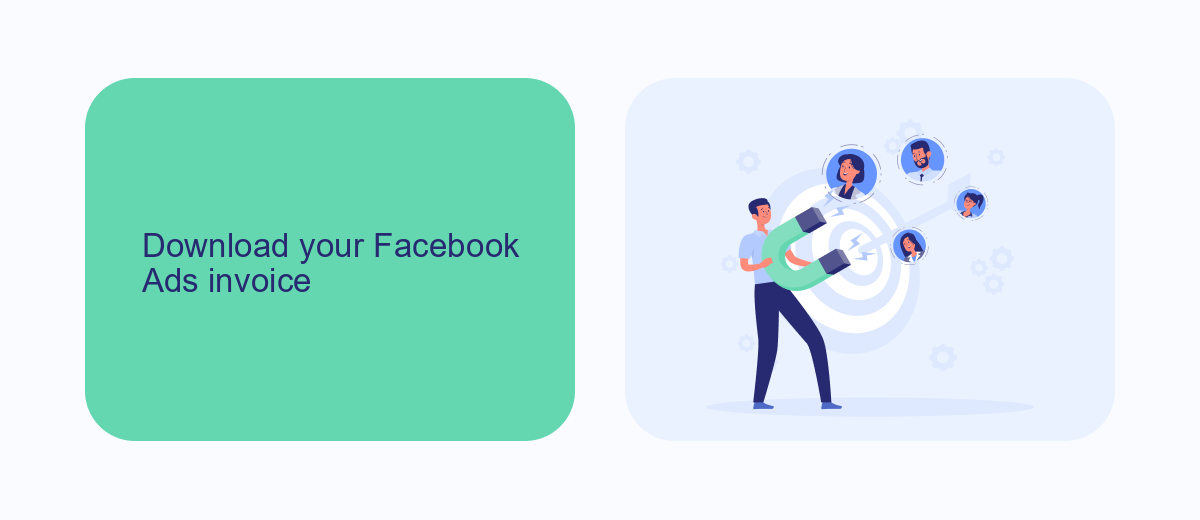
To download your Facebook Ads invoice, start by logging into your Facebook Ads Manager account. Once logged in, navigate to the billing section, usually found under the "Billing" tab in the top menu. Here, you will see a list of all your transactions. Find the specific invoice you wish to download by selecting the corresponding date range or transaction ID. Once located, click on the invoice to open it, and you will typically find a download option, often represented by a download icon or a "Download" button. Clicking this will allow you to save the invoice as a PDF to your device for easy access and record-keeping.
If you are managing multiple ad accounts or require a more streamlined process, consider utilizing integration services like SaveMyLeads. This service can automate the downloading and organizing of your Facebook Ads invoices, ensuring that all your billing information is systematically stored and easily accessible. By setting up this integration, you can save time and reduce the risk of missing important financial documents, allowing you to focus more on optimizing your ad campaigns and less on administrative tasks.
Automate Facebook Ads invoice export
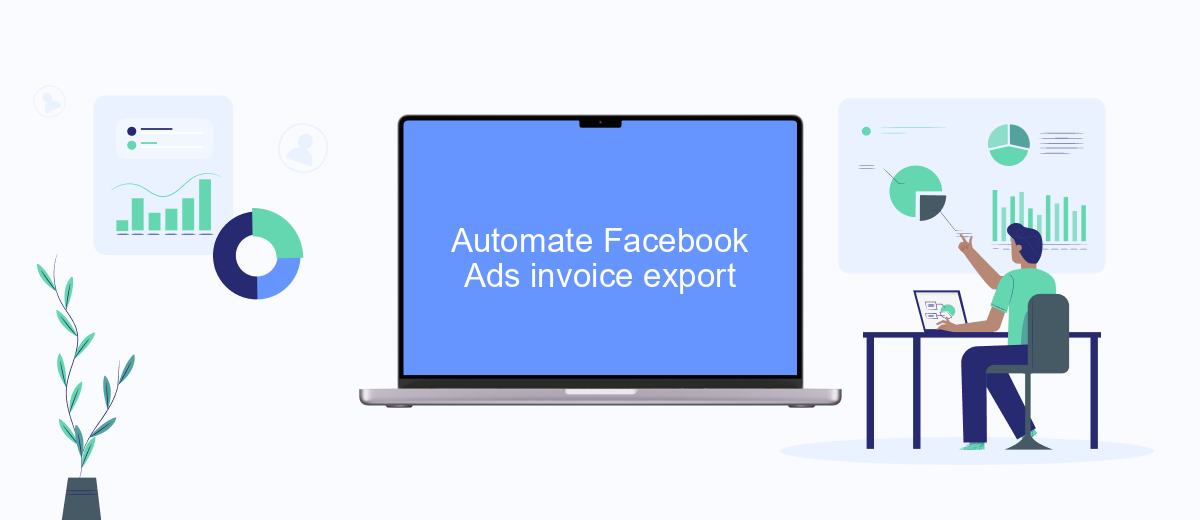
Managing invoices for Facebook Ads can be a time-consuming task, especially if you handle multiple campaigns and accounts. Automating the export of these invoices can save both time and resources, ensuring accuracy and efficiency in financial tracking. By setting up an automated process, you can streamline your workflow and reduce the risk of human error.
- Log into your Facebook Ads Manager and navigate to the billing section.
- Select the date range for which you want to export invoices.
- Choose the format you prefer for the export, such as CSV or PDF.
- Set up a recurring schedule for automatic exports, if available, using third-party tools or scripts.
- Ensure the exported files are securely stored and easily accessible for your finance team.
By following these steps, you can ensure that your Facebook Ads invoices are exported automatically, allowing you to focus on optimizing your ad campaigns. Automating this process not only enhances productivity but also provides peace of mind, knowing that your financial records are consistently up-to-date and accurate.
Receive Facebook Ads invoice instantly

Managing your Facebook Ads expenses is crucial for maintaining a healthy advertising budget. Receiving invoices promptly allows you to track your spending, analyze your return on investment, and ensure timely payments. Facebook provides a seamless process to access your ad invoices instantly, making financial management more efficient.
To receive your Facebook Ads invoice instantly, you need to ensure that your billing information is up-to-date and your payment method is valid. Facebook generates invoices based on your billing threshold or monthly billing date, depending on your account settings. Once an invoice is generated, you can easily access it through your Facebook Ads Manager.
- Log in to your Facebook Ads Manager account.
- Navigate to the "Billing" section from the main menu.
- Select "Transactions" to view your billing history.
- Click on the invoice you wish to download or view.
- Choose "Download" to save a copy of the invoice for your records.
By following these steps, you can efficiently manage your advertising expenses and maintain organized financial records. Instant access to your Facebook Ads invoices ensures that you are always informed about your spending, allowing you to make data-driven decisions for future ad campaigns.
- Automate the work with leads from the Facebook advertising account
- Empower with integrations and instant transfer of leads
- Don't spend money on developers or integrators
- Save time by automating routine tasks
Analyze your Facebook Ads invoice data
Analyzing your Facebook Ads invoice data is crucial for understanding the effectiveness of your advertising efforts and optimizing your budget. Start by examining the breakdown of costs associated with each campaign, including impressions, clicks, and conversions. This will help you identify which ads are performing well and which ones may need adjustments. Additionally, pay attention to the billing cycle and payment methods to ensure that everything aligns with your financial planning.
To streamline the analysis process, consider integrating tools that can automate data collection and reporting. SaveMyLeads, for example, offers seamless integration with Facebook Ads, allowing you to automatically gather invoice data and generate insightful reports. This not only saves time but also reduces the risk of manual errors. By leveraging such services, you can focus more on strategic decision-making and less on administrative tasks, ensuring that your advertising spend is both effective and efficient.
FAQ
How can I download my Facebook Ads invoice?
Why am I being charged more than my budget for Facebook Ads?
How can I automate the process of receiving invoices for Facebook Ads?
Can I change the billing currency for my Facebook Ads account?
What should I do if I notice discrepancies in my Facebook Ads invoice?
Don't waste another minute manually transferring leads from Facebook to other systems. SaveMyLeads is a simple and effective tool that will allow you to automate this process so that you don't have to spend time on the routine. Try SaveMyLeads features, make sure that this tool will relieve your employees and after 5 minutes of settings your business will start working faster.