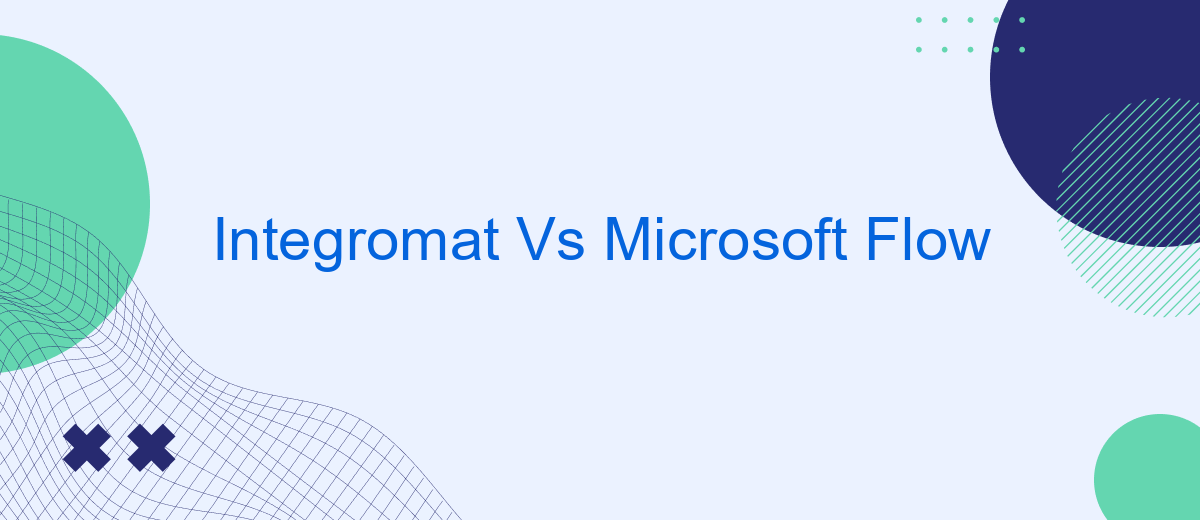When it comes to automating workflows and integrating various applications, both Integromat and Microsoft Flow (now known as Power Automate) are leading contenders. This article delves into a detailed comparison of these two powerful tools, examining their features, ease of use, pricing, and overall performance to help you decide which one best suits your automation needs.
Introduction
In today's fast-paced digital world, businesses are increasingly relying on automation to streamline their workflows and enhance productivity. Two popular automation tools that stand out in this domain are Integromat and Microsoft Flow. Both platforms offer robust features to help organizations automate repetitive tasks and integrate various applications seamlessly.
- Integromat: Known for its visual interface and extensive app integrations.
- Microsoft Flow: Now called Power Automate, it integrates deeply with Microsoft Office 365 and other Microsoft services.
- SaveMyLeads: An alternative service that simplifies the process of setting up integrations and automating lead management.
Choosing between Integromat and Microsoft Flow can be challenging, as each has its unique strengths and capabilities. This article will delve into the key features, pros, and cons of both platforms to help you make an informed decision. Whether you are a small business looking to automate simple tasks or a large enterprise needing complex workflows, understanding these tools will be crucial for optimizing your operations.
Comparison of Features
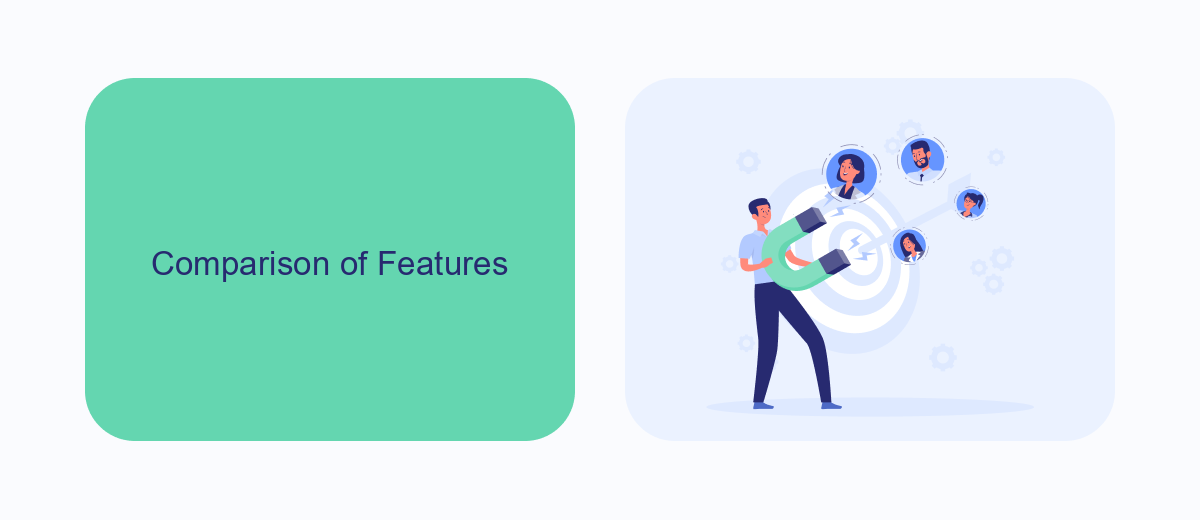
When comparing Integromat and Microsoft Flow, both platforms offer robust automation capabilities, but they cater to slightly different user needs. Integromat excels in its visual interface, allowing users to create intricate workflows with a drag-and-drop editor. It supports a wide array of apps and services, providing extensive customization options. Microsoft Flow, now known as Power Automate, integrates seamlessly with the Microsoft ecosystem, making it a go-to choice for businesses heavily reliant on Microsoft Office 365 and Dynamics 365. Its user-friendly interface and pre-built templates simplify the automation process for beginners.
Integromat's strength lies in its detailed scenario creation, which enables users to set complex conditional triggers and data transformations. This makes it ideal for advanced users who need granular control over their workflows. On the other hand, Power Automate offers robust integration with Microsoft services and provides AI-driven insights to optimize processes. For users seeking an alternative solution, SaveMyLeads is a noteworthy mention. It offers an intuitive platform for setting up integrations quickly, focusing on lead management and automation without the need for extensive technical knowledge. Each tool has its unique advantages, making the choice dependent on specific business needs and existing software ecosystems.
Use Cases
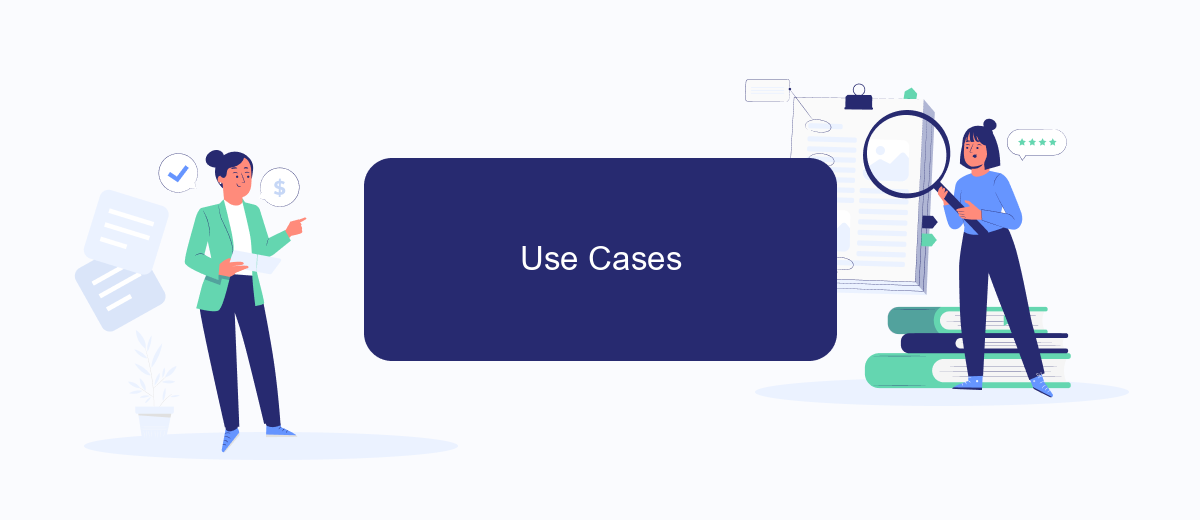
When comparing Integromat and Microsoft Flow, it's essential to consider their use cases to determine which tool best suits your needs. Both platforms offer robust automation capabilities, but their applications can vary depending on the specific requirements of a business or individual.
- Marketing Automation: Both Integromat and Microsoft Flow can automate marketing tasks such as sending emails, updating CRM records, and managing social media posts. Tools like SaveMyLeads can further enhance these processes by integrating various marketing platforms seamlessly.
- Data Synchronization: Businesses often need to synchronize data between different systems. Integromat and Microsoft Flow can automate data transfer between applications like Google Sheets, Salesforce, and Mailchimp, ensuring data consistency and accuracy.
- Workflow Automation: Streamlining internal workflows is crucial for efficiency. Both tools can automate routine tasks such as employee onboarding, task assignments, and document approvals, saving time and reducing the risk of human error.
Ultimately, the choice between Integromat and Microsoft Flow depends on the specific use cases and the level of customization required. While Integromat offers more flexibility and advanced features, Microsoft Flow provides a user-friendly interface and seamless integration with Microsoft products. Services like SaveMyLeads can complement both platforms by offering additional integration capabilities, making it easier to automate complex workflows.
Pricing and Plans
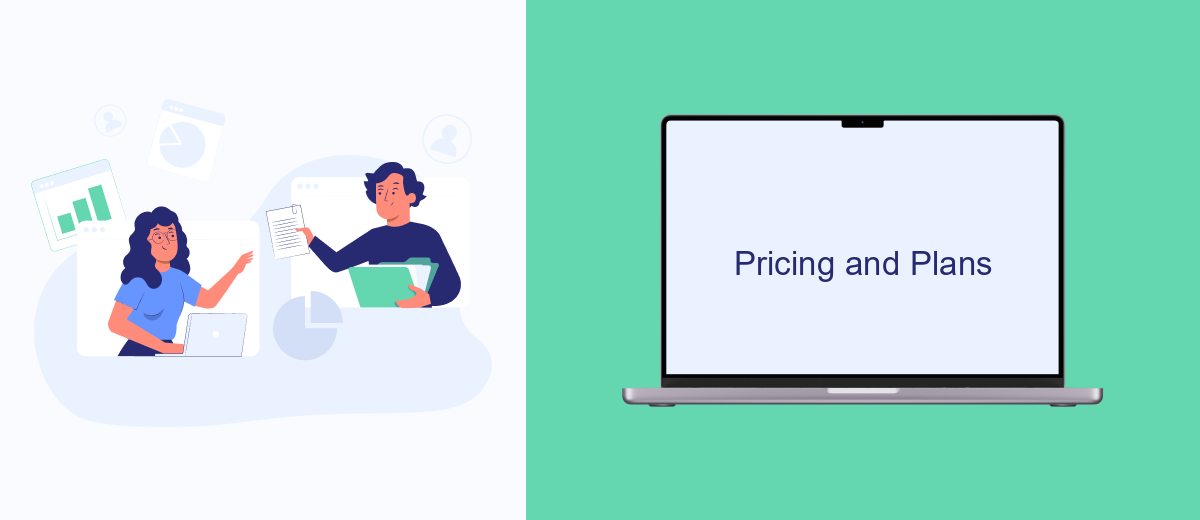
When comparing Integromat and Microsoft Flow, pricing and plans are crucial factors to consider. Both platforms offer various options to cater to different user needs, from individual users to large enterprises. Understanding these plans can help you make an informed decision based on your budget and requirements.
Integromat offers a free plan with limited features, allowing users to explore its capabilities. Paid plans start at per month, providing more operations and advanced features. Microsoft Flow, now known as Power Automate, also has a free tier but with restricted functionality. Its premium plans begin at per user per month, offering enhanced capabilities and integrations.
- Integromat Free Plan: Limited operations, basic features
- Integromat Basic Plan: Starts at /month, more operations
- Microsoft Flow Free Plan: Limited functionality
- Microsoft Flow Premium Plan: Starts at /user/month, advanced features
For those looking to streamline their integrations further, services like SaveMyLeads can be beneficial. SaveMyLeads offers automated lead processing, making it easier to manage and integrate various data sources efficiently. This can be a valuable addition to either platform, enhancing your overall workflow.
Conclusion
In conclusion, both Integromat and Microsoft Flow offer robust solutions for automating workflows and integrating various services. Integromat stands out with its advanced features and flexibility, making it a great choice for users who need more complex automation scenarios. On the other hand, Microsoft Flow, now known as Power Automate, provides a more user-friendly interface and seamless integration with the Microsoft ecosystem, which can be particularly beneficial for businesses already utilizing Microsoft products.
For those looking for an alternative, SaveMyLeads offers a compelling option with its straightforward approach to setting up integrations and automations. This service simplifies the process, making it accessible even for those without technical expertise. Ultimately, the choice between these tools will depend on your specific needs and existing infrastructure. By carefully evaluating the features and capabilities of each, you can select the best tool to streamline your workflows and enhance productivity.
- Automate the work with leads from the Facebook advertising account
- Empower with integrations and instant transfer of leads
- Don't spend money on developers or integrators
- Save time by automating routine tasks
FAQ
What is the primary difference between Integromat and Microsoft Flow?
Which platform offers better integration with third-party applications?
Can I use these platforms to automate social media tasks?
Are there any alternatives to Integromat and Microsoft Flow for automation?
Which platform is more cost-effective for small businesses?
You probably know that the speed of leads processing directly affects the conversion and customer loyalty. Do you want to receive real-time information about new orders from Facebook and Instagram in order to respond to them as quickly as possible? Use the SaveMyLeads online connector. Link your Facebook advertising account to the messenger so that employees receive notifications about new leads. Create an integration with the SMS service so that a welcome message is sent to each new customer. Adding leads to a CRM system, contacts to mailing lists, tasks to project management programs – all this and much more can be automated using SaveMyLeads. Set up integrations, get rid of routine operations and focus on the really important tasks.