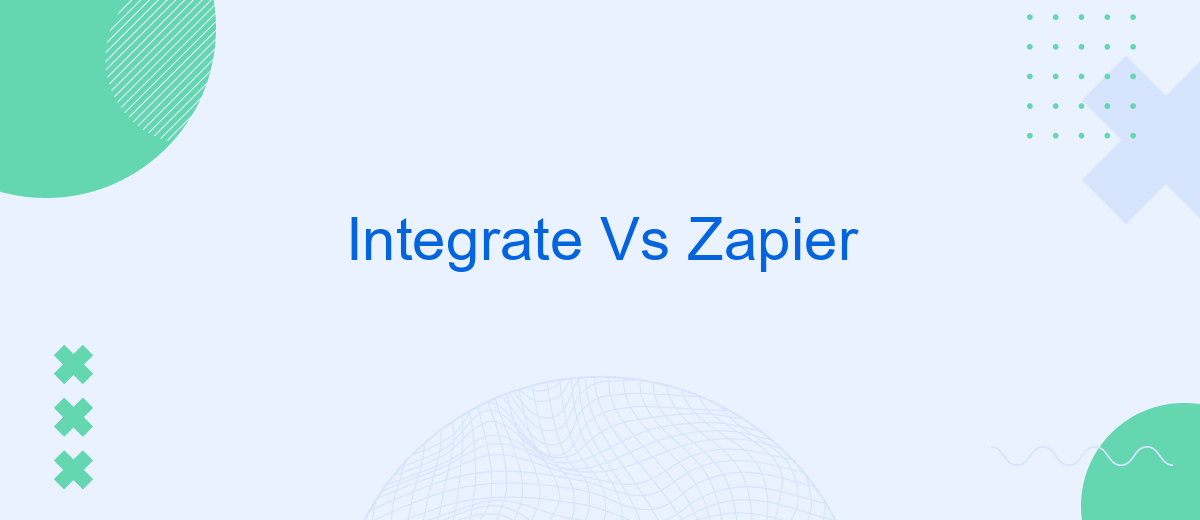When it comes to automating workflows and connecting various apps, two prominent tools often come to mind: Integrate and Zapier. Both platforms offer robust solutions for streamlining tasks and enhancing productivity, but they cater to different needs and use cases. This article will delve into the key features, advantages, and limitations of each, helping you determine which tool best suits your requirements.
Introduction
In today's fast-paced digital world, businesses rely heavily on automation tools to streamline their workflows and enhance productivity. Two of the most popular automation platforms are Integrate and Zapier. These platforms empower users to connect various applications and automate repetitive tasks without the need for coding expertise.
- Integrate: Known for its robust data integration capabilities, Integrate is ideal for businesses that require complex data workflows and advanced analytics.
- Zapier: A user-friendly platform that allows for easy automation of tasks between over 3,000 apps, making it perfect for small to medium-sized businesses.
- SaveMyLeads: This service simplifies the process of setting up integrations by offering pre-built templates and a straightforward interface, catering to businesses looking for quick and efficient solutions.
Choosing the right automation tool depends on your specific business needs and technical requirements. While Integrate offers powerful data processing features, Zapier excels in ease of use and versatility. Additionally, services like SaveMyLeads can further simplify the integration process, ensuring that businesses can focus on their core activities without getting bogged down by technical complexities.
Integration Features
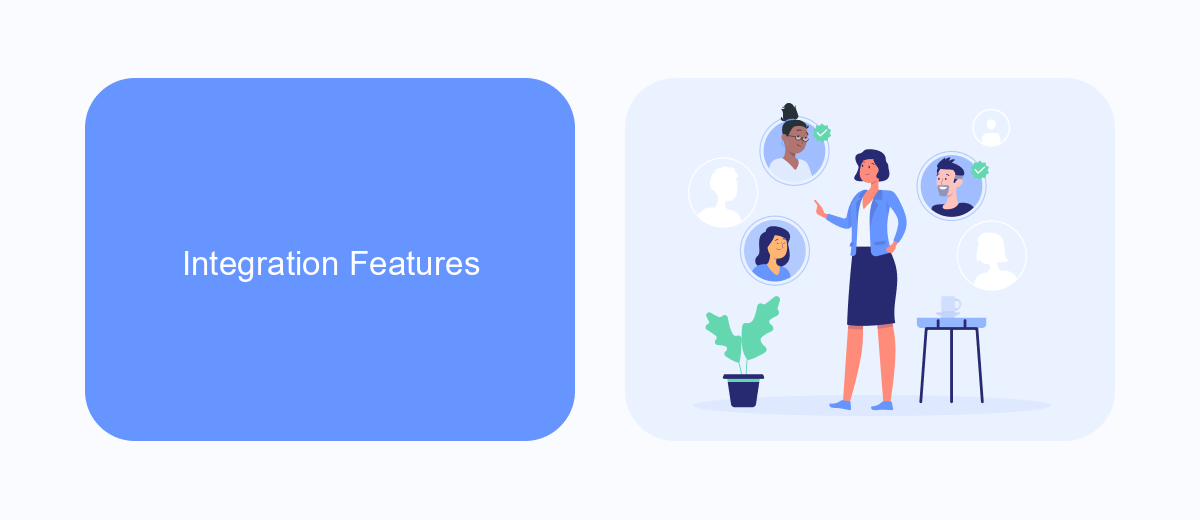
When comparing integration features between Integrate and Zapier, it’s essential to consider the range and ease of use each platform offers. Zapier boasts an extensive library of over 3,000 apps, allowing users to create complex workflows with minimal effort. Its user-friendly interface enables even non-technical users to set up integrations quickly. On the other hand, Integrate focuses on providing robust, enterprise-level integrations with a strong emphasis on data accuracy and compliance. This makes it a preferred choice for businesses that require high-level data management and security.
For those looking for an alternative, SaveMyLeads offers a compelling solution for automating lead data transfers and other business processes. It simplifies the integration setup with an intuitive interface and supports various popular platforms. SaveMyLeads is designed to streamline workflows by automating routine tasks, thus saving time and reducing human error. Whether you opt for Integrate, Zapier, or SaveMyLeads, the right choice will depend on your specific needs, such as the complexity of workflows, data security requirements, and ease of use.
Zapier Features

Zapier is a powerful automation tool that allows users to connect various apps and services to streamline workflows and enhance productivity. It offers a wide range of features designed to simplify the integration process and automate repetitive tasks.
- App Integrations: Zapier supports over 3,000 apps, enabling seamless connections between platforms like Google Sheets, Slack, and Mailchimp.
- Custom Workflows: Users can create custom workflows, known as "Zaps," that trigger actions across multiple apps based on specific events or conditions.
- Multi-Step Zaps: Zapier allows for multi-step Zaps, enabling complex automations that involve several actions and conditions.
- Conditional Logic: With built-in conditional logic, users can set up paths within workflows to handle different scenarios dynamically.
- Data Transformation: Zapier provides tools to format and transform data as it moves between apps, ensuring compatibility and accuracy.
Overall, Zapier is an essential tool for businesses looking to automate their processes and improve efficiency. For users seeking additional integration capabilities, services like SaveMyLeads offer specialized solutions to further enhance and customize their workflows.
Pricing and Plans
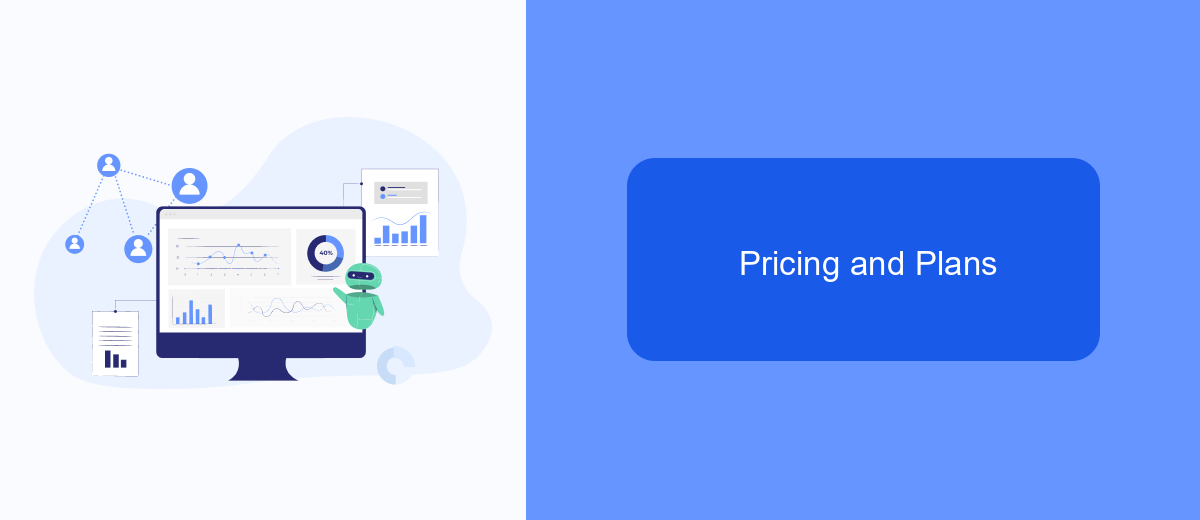
When comparing Integrate and Zapier, pricing and plans are crucial factors to consider. Both platforms offer a range of options to suit different business needs and budgets. Integrate typically provides custom pricing based on the volume of data and specific requirements, making it ideal for larger enterprises with complex integration needs.
Zapier, on the other hand, offers a more straightforward pricing structure with several tiers based on the number of tasks and premium features. This makes it a flexible choice for small to medium-sized businesses looking for a scalable solution.
- Integrate: Custom pricing based on data volume and specific needs.
- Zapier: Multiple pricing tiers starting from a free plan to premium plans.
- SaveMyLeads: Affordable plans with a focus on lead management and integration simplicity.
For businesses seeking a cost-effective integration solution, SaveMyLeads offers competitive pricing with a focus on ease of use and lead management. This can be particularly useful for companies looking to streamline their lead capture and distribution processes without breaking the bank.
Conclusion
In conclusion, both Integrate and Zapier offer powerful solutions for automating workflows and integrating various applications. While Integrate excels in providing robust enterprise-level integrations with extensive customization options, Zapier stands out for its user-friendly interface and accessibility to a wide range of smaller businesses and individual users. Each platform has its unique strengths, making the choice highly dependent on specific business needs and technical requirements.
Additionally, services like SaveMyLeads can further simplify the integration process by offering pre-built templates and easy-to-use tools for connecting different applications. This can be particularly beneficial for businesses looking to streamline their operations without investing significant time and resources into custom development. Ultimately, the best choice between Integrate and Zapier will depend on the scale of the business, the complexity of the integrations needed, and the level of customization required.
FAQ
What is the main difference between Integrate and Zapier?
Can I use both Integrate and Zapier together?
Which platform is easier to use for beginners?
Do I need coding skills to use these platforms?
Are there any alternatives to Integrate and Zapier for automation?
Personalized responses to new clients from Facebook/Instagram. Receiving data on new orders in real time. Prompt delivery of information to all employees who are involved in lead processing. All this can be done automatically. With the SaveMyLeads service, you will be able to easily create integrations for Facebook Lead Ads and implement automation. Set up the integration once and let it do the chores every day.