Instant Experience Facebook Ads, previously known as Canvas Ads, offer a dynamic and immersive way to captivate your audience on mobile devices. These full-screen ads load instantly and provide a seamless, engaging experience that combines videos, photos, and call-to-action buttons. Ideal for storytelling and showcasing products, Instant Experience Ads can significantly enhance user engagement and drive conversions, making them a powerful tool in your digital marketing strategy.
Understanding Facebook Instant Experiences
Facebook Instant Experiences, formerly known as Canvas, offer a dynamic and immersive full-screen experience for users on mobile devices. These ads load instantly and are designed to capture attention with a combination of video, images, text, and call-to-action buttons. Instant Experiences are particularly effective for storytelling and showcasing a brand's unique offerings in a visually engaging manner.
- Seamless integration with Facebook and Instagram platforms.
- Full-screen immersive format that captures user attention.
- Fast loading speeds to minimize user drop-off.
- Customizable templates for various marketing goals.
- Interactive elements such as carousels and tilt-to-pan images.
To create an effective Instant Experience, it's crucial to focus on high-quality visuals and clear messaging that align with your campaign objectives. By leveraging the interactive features, brands can engage users in a way that traditional ads cannot. The ability to track user interactions within the ad also provides valuable insights into consumer behavior, allowing for further optimization of marketing strategies.
Creating Your First Instant Experience
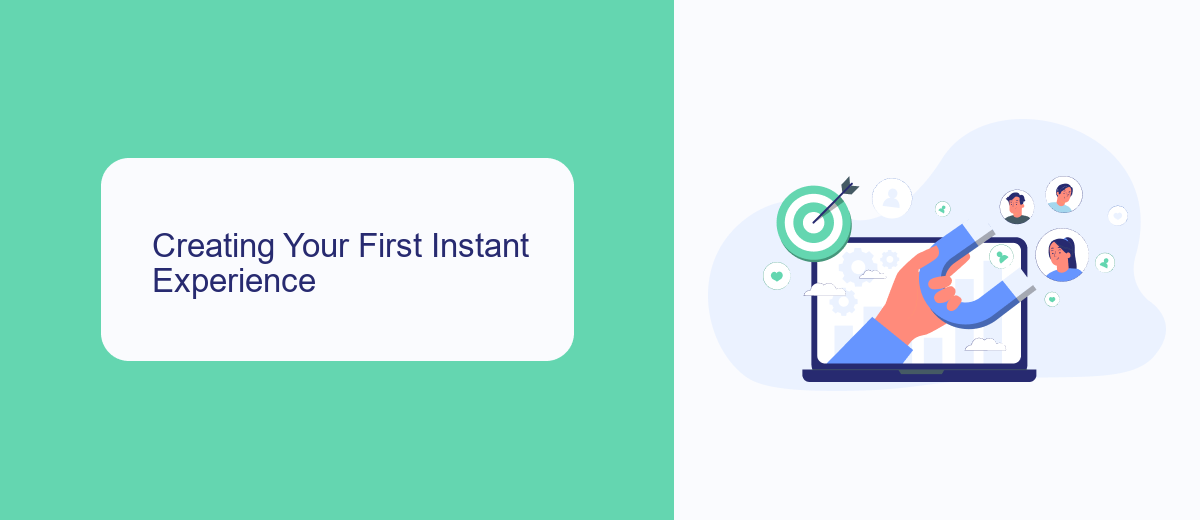
Creating your first Instant Experience on Facebook is a straightforward process that begins with accessing the Ads Manager. Start by selecting the campaign objective that aligns with your business goals, such as brand awareness or lead generation. Once you've set your objective, navigate to the ad set level where you can define your target audience, budget, and schedule. Here, you can also choose placements, ensuring your Instant Experience will reach users on mobile devices.
After configuring the ad set, proceed to the ad level where you can design your Instant Experience. Utilize Facebook's intuitive templates or create a custom layout to showcase your content effectively. Incorporate engaging visuals, text, and call-to-action buttons to capture attention. To streamline your lead generation efforts, consider integrating with services like SaveMyLeads, which can automate the process of collecting and managing leads. Once your Instant Experience is tailored to your preferences, review your settings and publish your ad. Monitor its performance and make necessary adjustments to optimize results.
Designing Engaging Instant Experiences: Best Practices

Designing engaging Instant Experiences on Facebook requires a blend of creativity and strategic planning. These immersive ads offer a full-screen experience that can captivate your audience if crafted thoughtfully. To ensure your Instant Experience is both engaging and effective, consider the following best practices:
- Keep it concise: Use clear and concise messaging to convey your core message quickly, as users tend to scroll through content rapidly.
- Use high-quality visuals: Incorporate compelling images and videos that are relevant to your brand and message to capture attention.
- Incorporate interactive elements: Engage users with interactive features like carousels, tilt-to-pan images, or tap-to-expand content.
- Optimize for mobile: Ensure that all content is optimized for mobile viewing, as Instant Experiences are primarily accessed via mobile devices.
- Include a clear call-to-action: Guide users towards the desired action with a strong and clear call-to-action button.
By following these best practices, you can create Instant Experiences that not only capture attention but also drive engagement and conversions. Remember, the goal is to provide a seamless and captivating journey that resonates with your audience and enhances your brand's message.
Driving Conversions with Instant Experiences
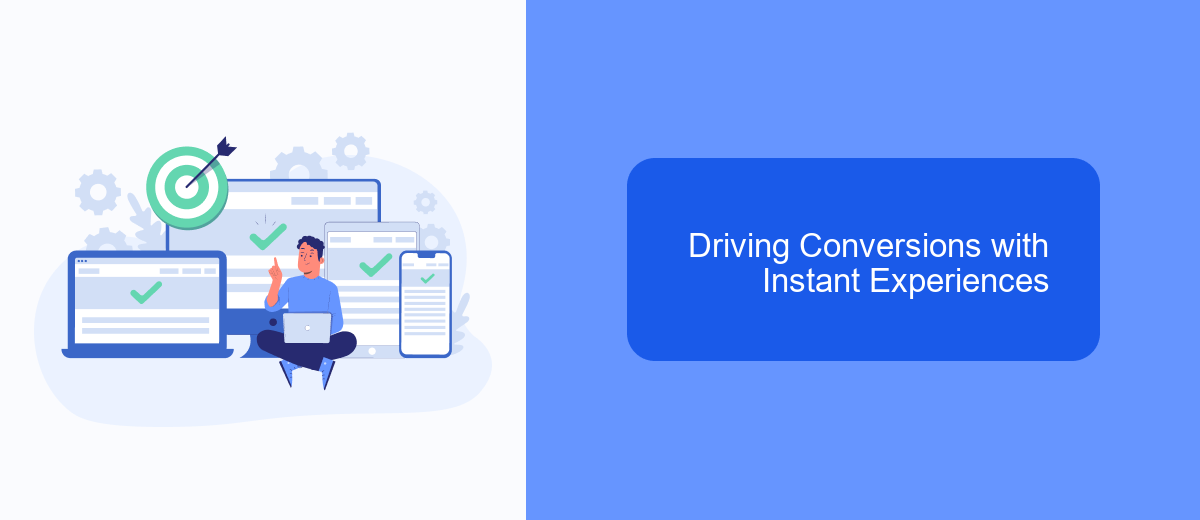
Instant Experiences on Facebook offer a unique and engaging way to drive conversions by providing users with a seamless and interactive ad experience. These full-screen ads are designed to capture attention quickly and keep users engaged, making them an effective tool for marketers aiming to boost conversion rates. By eliminating the need for users to leave the Facebook platform, Instant Experiences reduce friction and streamline the path to conversion.
To maximize the effectiveness of Instant Experiences, it's crucial to focus on creating visually appealing and relevant content that resonates with your target audience. Incorporating compelling visuals, concise messaging, and clear calls-to-action can significantly enhance user engagement and conversion potential. Additionally, leveraging Facebook's robust targeting options ensures that your ads reach the right audience, further driving successful outcomes.
- Use high-quality images and videos to capture attention.
- Craft clear and persuasive calls-to-action.
- Utilize Facebook's targeting features to reach specific demographics.
- Optimize loading times to ensure a smooth user experience.
By implementing these strategies, businesses can harness the power of Instant Experiences to drive conversions effectively. This immersive ad format not only enhances user engagement but also simplifies the conversion process, ultimately leading to better results and a higher return on investment.
Measuring and Optimizing Your Instant Experience Campaigns
To effectively measure your Instant Experience campaigns on Facebook, it's crucial to utilize Facebook's Ads Manager. This tool provides comprehensive insights into key metrics such as reach, engagement, and conversions. By analyzing these metrics, you can understand how your audience interacts with your ads and identify areas for improvement. Regularly reviewing these insights allows you to make data-driven decisions, optimizing your ad spend and maximizing ROI. Additionally, consider setting up A/B tests to compare different ad elements and refine your strategy based on performance data.
Optimizing your campaigns often involves integrating additional tools to streamline data collection and analysis. Services like SaveMyLeads can be instrumental in automating lead data transfer from Facebook to your CRM or email marketing platforms, ensuring no potential customer is overlooked. By automating these processes, you can focus on crafting compelling ad content and targeting strategies. Furthermore, leveraging such integrations helps maintain data accuracy and enhances your ability to respond swiftly to new leads, ultimately boosting your campaign's effectiveness.
FAQ
What is Instant Experience in Facebook Ads?
How can I create an Instant Experience ad?
Can I track the performance of my Instant Experience ads?
How do I integrate Instant Experience ads with my CRM or other tools?
Are there any best practices for designing Instant Experience ads?
Don't waste another minute manually transferring leads from Facebook to other systems. SaveMyLeads is a simple and effective tool that will allow you to automate this process so that you don't have to spend time on the routine. Try SaveMyLeads features, make sure that this tool will relieve your employees and after 5 minutes of settings your business will start working faster.
