Instant Experience Ads by Meta offer a dynamic and immersive way for businesses to engage with their audience on mobile devices. These full-screen ads load instantly and provide a rich, interactive experience that can include videos, photos, carousels, and more. Designed to capture attention and drive action, Instant Experience Ads are a powerful tool for modern digital marketing.
What are Instant Experience Ads?
Instant Experience Ads, formerly known as Canvas Ads, are a full-screen ad format offered by Meta (formerly Facebook) that provides an immersive experience for users. These ads are designed to capture the audience's attention by offering a rich, interactive, and engaging interface that loads instantly on mobile devices. They are particularly effective for showcasing products, telling brand stories, and driving conversions.
- Full-Screen Experience: Captures the entire screen, providing an immersive environment.
- Fast Loading: Designed to load quickly, ensuring a seamless user experience.
- Interactive Elements: Includes videos, images, carousels, and call-to-action buttons.
- Mobile-Optimized: Specifically tailored for mobile devices to maximize engagement.
- Customizable: Allows brands to create unique and tailored ad experiences.
These ads are highly versatile and can be used across various campaign objectives, such as brand awareness, lead generation, and direct sales. By leveraging the interactive and visually appealing nature of Instant Experience Ads, brands can effectively engage their audience and achieve their marketing goals.
Benefits of Using Instant Experience Ads
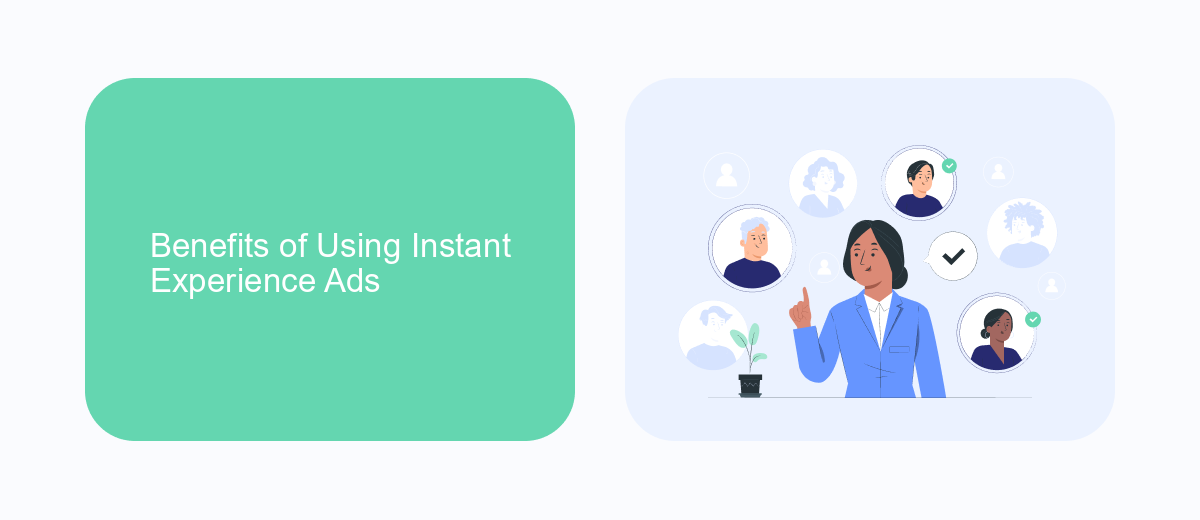
Instant Experience Ads on Meta provide a unique and immersive way to engage with your audience. These ads are designed to load instantly, offering a seamless user experience that keeps potential customers engaged. By leveraging rich media formats such as videos, carousels, and interactive elements, businesses can create compelling stories that capture attention and drive higher engagement rates. This immersive format is particularly effective for showcasing products, offering virtual tours, or telling a brand story in a captivating manner.
Another significant benefit of using Instant Experience Ads is the ease of integration with various marketing tools and services. For instance, with platforms like SaveMyLeads, businesses can automate the process of capturing leads generated from these ads and seamlessly integrate them into their CRM systems. This not only saves time but also ensures that no potential customer is missed. By streamlining the lead capture and follow-up process, businesses can focus on nurturing these leads and converting them into loyal customers.
How to Create Instant Experience Ads

Creating Instant Experience Ads on Meta is a powerful way to engage your audience with immersive, full-screen content. These ads are designed to capture attention and provide a seamless user experience. Follow these steps to create your own Instant Experience Ads:
- Open your Meta Ads Manager and click on the "Create" button to start a new campaign.
- Select your campaign objective, such as "Traffic" or "Conversions," that best aligns with your marketing goals.
- In the ad set section, choose your target audience, budget, and schedule.
- Navigate to the ad creation section and select "Instant Experience" as the ad format.
- Customize your Instant Experience by adding components like images, videos, text, and call-to-action buttons.
- Preview your ad to ensure it looks and functions as intended on mobile devices.
- Once satisfied, click "Publish" to launch your Instant Experience Ad.
By following these steps, you can create engaging Instant Experience Ads that captivate your audience and drive meaningful interactions. Take advantage of the various customization options to make your ads stand out and achieve your marketing objectives.
Tips for Optimizing Instant Experience Ads
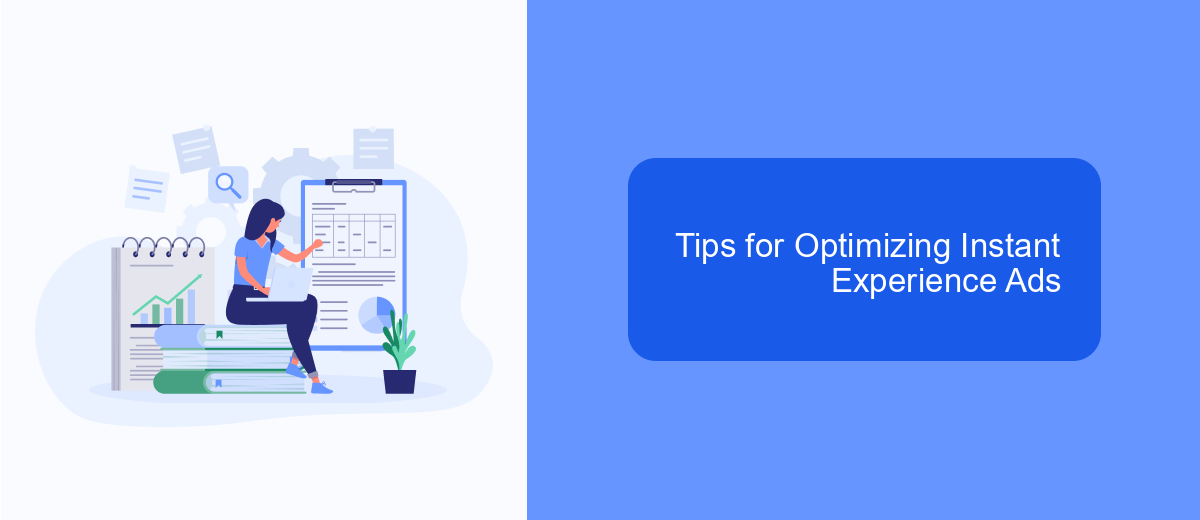
Optimizing Instant Experience Ads can significantly enhance user engagement and ad performance. Start by ensuring that your ad creative is visually appealing and relevant to your target audience. High-quality images and videos can capture attention quickly and effectively.
Additionally, keep the user experience in mind by making the ad load as fast as possible. Slow-loading ads can frustrate users and lead to higher bounce rates. Use lightweight assets and optimize your media files to ensure smooth performance.
- Use compelling, high-quality visuals.
- Optimize media files for faster loading times.
- Incorporate clear and concise messaging.
- Utilize strong call-to-action buttons.
- Test different ad variations to see what works best.
Finally, regularly analyze the performance of your Instant Experience Ads through metrics such as click-through rates, engagement, and conversions. Continuous monitoring and tweaking can help you identify what resonates most with your audience and improve your ad strategy over time.
Tracking and Measuring Instant Experience Ad Results
Tracking and measuring the results of Instant Experience Ads is crucial for optimizing your campaigns and ensuring you're achieving your marketing goals. Meta provides robust tools such as Facebook Ads Manager, which allows you to monitor key metrics like impressions, clicks, and conversion rates. By analyzing these metrics, you can gain insights into user engagement and the overall effectiveness of your ads. Additionally, setting up Facebook Pixel on your website enables you to track user actions post-ad interaction, offering a deeper understanding of user behavior and ad performance.
For more advanced tracking and integration, services like SaveMyLeads can be invaluable. SaveMyLeads automates the process of collecting and transferring leads from your Instant Experience Ads to your CRM or email marketing platforms. This not only saves time but also ensures that no potential leads are missed. By leveraging such integrations, you can streamline your marketing efforts, making it easier to measure ROI and refine your strategies for better results.
FAQ
What are Instant Experience Ads on Meta?
How can I create an Instant Experience Ad?
What are the benefits of using Instant Experience Ads?
How can I measure the performance of my Instant Experience Ads?
Can I automate and integrate my Instant Experience Ads with other tools?
You probably know that the speed of leads processing directly affects the conversion and customer loyalty. Do you want to receive real-time information about new orders from Facebook and Instagram in order to respond to them as quickly as possible? Use the SaveMyLeads online connector. Link your Facebook advertising account to the messenger so that employees receive notifications about new leads. Create an integration with the SMS service so that a welcome message is sent to each new customer. Adding leads to a CRM system, contacts to mailing lists, tasks to project management programs – all this and much more can be automated using SaveMyLeads. Set up integrations, get rid of routine operations and focus on the really important tasks.
