In today's fast-paced digital landscape, businesses are constantly seeking innovative ways to reach their target audience. The Instagram Ads Manager, now accessible without a Facebook account, offers a streamlined solution for brands aiming to enhance their online presence. This tool empowers marketers to create, manage, and analyze ad campaigns directly on Instagram, providing a seamless experience that maximizes engagement and drives results. Discover how to leverage this platform effectively.
Accessing Instagram Ads Manager Directly
In recent years, Instagram has become a powerful platform for businesses to reach their target audience through advertising. While traditionally, managing Instagram ads required a Facebook account, recent updates have made it possible to access Instagram Ads Manager directly. This shift allows businesses to streamline their advertising efforts and focus solely on Instagram without the need for Facebook integration.
- Navigate to the Instagram app or website and log in to your business account.
- Go to your profile and tap on the "Professional Dashboard" or "Promotions" tab.
- Select the "Create" button to start a new ad campaign directly within Instagram.
- Follow the on-screen instructions to set your ad objectives, audience, budget, and schedule.
- Review your ad settings and submit your campaign for approval.
This direct access to Instagram Ads Manager simplifies the ad creation process, making it more accessible for small businesses and individuals who primarily use Instagram. By eliminating the need for a Facebook account, Instagram is catering to a broader audience, enhancing user experience, and encouraging more users to leverage Instagram's advertising capabilities to grow their brand and reach new customers.
Navigating the Instagram Ads Manager Interface
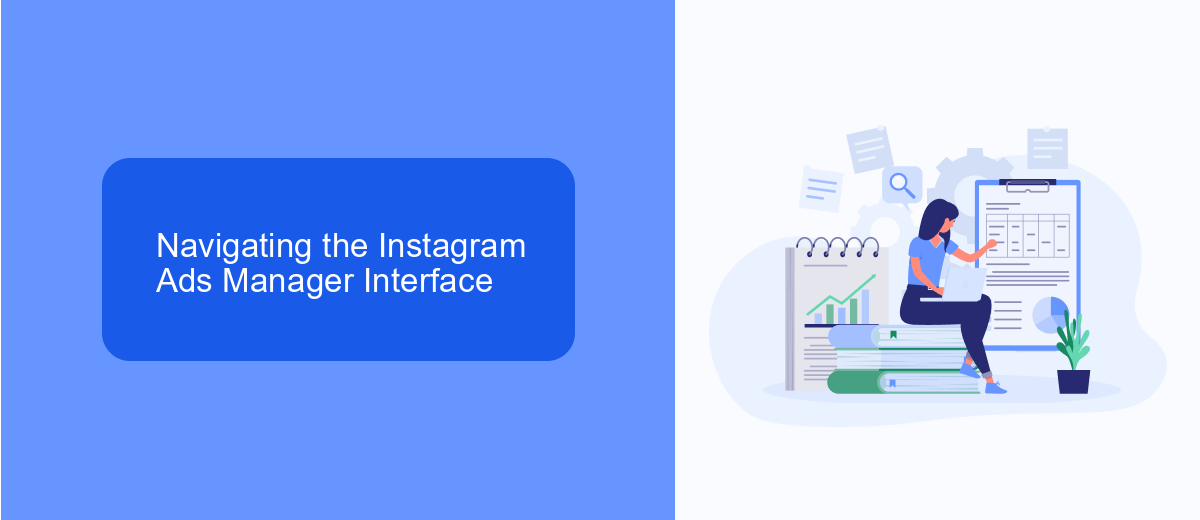
When navigating the Instagram Ads Manager interface, you'll first encounter the dashboard, which serves as your control center. Here, you can easily access your campaigns, ad sets, and individual ads. The dashboard provides a comprehensive overview of your ad performance, including metrics such as reach, engagement, and conversion rates. This allows you to quickly assess the effectiveness of your campaigns and make necessary adjustments. The interface is designed to be user-friendly, with intuitive navigation that enables you to manage your advertising efforts efficiently.
For those seeking to integrate additional tools into their Instagram advertising strategy, services like SaveMyLeads can be invaluable. SaveMyLeads offers seamless integration options that allow you to automate lead generation and management processes, saving time and enhancing productivity. By connecting your Instagram Ads Manager with other platforms, you can streamline your workflow and ensure that you are capturing and utilizing leads effectively. This integration capability is particularly beneficial for businesses looking to optimize their marketing efforts and drive better results from their Instagram ad campaigns.
Creating and Managing Ad Campaigns within Instagram

Instagram offers a streamlined process to create and manage ad campaigns directly within its platform, providing businesses with an opportunity to reach their target audience effectively. The Ads Manager on Instagram allows users to set up campaigns without the need for a Facebook account, simplifying the advertising process for those focused solely on Instagram's audience. This feature is particularly beneficial for small businesses and influencers looking to enhance their brand visibility and engagement.
- Open the Instagram app and navigate to your profile.
- Tap on the menu icon and select 'Settings'.
- Choose 'Business' and then 'Ad Payments' to set up your payment method.
- Return to your profile and tap 'Promotions'.
- Select a post you want to promote and customize your target audience, budget, and duration.
- Review your ad settings and tap 'Create Promotion' to launch your campaign.
Once your ad is live, Instagram provides insights to track its performance, allowing you to make data-driven decisions to optimize future campaigns. By monitoring metrics such as reach, engagement, and conversion rates, you can refine your advertising strategy to ensure it aligns with your business goals. This user-friendly approach makes Instagram a valuable tool for advertisers seeking to maximize their impact on the platform.
Tracking Performance and Insights without Facebook
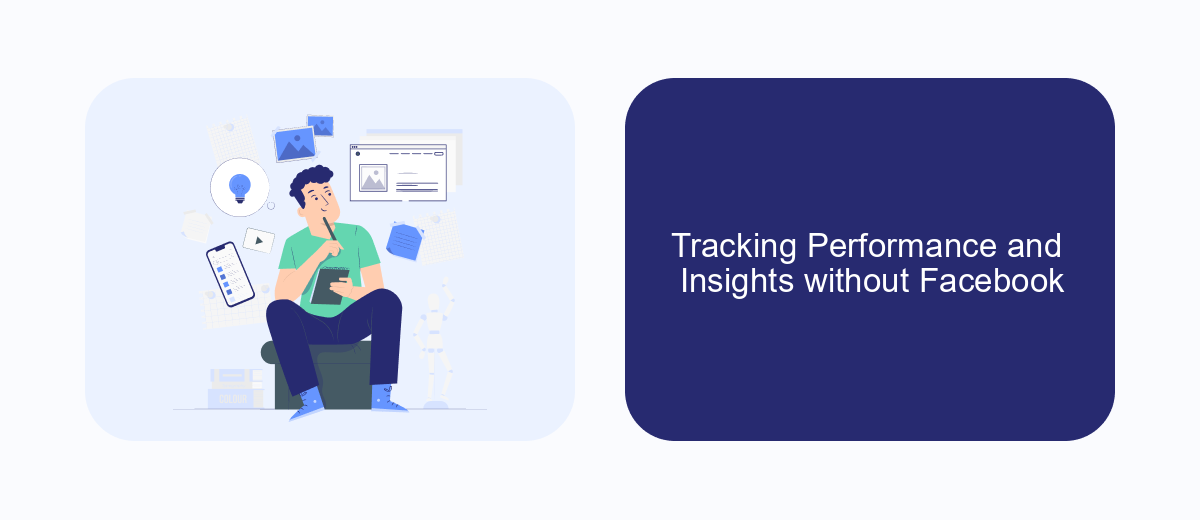
Tracking the performance of your Instagram ads without relying on Facebook can seem challenging, but it's entirely feasible with the right approach. Instagram's built-in analytics tools offer robust insights into how your ads are performing. By focusing on key metrics such as engagement, reach, and impressions, you can gather valuable data to refine your advertising strategies.
To make the most of Instagram's analytics, it's crucial to regularly monitor these metrics. Understanding your audience's interaction with your ads helps in optimizing content and targeting. Additionally, leveraging third-party analytics tools can provide a more comprehensive overview, allowing you to track conversions and ROI effectively.
- Engagement Rate: Monitor likes, comments, and shares to gauge audience interaction.
- Reach and Impressions: Track how many people see your ads and how often.
- Conversion Tracking: Use third-party tools to measure successful actions taken by users.
By utilizing these insights, advertisers can make informed decisions to enhance their Instagram ad campaigns. Regular analysis of performance metrics not only helps in understanding current trends but also in predicting future outcomes, ensuring a more strategic approach to Instagram advertising without the need for Facebook integration.
- Automate the work with leads from the Facebook advertising account
- Empower with integrations and instant transfer of leads
- Don't spend money on developers or integrators
- Save time by automating routine tasks
Limitations and Workarounds of a Facebook-less Approach
Operating Instagram Ads Manager without Facebook presents several limitations. Firstly, users miss out on the comprehensive targeting options available through Facebook's extensive data pool, which can significantly impact ad effectiveness. Additionally, managing ads without Facebook's centralized platform may lead to inefficiencies, as users must navigate separate interfaces for Instagram and other social media platforms. Furthermore, the absence of Facebook's robust analytics tools can hinder the ability to track and optimize ad performance efficiently, limiting insights into audience engagement and campaign success.
To mitigate these limitations, businesses can explore various workarounds. Utilizing third-party integration tools like SaveMyLeads can streamline the process by automating data transfer between Instagram and other marketing platforms, enhancing data accessibility and management. These tools can also help bridge the gap in analytics by consolidating insights from different sources, allowing for more informed decision-making. Additionally, businesses should consider leveraging Instagram's native analytics and ad features to maximize their campaigns' potential while exploring creative targeting strategies to compensate for the lack of Facebook's data-driven precision.
FAQ
Can I use Instagram Ads Manager without a Facebook account?
How can I set up Instagram ads without a Facebook account?
Is it possible to automate Instagram ad campaigns without Facebook?
What are the limitations of using Instagram Ads Manager without Facebook?
How can I track the performance of my Instagram ads without Facebook?
SaveMyLeads is a simple and effective service that will help you automate routine tasks and optimize business processes. Stop wasting time uploading leads from Facebook manually – you can do it automatically, saving a lot of time and money. Eliminate routine from workflows and achieve more with minimal investment of money, effort and human resources.

