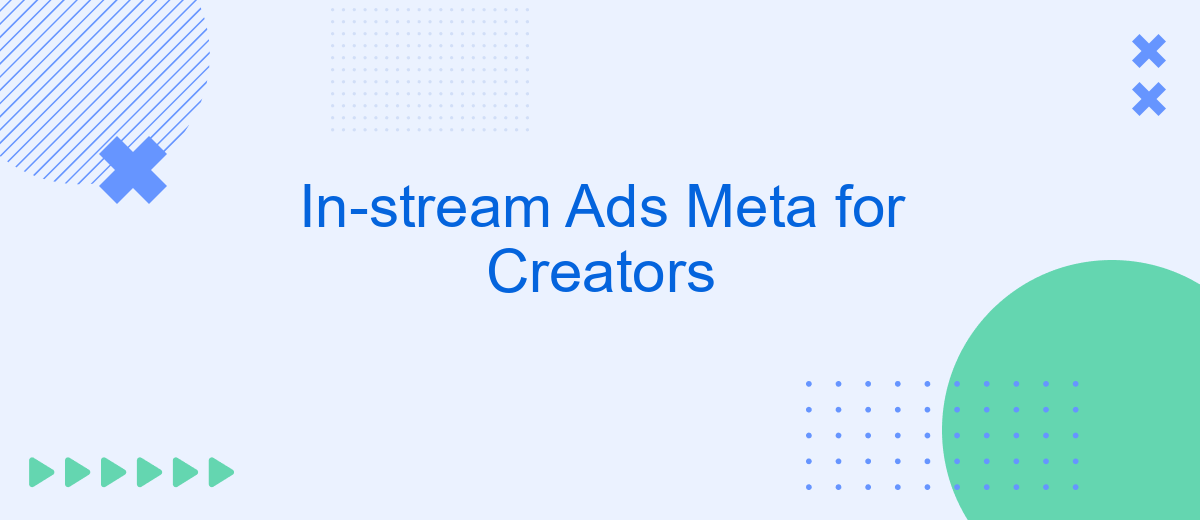In-stream ads have become a vital revenue stream for content creators on Meta platforms. These ads, seamlessly integrated into video content, offer creators a way to monetize their hard work while providing viewers with relevant advertising. This article explores the benefits, strategies, and best practices for effectively utilizing in-stream ads to maximize earnings and enhance viewer experience.
In-stream Ad Format Overview
In-stream ads, also known as mid-roll ads, are advertisements that play during video content, providing a seamless viewing experience for the audience. These ads typically appear at natural breaks in the video, ensuring minimal disruption while maximizing engagement. They are an effective way for creators to monetize their content without significantly impacting viewer retention.
- Pre-roll ads: Ads that play before the main video content starts.
- Mid-roll ads: Ads that appear in the middle of the video, usually at natural pauses or transitions.
- Post-roll ads: Ads that play after the main video content has ended.
By integrating in-stream ads, creators can generate revenue based on impressions and viewer interactions. This format is particularly beneficial for longer videos, where mid-roll ads can be strategically placed to maintain viewer interest. Overall, in-stream ads offer a balanced approach to monetization, enhancing both creator earnings and viewer experience.
Benefits of Using In-stream Ads
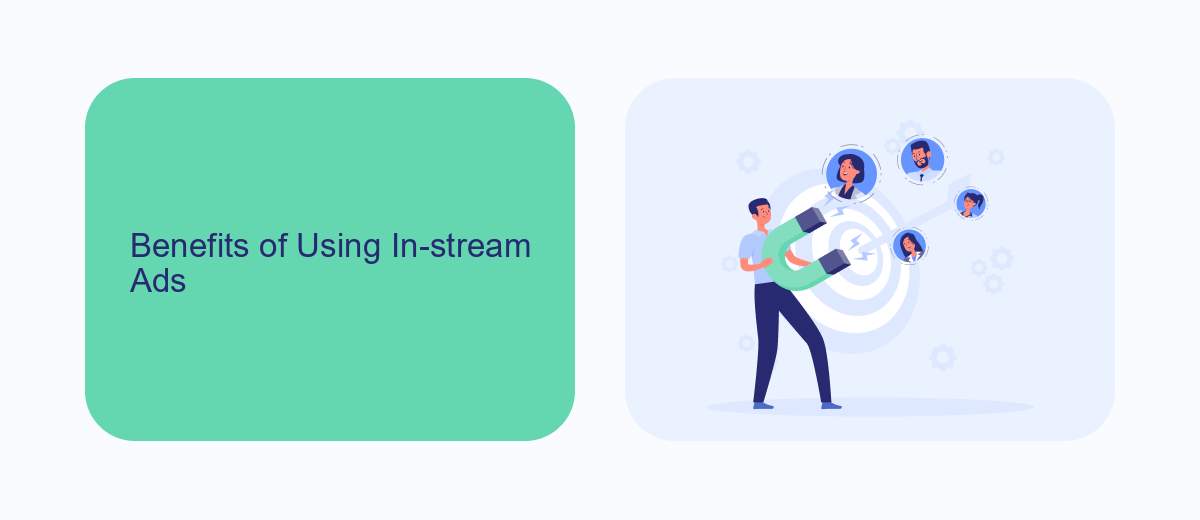
In-stream ads offer a multitude of benefits for creators looking to monetize their content more effectively. These ads are seamlessly integrated into video content, providing a non-intrusive way to generate revenue without disrupting the viewer experience. By leveraging in-stream ads, creators can earn a steady income based on the number of views and engagement their content receives. This form of advertising is particularly advantageous because it aligns with the natural flow of the video, maintaining audience retention and enhancing the overall viewing experience.
Additionally, in-stream ads provide valuable analytics that help creators understand their audience better. With insights into viewer demographics, engagement rates, and ad performance, creators can fine-tune their content strategy to maximize revenue. To streamline the integration of in-stream ads, services like SaveMyLeads can be incredibly useful. SaveMyLeads automates the process of connecting various advertising platforms, ensuring that creators can focus more on content creation rather than the technical aspects of ad management. This not only saves time but also optimizes the efficiency of ad placements, ultimately boosting the creator's earnings.
How to Create In-stream Ads
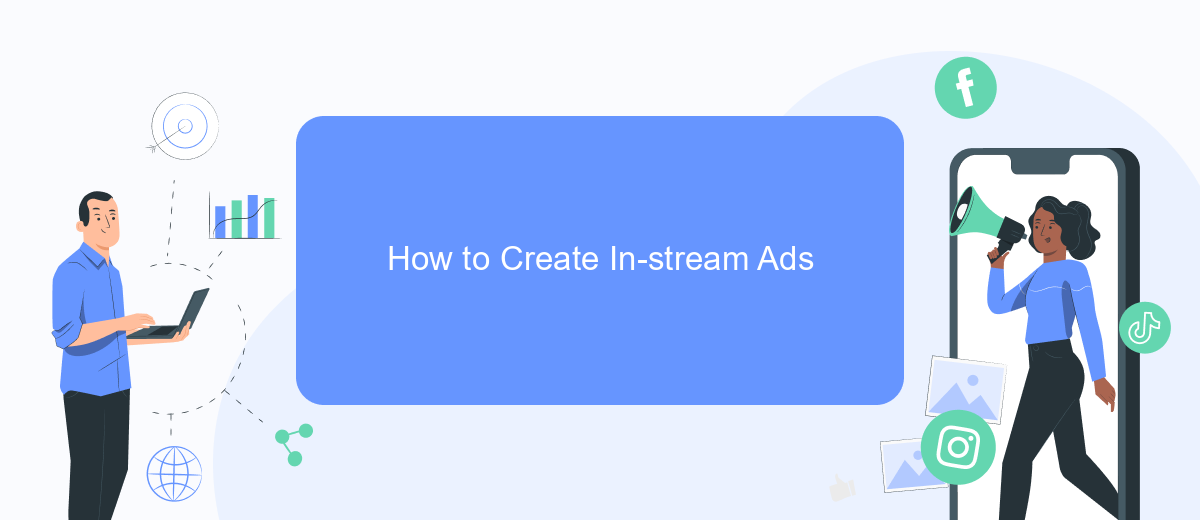
Creating in-stream ads can be a powerful way to monetize your content and engage your audience. By following a few simple steps, you can set up effective in-stream ads that align with your brand and content strategy.
- Log in to your Creator Studio or Ads Manager account.
- Navigate to the "Monetization" section and select "In-stream Ads."
- Choose the videos or live streams where you want to enable in-stream ads.
- Set up ad breaks by selecting the timing and frequency of ads within your content.
- Review and customize your ad preferences, such as ad formats and categories.
- Submit your settings and wait for approval from the platform.
Once your in-stream ads are approved, monitor their performance through analytics provided by the platform. Regularly reviewing these metrics will help you optimize ad placement and content strategy, ensuring a better experience for your audience and maximizing your revenue potential.
Best Practices for In-stream Ads
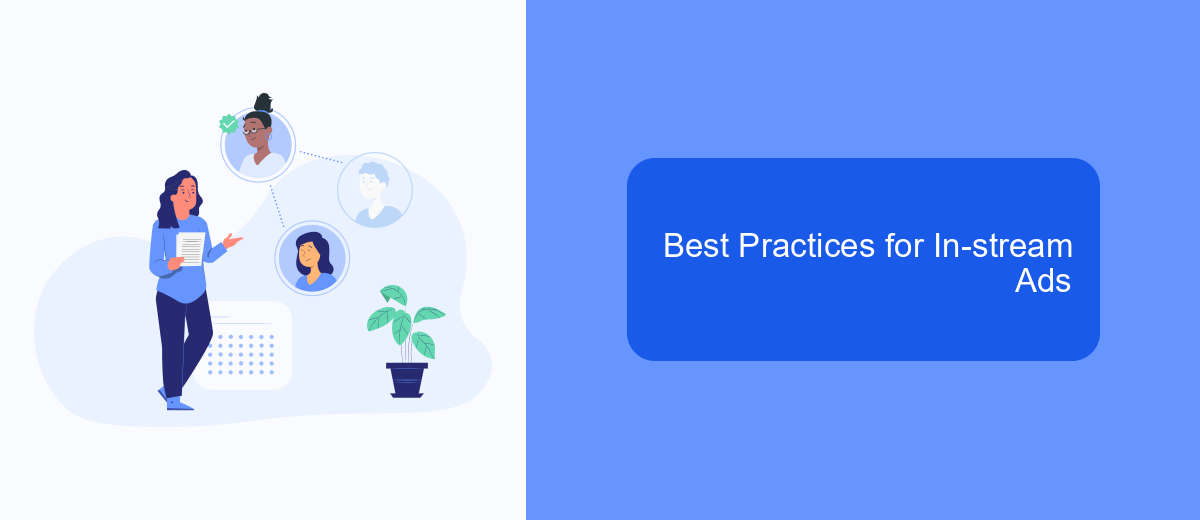
When it comes to maximizing the effectiveness of in-stream ads, creators should focus on a few key best practices. Understanding your audience and tailoring your content to their preferences is crucial for engagement. Additionally, the timing and placement of your ads can significantly impact viewer retention and overall success.
Creators should aim to integrate ads seamlessly into their content. This ensures that the viewer experience is not disrupted and maintains a natural flow. It's also important to keep ads concise and to the point, as lengthy advertisements can lead to viewer drop-off.
- Know your audience and tailor ads to their interests.
- Integrate ads naturally into your content.
- Keep ads short and engaging.
- Monitor ad performance and adjust strategies accordingly.
By following these best practices, creators can enhance viewer satisfaction while also optimizing ad revenue. Regularly reviewing analytics and feedback will help refine your approach and ensure that your in-stream ads are as effective as possible.
Tracking and Measuring In-stream Ad Performance
Tracking and measuring the performance of in-stream ads is crucial for creators to optimize their content and maximize revenue. Utilizing built-in analytics tools provided by platforms like Facebook and YouTube can offer valuable insights into viewer engagement, click-through rates, and overall ad performance. These metrics help creators understand which ads resonate most with their audience and make data-driven decisions to improve future campaigns.
For a more comprehensive analysis, integrating third-party services like SaveMyLeads can be highly beneficial. SaveMyLeads allows creators to automate the collection and organization of ad performance data from multiple platforms into a single dashboard. This integration streamlines the monitoring process, providing real-time updates and detailed reports that can be used to fine-tune ad strategies. By leveraging these tools, creators can ensure they are making the most out of their in-stream ad placements and continuously enhancing their content's monetization potential.
FAQ
What are In-stream Ads on Meta?
How can creators start using In-stream Ads?
What types of videos are eligible for In-stream Ads?
How do creators get paid for In-stream Ads?
Can creators automate the integration of In-stream Ads with other platforms?
Don't waste another minute manually transferring leads from Facebook to other systems. SaveMyLeads is a simple and effective tool that will allow you to automate this process so that you don't have to spend time on the routine. Try SaveMyLeads features, make sure that this tool will relieve your employees and after 5 minutes of settings your business will start working faster.