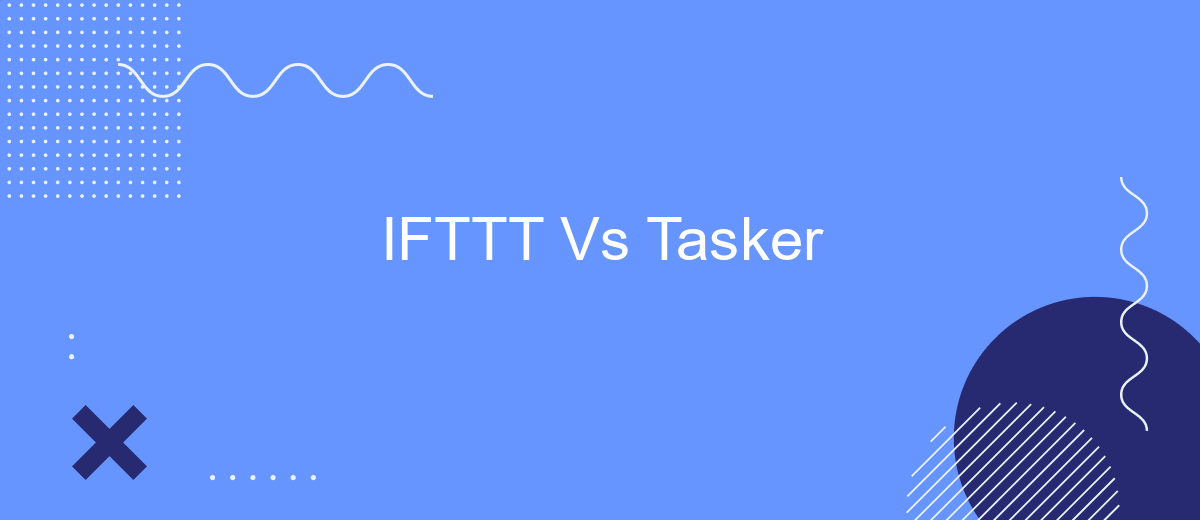When it comes to automating tasks on your smartphone, two powerful tools stand out: IFTTT and Tasker. Both offer unique features to streamline your daily routines, but which one is right for you? In this article, we'll compare IFTTT and Tasker, examining their strengths and weaknesses to help you make an informed decision.
Introduction
In today's fast-paced digital world, automation tools have become indispensable for enhancing productivity and efficiency. Among the most popular tools are IFTTT (If This Then That) and Tasker, both of which offer unique features and capabilities to streamline tasks and workflows. Understanding the differences between these two can help users make informed decisions about which tool best suits their needs.
- IFTTT: A user-friendly platform that connects various apps and devices to automate tasks through simple "if this, then that" statements.
- Tasker: A more complex and powerful tool designed for Android users, allowing for highly customizable automation based on user-defined triggers and actions.
While both IFTTT and Tasker offer robust automation solutions, they cater to different user preferences and technical expertise levels. Additionally, services like SaveMyLeads can further enhance your automation experience by providing seamless integration with various apps and platforms, ensuring that your workflows are as efficient and effective as possible.
Features Comparison

IFTTT and Tasker are two powerful automation tools, each with its own unique features. IFTTT (If This Then That) is designed for simplicity and ease of use, allowing users to create applets that connect different services with straightforward "if this, then that" logic. It supports a wide range of integrations with popular apps and devices, making it accessible for users who want to automate daily tasks without delving into complex configurations. Services like SaveMyLeads can enhance IFTTT by providing additional integration capabilities, streamlining the process of connecting various platforms.
Tasker, on the other hand, is a more advanced tool tailored for Android users who seek granular control over their device's automation. It offers extensive customization options and the ability to create complex task sequences based on numerous triggers and conditions. Tasker’s flexibility allows users to automate almost any aspect of their smartphone, from adjusting system settings to launching apps based on specific events. While IFTTT excels in ease of use and broad compatibility, Tasker stands out for its depth and precision in automation capabilities.
Ease of Use and Complexity

When comparing IFTTT and Tasker, ease of use and complexity are crucial factors to consider. IFTTT is designed with simplicity in mind, making it accessible for users with little to no technical background. The platform offers a user-friendly interface where you can create applets with just a few clicks. Tasker, on the other hand, is more complex and caters to power users who are comfortable with more intricate setups and customizations.
- IFTTT: Simple drag-and-drop interface, ideal for beginners.
- Tasker: Advanced scripting and automation capabilities, suitable for tech-savvy users.
- SaveMyLeads: Provides seamless integration setup between various platforms, simplifying the process for both beginners and advanced users.
While IFTTT excels in ease of use with its straightforward approach, Tasker offers unparalleled flexibility and complexity for those willing to invest time in learning its features. SaveMyLeads bridges the gap by offering an intuitive platform for setting up integrations, making it easier for users of all skill levels to automate their workflows efficiently.
Pricing and Value
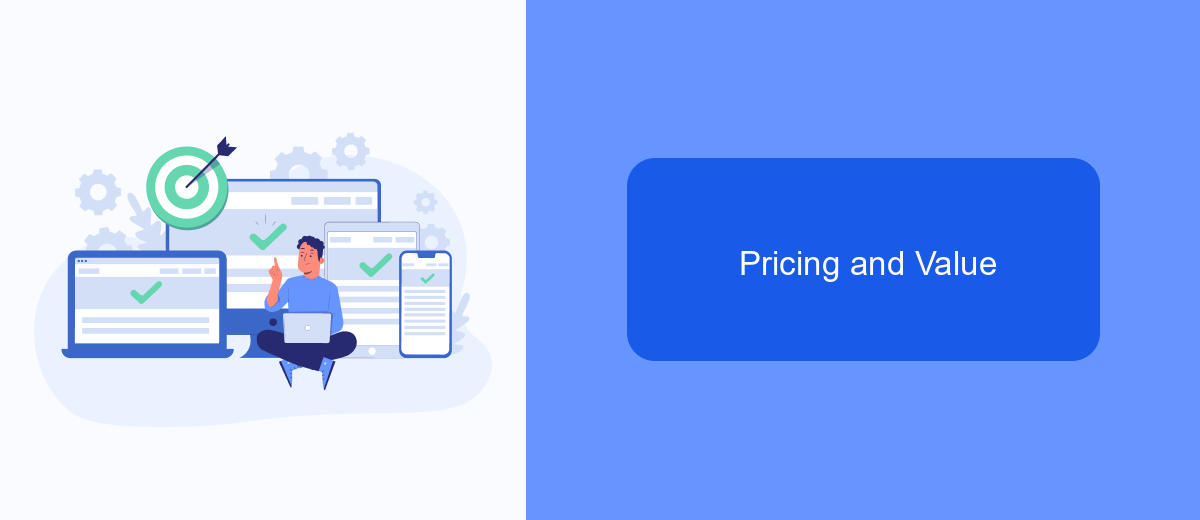
When comparing IFTTT and Tasker in terms of pricing and value, both platforms offer unique advantages tailored to different user needs. IFTTT operates on a freemium model, providing a free tier with basic functionalities and a subscription-based Pro plan for advanced features. Tasker, on the other hand, is a one-time purchase app, which can be more cost-effective in the long run for power users.
IFTTT's Pro plan unlocks more applets, faster execution, and advanced filter options, making it suitable for users who need extensive automation capabilities. Tasker, with its one-time fee, offers a robust set of tools for Android users, allowing for highly customized automation without recurring costs.
- IFTTT Free: Basic automation, limited applets
- IFTTT Pro: .99/month, unlimited applets, faster execution
- Tasker: .49 one-time purchase, extensive Android automation
For those looking to integrate various online services seamlessly, SaveMyLeads can be a valuable addition. It simplifies the process of connecting different platforms, providing both affordability and efficiency. Ultimately, the choice between IFTTT and Tasker depends on your specific needs and whether you prefer a subscription model or a one-time purchase.
Conclusion
In conclusion, both IFTTT and Tasker offer powerful automation capabilities, but they cater to different user needs. IFTTT is ideal for those who prefer simplicity and ease of use, providing a user-friendly interface and a wide range of pre-built applets that require minimal setup. On the other hand, Tasker is perfect for users who seek more granular control and customization, allowing for complex workflows and actions that can be tailored to specific requirements.
When choosing between IFTTT and Tasker, consider your technical proficiency and the level of customization you need. For users looking for a straightforward solution to integrate various services, platforms like SaveMyLeads can also be a valuable resource, offering seamless automation for business processes without the need for extensive technical knowledge. Ultimately, the best choice depends on your individual needs and how much time you are willing to invest in setting up and maintaining your automations.
FAQ
What is the main difference between IFTTT and Tasker?
Which one is easier to use for beginners?
Can I use both IFTTT and Tasker together?
Are there any limitations with IFTTT compared to Tasker?
What alternatives exist if I need more advanced automation features?
What do you do with the data you get from Facebook lead forms? Do you send them to the manager, add them to mailing services, transfer them to the CRM system, use them to implement feedback? Automate all of these processes with the SaveMyLeads online connector. Create integrations so that new Facebook leads are automatically transferred to instant messengers, mailing services, task managers and other tools. Save yourself and your company's employees from routine work.