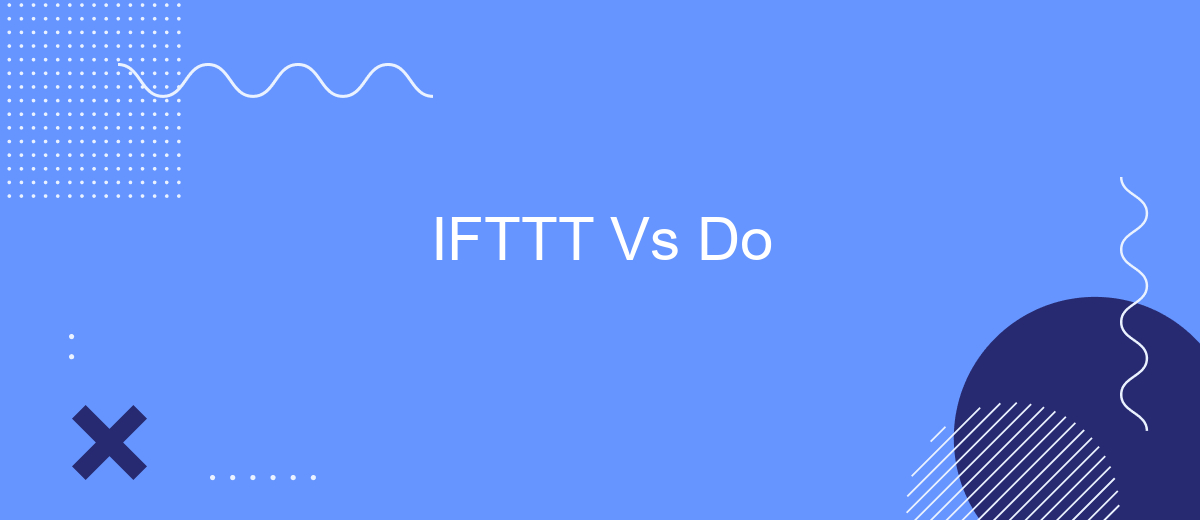In the ever-evolving landscape of automation tools, IFTTT (If This Then That) and Do by IFTTT stand out as powerful options for streamlining daily tasks. Both platforms offer unique features designed to simplify and connect various apps and devices. This article delves into the strengths and weaknesses of each, helping you decide which tool best suits your automation needs.
Introduction
In today's fast-paced digital world, automation tools play a crucial role in streamlining our daily tasks. Two prominent players in this field are IFTTT (If This Then That) and Do. These platforms allow users to create automated workflows between different apps and services, making life easier and more efficient.
- IFTTT: A versatile tool that connects various apps and devices through "applets."
- Do: A simplified automation tool designed for quick and easy task creation.
- SaveMyLeads: A service that offers seamless integration setups, enhancing the capabilities of both IFTTT and Do.
Both IFTTT and Do offer unique features and benefits, catering to different user needs. While IFTTT provides a wide range of complex integrations, Do focuses on simplicity and ease of use. Additionally, services like SaveMyLeads can further enhance your automation experience by offering pre-built integrations and easy setup options. Understanding the strengths and limitations of each tool can help you choose the best solution for your automation needs.
Features
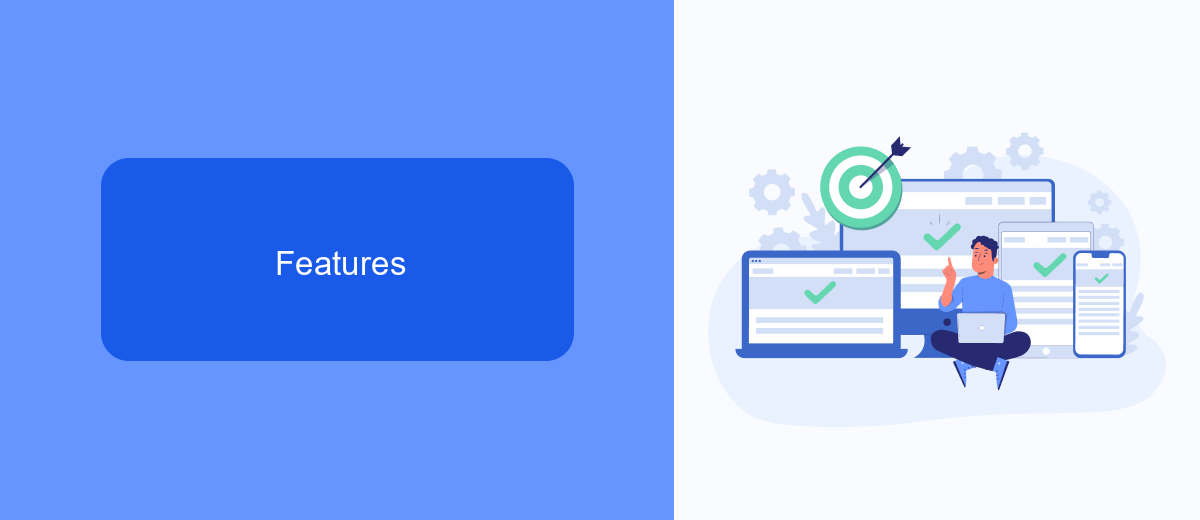
When comparing IFTTT and Do, both platforms offer powerful automation features, but they cater to slightly different needs. IFTTT, short for "If This Then That," allows users to create custom automation sequences called "applets" that connect various services and devices. With IFTTT, you can automate tasks across a wide range of applications, from social media to smart home devices. It supports integration with over 600 services, making it a versatile tool for both personal and professional use.
Do, on the other hand, simplifies the automation process by focusing on a more user-friendly interface and pre-made "recipes." While it may not offer the extensive range of integrations that IFTTT does, Do is ideal for users who want quick and easy automation without the need for complex setup. For those looking to streamline their workflow even further, services like SaveMyLeads can be invaluable. SaveMyLeads specializes in setting up integrations quickly, allowing you to automate lead generation and other business processes with minimal effort. Whether you choose IFTTT or Do, both platforms offer unique features that can significantly enhance your productivity.
Pricing

When comparing IFTTT and Do, pricing is a crucial factor to consider. Both platforms offer different pricing models, catering to various user needs and budgets. Understanding these can help you make an informed decision about which service to choose.
- IFTTT: IFTTT offers a free tier that allows users to create up to three applets. For more advanced features and unlimited applets, IFTTT Pro is available at .99 per month.
- Do: Do by IFTTT, also known as IFTTT Do, operates under the same pricing structure as IFTTT. Users can access basic functionalities for free, while the Pro plan provides enhanced capabilities for the same .99 monthly fee.
- SaveMyLeads: SaveMyLeads offers a straightforward pricing model with plans starting at per month, allowing users to automate lead management tasks across multiple platforms without the complexity of configuring multiple applets.
Ultimately, the choice between IFTTT, Do, and SaveMyLeads will depend on your specific needs and budget. IFTTT and Do provide cost-effective solutions for simple automation tasks, while SaveMyLeads caters to businesses looking for more comprehensive lead management integrations.
Pros and Cons
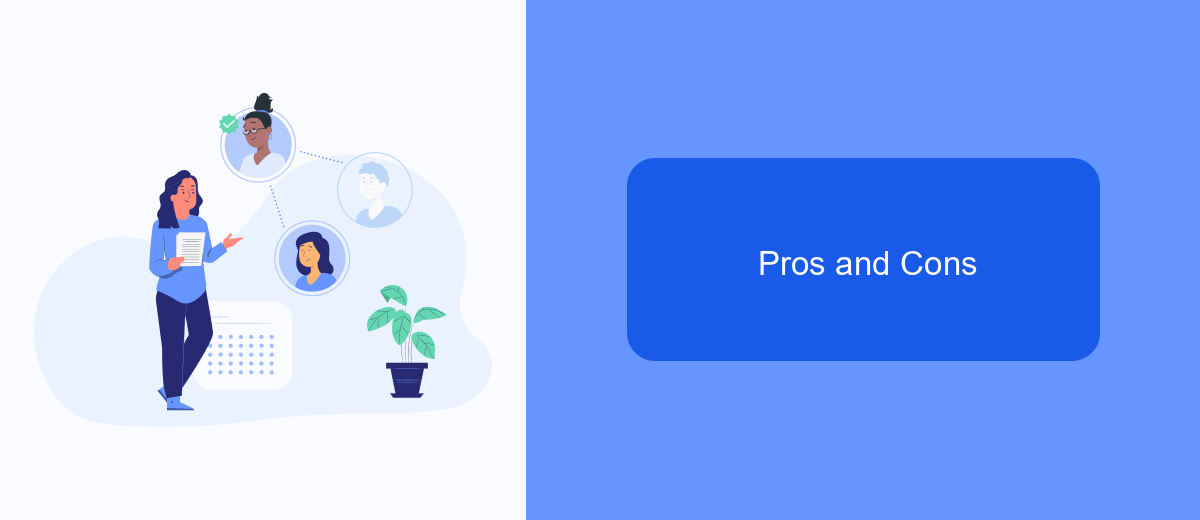
When comparing IFTTT and Do, it's essential to consider their strengths and weaknesses. Both platforms offer unique features that cater to different user needs, but they also have their limitations. Understanding these can help you decide which tool is better suited for your automation requirements.
IFTTT, which stands for "If This Then That," is known for its simplicity and wide range of supported services. On the other hand, Do, which is part of the IFTTT family, focuses on quick and straightforward actions. While both are powerful, they serve different purposes and user preferences.
- IFTTT Pros: Broad service integration, user-friendly interface, extensive community support.
- IFTTT Cons: Can be slow at times, limited customization for advanced users.
- Do Pros: Quick setup, straightforward actions, ideal for simple tasks.
- Do Cons: Limited to basic functionalities, fewer integrations compared to IFTTT.
Additionally, services like SaveMyLeads can complement these tools by providing more advanced integration capabilities. SaveMyLeads allows users to automate lead processing and other complex workflows, offering a more robust solution for businesses needing more than what IFTTT and Do can provide.
Conclusion
In conclusion, both IFTTT and Do offer unique advantages for automating tasks and integrating various services. IFTTT stands out with its extensive range of applets and compatibility with a multitude of devices and applications, making it a versatile tool for those looking to streamline their digital lives. On the other hand, Do provides a more user-friendly interface and focuses on simplicity, which can be ideal for users who prefer straightforward automation without the complexity.
For those who require more advanced integrations and specialized automation, services like SaveMyLeads can be an excellent addition. SaveMyLeads offers powerful tools to connect and automate workflows between different platforms, ensuring that your business processes run smoothly and efficiently. Ultimately, the choice between IFTTT and Do depends on your specific needs and preferences, but combining them with a service like SaveMyLeads can enhance your automation capabilities significantly.
- Automate the work with leads from the Facebook advertising account
- Empower with integrations and instant transfer of leads
- Don't spend money on developers or integrators
- Save time by automating routine tasks
FAQ
What is the main difference between IFTTT and Do?
Can I integrate professional tools and services using IFTTT or Do?
Are there any alternatives to IFTTT and Do for business automation?
How easy is it to set up automation with these services?
Do these services support real-time automation?
SaveMyLeads is a simple and effective service that will help you automate routine tasks and optimize business processes. Stop wasting time uploading leads from Facebook manually – you can do it automatically, saving a lot of time and money. Eliminate routine from workflows and achieve more with minimal investment of money, effort and human resources.