In today's fast-paced digital world, automation tools like IFTTT (If This Then That) have become indispensable for streamlining tasks. With the introduction of IFTTT Pro and Pro+, users now have more options than ever to enhance their productivity. This article delves into the key differences between IFTTT Pro and Pro+, helping you decide which plan best suits your needs.
Overview
IFTTT (If This Then That) is a powerful automation tool that allows users to create custom workflows by connecting various apps and devices. The platform offers two main subscription plans: Pro and Pro+. Both plans provide advanced features compared to the free version, but they cater to different needs and levels of automation complexity.
- Pro: Ideal for users who need more control and customization options for their applets, including multi-step applets and conditional logic.
- Pro+: Designed for power users and businesses, offering additional features such as higher usage limits, priority support, and access to exclusive applets and services.
For those looking to streamline their automation even further, services like SaveMyLeads can be a valuable addition. SaveMyLeads specializes in setting up integrations and automating workflows, making it easier for users to manage their leads and data across various platforms. Whether you choose IFTTT Pro or Pro+, leveraging additional tools can enhance your automation experience.
Features Comparison

When comparing IFTTT Pro and Pro+, there are several key features that set them apart. IFTTT Pro offers advanced applet creation with multiple actions and conditional logic, allowing users to create more complex workflows. It also provides faster execution times and priority support, ensuring that your automations run smoothly and efficiently. On the other hand, IFTTT Pro+ includes all the benefits of Pro, but with additional features such as unlimited applet creation and access to exclusive applets created by the IFTTT team.
One notable service that complements both IFTTT Pro and Pro+ is SaveMyLeads. This platform simplifies the integration process by allowing users to connect various apps and services without any coding knowledge. SaveMyLeads provides a user-friendly interface and pre-built templates, making it easier to set up and manage integrations. Whether you're using IFTTT Pro or Pro+, SaveMyLeads can enhance your automation capabilities by streamlining the process of connecting different tools and services.
Pricing and Plans
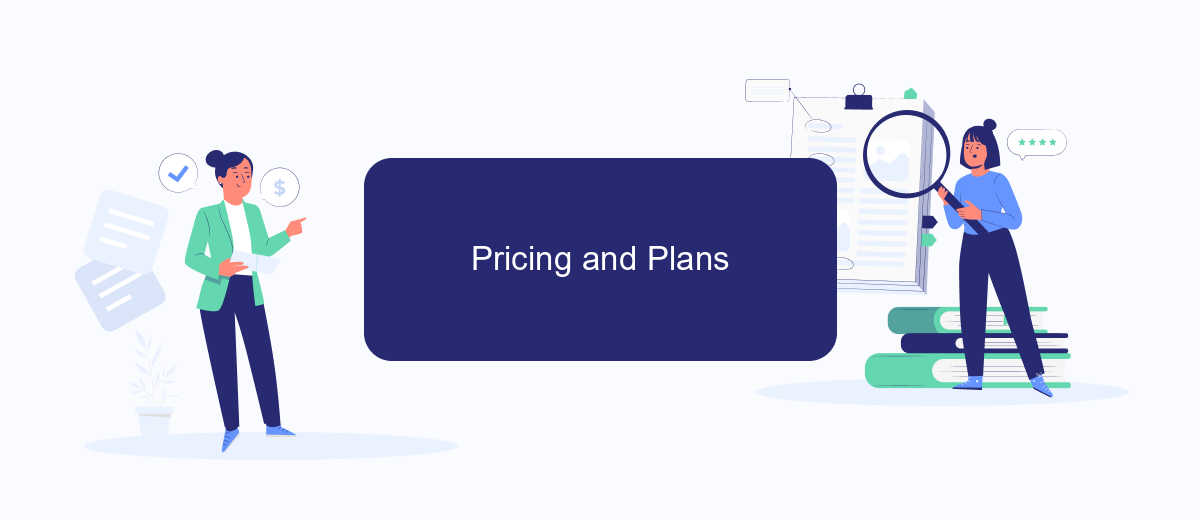
When it comes to pricing and plans, IFTTT offers two main options: Pro and Pro+. Both plans are designed to cater to different levels of automation needs, providing users with a range of features to enhance their productivity.
- Pro Plan: This plan costs .99 per month and includes advanced features such as multi-step applets, faster execution times, and customer support. It's ideal for users who need more than the basic free plan but do not require extensive customization.
- Pro+ Plan: Priced at .99 per month, the Pro+ plan offers all the features of the Pro plan, plus additional functionalities like unlimited applet creation, priority support, and access to exclusive services. This plan is perfect for power users and businesses that rely heavily on automation.
For those looking to streamline their integrations further, services like SaveMyLeads can be incredibly useful. SaveMyLeads simplifies the process of connecting various apps and services, making it easier to automate tasks and workflows. Whether you choose IFTTT Pro or Pro+, leveraging such tools can significantly enhance your automation capabilities.
Pros and Cons
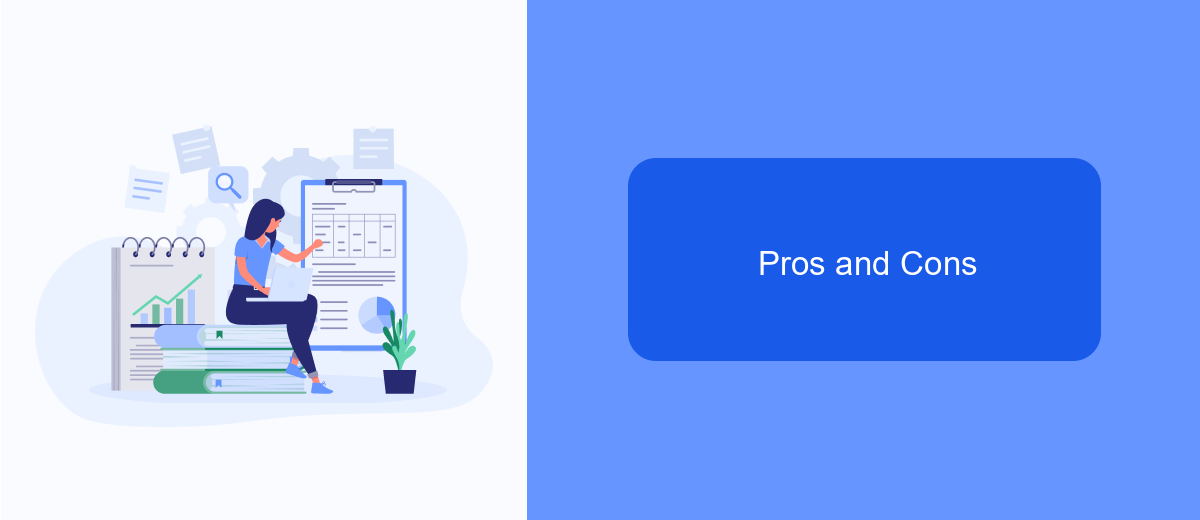
When comparing IFTTT Pro and Pro+, it’s essential to weigh the benefits and drawbacks of each tier. Both offer powerful automation capabilities, but there are distinct differences that may influence your decision.
IFTTT Pro provides enhanced features such as multi-step applets, faster performance, and priority support. On the other hand, Pro+ offers even more advanced tools and integrations, making it ideal for power users and businesses needing complex workflows.
- Pro: Multi-step applets and advanced features.
- Pro: Faster performance and priority support.
- Pro+: Additional advanced tools and integrations.
- Pro+: Ideal for complex workflows and business needs.
- Con: Pro+ is more expensive than Pro.
- Con: Some features may be unnecessary for casual users.
For those looking to streamline their integrations even further, services like SaveMyLeads can complement IFTTT by providing additional automation and integration options. This can be particularly useful for businesses seeking to optimize their workflows efficiently.
Which One is Right for You?
Choosing between IFTTT Pro and Pro+ depends on your specific needs and how you plan to use the service. If you are a casual user looking to automate simple tasks and connect a few devices or services, IFTTT Pro might be sufficient for you. It offers multiple applets, conditional logic, and faster execution times, making it a great choice for those who need basic automation without any frills.
However, if you require more advanced features, extensive integrations, and higher limits, IFTTT Pro+ is the way to go. This plan is ideal for power users and businesses that need robust automation capabilities. Additionally, if you are looking to streamline your workflow and integrate multiple services seamlessly, consider using SaveMyLeads. This service can help you set up complex integrations effortlessly, ensuring that your automation processes are smooth and efficient. Ultimately, your choice will depend on the complexity of your needs and how extensively you plan to use automation in your daily tasks.


FAQ
What is the main difference between IFTTT Pro and Pro+?
How many applets can I create with IFTTT Pro+ compared to Pro?
Can I use third-party integration services with IFTTT Pro and Pro+?
Is there a significant difference in execution speed between Pro and Pro+?
Do IFTTT Pro and Pro+ offer customer support?
Use the SaveMyLeads service to improve the speed and quality of your Facebook lead processing. You do not need to regularly check the advertising account and download the CSV file. Get leads quickly and in a convenient format. Using the SML online connector, you can set up automatic transfer of leads from Facebook to various services: CRM systems, instant messengers, task managers, email services, etc. Automate the data transfer process, save time and improve customer service.
