When comparing IFTTT Pro and Free versions, it's essential to understand the key differences and benefits each offers. IFTTT (If This Then That) is a powerful automation tool that connects various apps and devices. While the Free version provides basic functionalities, the Pro version unlocks advanced features that can significantly enhance your productivity and automation capabilities.
Introduction
In today's digital age, automation tools have become essential for streamlining tasks and improving productivity. IFTTT (If This Then That) is one of the most popular automation platforms, offering both free and Pro versions to cater to different user needs. Understanding the differences between these two versions can help you make an informed decision on which one best suits your requirements.
- IFTTT Free: Basic automation features with limited applets.
- IFTTT Pro: Advanced functionalities, including multi-step applets and faster execution times.
- Integration with services like SaveMyLeads for enhanced automation capabilities.
Whether you're looking to automate simple tasks or need more complex workflows, choosing the right version of IFTTT is crucial. This article will delve into the specific features and benefits of both the Free and Pro plans, helping you determine the best option for your automation needs.
Free Plan
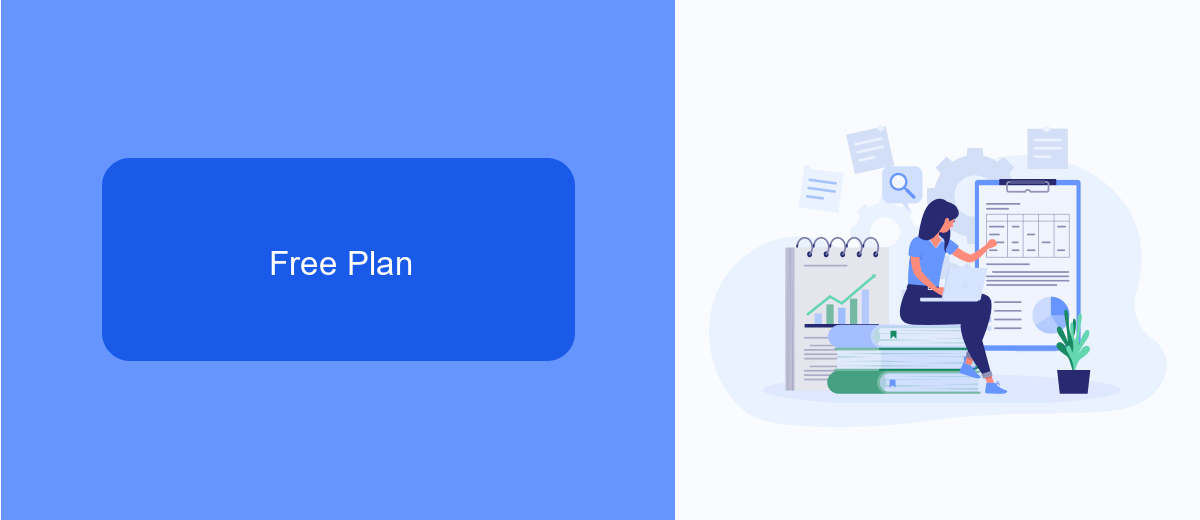
The Free Plan of IFTTT offers users the ability to create up to three custom applets, allowing for basic automation tasks between different services. This plan is ideal for individuals who are just getting started with automation or only need a few simple integrations. Users can connect various popular services such as Gmail, Twitter, and smart home devices to streamline their daily routines without any cost. However, the Free Plan does have its limitations in terms of the number of applets and the frequency of triggers, which may not be sufficient for more advanced automation needs.
For those who require more robust automation capabilities, integrating with services like SaveMyLeads can be beneficial. SaveMyLeads provides a platform to connect and automate workflows between various applications and services, offering more flexibility and options beyond what the Free Plan of IFTTT can provide. This can be particularly useful for businesses looking to automate lead generation and management processes. By leveraging such tools, users can overcome the limitations of the Free Plan and achieve more comprehensive automation solutions tailored to their specific needs.
Pro Plan
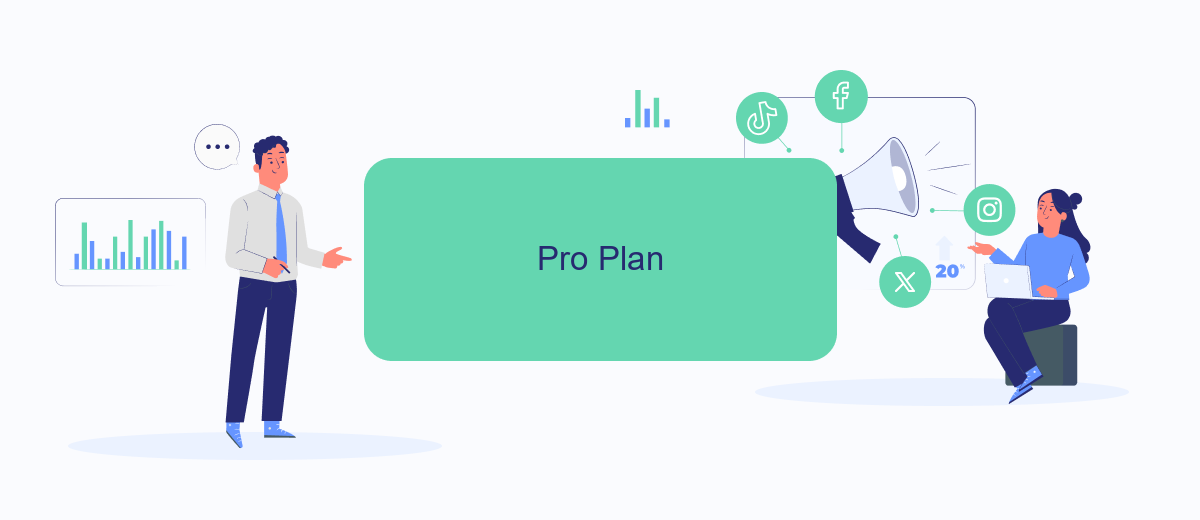
Choosing the IFTTT Pro plan offers several enhanced features that can significantly improve your automation experience. Unlike the free version, the Pro plan provides more advanced capabilities, allowing you to create more complex and customized applets.
- Unlimited Applets: With the Pro plan, you can create as many applets as you need, without any restrictions.
- Multi-step Applets: This feature enables you to set up applets with multiple actions, making your workflows more efficient.
- Advanced Filtering: Use conditional logic to refine your applets and ensure they trigger only under specific circumstances.
- Faster Execution: Pro users benefit from quicker applet execution times, ensuring your automations run smoothly.
For those looking to integrate IFTTT with various services seamlessly, tools like SaveMyLeads can be incredibly useful. SaveMyLeads simplifies the process of connecting IFTTT with your favorite apps, ensuring that your automations are set up quickly and efficiently. Overall, the Pro plan offers a robust set of features that cater to power users seeking more control and flexibility over their automations.
Comparison Table

When choosing between IFTTT Pro and Free plans, it's essential to understand the key differences to determine which best suits your needs. The Pro version offers more advanced features and flexibility, while the Free version provides basic functionality.
Both plans allow you to create applets, but the Pro version offers more customization options and faster applet execution. Additionally, the Pro plan supports multiple actions and conditional logic, which can be crucial for more complex workflows.
- Price: Free vs. .99/month
- Number of Applets: 3 (Free) vs. Unlimited (Pro)
- Execution Speed: Standard (Free) vs. Faster (Pro)
- Customer Support: Basic (Free) vs. Priority (Pro)
- Advanced Features: Limited (Free) vs. Multiple Actions, Conditional Logic (Pro)
For those looking to streamline integrations further, services like SaveMyLeads can be beneficial. SaveMyLeads offers additional automation capabilities, making it easier to connect various platforms and manage complex workflows efficiently. Whether you choose IFTTT Pro or Free, enhancing your setup with SaveMyLeads can optimize your automation strategy.
Conclusion
In conclusion, the choice between IFTTT Pro and Free largely depends on your individual needs and the complexity of the automations you wish to create. The Pro version offers advanced features such as multi-step applets and faster execution times, which can be crucial for businesses or power users who rely heavily on automation for efficiency. On the other hand, the Free version provides a solid foundation for basic automation tasks, making it suitable for casual users or those new to the concept of automated workflows.
For those looking to further enhance their integration capabilities, services like SaveMyLeads can be an excellent addition. SaveMyLeads allows users to set up seamless integrations with various platforms, ensuring that your data flows smoothly across different services without manual intervention. Whether you opt for IFTTT Pro or stick with the Free version, leveraging additional tools like SaveMyLeads can significantly streamline your automation processes, offering a more comprehensive and efficient solution.
- Automate the work with leads from the Facebook advertising account
- Empower with integrations and instant transfer of leads
- Don't spend money on developers or integrators
- Save time by automating routine tasks
FAQ
What are the main differences between IFTTT Pro and Free?
Can I use IFTTT Pro for business purposes?
Is there a significant performance difference between IFTTT Pro and Free?
Do both IFTTT Pro and Free support multi-step applets?
Are there alternatives to IFTTT Pro for advanced automation?
Personalized responses to new clients from Facebook/Instagram. Receiving data on new orders in real time. Prompt delivery of information to all employees who are involved in lead processing. All this can be done automatically. With the SaveMyLeads service, you will be able to easily create integrations for Facebook Lead Ads and implement automation. Set up the integration once and let it do the chores every day.

