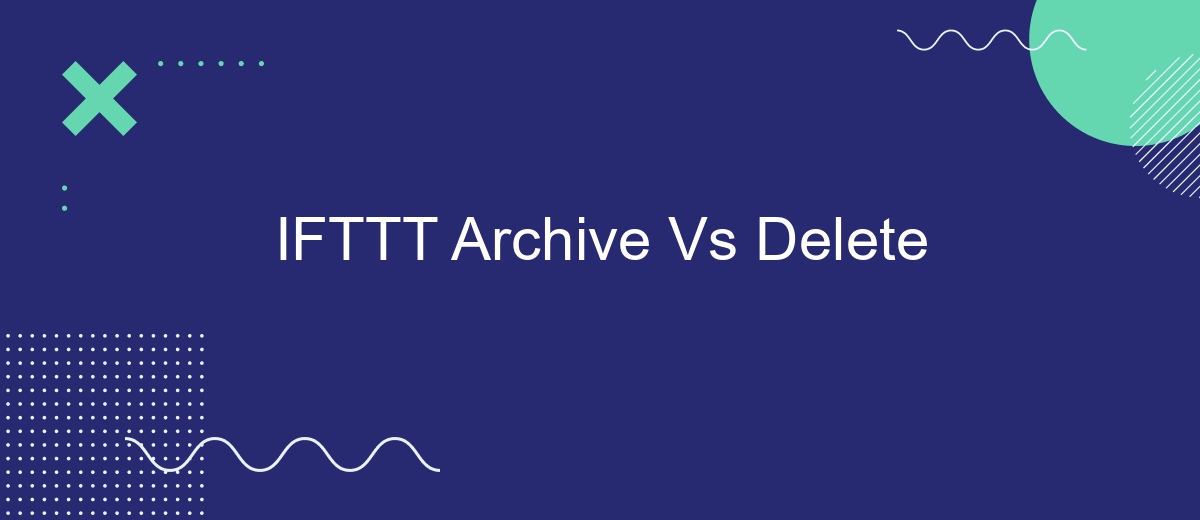In the digital age, managing information efficiently is crucial. IFTTT (If This Then That) offers powerful automation tools that can streamline this process. However, when it comes to handling data, users often face a dilemma: should they archive or delete? This article explores the key differences between archiving and deleting data using IFTTT, helping you make informed decisions for optimal data management.
Title
When managing your digital workflow with IFTTT, you may encounter the dilemma of whether to archive or delete certain applets. Each option has its pros and cons, and understanding them can help you make informed decisions.
- Archiving: Keeps the applet inactive but allows you to reactivate it later.
- Deleting: Permanently removes the applet and its associated data.
For those who prefer more control and customization, services like SaveMyLeads offer advanced integration options. This platform allows you to streamline your workflow by automating data transfer between various apps and services, making it easier to manage and optimize your digital tasks. Whether you choose to archive or delete, understanding the implications of each action is crucial for maintaining an efficient and organized digital environment.
IFTTT Accounts: Archive vs Delete

When managing your IFTTT accounts, you might wonder whether to archive or delete certain applets. Archiving an applet allows you to temporarily disable it without losing any of the configurations or settings. This is particularly useful if you plan to use the applet again in the future or if you want to troubleshoot issues without permanently removing the applet from your account. Archiving is a reversible action, making it a safe choice for those who are unsure about permanently deleting an applet.
On the other hand, deleting an applet removes it permanently from your IFTTT account. This action cannot be undone, so it should be used when you are certain that you no longer need the applet. Deleting is ideal for cleaning up your account and removing outdated or redundant applets. For those managing multiple integrations, services like SaveMyLeads can help streamline the process by automating data transfers and ensuring that your workflows remain efficient even as you archive or delete applets. This way, you can maintain a clean and organized IFTTT account while still benefiting from seamless integrations.
When to Archive an IFTTT Applet

Archiving an IFTTT applet can be a strategic move to keep your integrations organized without permanently losing them. This is particularly useful when you have numerous applets and need to declutter your active list while retaining the ability to reactivate them in the future.
- If an applet is temporarily not needed but may be useful later, archiving is a better option than deleting.
- When you are troubleshooting issues and want to isolate specific applets without losing their configurations.
- If you are optimizing your workflows and need to test new applets without completely removing the old ones.
- When you are using services like SaveMyLeads to manage integrations and need to pause certain automations while maintaining a record of them.
By archiving applets, you can streamline your current setup while preserving the flexibility to revisit and restore these automations as needed. This approach ensures that your IFTTT environment remains efficient and adaptable to changing requirements.
When to Delete an IFTTT Applet
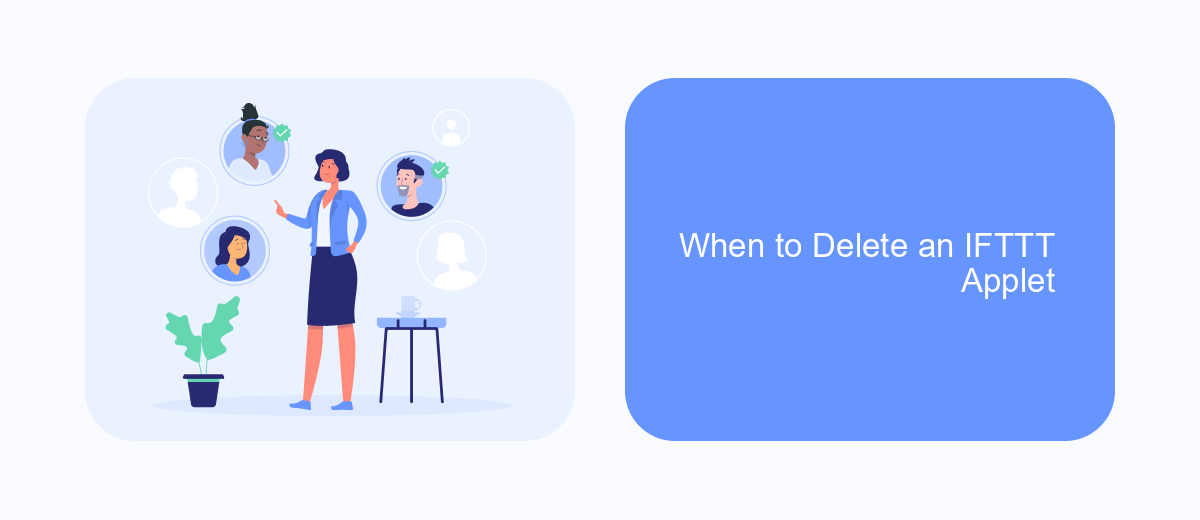
Deleting an IFTTT applet can be a necessary step to maintain an organized and efficient automation system. It is essential to identify when an applet is no longer serving its intended purpose or is causing more problems than benefits. Regularly reviewing and deleting outdated or malfunctioning applets ensures your integrations remain relevant and functional.
Another reason to delete an IFTTT applet is when you have found a better alternative or an updated version that performs the same task more effectively. Sometimes, new services or tools, like SaveMyLeads, offer enhanced capabilities and improved performance for integrating your apps and services, making older applets obsolete.
- The applet is no longer needed or relevant.
- The applet is causing errors or issues.
- A better alternative or updated version is available.
- Security concerns or changes in privacy policies.
By regularly auditing your IFTTT applets and removing those that are unnecessary or problematic, you can maintain a streamlined and efficient automation system. This practice not only enhances performance but also reduces the risk of potential security vulnerabilities and ensures that your integrations remain up-to-date with the latest tools and services.
How to Archive or Delete an IFTTT Applet
To archive an IFTTT applet, start by opening the IFTTT app on your mobile device or logging into the IFTTT website. Navigate to the "My Applets" section where you can see all your active applets. Find the applet you wish to archive and click on it to open its details. Look for the three-dot menu (usually located in the top-right corner) and select "Archive." This will move the applet to your archived list, effectively deactivating it without deleting it permanently. You can always restore it later if needed.
If you prefer to delete an IFTTT applet, follow a similar process by navigating to the "My Applets" section. Click on the applet you want to delete, then access the three-dot menu. Instead of selecting "Archive," choose "Delete" to remove the applet permanently from your account. For those managing multiple integrations, services like SaveMyLeads can simplify the process by automating data transfers and maintaining organized workflows, ensuring you only keep the applets that are essential to your operations.


FAQ
What is the difference between archiving and deleting in IFTTT?
Can I recover a deleted applet in IFTTT?
Why should I archive an applet instead of deleting it?
How can I automate the archiving of data from various services?
What are some best practices for managing applets in IFTTT?
Personalized responses to new clients from Facebook/Instagram. Receiving data on new orders in real time. Prompt delivery of information to all employees who are involved in lead processing. All this can be done automatically. With the SaveMyLeads service, you will be able to easily create integrations for Facebook Lead Ads and implement automation. Set up the integration once and let it do the chores every day.