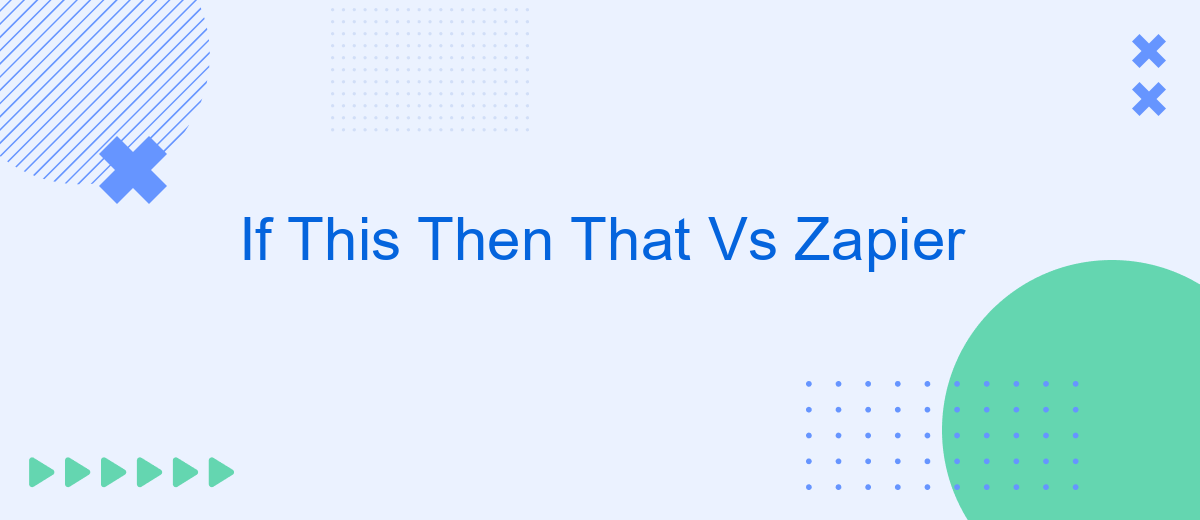In the ever-evolving landscape of automation tools, two giants stand out: If This Then That (IFTTT) and Zapier. Both platforms offer powerful solutions to streamline workflows and integrate various apps and services. But how do they compare, and which one is right for your needs? This article delves into the features, benefits, and limitations of IFTTT and Zapier to help you make an informed decision.
Introduction
In today's fast-paced digital world, automation tools have become essential for streamlining workflows and enhancing productivity. Two of the most popular platforms in this space are If This Then That (IFTTT) and Zapier. Both services offer powerful solutions for connecting different apps and automating tasks, but they cater to slightly different needs and user bases.
- IFTTT: Ideal for personal use and simple automations
- Zapier: Best suited for business and complex workflows
While IFTTT is user-friendly and great for basic integrations, Zapier shines in handling more intricate processes and business applications. Additionally, services like SaveMyLeads provide specialized automation solutions, making it easier for businesses to integrate their CRM systems with various marketing tools. Understanding the strengths and limitations of each platform can help users choose the right tool for their specific needs.
Key Features and Capabilities
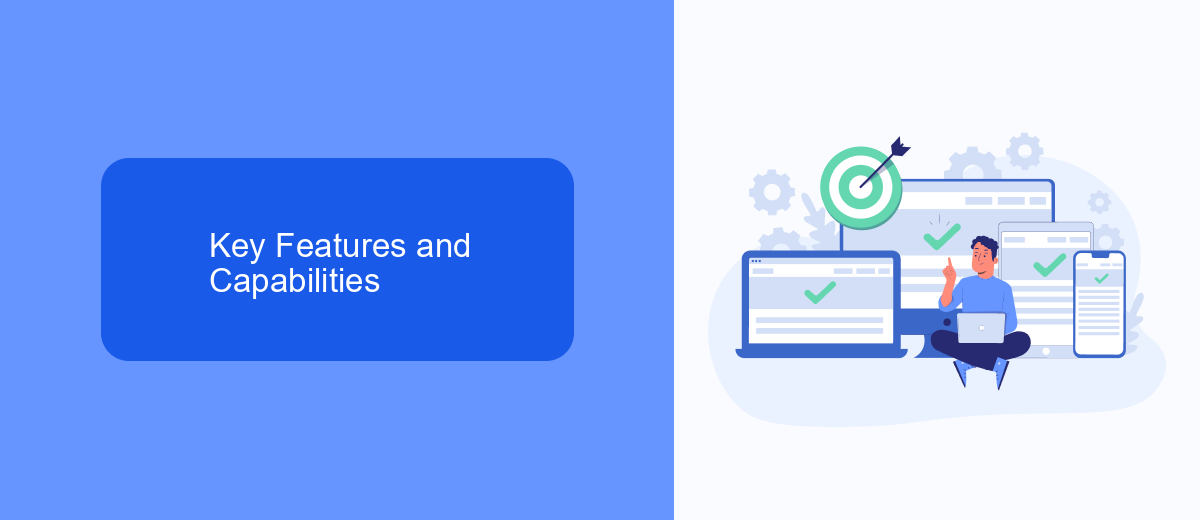
If This Then That (IFTTT) and Zapier are both powerful automation tools, but they cater to different needs. IFTTT is known for its simplicity and user-friendly interface, allowing users to create basic applets with straightforward "if this, then that" logic. It supports a wide range of consumer apps and smart home devices, making it ideal for personal use. On the other hand, Zapier offers more advanced automation capabilities, including multi-step workflows, conditional logic, and extensive app integrations, making it a preferred choice for businesses and professional use.
Zapier excels in its ability to handle complex workflows and integrates with over 3,000 apps, offering robust customization options. It also provides features like data formatting and task automation, which are essential for business processes. Meanwhile, IFTTT focuses on simplicity and ease of use, supporting around 600 services, which is sufficient for most personal automation needs. For those looking to streamline their marketing and sales processes, SaveMyLeads offers an additional layer of integration by connecting various CRM systems and marketing tools, enhancing the capabilities of both IFTTT and Zapier.
Pricing and Plans

When comparing the pricing and plans of If This Then That (IFTTT) and Zapier, it's essential to consider your specific needs and budget. Both platforms offer free and paid plans, but they differ significantly in terms of features and limitations.
- IFTTT: IFTTT provides a free plan that allows users to create up to 3 applets, which are simple automation tasks. For more advanced features and unlimited applets, users can subscribe to the Pro plan, starting at .99 per month.
- Zapier: Zapier offers a free plan with a limit of 100 tasks per month and up to 5 single-step Zaps. For more extensive automation needs, Zapier's paid plans start at .99 per month, providing multi-step Zaps, premium apps, and higher task limits.
Additionally, services like SaveMyLeads can complement these platforms by offering pre-built integrations and simplifying the automation setup process. SaveMyLeads provides a straightforward pricing model, making it easier for businesses to manage their integrations without breaking the bank. Ultimately, the choice between IFTTT, Zapier, and supplementary services like SaveMyLeads will depend on your specific automation requirements and budget constraints.
Ease of Use and User Interface
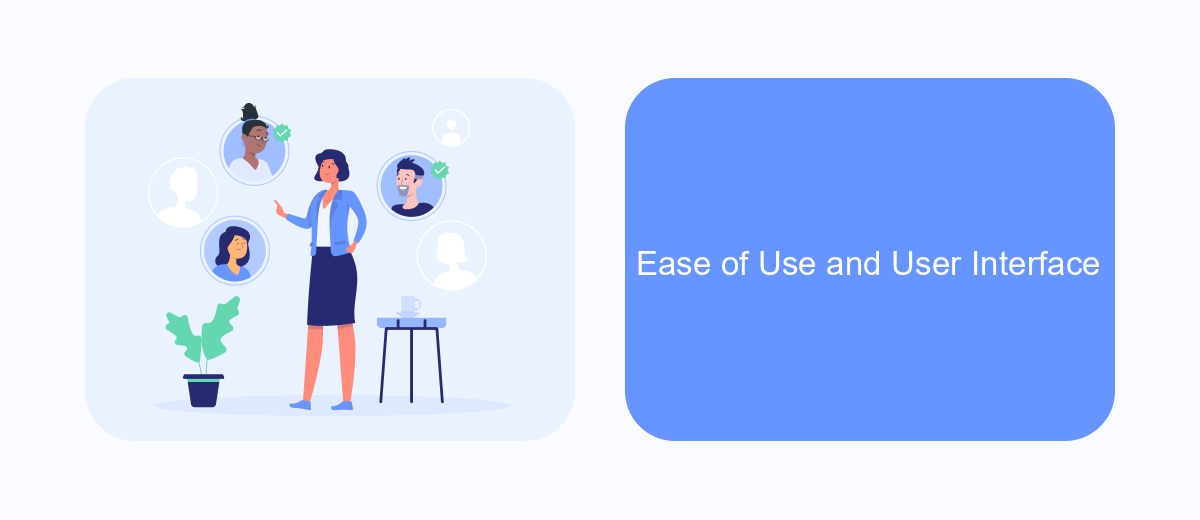
When it comes to ease of use and user interface, both If This Then That (IFTTT) and Zapier have their strengths and weaknesses. IFTTT is known for its simplicity and user-friendly design, making it accessible for beginners. Its drag-and-drop interface allows users to create applets with minimal effort, which is ideal for those who are not tech-savvy.
Zapier, on the other hand, offers a more robust and feature-rich platform. While it may have a steeper learning curve compared to IFTTT, it provides greater flexibility and customization options. The interface is clean and well-organized, but it can be overwhelming for new users due to the extensive range of features available.
- IFTTT: Simple drag-and-drop interface, suitable for beginners
- Zapier: Feature-rich platform with greater customization, steeper learning curve
- SaveMyLeads: Simplifies the process of setting up integrations, user-friendly
SaveMyLeads is another service worth mentioning, as it offers an intuitive interface that simplifies the process of setting up integrations. It bridges the gap between ease of use and advanced functionality, making it a valuable tool for users who need a balance of simplicity and power. Whether you choose IFTTT or Zapier, SaveMyLeads can complement your workflow by streamlining the integration process.
Customer Support and Resources
When it comes to customer support and resources, both If This Then That (IFTTT) and Zapier offer comprehensive solutions to assist users. IFTTT provides a robust help center with articles and guides to troubleshoot common issues. Additionally, users can access community forums to share tips and seek advice from other users. However, direct customer support is limited to email, which may result in longer response times.
Zapier, on the other hand, excels in customer support by offering multiple channels, including live chat and email support, ensuring quicker response times. Their extensive knowledge base is filled with tutorials, webinars, and FAQs to help users navigate the platform more effectively. For those looking to streamline their integration setup, services like SaveMyLeads can be particularly useful. SaveMyLeads specializes in automating the integration process, making it easier for users to connect various apps without extensive technical know-how, thus enhancing the overall user experience.
- Automate the work with leads from the Facebook advertising account
- Empower with integrations and instant transfer of leads
- Don't spend money on developers or integrators
- Save time by automating routine tasks
FAQ
What are the main differences between If This Then That (IFTTT) and Zapier?
Which platform offers more integrations?
Can both IFTTT and Zapier handle multi-step workflows?
Are there any alternatives to IFTTT and Zapier for automation?
Which platform is more cost-effective for small businesses?
SaveMyLeads is a simple and effective service that will help you automate routine tasks and optimize business processes. Stop wasting time uploading leads from Facebook manually – you can do it automatically, saving a lot of time and money. Eliminate routine from workflows and achieve more with minimal investment of money, effort and human resources.