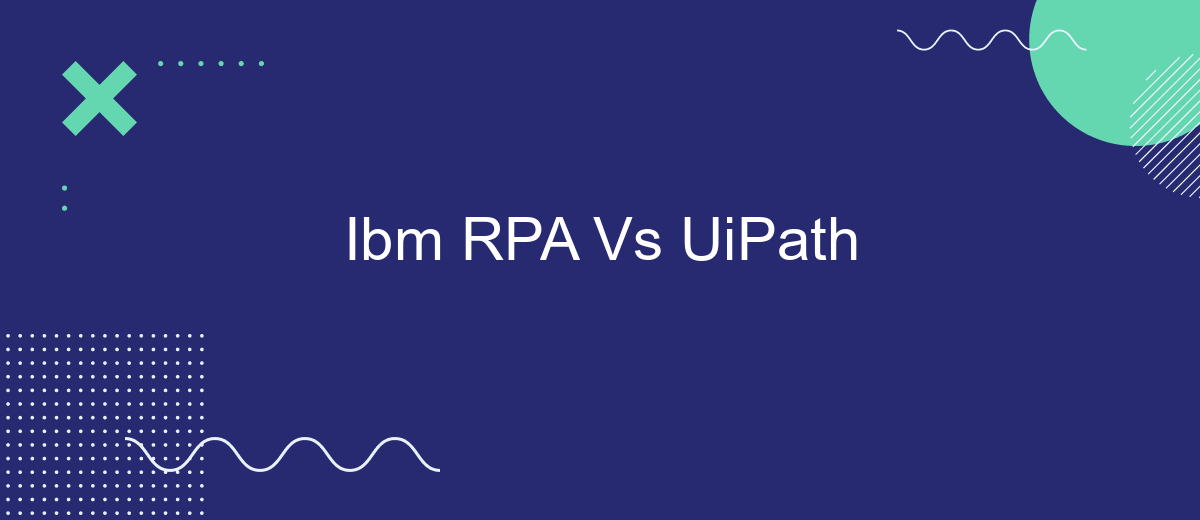When it comes to robotic process automation (RPA), IBM and UiPath are two of the leading contenders in the market. Both platforms offer robust solutions for automating repetitive tasks and streamlining business processes. This article aims to compare IBM RPA and UiPath to help you determine which tool better suits your organization's needs, focusing on features, ease of use, and overall performance.
Introduction
In today's rapidly evolving technological landscape, businesses are constantly seeking ways to enhance their operational efficiency through automation. Robotic Process Automation (RPA) has emerged as a pivotal solution, enabling organizations to streamline repetitive tasks and focus on more strategic initiatives. Two leading players in the RPA market are IBM RPA and UiPath, each offering unique features and capabilities.
- IBM RPA: Known for its strong integration with IBM's ecosystem and robust AI capabilities.
- UiPath: Renowned for its user-friendly interface and extensive community support.
Choosing the right RPA tool depends on various factors including ease of integration, scalability, and specific business needs. Services like SaveMyLeads can further enhance the automation process by seamlessly connecting various applications and automating data flows, ensuring businesses can fully leverage the benefits of their chosen RPA platform. In this article, we will delve deeper into the features, strengths, and potential drawbacks of IBM RPA and UiPath to help you make an informed decision.
Key Features Comparison

IBM RPA and UiPath are two prominent players in the robotic process automation (RPA) market, each offering distinct features. IBM RPA boasts a robust AI-driven platform that enables advanced automation capabilities, including natural language processing and machine learning. It also provides seamless integration with IBM's suite of enterprise solutions, making it an excellent choice for organizations already utilizing IBM products. Additionally, IBM RPA supports extensive analytics and reporting tools, allowing businesses to gain deeper insights into their automation processes.
On the other hand, UiPath is renowned for its user-friendly interface and extensive community support, making it accessible for both technical and non-technical users. UiPath offers a wide range of pre-built automation components and templates, which can significantly speed up the development process. The platform also excels in integration capabilities, supporting numerous third-party applications and services. For instance, using services like SaveMyLeads, UiPath users can effortlessly configure integrations to streamline their workflows. Both IBM RPA and UiPath cater to different needs, and the choice between them depends on specific business requirements and existing technology ecosystems.
Advantages and Disadvantages
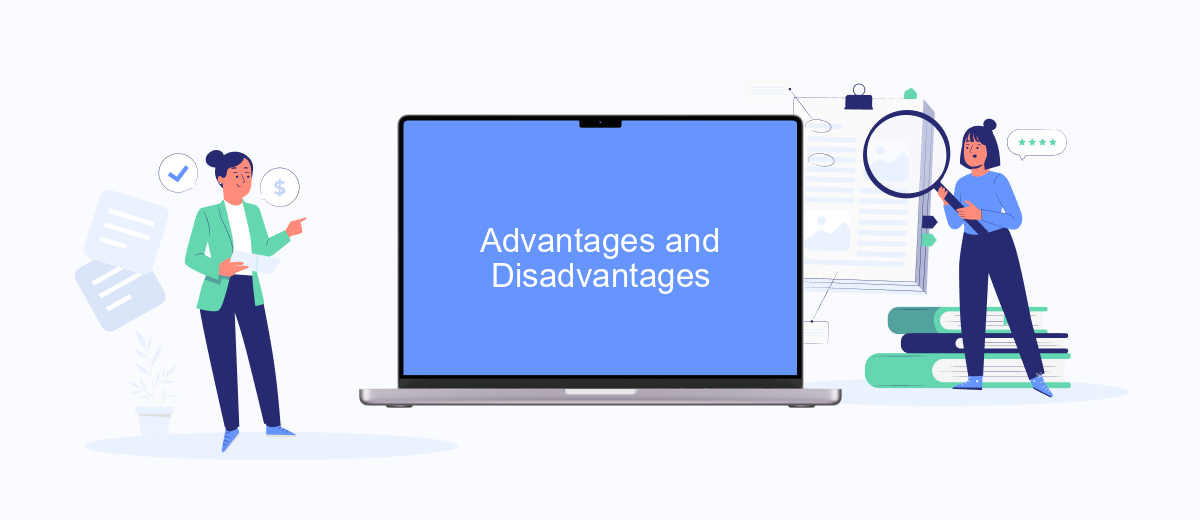
When comparing IBM RPA and UiPath, both platforms offer unique advantages and disadvantages that cater to different business needs.
- IBM RPA Advantages:
- Strong integration with IBM's suite of products, providing seamless interoperability.
- Advanced AI capabilities for more intelligent automation.
- Robust security features that align with enterprise standards.
- IBM RPA Disadvantages:
- Complex setup and configuration process, which may require specialized knowledge.
- Higher cost compared to some competitors.
- UiPath Advantages:
- User-friendly interface that simplifies the automation process.
- Extensive community support and resources.
- Flexible pricing models suitable for businesses of all sizes.
- UiPath Disadvantages:
- Limited integration capabilities compared to IBM RPA.
- Potential scalability issues for very large enterprises.
Ultimately, the choice between IBM RPA and UiPath depends on specific business requirements and existing infrastructure. For those needing strong integration capabilities, services like SaveMyLeads can further enhance the automation process by simplifying the setup of various integrations.
Pricing and Licensing
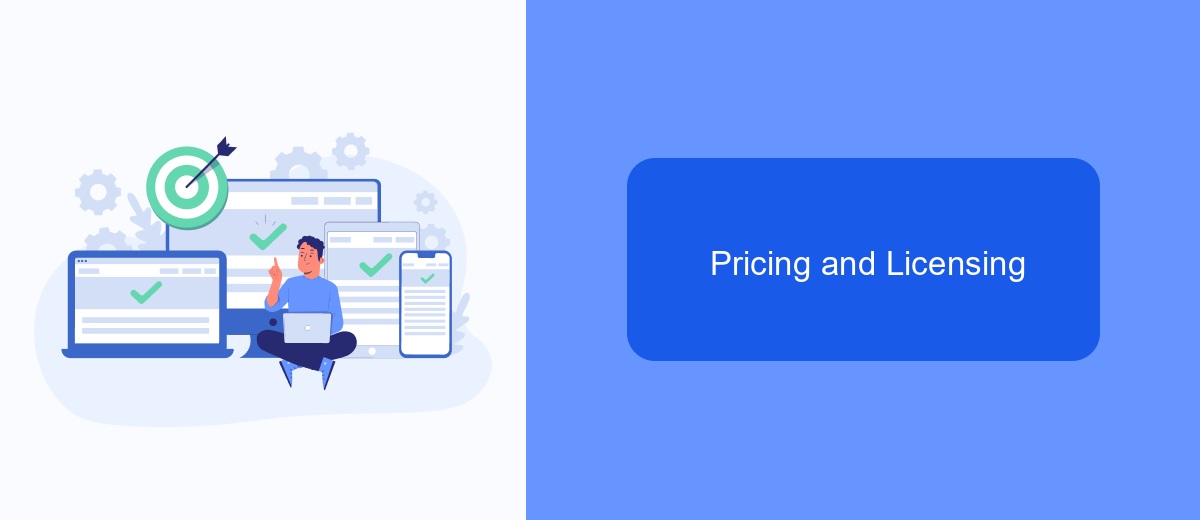
When comparing the pricing and licensing models of IBM RPA and UiPath, it's essential to consider the specific needs and scale of your organization. IBM RPA offers a flexible pricing structure that caters to both small businesses and large enterprises, while UiPath provides a range of licensing options to suit different operational requirements.
IBM RPA's pricing is generally subscription-based, with costs varying depending on the number of bots and additional features required. UiPath, on the other hand, offers a tiered pricing model, which includes community, enterprise, and cloud options, each with its own set of features and capabilities.
- IBM RPA: Subscription-based, scalable pricing
- UiPath: Tiered pricing with community, enterprise, and cloud options
- SaveMyLeads: Integration service to streamline RPA processes
Both IBM RPA and UiPath provide robust solutions for automation, but the choice between them may come down to specific pricing and licensing needs. Additionally, leveraging integration services like SaveMyLeads can further enhance the efficiency and effectiveness of your RPA implementation.
Conclusion
In conclusion, both IBM RPA and UiPath offer robust robotic process automation solutions, each with its own unique strengths. IBM RPA stands out for its deep integration with IBM's suite of enterprise solutions, making it an excellent choice for organizations already invested in IBM's ecosystem. Its AI capabilities and scalability are particularly beneficial for large enterprises looking to automate complex processes.
On the other hand, UiPath excels in user-friendliness and community support, making it accessible for businesses of all sizes. Its extensive library of pre-built activities and strong focus on customer success provide a smoother onboarding experience. For those looking to streamline integrations, services like SaveMyLeads can bridge the gap between different platforms, enhancing the overall efficiency of RPA implementations. Ultimately, the choice between IBM RPA and UiPath will depend on your specific business needs, existing infrastructure, and long-term automation goals.
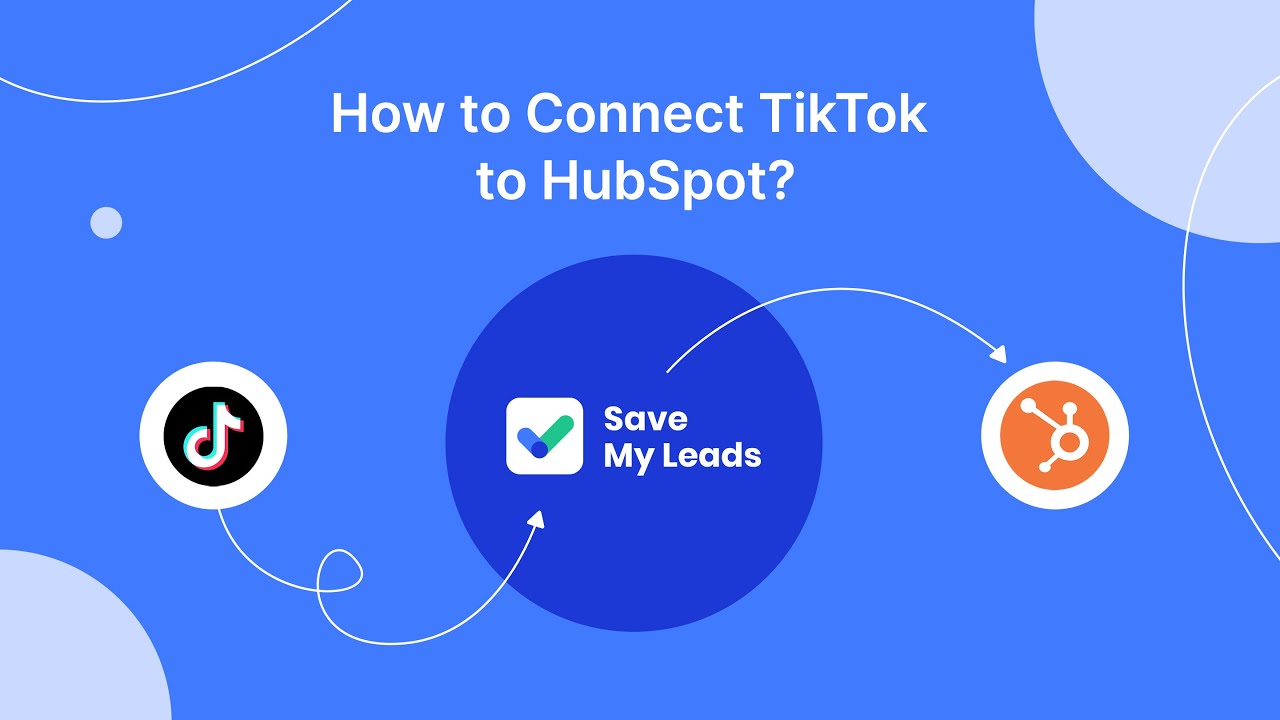

FAQ
What are the main differences between IBM RPA and UiPath?
Which tool is more cost-effective for small to medium-sized businesses?
How do IBM RPA and UiPath handle integration with other software systems?
Which platform offers better customer support and community resources?
What services are available for implementing automation and setting up integrations?
If you use Facebook Lead Ads, then you should know what it means to regularly download CSV files and transfer data to various support services. How many times a day do you check for new leads in your ad account? How often do you transfer data to a CRM system, task manager, email service or Google Sheets? Try using the SaveMyLeads online connector. This is a no-code tool with which anyone can set up integrations for Facebook. Spend just a few minutes and you will receive real-time notifications in the messenger about new leads. Another 5-10 minutes of work in SML, and the data from the FB advertising account will be automatically transferred to the CRM system or Email service. The SaveMyLeads system will do the routine work for you, and you will surely like it.