In the ever-evolving landscape of enterprise data integration, choosing the right tool is crucial for business success. This article delves into a comparative analysis of IBM Infosphere and MuleSoft ESB, two leading platforms in the market. By examining their features, capabilities, and use cases, we aim to provide valuable insights to help organizations make informed decisions.
Introduction
In the rapidly evolving world of enterprise technology, businesses are constantly seeking efficient ways to integrate their diverse systems and applications. Two prominent solutions in this domain are IBM Infosphere and MuleSoft ESB. Both platforms offer robust capabilities for data integration, but they cater to different needs and use cases.
- IBM Infosphere: A comprehensive data integration platform designed for large-scale enterprises.
- MuleSoft ESB: A versatile enterprise service bus that facilitates seamless integration across various applications and services.
Understanding the key differences and strengths of IBM Infosphere and MuleSoft ESB is crucial for businesses aiming to optimize their integration strategies. Additionally, services like SaveMyLeads can further streamline the process by automating data transfers between different platforms, enhancing overall efficiency. This comparison will delve into the features, benefits, and potential use cases of both solutions to help organizations make informed decisions.
Features and Capabilities Comparison
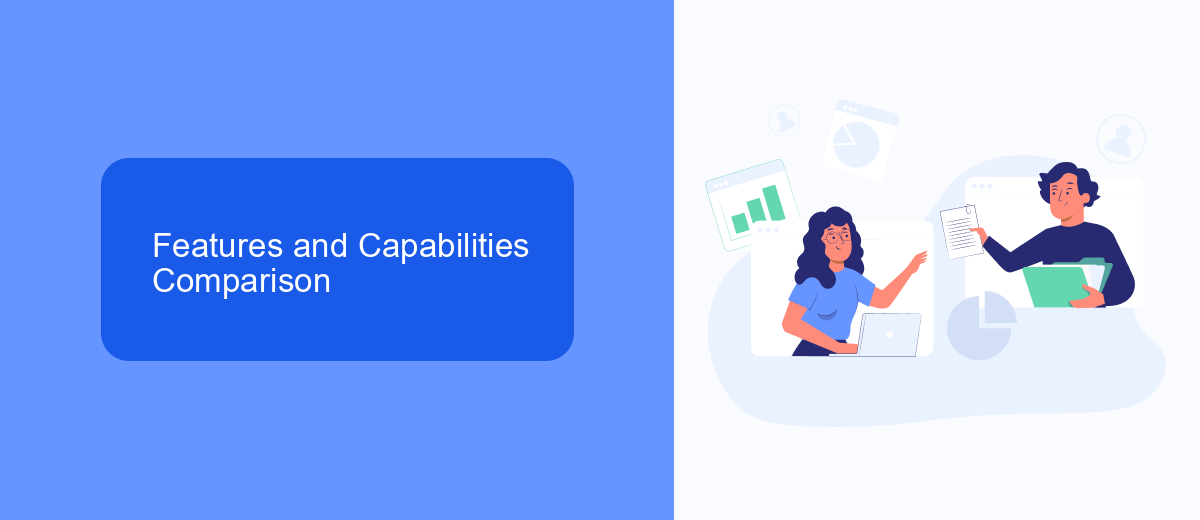
IBM Infosphere and MuleSoft ESB offer robust integration capabilities, but they cater to different needs. IBM Infosphere is renowned for its data management and governance features, providing comprehensive tools for data integration, quality, and lifecycle management. It excels in handling complex data environments and ensuring data accuracy and consistency across various systems. MuleSoft ESB, on the other hand, focuses on providing a flexible and scalable integration platform. It offers an extensive library of connectors and pre-built APIs, making it easier to connect disparate systems and applications quickly.
Both platforms support extensive customization and automation, but MuleSoft's Anypoint Platform stands out for its user-friendly design and ease of use. It allows businesses to create seamless integrations with minimal coding effort. Additionally, services like SaveMyLeads can enhance the integration process by automating lead data transfers between different platforms, ensuring real-time data synchronization. While IBM Infosphere is ideal for large enterprises with complex data requirements, MuleSoft ESB is more suited for organizations seeking agile and rapid integration solutions.
Architecture and Integration
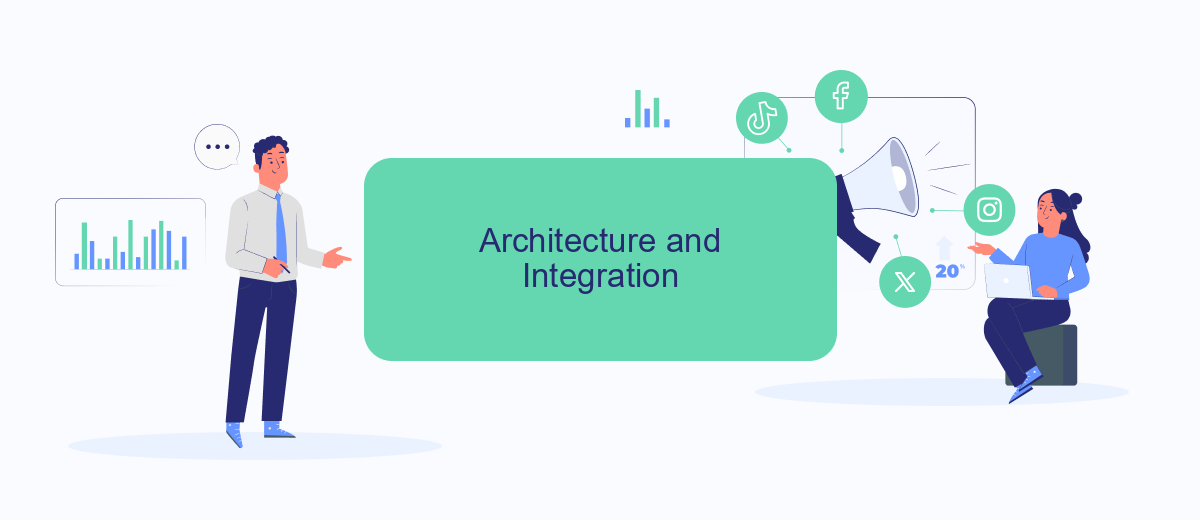
When comparing the architecture and integration capabilities of IBM Infosphere and MuleSoft ESB, it's essential to understand their core differences and strengths. IBM Infosphere is known for its robust data integration and governance capabilities, making it a powerful tool for managing large-scale data environments. In contrast, MuleSoft ESB excels in providing a lightweight, flexible integration platform that supports a wide range of applications and services.
- IBM Infosphere focuses on data integration, offering tools for data warehousing, data quality, and data governance.
- MuleSoft ESB provides an integration platform that supports APIs, microservices, and various protocols, making it highly versatile.
- Both platforms offer extensive support for cloud and on-premises environments, ensuring scalability and flexibility.
- SaveMyLeads can be integrated with either platform to automate the process of lead management and data synchronization, enhancing overall efficiency.
Ultimately, the choice between IBM Infosphere and MuleSoft ESB will depend on your specific integration needs and existing infrastructure. While IBM Infosphere is ideal for organizations focused on data governance and quality, MuleSoft ESB offers a more adaptable solution for diverse integration scenarios. By leveraging services like SaveMyLeads, businesses can further streamline their integration processes and improve data flow across systems.
Pricing and Licensing
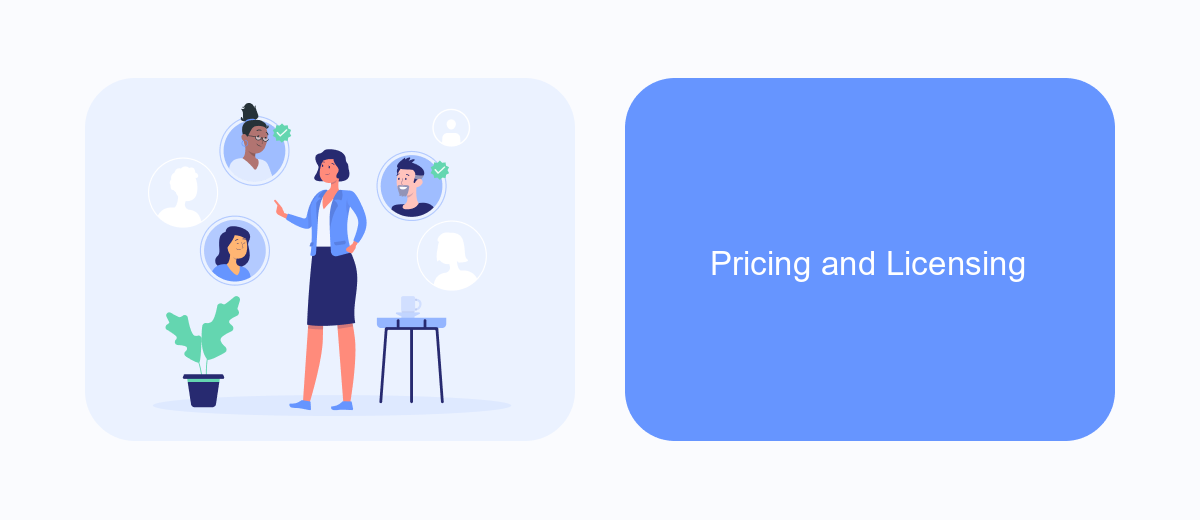
When comparing IBM Infosphere and MuleSoft ESB, pricing and licensing are crucial factors to consider. IBM Infosphere typically follows a more traditional licensing model, often based on the number of processors or cores, which can lead to higher costs for larger implementations. On the other hand, MuleSoft ESB offers a subscription-based pricing model that scales with the number of users and the volume of data processed, making it more flexible and potentially more cost-effective for growing businesses.
Both platforms offer various licensing tiers that cater to different business needs. IBM Infosphere provides enterprise-level solutions that include extensive support and advanced features, while MuleSoft ESB offers a more modular approach, allowing businesses to pay only for the functionalities they need. This can be particularly advantageous for smaller companies or those with specific integration requirements.
- IBM Infosphere: Traditional licensing based on processors/cores
- MuleSoft ESB: Subscription-based pricing, scalable with usage
- IBM Infosphere: Higher initial costs, extensive enterprise features
- MuleSoft ESB: Flexible, modular pricing, pay-as-you-go options
For businesses looking to streamline their integration processes, services like SaveMyLeads can be a valuable addition. SaveMyLeads offers automated integration solutions that can complement either IBM Infosphere or MuleSoft ESB, helping to reduce manual efforts and improve overall efficiency. This can be particularly beneficial for companies aiming to optimize their integration workflows without incurring significant additional costs.
Conclusion
In conclusion, both IBM Infosphere and MuleSoft ESB offer robust solutions for data integration and enterprise service bus needs. IBM Infosphere excels in data management and governance, providing comprehensive tools for data integration, quality, and warehousing. MuleSoft ESB, on the other hand, stands out with its versatility and ease of use, offering a wide range of connectors and a strong API-led approach to integration.
Choosing between IBM Infosphere and MuleSoft ESB depends on the specific requirements of your organization. For those seeking a powerful data management platform with advanced governance capabilities, IBM Infosphere is a strong contender. Conversely, if your primary need is seamless integration with various applications and services, MuleSoft ESB may be the better choice. Additionally, services like SaveMyLeads can further simplify the integration process by automating data flows between different platforms, making it easier to manage and utilize your data effectively.
FAQ
What are the primary differences between IBM InfoSphere and MuleSoft ESB?
Which platform is better for real-time data integration?
Can both IBM InfoSphere and MuleSoft ESB be used together?
What are the cost considerations for using IBM InfoSphere and MuleSoft ESB?
Are there any services available to help implement and integrate these platforms?
Are you using Facebook Lead Ads? Then you will surely appreciate our service. The SaveMyLeads online connector is a simple and affordable tool that anyone can use to set up integrations for Facebook. Please note that you do not need to code or learn special technologies. Just register on our website and create the necessary integration through the web interface. Connect your advertising account with various services and applications. Integrations are configured in just 5-10 minutes, and in the long run they will save you an impressive amount of time.
