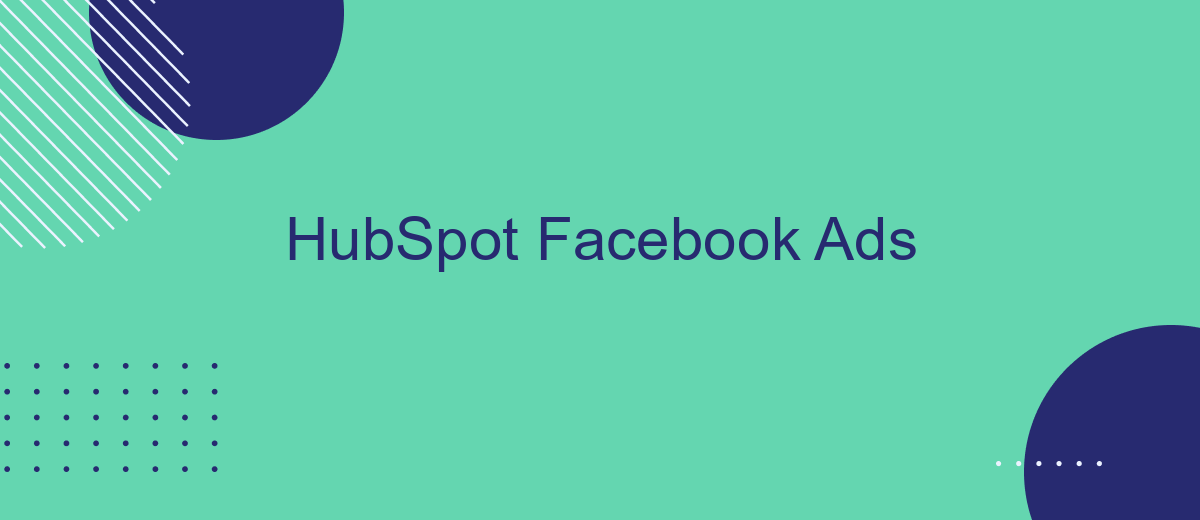In today's digital landscape, Facebook Ads have become an essential tool for businesses looking to expand their reach and engage with their target audience effectively. HubSpot, a leader in marketing software, provides invaluable insights and tools to optimize your Facebook advertising strategy. This article explores the key features and benefits of integrating HubSpot with Facebook Ads, ensuring your campaigns are both impactful and efficient.
HubSpot Facebook Ads overview
HubSpot Facebook Ads is a powerful tool that helps businesses streamline their advertising efforts on the Facebook platform. By integrating Facebook Ads with HubSpot, companies can create, manage, and analyze their ad campaigns more efficiently. This integration allows for seamless tracking of ad performance and provides insights into how ads contribute to the overall marketing strategy.
- Effortless ad creation and management through HubSpot’s user-friendly interface.
- Comprehensive analytics to track ad performance and optimize campaigns.
- Integration with CRM to leverage customer data for targeted advertising.
- Automated lead nurturing and follow-up processes.
- Enhanced audience segmentation for more precise targeting.
With HubSpot Facebook Ads, businesses can maximize their advertising ROI by leveraging detailed analytics and CRM integration. This enables marketers to create more targeted and effective ad campaigns, ensuring that their marketing efforts are aligned with business objectives. The platform’s robust features and intuitive design make it an ideal choice for companies looking to enhance their digital advertising strategy on Facebook.
Setting up HubSpot Facebook Ads
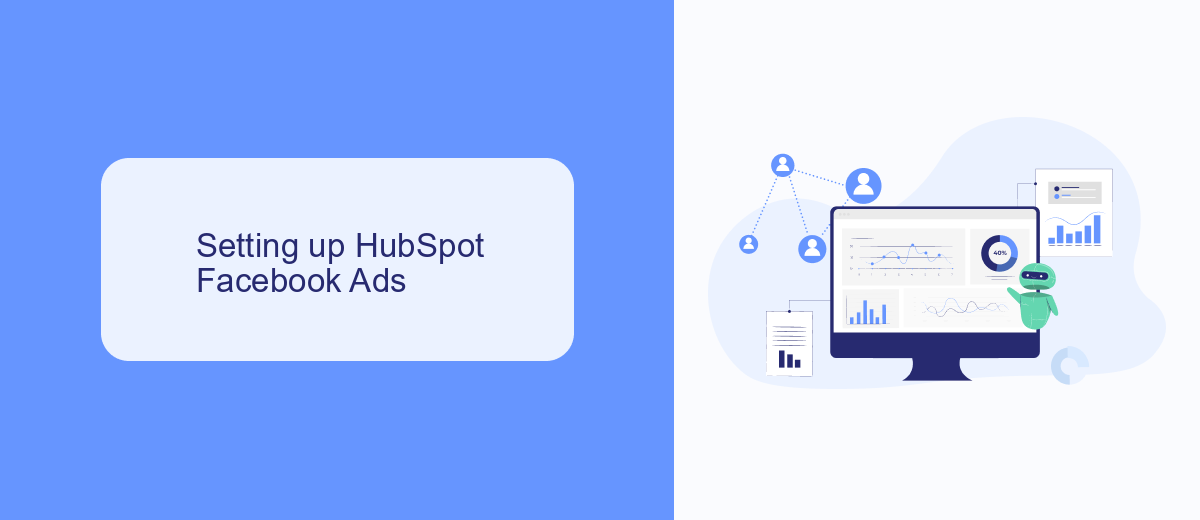
To set up HubSpot Facebook Ads, start by navigating to your HubSpot account and accessing the Marketing tab. From there, select Ads, and click on Connect Account. You'll be prompted to log into your Facebook account and grant HubSpot permission to manage your ads. Once connected, you can create new ad campaigns directly from HubSpot, allowing you to leverage HubSpot's comprehensive CRM data to target specific audiences effectively. Ensure that your Facebook Pixel is correctly installed on your website to track conversions and gather valuable audience insights.
For seamless integration and automation, consider using services like SaveMyLeads. This platform can automate the transfer of leads from Facebook Ads directly into your HubSpot CRM, ensuring no lead is missed and saving you time on manual data entry. By automating this process, you can focus on optimizing your ad campaigns and nurturing your leads. With the right setup, HubSpot and Facebook Ads can work together to enhance your marketing efforts and drive better results.
Managing your HubSpot Facebook Ads
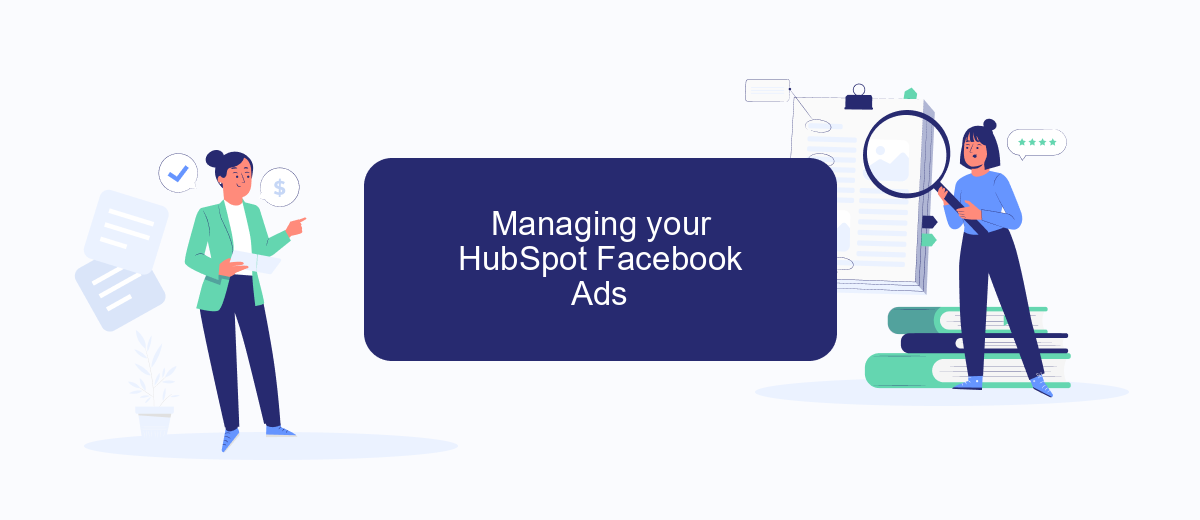
Managing your HubSpot Facebook Ads effectively can significantly enhance your marketing efforts and drive better results. By leveraging HubSpot's tools, you can streamline your ad campaigns and gain valuable insights into their performance. Start by setting clear objectives for your ads, such as increasing brand awareness or generating leads, and align them with your overall marketing strategy.
- Integrate your Facebook Ads account with HubSpot to centralize your data and track performance metrics seamlessly.
- Create targeted audiences based on HubSpot's CRM data to ensure your ads reach the right people at the right time.
- Utilize HubSpot's ad management tools to design, launch, and monitor your campaigns efficiently.
- Regularly analyze your ad performance using HubSpot's reporting features to identify areas for improvement and optimize your strategy.
- Test different ad creatives and formats to determine what resonates best with your audience and refine your approach accordingly.
By following these steps, you can maximize the impact of your HubSpot Facebook Ads and achieve your marketing goals. Consistent monitoring and optimization are key to maintaining successful campaigns, ensuring that your ads are not only reaching but also engaging your target audience effectively.
Analyzing HubSpot Facebook Ads results
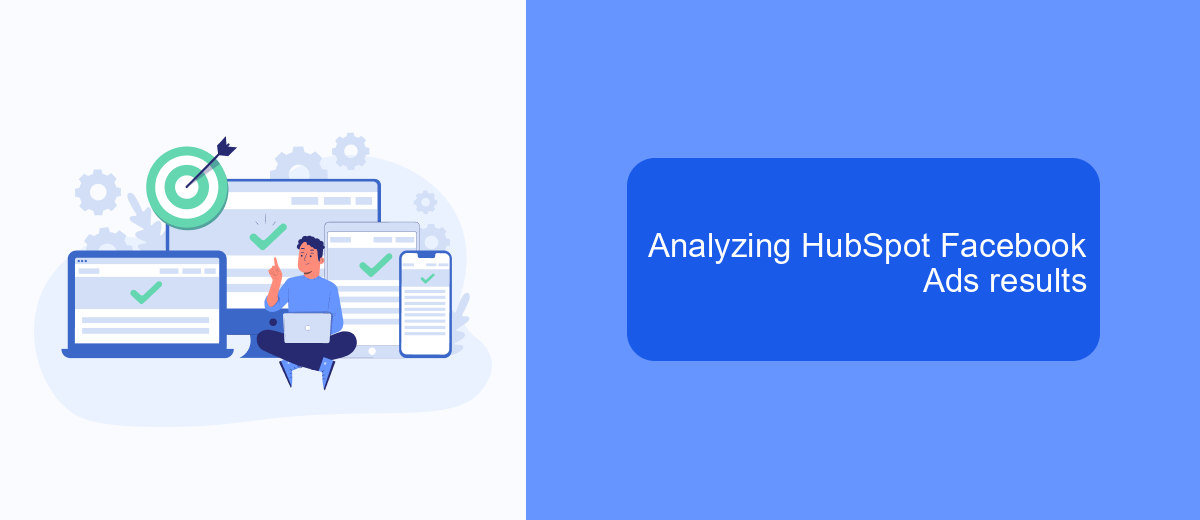
Analyzing the results of your HubSpot Facebook Ads is crucial for understanding their effectiveness and optimizing future campaigns. By leveraging HubSpot's robust analytics tools, marketers can gain valuable insights into ad performance, audience engagement, and ROI. This analysis helps in identifying which strategies are working and which need adjustment to maximize the impact of your advertising efforts.
Start by reviewing key performance indicators (KPIs) such as click-through rates (CTR), conversion rates, and cost per acquisition (CPA). These metrics provide a snapshot of how well your ads are resonating with your target audience. Additionally, analyzing demographic data can reveal which segments are most responsive, allowing for more targeted and efficient ad spend.
- CTR: Measures the percentage of people who clicked on your ad after seeing it.
- Conversion Rate: Indicates the percentage of users who took the desired action.
- CPA: Helps determine the cost-effectiveness of acquiring a customer.
By regularly monitoring these metrics, you can make data-driven decisions to refine your ad strategies. Adjusting elements like ad copy, visuals, and targeting based on performance data ensures that your campaigns remain relevant and cost-effective. Ultimately, consistent analysis leads to improved ad performance and better alignment with business goals.
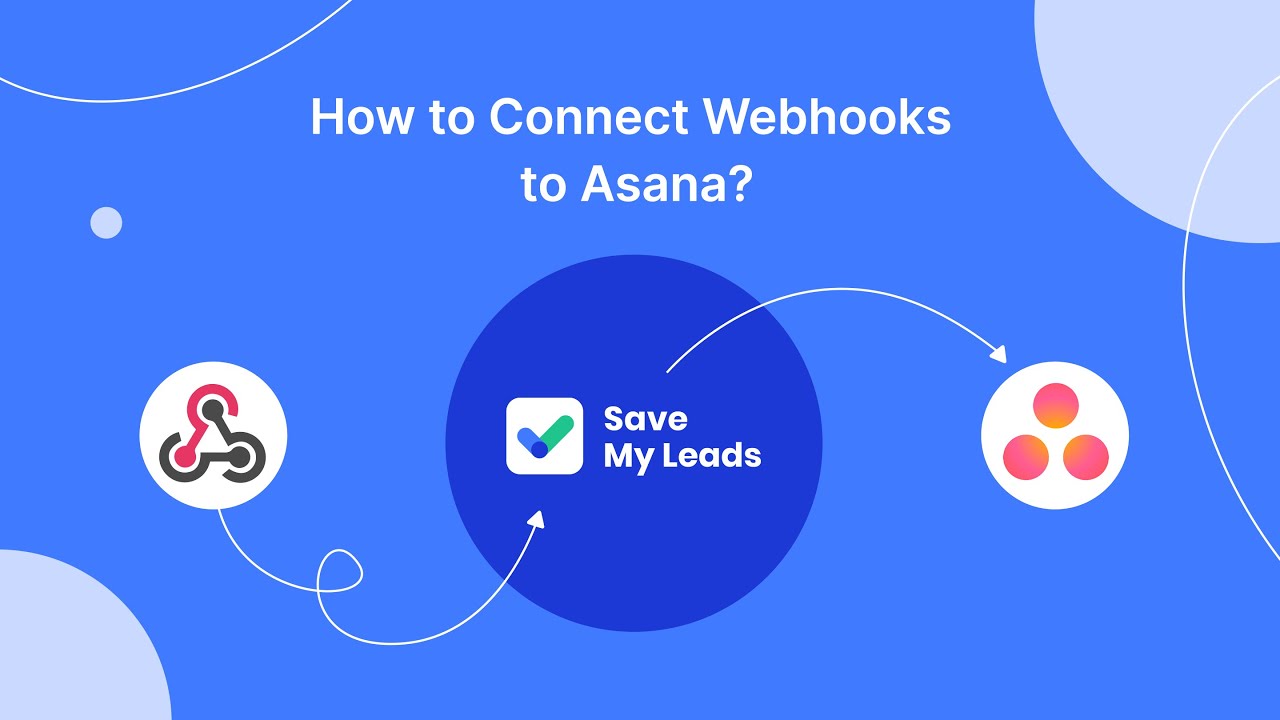
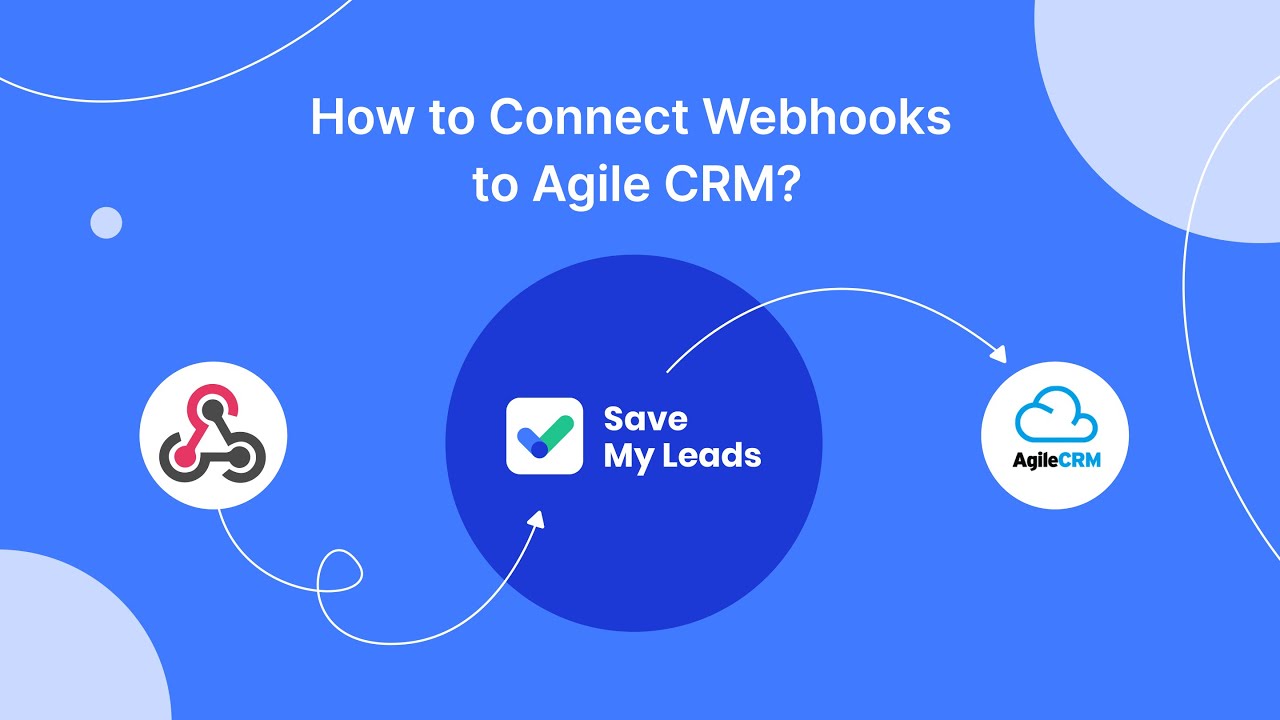
SaveMyLeads and HubSpot Facebook Ads
Integrating HubSpot with Facebook Ads can significantly streamline your marketing efforts by allowing seamless data transfer and enhanced campaign management. By connecting these platforms, businesses can automatically sync leads from Facebook Ads into HubSpot, ensuring that no potential customer is missed. This integration not only saves time but also ensures that marketing and sales teams have access to real-time data, enabling them to make informed decisions and tailor their strategies effectively.
SaveMyLeads is a powerful tool that facilitates this integration process, eliminating the need for complex manual setups. With SaveMyLeads, businesses can easily connect Facebook Ads with HubSpot through a user-friendly interface, automating the lead transfer process. This service provides a reliable and efficient solution for companies looking to optimize their marketing workflows and maximize their return on investment. By leveraging SaveMyLeads, businesses can focus on what they do best—engaging with their audience and converting leads into loyal customers.
FAQ
How can I connect HubSpot with Facebook Ads to track leads effectively?
What are the benefits of integrating Facebook Ads with HubSpot?
Can I automate lead data transfer from Facebook Ads to HubSpot?
How do I ensure data accuracy when syncing Facebook Ads with HubSpot?
What should I do if I encounter issues with the HubSpot and Facebook Ads integration?
SaveMyLeads is a simple and effective service that will help you automate routine tasks and optimize business processes. Stop wasting time uploading leads from Facebook manually – you can do it automatically, saving a lot of time and money. Eliminate routine from workflows and achieve more with minimal investment of money, effort and human resources.