In the ever-evolving landscape of digital marketing, engagement ads on Facebook have emerged as a powerful tool for businesses to connect with their audience. Understanding the cost structure of these ads is crucial for maximizing ROI. This article delves into the various payment models and factors that influence the pricing of engagement ads on Facebook, helping you make informed decisions.
Calculate Your Facebook Ad Budget
Calculating your Facebook ad budget is essential for maximizing your ROI and ensuring your marketing efforts are cost-effective. Start by determining your overall marketing budget and then allocate a portion specifically for Facebook ads. Consider your campaign objectives, target audience, and the duration of your campaign.
- Define your campaign goals: brand awareness, engagement, lead generation, etc.
- Identify your target audience: demographics, interests, behaviors.
- Estimate the cost per click (CPC) or cost per thousand impressions (CPM) based on industry benchmarks.
- Set a daily or lifetime budget for your campaign.
- Use tools like SaveMyLeads to automate and optimize your ad spending.
By carefully planning and regularly monitoring your ad budget, you can make adjustments as needed to improve performance. Utilizing services like SaveMyLeads can streamline the process, ensuring your budget is used efficiently and effectively. This approach will help you achieve your marketing goals while staying within your financial limits.
Choose the Best Ad Format for Your Goals
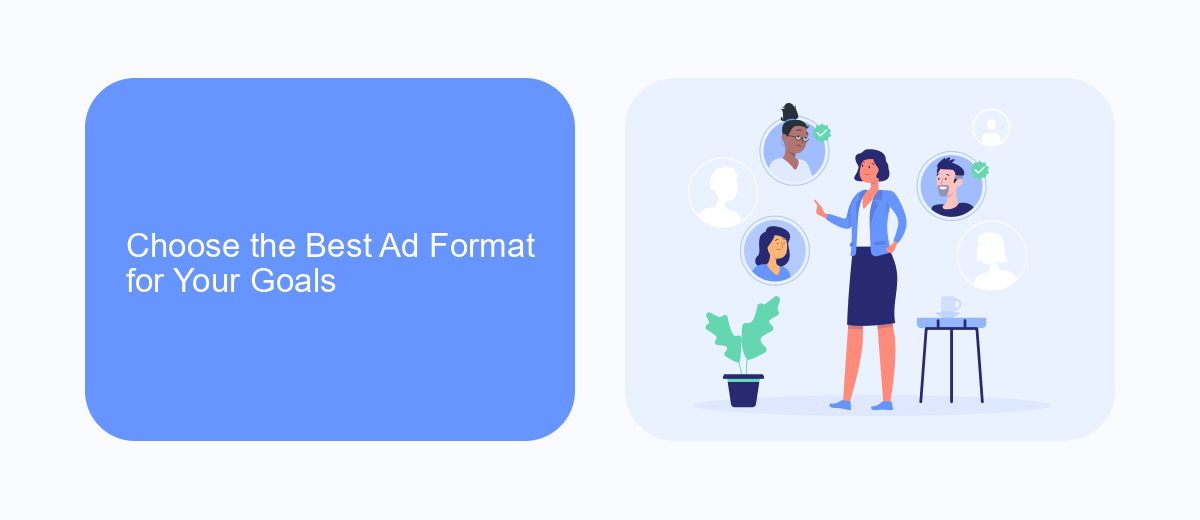
Choosing the right ad format on Facebook is crucial for achieving your marketing goals. Whether you aim to increase brand awareness, drive traffic to your website, or generate leads, Facebook offers a variety of ad formats to meet your needs. For instance, video ads are great for storytelling and engaging your audience, while carousel ads allow you to showcase multiple products or features in a single ad. Understanding the strengths of each format will help you make an informed decision and maximize your ad performance.
To further enhance your ad campaigns, consider integrating your Facebook Ads with other marketing tools. Services like SaveMyLeads can automate the process of collecting leads from Facebook ads and transferring them to your CRM or email marketing platform. This not only saves time but also ensures that you can quickly follow up with potential customers, improving your chances of conversion. By leveraging the right ad formats and integrating them with powerful tools, you can achieve your marketing objectives more efficiently.
Set Your Bid Strategy: Manual vs. Automatic
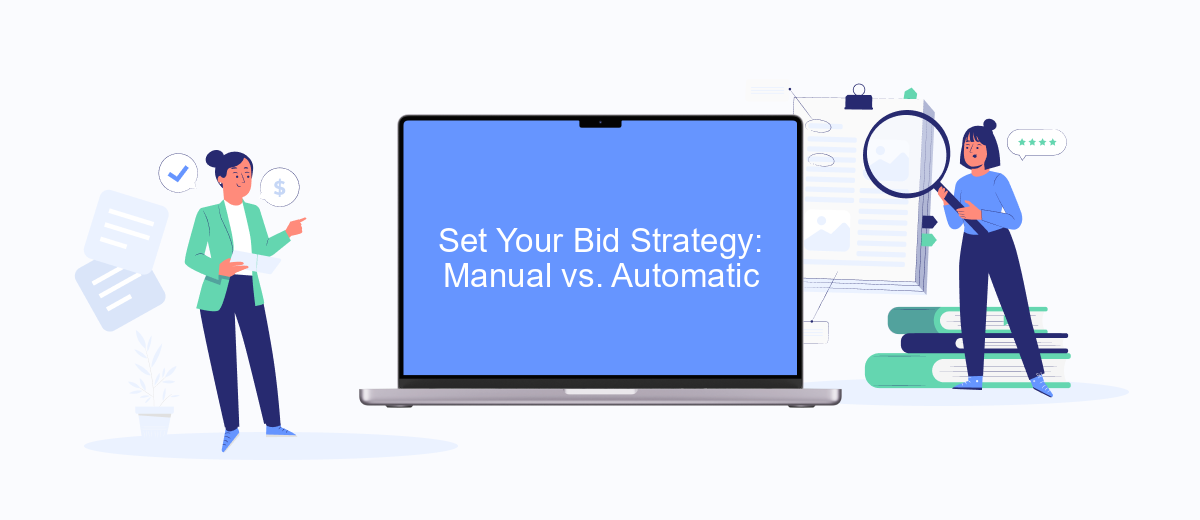
When setting up your engagement ads on Facebook, choosing the right bid strategy is crucial to maximizing your campaign's effectiveness. You have two primary options: manual bidding and automatic bidding. Each has its own set of advantages and is suitable for different types of campaigns and goals.
- Manual Bidding: This option allows you to set a specific bid amount for your ads. It's ideal for advertisers who have a clear understanding of their target audience and campaign objectives. Manual bidding gives you more control over your budget and can be beneficial for niche markets or highly competitive keywords.
- Automatic Bidding: Facebook's algorithm automatically adjusts your bid to get the most engagement for your budget. This is a great option for those who are new to Facebook advertising or those who want to save time. Automatic bidding leverages Facebook's vast data to optimize your ad spend effectively.
Choosing between manual and automatic bidding depends on your specific needs and experience level. For those looking to streamline the process, services like SaveMyLeads can automate data integration and help you make more informed decisions, ensuring that your campaigns run smoothly and efficiently.
Use Retargeting to Reach Lost Leads
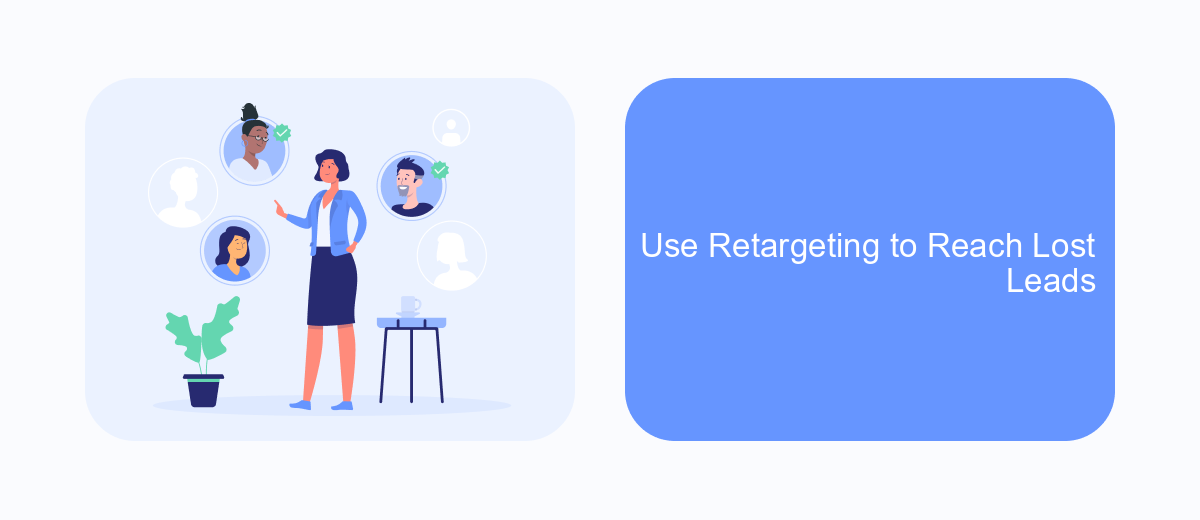
Retargeting is a powerful tool that can help you reconnect with potential customers who have previously engaged with your ads but did not convert. By targeting these lost leads, you can remind them of your offerings and encourage them to take the desired action. This strategy ensures that your marketing efforts do not go to waste and maximizes your return on investment.
One effective way to implement retargeting is by using a service like SaveMyLeads. This platform allows you to automate the process of capturing leads from Facebook engagement ads and integrating them with your CRM or email marketing tools. By streamlining this process, you can quickly and efficiently reach out to potential customers who have shown interest in your products or services.
- Automate lead capture from Facebook engagement ads.
- Integrate leads with your CRM or email marketing tools.
- Send personalized follow-up messages to re-engage lost leads.
By leveraging retargeting and automation tools like SaveMyLeads, you can create a more efficient and effective marketing strategy. This approach helps you stay connected with potential customers, ultimately increasing your chances of converting them into loyal clients.
Consider Using Third-Party Apps to Automate the Process
Automating the process of managing engagement ads on Facebook can save you a significant amount of time and effort. One effective way to do this is by using third-party apps that specialize in automation. For instance, SaveMyLeads is a powerful tool that can help you streamline your Facebook ad campaigns by automating the process of capturing and managing leads. This service enables seamless integration with various CRM systems, email marketing platforms, and other essential tools, allowing you to focus more on strategy and less on manual tasks.
By utilizing SaveMyLeads, you can set up automated workflows that ensure every lead generated from your Facebook engagement ads is promptly and accurately captured. This not only improves your efficiency but also enhances your ability to respond to potential customers quickly. Additionally, the platform offers a user-friendly interface and robust support, making it accessible even for those who may not be tech-savvy. Incorporating such automation tools into your marketing strategy can lead to better data management, improved customer interactions, and ultimately, higher conversion rates.
- Automate the work with leads from the Facebook advertising account
- Empower with integrations and instant transfer of leads
- Don't spend money on developers or integrators
- Save time by automating routine tasks
FAQ
How do I set a budget for my engagement ads on Facebook?
What payment methods does Facebook accept for engagement ads?
How can I track my spending on Facebook engagement ads?
Can I automate and integrate my Facebook ad payments with other tools?
What happens if my payment method fails?
Are you using Facebook Lead Ads? Then you will surely appreciate our service. The SaveMyLeads online connector is a simple and affordable tool that anyone can use to set up integrations for Facebook. Please note that you do not need to code or learn special technologies. Just register on our website and create the necessary integration through the web interface. Connect your advertising account with various services and applications. Integrations are configured in just 5-10 minutes, and in the long run they will save you an impressive amount of time.

