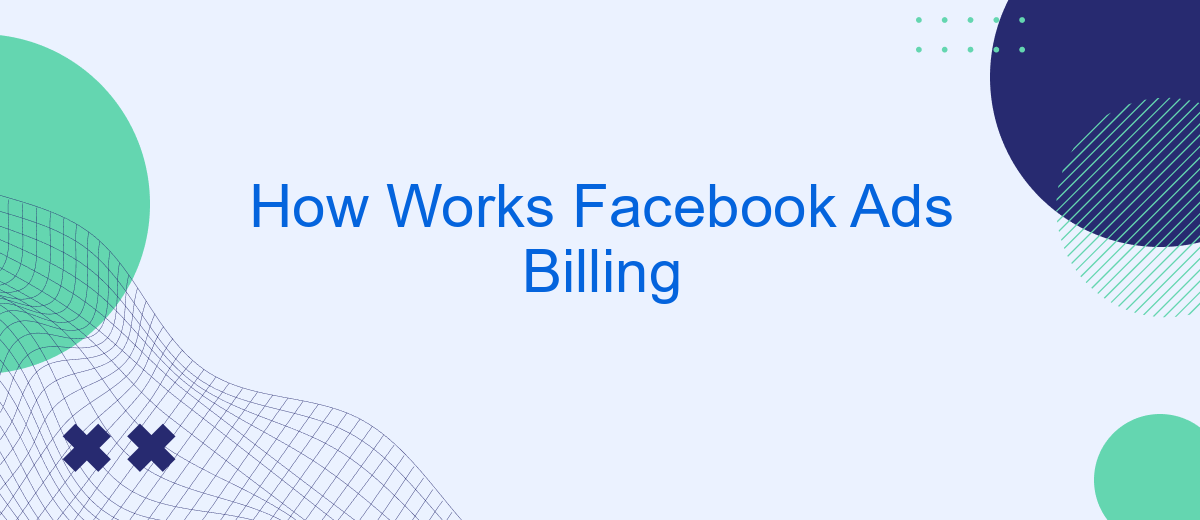Understanding how Facebook Ads billing works is crucial for any business looking to make the most out of their advertising budget. This article will break down the billing process, from setting up your payment method to understanding charges and invoices. By the end, you'll have a clear grasp of how to manage your ad spend effectively on Facebook.
Facebook Ads Billing Overview
Facebook Ads Billing is an essential aspect for advertisers looking to manage their marketing budgets effectively. It helps in keeping track of ad expenditures, ensuring that campaigns run smoothly without unexpected interruptions. Understanding the billing process can aid in better financial planning and resource allocation.
- Billing Threshold: Facebook uses a billing threshold system where you are charged each time your ad spend reaches a certain amount.
- Payment Methods: You can add multiple payment methods such as credit cards, PayPal, or direct debit to ensure continuous ad delivery.
- Billing Cycle: Facebook bills you at the end of your billing cycle, which is typically monthly, or when your billing threshold is met, whichever comes first.
For businesses looking to streamline their billing and ad management processes, integrating with services like SaveMyLeads can be highly beneficial. SaveMyLeads automates the transfer of leads from Facebook Ads to various CRM systems, ensuring that your marketing efforts are efficiently tracked and managed. This integration helps in maintaining a seamless flow of information, ultimately leading to better decision-making and optimized ad performance.
Campaign Budget and Optimization
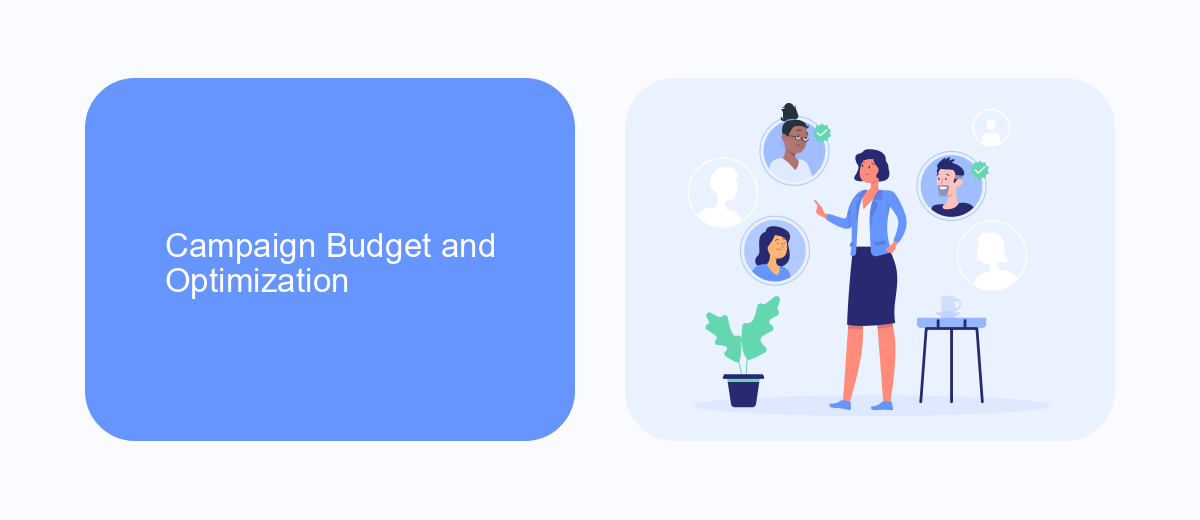
When setting up a Facebook Ads campaign, determining the right budget is crucial for achieving your marketing goals. You can choose between a daily budget, which limits the amount spent each day, or a lifetime budget, which spreads the total amount over the campaign's duration. Facebook's algorithm will optimize your ad delivery based on the budget you set, ensuring that your ads reach the most relevant audience at the best times. To maximize your budget efficiency, consider using tools like SaveMyLeads, which can automate lead generation and integrate seamlessly with your CRM, allowing you to focus more on strategy and less on manual tasks.
Optimization is another key aspect of a successful Facebook Ads campaign. Facebook offers various optimization options, such as optimizing for clicks, conversions, or impressions. By selecting the right optimization goal, you can align your campaign with your business objectives. Additionally, leveraging services like SaveMyLeads can further enhance your campaign's performance. This service helps you capture and manage leads more effectively, providing valuable insights and automating processes that can lead to higher conversion rates and better ROI. Proper budget management and optimization are essential for leveraging Facebook Ads to their fullest potential.
Billing Cycle and Invoicing
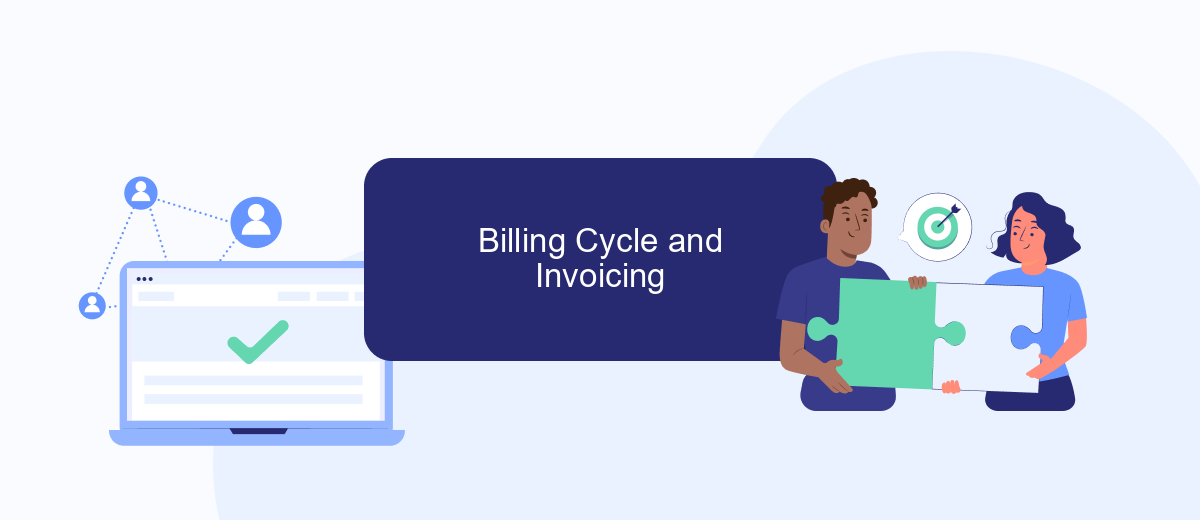
Understanding the billing cycle and invoicing process for Facebook Ads is crucial for managing your advertising budget effectively. Facebook Ads operates on a billing cycle, which determines when you are charged for your ad spend. Typically, you are billed either when you reach your billing threshold or at the end of the month, whichever comes first.
- Billing Threshold: This is a predefined amount that, once reached, triggers a charge to your payment method. The threshold starts low and increases as you make successful payments.
- Monthly Billing Date: If you don't reach your billing threshold, you will be billed on a specific date each month for the amount spent on ads.
- Invoicing: After billing, an invoice is generated, detailing your ad spend and the corresponding charges. You can access and download your invoices from the billing section of your Facebook Ads Manager.
For businesses looking to streamline their billing and invoicing processes, integrating Facebook Ads with external services like SaveMyLeads can be highly beneficial. SaveMyLeads allows you to automate data transfer and synchronization between Facebook Ads and your accounting software, ensuring accurate and timely financial records without manual intervention.
Payment Methods and Options
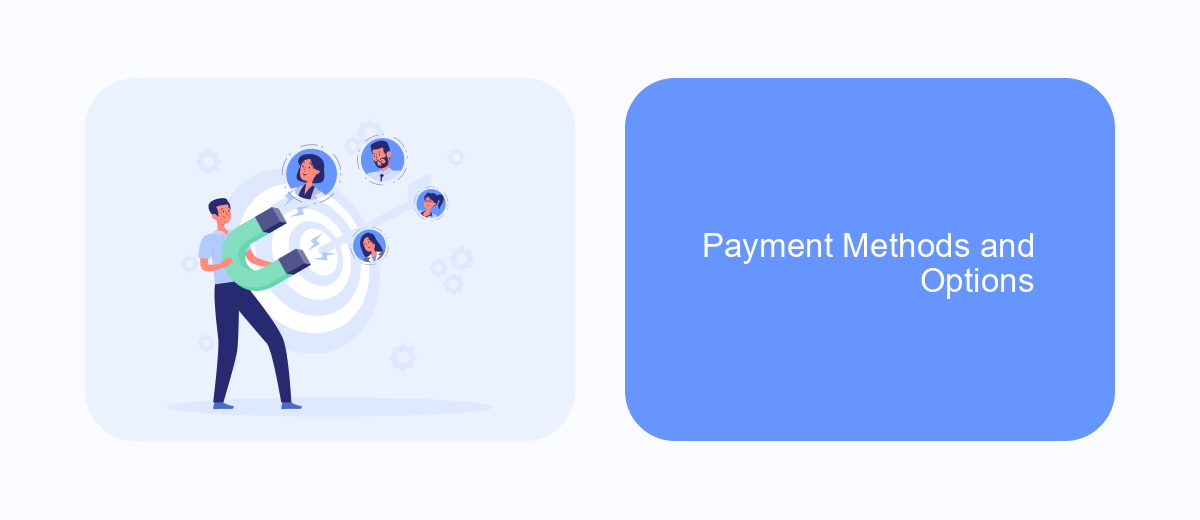
When it comes to Facebook Ads billing, understanding the available payment methods and options is crucial for seamless ad management. Facebook offers a variety of payment methods to cater to different preferences and needs, ensuring that advertisers can choose the most convenient option for their business.
To get started, you need to add a payment method to your Facebook Ads account. This can be done through the Payment Settings section, where you can select from a range of options. It's important to keep your payment information up to date to avoid any interruptions in your ad campaigns.
- Credit and Debit Cards: Visa, MasterCard, American Express
- PayPal: Connect your PayPal account for easy transactions
- Bank Account: Direct debit from your bank account
- Facebook Ad Coupons: Redeemable codes for ad credits
For businesses looking to streamline their ad billing and integrate with other services, tools like SaveMyLeads can be incredibly useful. SaveMyLeads allows you to automate the process of collecting leads from Facebook Ads and integrating them with various CRM systems, enhancing your marketing efficiency and ensuring you never miss a potential customer.
Troubleshooting and Support
If you encounter issues with your Facebook Ads billing, the first step is to check your payment methods and ensure that your credit card or PayPal account has sufficient funds. Verify that your payment information is up to date and that there are no restrictions on your account. Additionally, make sure that your billing threshold has not been reached, as this can also cause payment failures.
For more complex issues, such as integration problems or advanced troubleshooting, consider using services like SaveMyLeads. SaveMyLeads can help you automate and streamline your Facebook Ads billing processes by integrating with various payment gateways and financial tools. This service provides detailed logs and error reports, making it easier to identify and resolve issues quickly. If you still face difficulties, contact Facebook Ads support for personalized assistance.

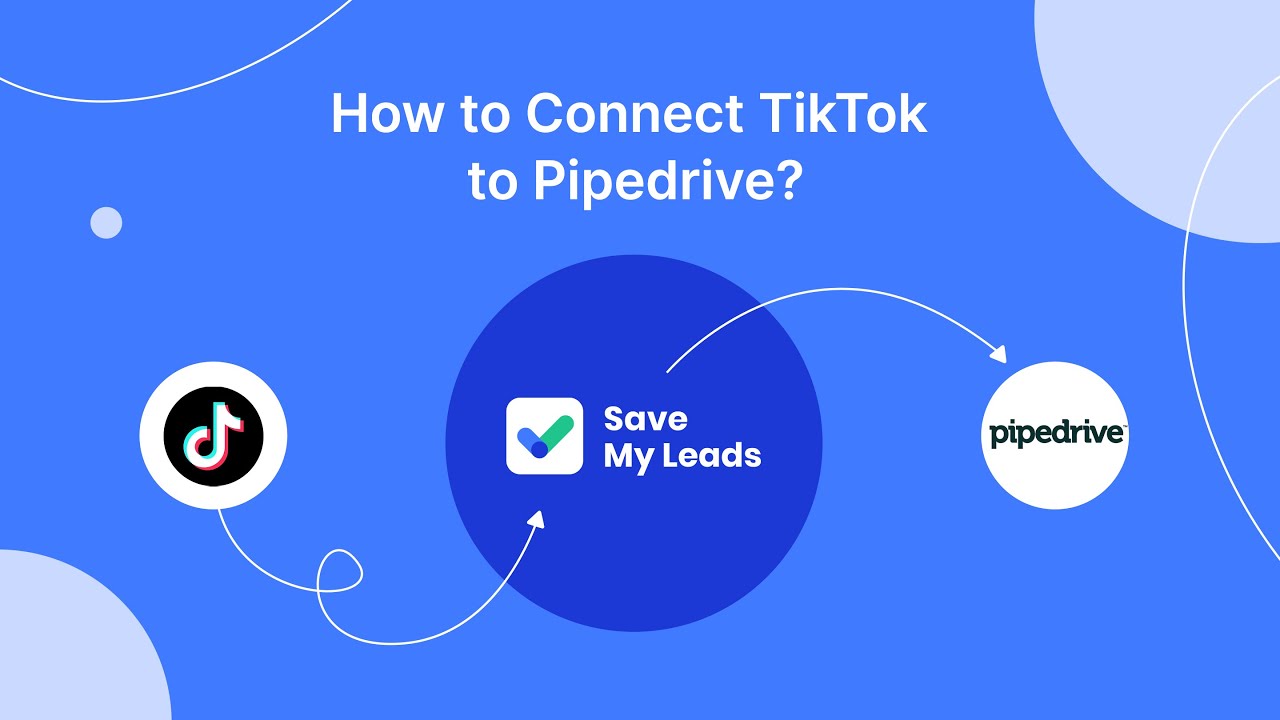
FAQ
How does Facebook charge for ads?
What payment methods can I use for Facebook Ads?
How can I view my Facebook Ads billing history?
What happens if my payment method fails?
Can I automate the process of managing my Facebook Ads billing?
SaveMyLeads is a simple and effective service that will help you automate routine tasks and optimize business processes. Stop wasting time uploading leads from Facebook manually – you can do it automatically, saving a lot of time and money. Eliminate routine from workflows and achieve more with minimal investment of money, effort and human resources.