Understanding how to view leads generated from your Facebook Ads is crucial for optimizing your marketing strategy. In this guide, we will walk you through the steps to access and analyze your leads effectively. Whether you're a seasoned marketer or a small business owner, these insights will help you make data-driven decisions to boost your campaign's performance.
Navigate to Leads Center
To access your leads on Facebook Ads, you need to navigate to the Leads Center. This feature allows you to manage and view leads generated from your ad campaigns efficiently. Follow these steps to get started:
- Log in to your Facebook account and go to your Facebook Page.
- Click on the "Ad Center" located in the left-hand menu.
- From the Ad Center, select "Leads Center" to view your collected leads.
- Use the filters and search bar to organize and find specific leads.
For a more streamlined process, consider integrating your leads with external CRM systems using services like SaveMyLeads. SaveMyLeads automates the transfer of leads from Facebook Ads to your CRM, ensuring that you never miss a potential customer. This integration can save you time and improve your lead management efficiency.
Set Up Lead Retrieval Tool
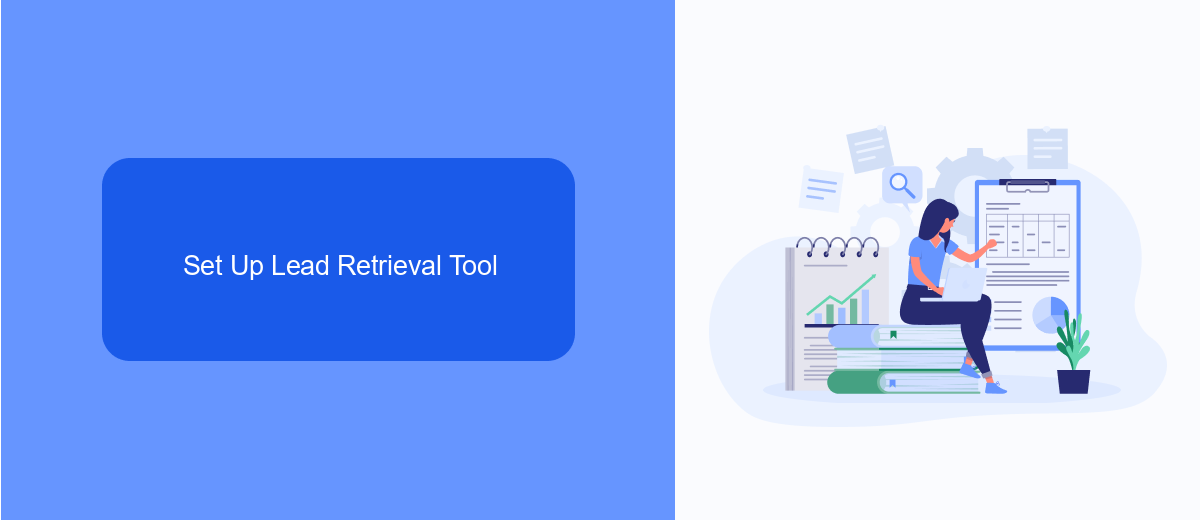
To effectively manage and view your leads from Facebook Ads, setting up a lead retrieval tool is essential. Start by integrating a reliable service like SaveMyLeads, which automates the process of collecting and organizing your leads. First, sign up for an account on SaveMyLeads and connect it to your Facebook Ads account. This connection allows SaveMyLeads to access your lead data directly from Facebook, ensuring all information is captured in real-time.
Once the accounts are linked, configure the specific lead retrieval settings within SaveMyLeads. You can customize how and when you want to receive your leads, whether it's through email notifications, CRM integration, or other preferred methods. Additionally, SaveMyLeads provides options to filter and segment your leads based on various criteria, making it easier to prioritize follow-ups. This streamlined setup not only saves time but also ensures that no lead falls through the cracks, enhancing your overall marketing efficiency.
View Leads in Lead Retrieval Tool
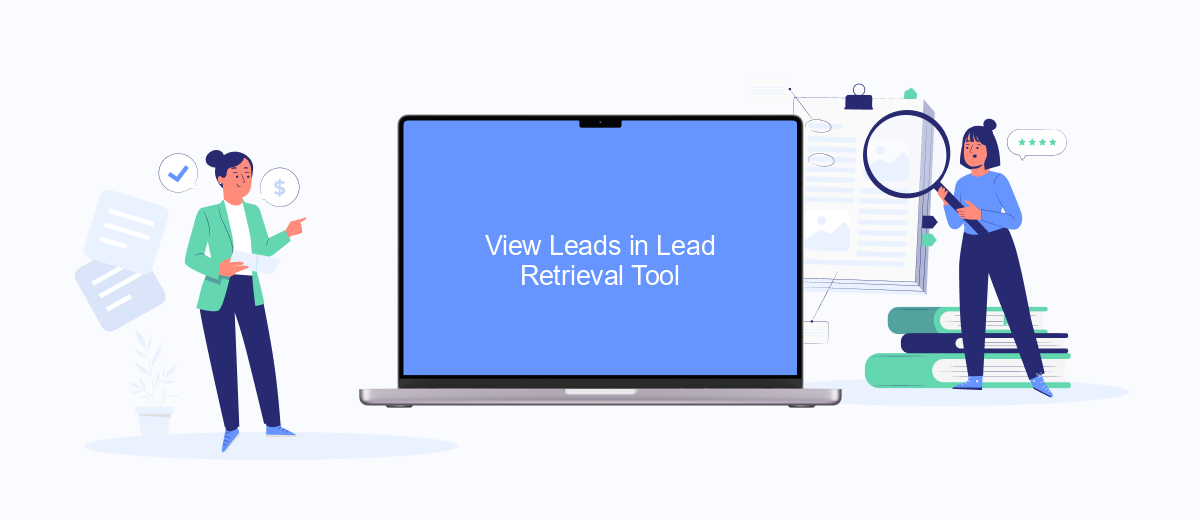
To efficiently manage and view your leads from Facebook Ads, you can use the Lead Retrieval Tool. This tool allows you to streamline the process and access your leads in a more organized manner. Below is a step-by-step guide on how to use this tool effectively.
- Log in to your Facebook Ads Manager account and navigate to the "Lead Ads Forms" section.
- Select the specific lead form for which you want to view the leads.
- Click on the "Download" button to export your leads in a CSV format.
- For a more automated approach, consider using a service like SaveMyLeads. This service allows you to integrate your Facebook lead forms with various CRM systems and email marketing platforms, ensuring that your leads are automatically transferred and organized.
- To set up SaveMyLeads, create an account on their website, and follow their integration guide to connect your Facebook Ads account.
By using the Lead Retrieval Tool and integrating it with SaveMyLeads, you can save time and ensure that your leads are promptly and accurately captured. This will help you focus more on converting leads into customers rather than managing data manually.
Export Leads
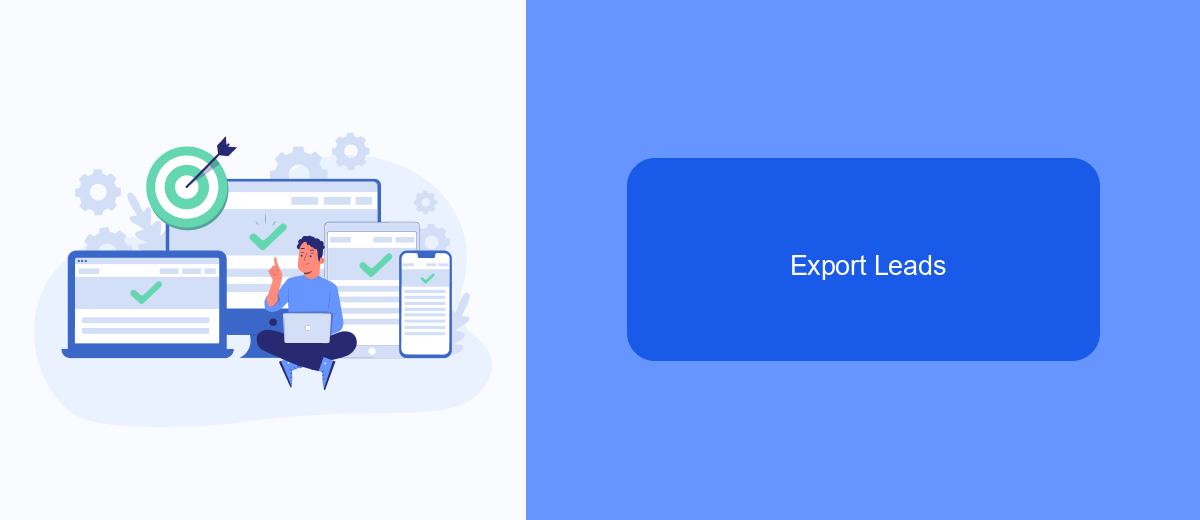
Exporting your leads from Facebook Ads is a crucial step in managing your marketing campaigns effectively. By exporting your leads, you can analyze the data, integrate it with other tools, and follow up with potential customers more efficiently.
To export your leads, you can use Facebook's native tools or third-party services like SaveMyLeads. SaveMyLeads offers seamless integration with various CRMs and email marketing platforms, making it easier to manage and utilize your lead data.
- Log in to your Facebook Ads Manager account.
- Navigate to the "Leads Center" from the menu.
- Select the lead form you want to export leads from.
- Click on the "Download" button to export the leads as a CSV file.
- Alternatively, set up an integration with SaveMyLeads for automatic lead export and management.
Using SaveMyLeads, you can automate the process of exporting and syncing your leads with various applications, saving time and reducing the risk of manual errors. This allows you to focus more on nurturing your leads and improving your marketing strategies.
Integrate with CRM
Integrating your Facebook Ads leads with a CRM system can significantly streamline your lead management process. By automating the transfer of lead data from Facebook Ads to your CRM, you can ensure that no potential customer falls through the cracks. SaveMyLeads is a powerful tool that simplifies this integration, allowing you to automatically send lead information to your CRM in real-time. This not only saves you time but also reduces the risk of manual errors.
To get started with SaveMyLeads, sign up for an account and connect your Facebook Ads account. Next, choose your CRM from the list of available integrations and follow the step-by-step setup instructions provided by SaveMyLeads. Once the integration is complete, you can customize how lead data is mapped to your CRM fields, ensuring that all relevant information is captured accurately. With SaveMyLeads, you can focus more on nurturing your leads and less on managing data transfers.


FAQ
How can I view leads collected from my Facebook Ads campaign?
Can I download my Facebook leads?
Is there a way to automate the process of collecting leads from Facebook Ads?
How often should I check my Facebook leads?
Can I receive notifications when a new lead is generated from my Facebook Ads?
Are you using Facebook Lead Ads? Then you will surely appreciate our service. The SaveMyLeads online connector is a simple and affordable tool that anyone can use to set up integrations for Facebook. Please note that you do not need to code or learn special technologies. Just register on our website and create the necessary integration through the web interface. Connect your advertising account with various services and applications. Integrations are configured in just 5-10 minutes, and in the long run they will save you an impressive amount of time.
