Verifying your ads account on Facebook is crucial for ensuring the legitimacy and security of your advertising activities. This process not only helps in building trust with your audience but also provides access to advanced features and insights. In this article, we will guide you through the step-by-step procedure to verify your Facebook ads account efficiently and effectively.
Open Facebook Ads Manager
To start managing your Facebook ads, you first need to open Facebook Ads Manager. This platform allows you to create, manage, and analyze your advertising campaigns on Facebook, Instagram, and Audience Network. Accessing Ads Manager is straightforward and can be done from both desktop and mobile devices.
- Log in to your Facebook account.
- Click on the menu icon (three horizontal lines) in the top-right corner.
- Select "Ads Manager" from the dropdown menu.
- If you don't see "Ads Manager," click on "See More" to expand the list of options.
- Once in Ads Manager, you can start setting up your ad campaigns.
For those looking to streamline their ad management process, integrating with third-party services like SaveMyLeads can be highly beneficial. SaveMyLeads offers seamless integration with Facebook Ads, allowing you to automate lead generation and data transfer processes. By connecting your Facebook Ads account with SaveMyLeads, you can save time and ensure that your leads are efficiently managed.
Verify Your Business Information
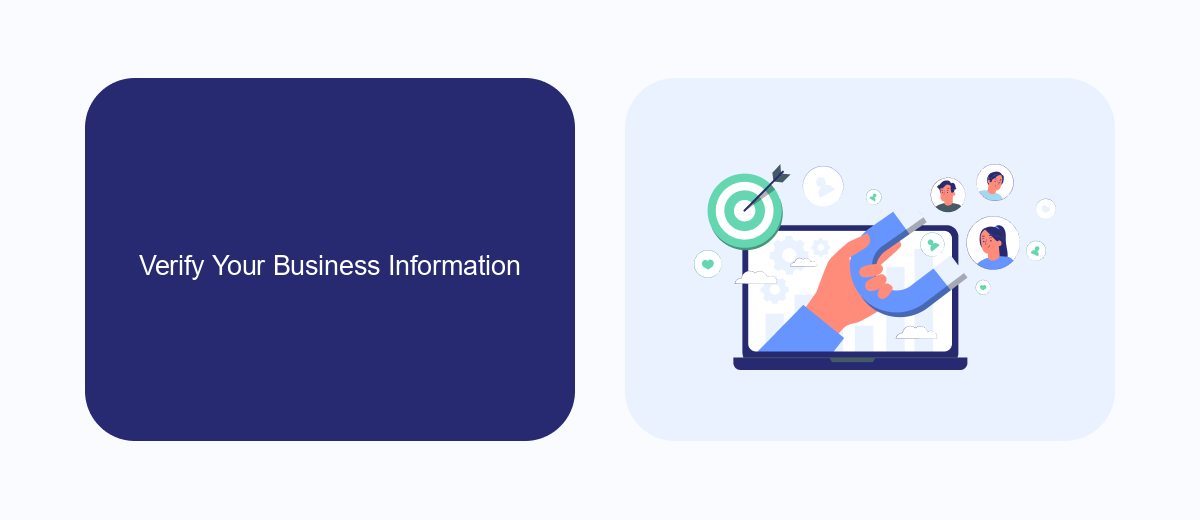
To verify your business information on Facebook, start by navigating to the Business Settings in your Facebook Business Manager. Here, you will need to provide accurate details about your business, including your legal business name, address, and phone number. Ensure that all the information matches your official documents, as discrepancies can lead to delays or rejection of your verification request. Once you have filled out all the necessary fields, click the "Submit" button to send your information for review.
For businesses looking to streamline their ad account verification process, integrating with services like SaveMyLeads can be highly beneficial. SaveMyLeads automates the data transfer between your CRM and Facebook, ensuring that your business information is always up-to-date and accurate. By using SaveMyLeads, you can reduce manual entry errors and save valuable time, making the verification process smoother and more efficient. To set up the integration, simply follow the step-by-step guide provided by SaveMyLeads on their website.
Submit Verification Documents
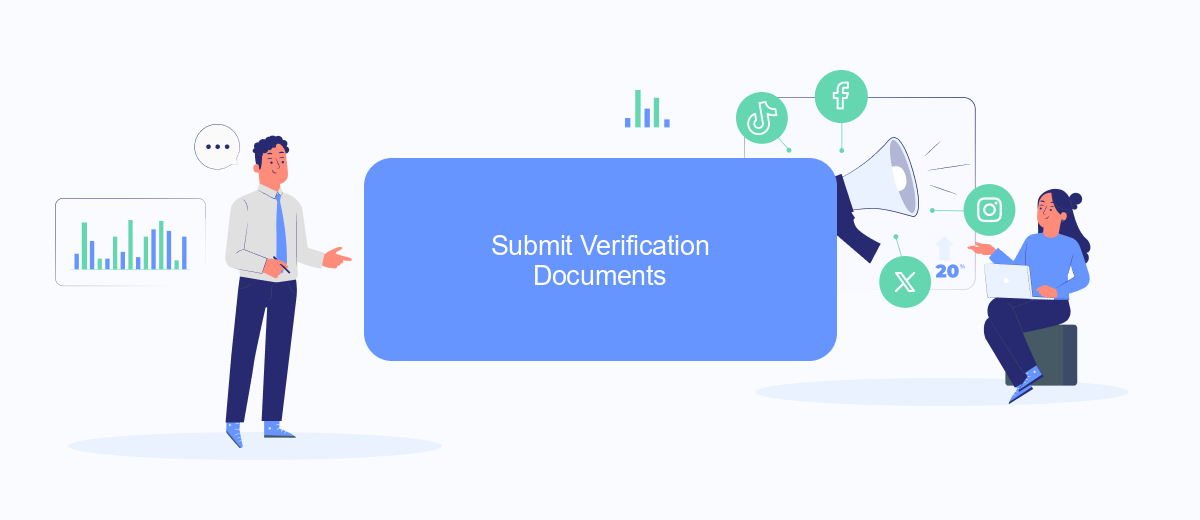
To verify your ads account on Facebook, you'll need to submit specific verification documents. This process ensures that your account complies with Facebook's advertising policies and helps maintain a secure platform for all users. Follow the steps below to submit your documents efficiently.
- Log in to your Facebook account and navigate to the Business Settings section.
- Click on the "Security Center" tab and select "Start Verification."
- Upload a government-issued ID, such as a passport or driver's license.
- Submit proof of your business, like a utility bill or business registration document.
- Review the information and click "Submit" to send your documents for verification.
After submitting your documents, Facebook will review them and notify you of the verification status via email. This process can take a few days. For seamless integration and efficient document management, consider using services like SaveMyLeads, which streamline the process of verifying your ads account and ensure all necessary documents are correctly submitted.
Wait for Verification
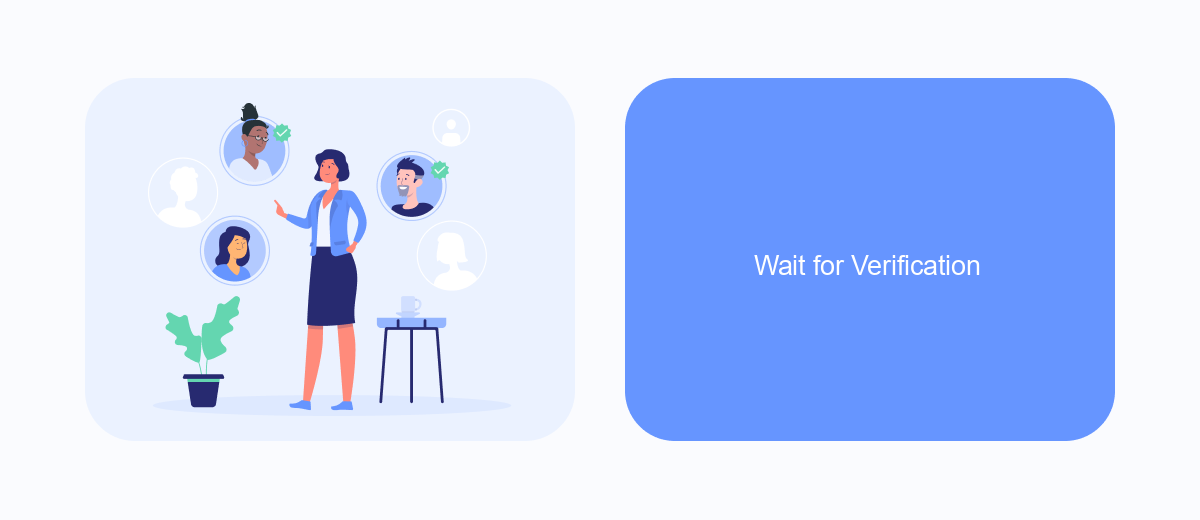
Once you have submitted your request for verification, you will need to wait for Facebook to review your application. This process can take anywhere from a few days to several weeks, depending on the volume of requests Facebook is handling at the time.
During this waiting period, it's important to ensure that all the information you provided is accurate and up-to-date. Facebook may contact you for additional information or clarification, so keep an eye on your email and Facebook notifications.
- Check your email regularly for any updates from Facebook.
- Ensure your business details are correct and consistent across all platforms.
- Respond promptly to any requests for additional information.
- Consider using a service like SaveMyLeads to automate and streamline your ad account integrations.
Patience is key during this time. If your verification is successful, you will receive a notification from Facebook confirming your account's verified status. If additional steps are required, follow the instructions provided to complete the verification process.
Resolve Verification Issues
If you encounter issues during the Facebook Ads account verification process, the first step is to double-check the information you provided. Ensure that all the details match the official documents and that there are no typographical errors. Sometimes, even a small discrepancy can cause delays or rejections. Additionally, make sure that your documents are clear and legible. Blurry or partially obscured documents may not be accepted by Facebook's verification team.
For more complex issues, consider using integration services like SaveMyLeads. These platforms can help streamline the verification process by automatically syncing your business information with Facebook. SaveMyLeads, for example, offers tools that can simplify data management and ensure that your information is up-to-date and accurate across various platforms. This can significantly reduce the chances of verification issues and help you focus on running your ads more efficiently. If problems persist, don't hesitate to contact Facebook support for personalized assistance.
FAQ
How do I start the verification process for my Facebook Ads account?
What documents are required for verifying a Facebook Ads account?
How long does it take to verify a Facebook Ads account?
Can I automate the verification process for multiple Facebook Ads accounts?
What should I do if my Facebook Ads account verification is rejected?
Use the SaveMyLeads service to improve the speed and quality of your Facebook lead processing. You do not need to regularly check the advertising account and download the CSV file. Get leads quickly and in a convenient format. Using the SML online connector, you can set up automatic transfer of leads from Facebook to various services: CRM systems, instant messengers, task managers, email services, etc. Automate the data transfer process, save time and improve customer service.
