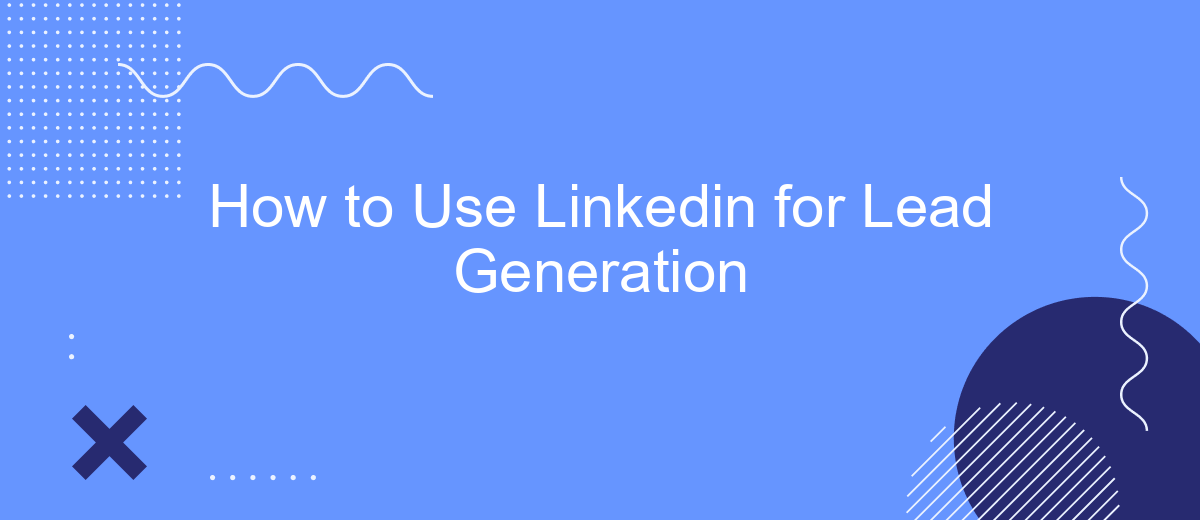LinkedIn has evolved from a professional networking site to a powerful tool for lead generation. With over 700 million users, it offers unparalleled opportunities to connect with potential clients and industry leaders. This article will guide you through effective strategies to leverage LinkedIn for lead generation, helping you to expand your network, build relationships, and ultimately grow your business.
Create a Professional LinkedIn Profile
Creating a professional LinkedIn profile is crucial for effective lead generation. Your profile serves as a digital business card, showcasing your expertise and attracting potential leads. Start by ensuring your profile picture is professional and your headline clearly states your role and value proposition. A compelling summary is essential; it should highlight your skills, experiences, and what sets you apart from others in your field.
- Profile Picture: Use a high-quality, professional headshot.
- Headline: Craft a clear and concise headline that reflects your role and expertise.
- Summary: Write a compelling summary that highlights your skills, experiences, and unique value proposition.
- Experience: Detail your work experience with specific achievements and responsibilities.
- Skills and Endorsements: List relevant skills and seek endorsements from colleagues.
- Recommendations: Request recommendations from past clients or colleagues to build credibility.
Additionally, consider integrating services like SaveMyLeads to streamline your lead generation process. SaveMyLeads can automate the transfer of leads from LinkedIn to your CRM, ensuring no potential client is missed. By optimizing your LinkedIn profile and using the right tools, you can effectively attract and manage leads to grow your business.
Identify Your Target Audience
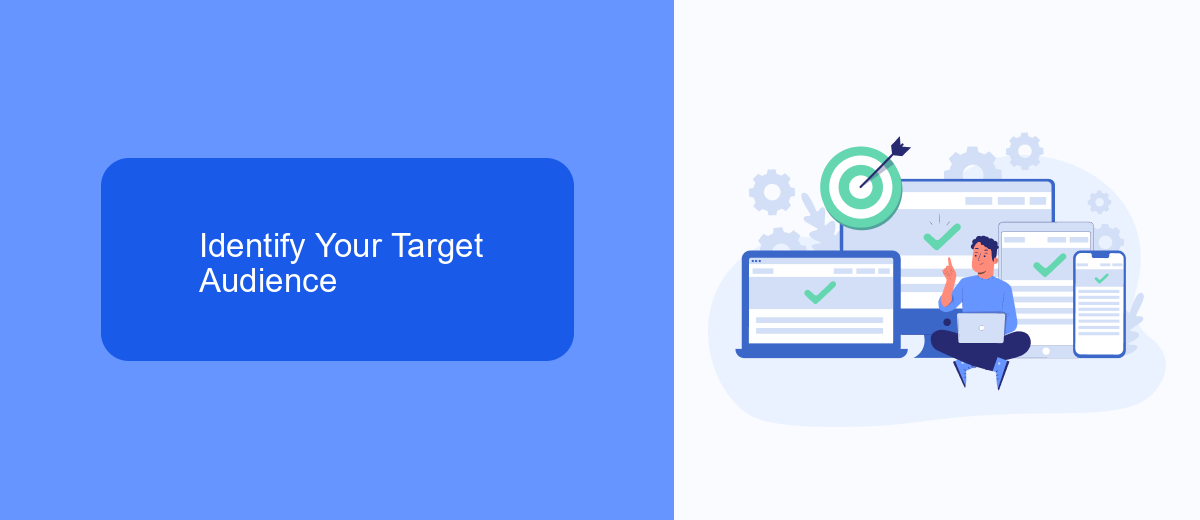
Identifying your target audience is a crucial step in leveraging LinkedIn for lead generation. Start by defining the characteristics of your ideal customer, including industry, job title, company size, and geographic location. Utilize LinkedIn's advanced search filters to narrow down your audience based on these criteria. This will help you focus your efforts on connecting with individuals who are most likely to benefit from your products or services.
Once you have identified your target audience, consider using tools like SaveMyLeads to automate the process of capturing and managing leads. SaveMyLeads allows you to integrate LinkedIn with your CRM or email marketing platform, ensuring that you can efficiently follow up with potential clients. By streamlining these tasks, you can dedicate more time to engaging with your audience and building meaningful relationships that can lead to successful conversions.
Connect with Potential Leads
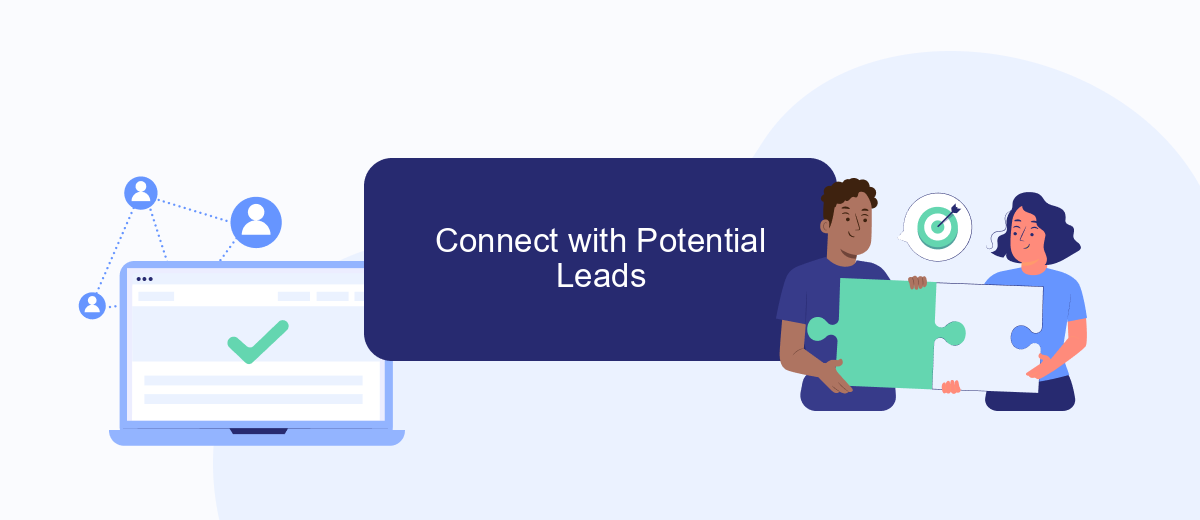
Connecting with potential leads on LinkedIn requires a strategic approach to ensure meaningful interactions. Start by identifying your target audience and understanding their needs. Personalized connection requests can significantly increase the chances of acceptance and engagement.
- Research and identify potential leads using LinkedIn's search filters.
- Send personalized connection requests, mentioning common interests or mutual connections.
- Engage with their content by liking, commenting, and sharing their posts.
- Follow up with a personalized message once your connection request is accepted.
- Utilize tools like SaveMyLeads to automate and streamline your lead generation process.
Building relationships with potential leads on LinkedIn is not just about sending connection requests; it's about nurturing those relationships over time. Consistently engage with their content and provide value through insightful comments and shares. By leveraging tools like SaveMyLeads, you can automate some aspects of lead generation, allowing you to focus more on building genuine connections.
Generate Leads Using LinkedIn's Features

LinkedIn offers a plethora of features that can help you generate leads effectively. By leveraging these tools, you can reach a wider audience and engage with potential clients more efficiently.
Start by optimizing your LinkedIn profile to make it more attractive to prospects. Use a professional photo, write a compelling headline, and include a detailed summary that highlights your expertise and services. A well-crafted profile can significantly boost your credibility and visibility.
- Utilize LinkedIn's Advanced Search to find and connect with your target audience.
- Join relevant LinkedIn Groups to engage with like-minded professionals and share valuable content.
- Publish articles and posts to showcase your expertise and attract potential leads.
- Use LinkedIn's InMail feature to directly message prospects and start meaningful conversations.
- Integrate LinkedIn with tools like SaveMyLeads to automate lead generation and streamline your workflow.
By effectively using these features, you can create a robust lead generation strategy on LinkedIn. Consistently engage with your audience, share valuable content, and utilize automation tools to maximize your efforts and generate high-quality leads.


Track and Nurture Leads through SaveMyLeads
Tracking and nurturing leads is a crucial step in the lead generation process. By using SaveMyLeads, you can automate the collection and management of leads from LinkedIn, ensuring no potential client slips through the cracks. SaveMyLeads allows you to integrate LinkedIn with various CRM systems, email marketing platforms, and other tools seamlessly, making it easier to keep track of your leads and their interactions with your business.
Once leads are captured, SaveMyLeads helps you nurture them through automated workflows and personalized communication. You can set up triggers based on specific actions or behaviors, ensuring timely follow-ups and relevant content delivery. This not only saves time but also increases the chances of converting leads into loyal customers. By leveraging SaveMyLeads, you can streamline your lead management process, allowing you to focus on building meaningful relationships and driving business growth.
FAQ
How can I optimize my LinkedIn profile for lead generation?
What is the best way to find leads on LinkedIn?
How can I effectively reach out to potential leads on LinkedIn?
Can I automate lead generation on LinkedIn?
How can I integrate LinkedIn with my CRM system?
Personalized responses to new clients from Facebook/Instagram. Receiving data on new orders in real time. Prompt delivery of information to all employees who are involved in lead processing. All this can be done automatically. With the SaveMyLeads service, you will be able to easily create integrations for Facebook Lead Ads and implement automation. Set up the integration once and let it do the chores every day.