In today's digital age, leveraging social media data for targeted advertising is crucial for businesses aiming to maximize their reach and engagement. Facebook, with its vast user base and detailed analytics, offers a treasure trove of information that can be harnessed to create highly personalized ads. This article will guide you through the steps to effectively use Facebook info to enhance your advertising strategy.
Set Up SaveMyLeads for Facebook Info
Setting up SaveMyLeads to utilize Facebook Info is a straightforward process that can significantly enhance your advertising efforts. By automating the flow of data between Facebook and your marketing tools, you can save time and improve the accuracy of your campaigns.
- Create a SaveMyLeads account and log in.
- Connect your Facebook account to SaveMyLeads.
- Select the Facebook page and ad account you want to use.
- Configure the data fields you wish to sync, such as contact information or engagement metrics.
- Set up any filters or conditions to ensure only relevant data is transferred.
- Test the integration to ensure everything is working correctly.
- Activate the integration and monitor the data flow.
By following these steps, you can seamlessly integrate Facebook Info with SaveMyLeads, allowing for a more efficient and effective advertising strategy. This setup ensures that your marketing tools are always up-to-date with the latest data from your Facebook campaigns.
Connect Facebook Info to Your Ads
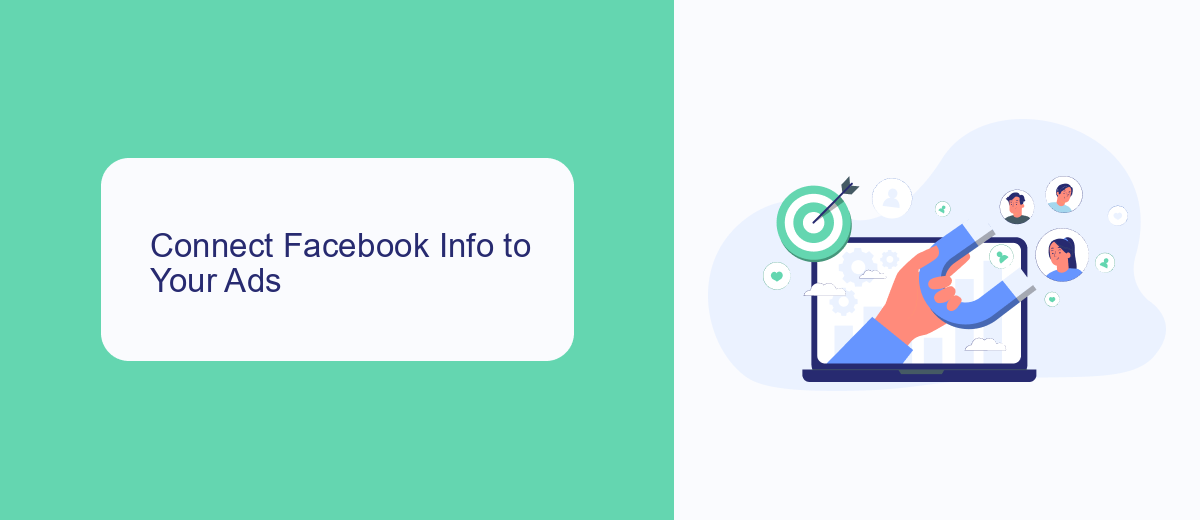
Integrating Facebook information into your ads can significantly enhance their effectiveness by allowing you to target the right audience. Start by navigating to your Facebook Ads Manager and selecting the campaign you wish to enhance. Under the audience section, you can import data from your Facebook page, such as user demographics, interests, and behaviors. This data helps you create a more tailored audience profile, ensuring your ads reach the people most likely to engage with your content.
For a more seamless experience, consider using integration services like SaveMyLeads. This platform automates the process of connecting your Facebook information to your ad campaigns, saving you time and minimizing errors. With SaveMyLeads, you can easily sync your Facebook lead data with various marketing tools, ensuring that your ad targeting is always up-to-date and accurate. By leveraging these integrations, you can optimize your ad performance and achieve better results with less manual effort.
Customize Your SaveMyLeads Integration
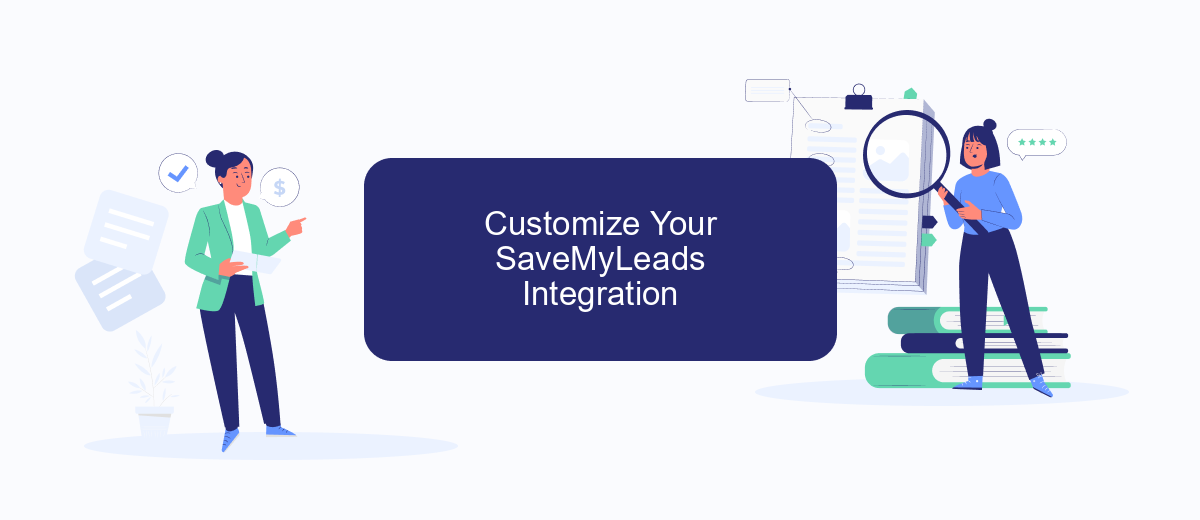
To make the most out of your Facebook ad campaigns, integrating SaveMyLeads can streamline your lead management process. Customizing this integration allows you to tailor the data flow according to your specific needs, ensuring that you capture and utilize the most relevant information.
- Log in to your SaveMyLeads account and navigate to the integrations section.
- Select Facebook as your data source and choose the specific ad account you want to connect.
- Map the Facebook lead form fields to the corresponding fields in SaveMyLeads.
- Set up filters to ensure only the most qualified leads are imported into your system.
- Configure notifications to alert your team whenever a new lead is captured.
- Test the integration to ensure data is being transferred accurately and promptly.
By following these steps, you can customize your SaveMyLeads integration to better align with your marketing objectives. This will not only save you time but also enhance the efficiency of your lead management, allowing you to focus on converting leads into customers.
Monitor Your Facebook Info Usage
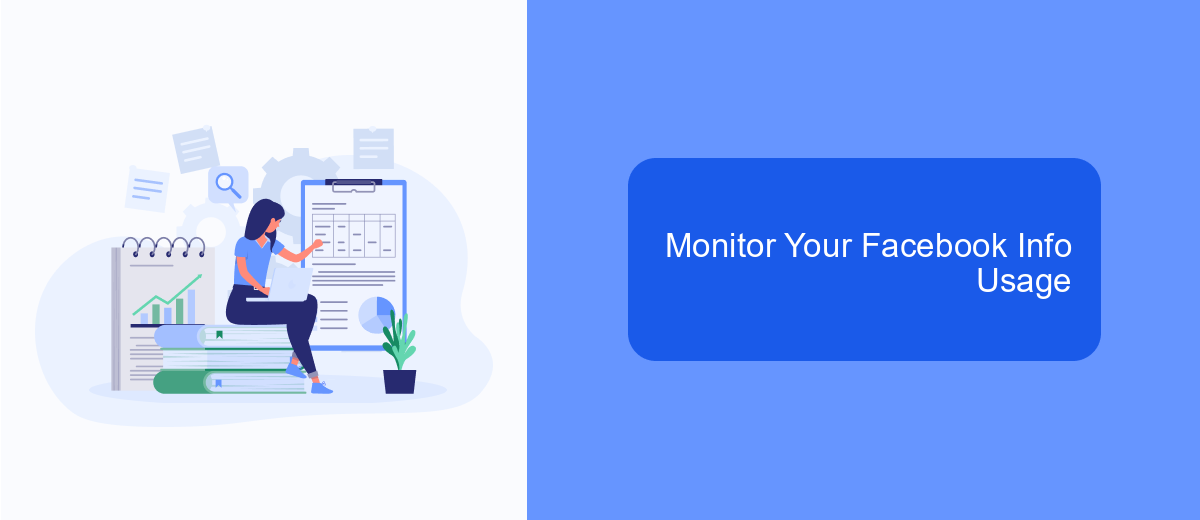
Monitoring how your Facebook information is used in ads is crucial for maintaining your privacy and ensuring that your data is being utilized appropriately. Facebook offers several tools and settings that allow you to keep track of how your information is being used in advertising.
Firstly, regularly check your ad preferences. This section provides insights into which advertisers have your information and how they are targeting you. You can find this by navigating to the settings section of your Facebook account.
- Review the "Your Interests" section to see what topics Facebook thinks you are interested in.
- Check the "Advertisers and Businesses" section to see which companies have uploaded a list with your information.
- Visit the "Ad Settings" to control how your data is used for ads on Facebook and other websites.
By taking these steps, you can gain better control over your Facebook information and ensure that your data is being used in ways that you are comfortable with. Regularly monitoring these settings will help you stay informed and protect your privacy.
Optimize Your Ads with Facebook Info
To optimize your ads with Facebook info, start by leveraging Facebook's Audience Insights tool. This tool provides detailed information about your target audience, including demographics, interests, and behaviors. By analyzing this data, you can create more targeted and effective ad campaigns. Tailor your ad content to resonate with your audience's preferences and needs, ensuring higher engagement and conversion rates.
Additionally, consider using integration services like SaveMyLeads to streamline your ad optimization process. SaveMyLeads allows you to automatically transfer leads from Facebook ads to your CRM or email marketing platform, ensuring you never miss a potential customer. By automating lead management, you can focus on refining your ad strategies and improving ROI. Utilizing these tools and services will help you make data-driven decisions and maximize the impact of your Facebook ads.
FAQ
How can I use Facebook user data to create targeted ads?
Is it possible to automate the integration of Facebook user data into my ad campaigns?
What are Custom Audiences and how do they work?
Can I use Facebook user data to create Lookalike Audiences?
How do I ensure my use of Facebook user data complies with privacy regulations?
What do you do with the data you get from Facebook lead forms? Do you send them to the manager, add them to mailing services, transfer them to the CRM system, use them to implement feedback? Automate all of these processes with the SaveMyLeads online connector. Create integrations so that new Facebook leads are automatically transferred to instant messengers, mailing services, task managers and other tools. Save yourself and your company's employees from routine work.
