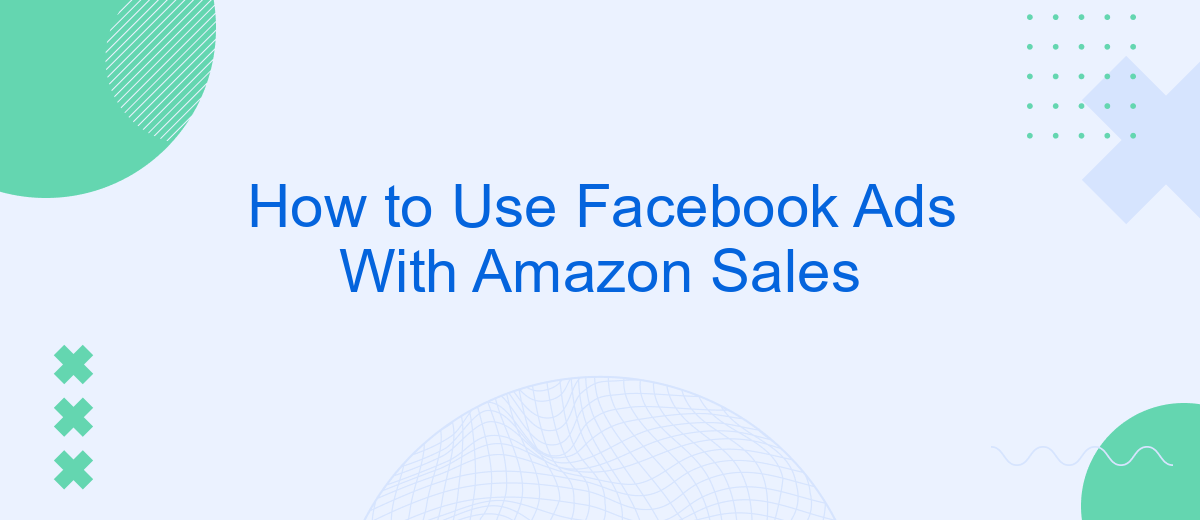Unlocking the potential of Facebook Ads can significantly boost your Amazon sales, driving targeted traffic directly to your product listings. In this guide, we'll explore effective strategies to integrate Facebook Ads with your Amazon sales funnel, ensuring you reach the right audience and maximize your return on investment. Discover how to leverage the power of social media advertising to enhance your e-commerce success.
Use SaveMyLeads to Capture Leads
SaveMyLeads is a powerful tool that simplifies the process of capturing leads from Facebook Ads and integrating them directly with your Amazon sales pipeline. By automating this process, you can save time, reduce errors, and ensure that no potential customer slips through the cracks.
- Automate lead capture from Facebook Ads
- Directly integrate leads with your Amazon sales pipeline
- Save time and reduce manual data entry errors
- Ensure a seamless flow of information
Using SaveMyLeads, you can easily set up integrations without needing any technical expertise. The platform offers a user-friendly interface that guides you through each step, making it accessible for businesses of all sizes. By leveraging this tool, you can focus more on optimizing your ad campaigns and less on managing data, ultimately driving more sales and improving your overall efficiency.
Integrate Your Amazon Store
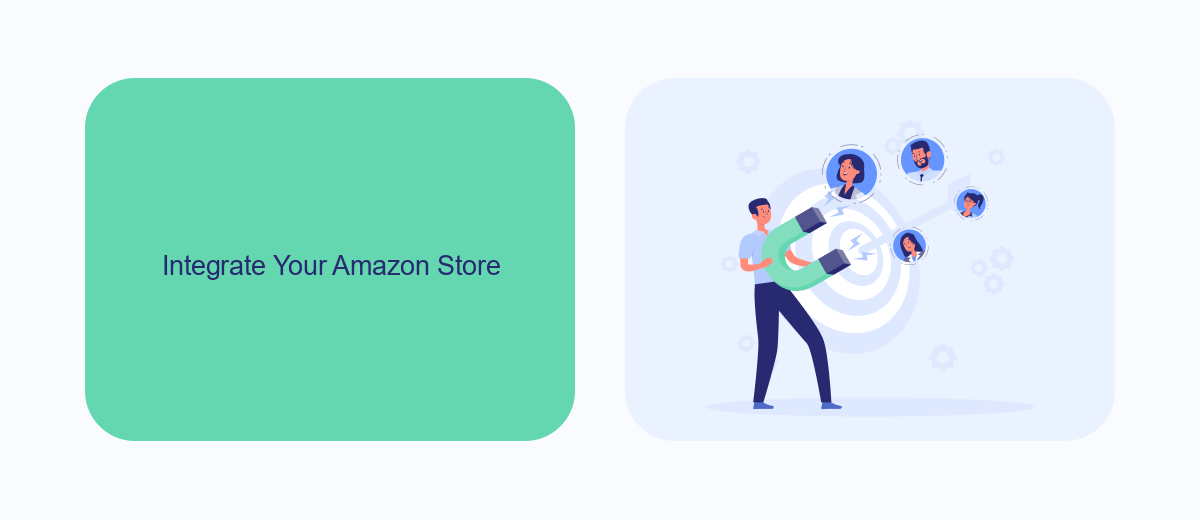
Integrating your Amazon store with Facebook Ads can significantly enhance your marketing efforts and drive more sales. One effective way to achieve this is by using integration services like SaveMyLeads. This platform allows you to seamlessly connect your Amazon store with Facebook Ads, automating the process of syncing customer data, product information, and sales metrics. By leveraging SaveMyLeads, you can create highly targeted ad campaigns based on real-time data from your Amazon store, ensuring that your ads reach the right audience at the right time.
To get started, sign up for an account on SaveMyLeads and follow the step-by-step instructions to connect your Amazon store and Facebook Ads account. Once integrated, you can set up automated workflows to transfer data between the two platforms. This not only saves time but also ensures that your marketing efforts are always aligned with your sales performance. With accurate and up-to-date information at your fingertips, you can make informed decisions to optimize your ad spend and maximize your return on investment.
Create a Facebook Ad Campaign
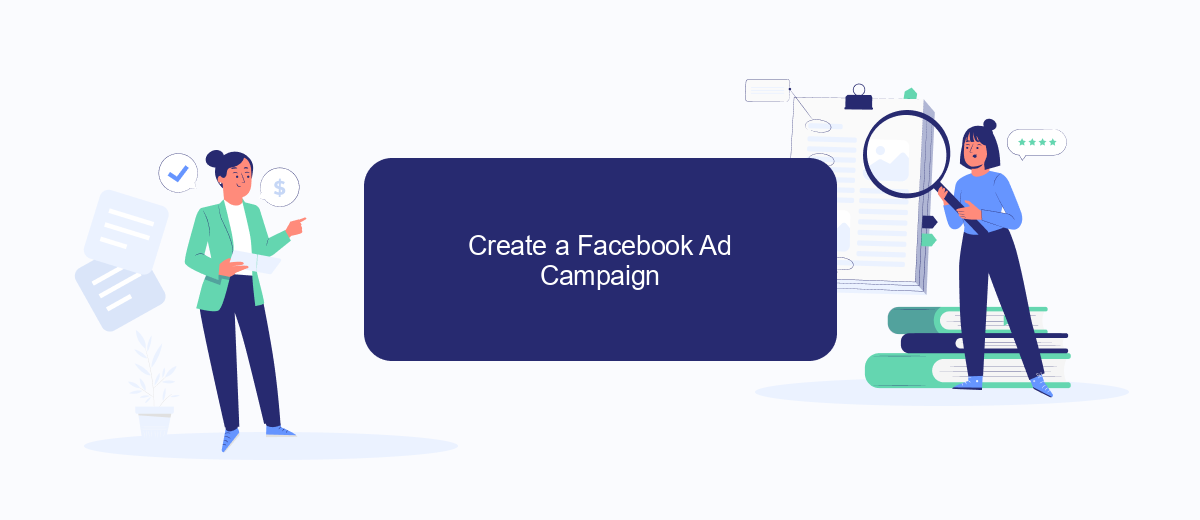
Creating a Facebook ad campaign to boost your Amazon sales involves several strategic steps. First, ensure you have a clear understanding of your target audience and the products you want to promote. This will help you craft compelling ads that resonate with potential customers.
- Set up a Facebook Business Manager account if you haven't already. This will allow you to manage your ads and track their performance.
- Create a new ad campaign by clicking on the "Create" button. Choose your campaign objective, such as "Traffic" or "Conversions," to align with your sales goals on Amazon.
- Define your target audience based on demographics, interests, and behaviors. Use Facebook's detailed targeting options to reach potential buyers.
- Design your ad by selecting engaging images or videos, writing compelling ad copy, and including a strong call-to-action.
- Set your budget and schedule for the campaign. Decide how much you want to spend daily or over the campaign's lifetime.
- Monitor your ad performance and make necessary adjustments. Use tools like SaveMyLeads to integrate your Facebook ad data with other platforms for better analysis and optimization.
By following these steps, you'll be well on your way to creating effective Facebook ad campaigns that drive traffic and sales to your Amazon listings. Remember to continuously test and refine your ads to maximize their performance.
Target Your Audience
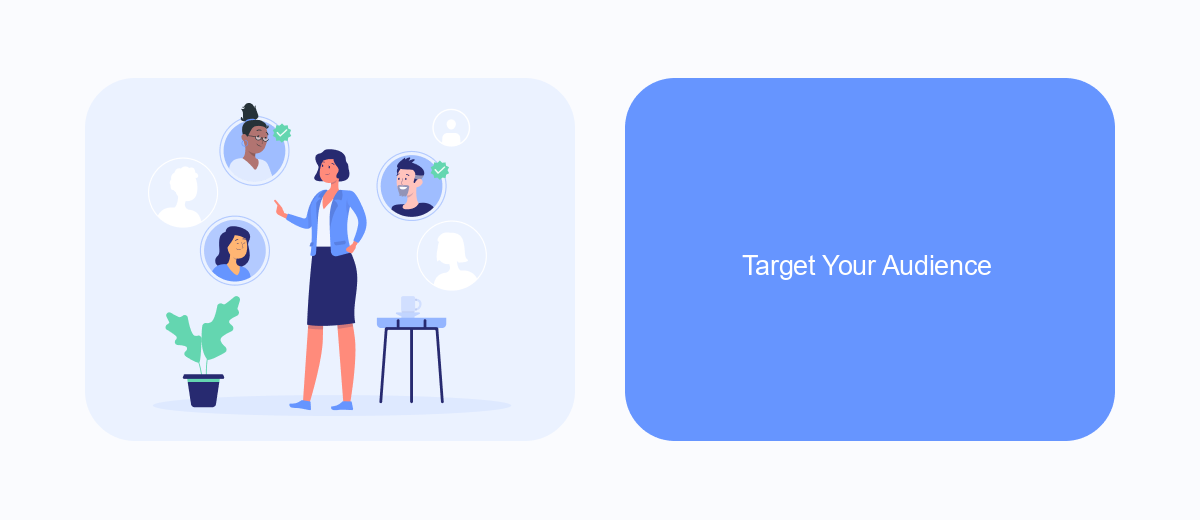
To effectively use Facebook Ads for driving Amazon sales, it is crucial to target the right audience. Start by defining your ideal customer profile based on demographics, interests, and behaviors. This will help you create a more focused and effective ad campaign.
Facebook offers robust targeting options that allow you to reach potential buyers who are most likely to be interested in your products. Utilize these options to narrow down your audience and increase the chances of conversion.
- Custom Audiences: Use data from your existing customer base to find similar users on Facebook.
- Lookalike Audiences: Create audiences that resemble your best customers to expand your reach.
- Interest Targeting: Target users based on their interests, such as specific product categories related to your Amazon listings.
- Behavioral Targeting: Focus on users who have shown purchase behaviors or engaged with related content.
For seamless integration and to streamline your marketing efforts, consider using SaveMyLeads. This service allows you to automatically send leads from Facebook Ads to your Amazon sales funnel, ensuring no potential customer is missed. By leveraging these tools and strategies, you can maximize the impact of your Facebook Ads on your Amazon sales.
Monitor and Optimize Performance
To ensure your Facebook Ads are effectively driving Amazon sales, it’s crucial to continuously monitor and optimize their performance. Start by regularly reviewing key metrics such as click-through rates (CTR), conversion rates, and return on ad spend (ROAS). Utilize Facebook Ads Manager to track these metrics and identify which ads are performing well and which need adjustments. Additionally, integrating SaveMyLeads can streamline the process by automatically sending leads from Facebook Ads to your Amazon account, helping you manage and analyze data more efficiently.
Optimization is an ongoing process that involves testing different ad creatives, targeting options, and bidding strategies. Implement A/B testing to compare variations of your ads and determine which elements resonate most with your audience. Use the insights gained from these tests to refine your campaigns. SaveMyLeads can further assist by providing detailed analytics and automated reporting, allowing you to make data-driven decisions. By consistently monitoring and optimizing your Facebook Ads, you can maximize your Amazon sales and achieve better overall performance.


FAQ
How can I track the performance of my Facebook ads in relation to my Amazon sales?
Can I directly link my Facebook ads to my Amazon product listings?
How do I create a custom audience on Facebook for my Amazon products?
What kind of budget should I allocate for Facebook ads to promote my Amazon products?
Is there a way to automate the integration between Facebook ads and Amazon sales tracking?
If you use Facebook Lead Ads, then you should know what it means to regularly download CSV files and transfer data to various support services. How many times a day do you check for new leads in your ad account? How often do you transfer data to a CRM system, task manager, email service or Google Sheets? Try using the SaveMyLeads online connector. This is a no-code tool with which anyone can set up integrations for Facebook. Spend just a few minutes and you will receive real-time notifications in the messenger about new leads. Another 5-10 minutes of work in SML, and the data from the FB advertising account will be automatically transferred to the CRM system or Email service. The SaveMyLeads system will do the routine work for you, and you will surely like it.