Promoting your online course effectively can be a game-changer for your educational business. One powerful tool at your disposal is Facebook Ads. With its vast user base and advanced targeting options, Facebook Ads can help you reach your ideal audience, increase enrollments, and maximize your return on investment. In this article, we'll guide you through the steps to leverage Facebook Ads for your online course promotion.
Define Your Target Audience
Before you start creating your Facebook ad campaign, it's crucial to define your target audience. Knowing who your ideal students are will help you tailor your ads to reach the right people, increasing the chances of converting them into course enrollments. Consider factors such as demographics, interests, and behaviors to create a comprehensive audience profile.
- Demographics: Age, gender, location, education level, and occupation.
- Interests: Hobbies, activities, and pages they follow on Facebook.
- Behaviors: Online behavior, purchasing habits, and device usage.
- Custom Audiences: Use data from your existing students or website visitors.
- Lookalike Audiences: Target users similar to your best customers.
By clearly defining your target audience, you can create more effective and engaging ads that resonate with potential students. This focused approach not only maximizes your ad spend but also helps you achieve better results in terms of course enrollments and overall return on investment (ROI).
Create High-Quality Ads
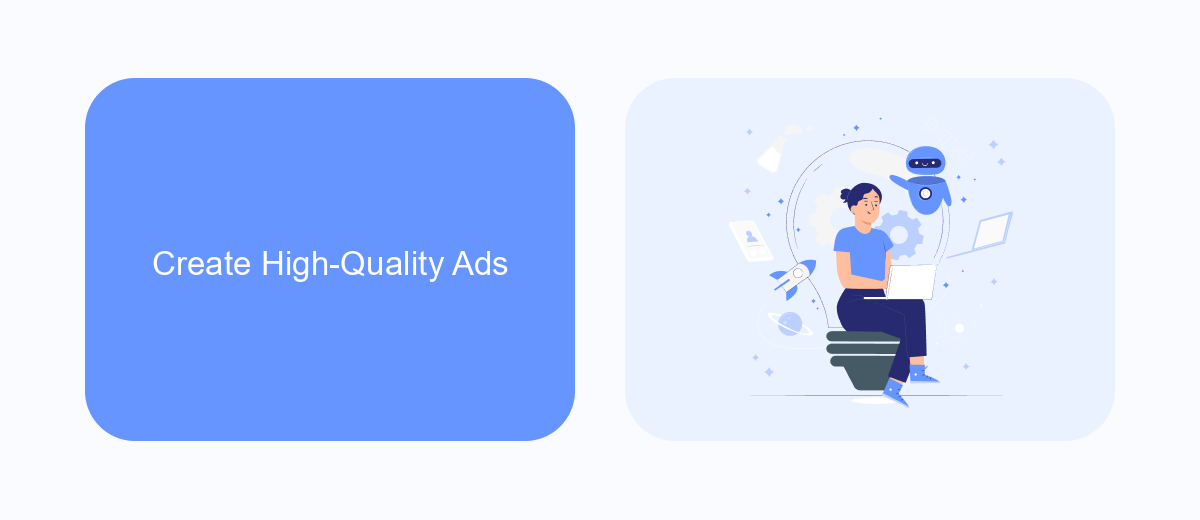
Creating high-quality ads is crucial for the success of your Facebook advertising campaign. Start by crafting compelling ad copy that speaks directly to your target audience. Use clear, concise language and highlight the unique benefits of your online course. Make sure to include a strong call-to-action (CTA) that encourages users to click on your ad. Additionally, use eye-catching visuals, such as high-resolution images or engaging videos, to capture attention and drive engagement.
To ensure your ads reach the right audience, take advantage of Facebook's targeting options. Define your audience based on demographics, interests, and behaviors to increase the relevance of your ads. You can also use tools like SaveMyLeads to automate the integration of your Facebook ads with other marketing platforms. This will help you streamline your lead generation process and ensure that you can follow up with potential students quickly and efficiently. By focusing on high-quality ad content and precise targeting, you'll maximize the effectiveness of your Facebook advertising efforts.
Use Relevant Targeting Options
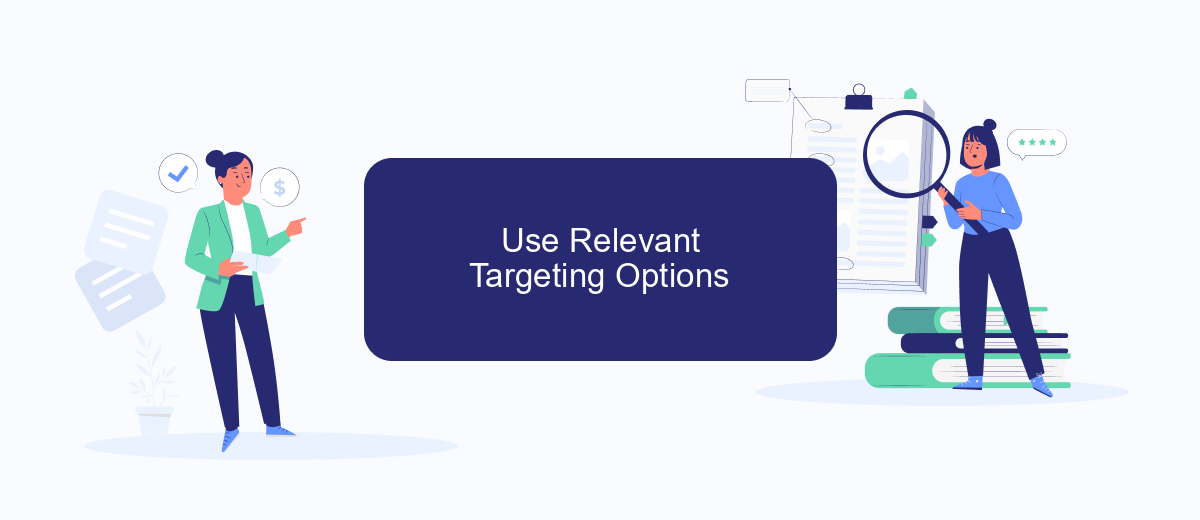
One of the most powerful features of Facebook Ads is its sophisticated targeting options. By leveraging these, you can ensure that your ads are seen by the right audience, making your campaign more effective and cost-efficient. Here are some key targeting options to consider:
- Custom Audiences: Upload your email list to target existing contacts who are already familiar with your brand.
- Lookalike Audiences: Create audiences that resemble your existing customers to reach new people who are likely to be interested in your course.
- Interest Targeting: Target users based on their interests, activities, and pages they have liked to capture potential students who are likely to engage with your content.
- Behavioral Targeting: Focus on users based on their purchasing behavior, device usage, and other activities to find those who are ready to enroll in an online course.
- Demographic Targeting: Narrow down your audience by age, gender, education level, and more to ensure your ads are relevant to the right people.
By using these targeting options effectively, you can maximize your ad spend and improve the chances of attracting students who are genuinely interested in your online course. Tailoring your audience ensures that your message reaches those most likely to convert, enhancing the overall success of your campaign.
Monitor and Optimize Your Campaigns
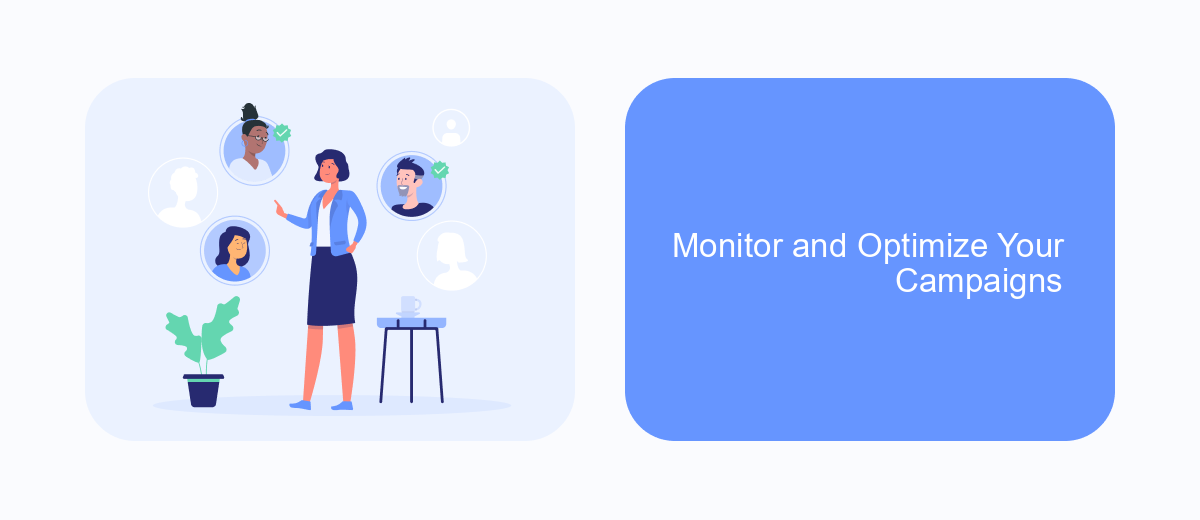
Once your Facebook Ads campaign is live, it's crucial to monitor its performance regularly. This ensures that your ads are reaching the right audience and achieving your desired results. Use Facebook's Ads Manager to track key metrics such as click-through rates (CTR), conversion rates, and return on ad spend (ROAS).
Analyzing these metrics will help you identify which ads are performing well and which ones need adjustments. Don't hesitate to make changes to your targeting, ad creatives, or budget allocation based on the data you gather. Continuous optimization is key to maximizing the effectiveness of your campaigns.
- Adjust your audience targeting to better reach potential students.
- Test different ad creatives to see which ones resonate the most.
- Reallocate your budget to the best-performing ads.
- Monitor your ad frequency to avoid audience fatigue.
By staying proactive and making data-driven decisions, you can ensure that your Facebook Ads campaign remains effective and continues to drive enrollments for your online course. Regular monitoring and optimization will help you get the most out of your advertising investment.
- Automate the work with leads from the Facebook advertising account
- Empower with integrations and instant transfer of leads
- Don't spend money on developers or integrators
- Save time by automating routine tasks
Integrate with Email Service Providers
Integrating your Facebook Ads with email service providers can significantly enhance your marketing strategy by ensuring that leads captured through ads are automatically added to your email lists. This seamless integration allows for immediate follow-ups, personalized email campaigns, and better lead nurturing. Many email service providers offer built-in tools to facilitate this integration, but you can also use third-party services like SaveMyLeads to simplify and automate the process.
SaveMyLeads allows you to connect Facebook Lead Ads with various email service providers effortlessly. By automating lead data transfer, SaveMyLeads ensures that no potential customer is missed and that your email marketing campaigns are always up-to-date. This not only saves time but also increases the efficiency of your marketing efforts, allowing you to focus more on creating engaging content and less on manual data entry.
FAQ
How do I create a Facebook ad for my online course?
What is the best audience to target for my online course ads?
How can I track the performance of my Facebook ads?
How do I optimize my Facebook ads for better results?
Can I automate my Facebook ad campaigns?
Don't waste another minute manually transferring leads from Facebook to other systems. SaveMyLeads is a simple and effective tool that will allow you to automate this process so that you don't have to spend time on the routine. Try SaveMyLeads features, make sure that this tool will relieve your employees and after 5 minutes of settings your business will start working faster.

