In today's digital age, leveraging social media platforms effectively is crucial for growing your online presence. One powerful strategy is using Facebook Ads to boost your Instagram followers. This article will guide you through the steps to create targeted ad campaigns, optimize your budget, and analyze performance metrics, helping you attract a larger, more engaged audience on Instagram.
Target Specific Instagram Users
Targeting specific Instagram users is crucial for maximizing the effectiveness of your Facebook Ads. By honing in on the right audience, you ensure that your ads are seen by those most likely to follow your Instagram account. Start by analyzing your current followers to understand their demographics, interests, and online behaviors.
- Use Facebook's Audience Insights tool to gather data on potential followers.
- Create Custom Audiences based on your existing Instagram followers.
- Utilize Lookalike Audiences to reach users similar to your current followers.
- Leverage SaveMyLeads to automate and optimize your audience targeting.
SaveMyLeads can be particularly useful for integrating your Facebook and Instagram marketing efforts. This service helps you streamline data collection and targeting, ensuring that your ads are delivered to the most relevant users. By focusing on these strategies, you can significantly increase your Instagram follower count through effective Facebook Ads targeting.
Use Eye-catching Ad Copy

Creating compelling ad copy is crucial for capturing the attention of your target audience on Facebook. Your ad copy should be concise, engaging, and directly address the needs or interests of your audience. Use strong, action-oriented language that encourages users to take immediate action, such as "Follow us on Instagram for exclusive content!" or "Discover the latest trends by following our Instagram page." Highlight the unique value proposition of your Instagram profile, whether it's behind-the-scenes content, special promotions, or engaging visuals, to entice users to click through and follow you.
In addition to crafting eye-catching ad copy, consider integrating automation tools like SaveMyLeads to streamline your marketing efforts. SaveMyLeads can help you automatically transfer leads from Facebook Ads to your CRM or email marketing platform, ensuring that you can follow up with potential followers efficiently. By using such tools, you can maintain a consistent and personalized communication strategy, ultimately driving more followers to your Instagram account. Remember, the key to successful ad copy is to be clear, concise, and compelling, making it easy for users to see the value in following your Instagram profile.
Utilize Instagram Stories Ads

Instagram Stories Ads are a powerful tool to capture the attention of your audience and drive them to your Instagram profile. These full-screen ads appear between users' stories, providing an immersive experience that can significantly boost your follower count. To make the most out of Instagram Stories Ads, follow these steps:
- Create Engaging Content: Use high-quality images or videos that resonate with your target audience. Incorporate eye-catching visuals and compelling calls-to-action to encourage users to follow your profile.
- Utilize Targeting Options: Leverage Facebook's advanced targeting features to reach users who are most likely to be interested in your content. You can target based on demographics, interests, behaviors, and even lookalike audiences.
- Integrate with SaveMyLeads: Use SaveMyLeads to automate the process of capturing leads and driving them to your Instagram profile. This service allows you to seamlessly integrate Facebook Ads with your CRM, ensuring that you can follow up with potential followers efficiently.
By effectively utilizing Instagram Stories Ads, you can create a more engaging experience for your audience and increase your Instagram followers. Remember to continuously monitor your ad performance and make adjustments as needed to optimize your campaigns for the best results.
Track and Analyze Your Results
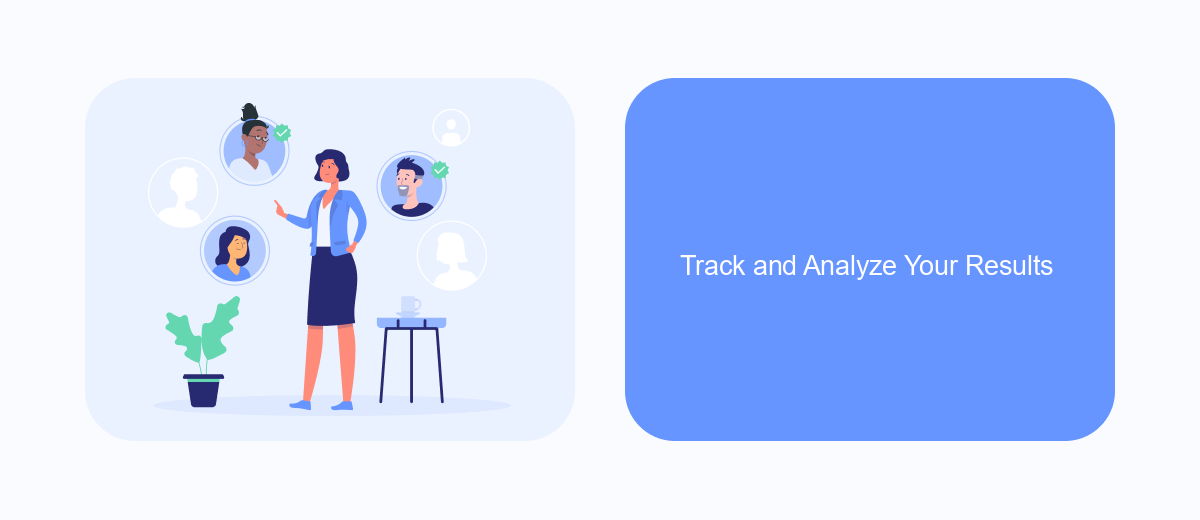
Tracking and analyzing your results is crucial to understanding the effectiveness of your Facebook Ads campaigns in increasing Instagram followers. By monitoring key metrics, you can identify what works and what needs improvement, ensuring that your advertising budget is well-spent.
Start by setting up Facebook Ads Manager to track important metrics such as click-through rates (CTR), conversion rates, and follower growth. Additionally, use tools like SaveMyLeads to integrate your Facebook Ads data with other platforms, providing a comprehensive view of your campaign performance.
- Monitor click-through rates (CTR) to gauge ad engagement.
- Track conversion rates to measure how many users become followers.
- Analyze follower growth over time to assess overall impact.
- Use SaveMyLeads for seamless data integration and reporting.
Regularly reviewing these metrics will help you make informed decisions and optimize your ads for better performance. By leveraging tools like SaveMyLeads, you can streamline your data analysis process, making it easier to adjust your strategy and achieve your goals.
Integrate Facebook Ads with Your Instagram Account using SaveMyLeads
Integrating Facebook Ads with your Instagram account can significantly boost your follower count, and SaveMyLeads simplifies this process. SaveMyLeads is a powerful tool that automates the data transfer between Facebook Ads and Instagram, ensuring that your marketing efforts are seamless and efficient. By using SaveMyLeads, you can easily sync your Facebook ad campaigns with your Instagram account, allowing you to capture leads and convert them into followers without manual intervention.
To get started, sign up for an account on SaveMyLeads and connect your Facebook Ads and Instagram accounts. The platform offers a user-friendly interface where you can set up automated workflows to transfer data between the two platforms. Once configured, SaveMyLeads will automatically update your Instagram account with new leads generated from your Facebook ads, helping you grow your follower base effortlessly. This integration not only saves time but also ensures that you never miss an opportunity to engage with potential followers.
- Automate the work with leads from the Facebook advertising account
- Empower with integrations and instant transfer of leads
- Don't spend money on developers or integrators
- Save time by automating routine tasks
FAQ
How can I link my Facebook Ads to my Instagram account?
What type of Facebook Ads work best for increasing Instagram followers?
How do I target the right audience for my Instagram follower campaign?
Can I automate the process of syncing my Facebook Ads data with my CRM?
How do I measure the success of my Facebook Ads in increasing Instagram followers?
Don't waste another minute manually transferring leads from Facebook to other systems. SaveMyLeads is a simple and effective tool that will allow you to automate this process so that you don't have to spend time on the routine. Try SaveMyLeads features, make sure that this tool will relieve your employees and after 5 minutes of settings your business will start working faster.

