The Facebook Ads Library is a powerful tool that provides transparency and insights into advertising across Facebook's platforms. Whether you're a marketer looking to analyze competitors, a journalist investigating ad trends, or a business owner aiming to optimize your campaigns, understanding how to navigate and utilize this resource can significantly enhance your advertising strategy. This guide will walk you through the essentials of using the Facebook Ads Library effectively.
How To Use Facebook Ads Library
The Facebook Ads Library is a powerful tool that allows users to search and view ads running across Facebook's platforms. It provides transparency and helps in analyzing competitors' ad strategies. Here's a step-by-step guide on how to use it effectively:
- Go to the Facebook Ads Library website.
- Select the country and ad category you are interested in.
- Use the search bar to enter keywords, advertiser names, or other relevant terms.
- Browse through the displayed ads to gather insights.
- Use filters to narrow down your search by date, platform, and other criteria.
For businesses looking to streamline their ad management and integrate data from Facebook Ads Library with other tools, services like SaveMyLeads can be highly beneficial. SaveMyLeads automates the process of data transfer and integration, making it easier to analyze and act on the information gathered from the Ads Library. By using such services, you can optimize your ad strategies and improve overall efficiency.
Targeting Options In Facebook Ads
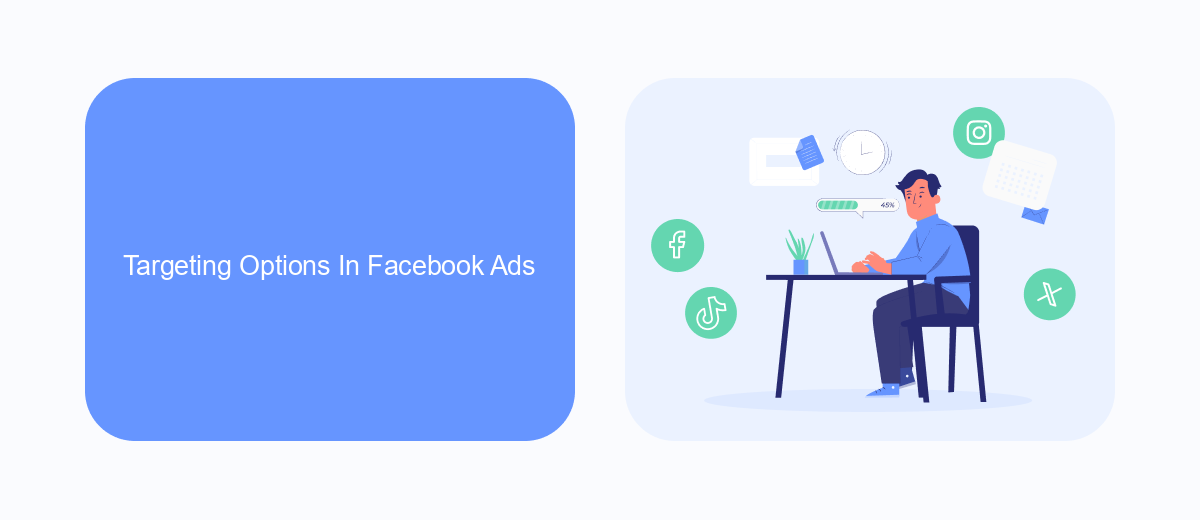
Facebook Ads offers a variety of targeting options to help you reach your desired audience effectively. You can target users based on demographics such as age, gender, and location, as well as interests and behaviors. Additionally, Facebook allows for custom audiences, where you can upload your own customer lists to target users who have already interacted with your business. Lookalike audiences enable you to find new users who are similar to your existing customers, maximizing your ad's reach and relevance.
For businesses looking to streamline their ad targeting process, integration services like SaveMyLeads can be incredibly useful. SaveMyLeads helps automate the transfer of leads from Facebook Ads to various CRM systems, ensuring that your marketing efforts are efficiently managed. By leveraging these targeting options and integration tools, you can create highly personalized ad campaigns that resonate with your audience and drive better results for your business.
Ad Formats Available In Ads Library

Facebook Ads Library offers a variety of ad formats to help you reach your audience effectively. Understanding these formats can help you create more engaging and impactful ads. Below are the main ad formats available in the Ads Library:
- Image Ads: These are simple yet effective ads that use a single image to capture attention.
- Video Ads: Use videos to tell a story or demonstrate a product. This format is great for engaging users.
- Carousel Ads: Showcase multiple images or videos in a single ad, allowing users to swipe through them.
- Collection Ads: These ads feature a cover image or video followed by several product images, ideal for e-commerce.
- Slideshow Ads: Create lightweight video ads using a series of still images, text, or existing video clips.
Each of these formats can be customized to suit your campaign objectives. To streamline the process of integrating and managing your Facebook Ads, consider using SaveMyLeads. This service helps automate lead generation and integrates seamlessly with various platforms, ensuring your ads reach the right audience efficiently.
Facebook Ads Library Regulations

Facebook Ads Library is a powerful tool that provides transparency for ads running across Facebook's platforms. To ensure compliance and maintain the integrity of the platform, Facebook has established specific regulations that advertisers must follow. These regulations are designed to promote transparency, prevent misinformation, and protect user privacy.
Advertisers are required to adhere to Facebook's advertising policies, which cover a wide range of topics including prohibited content, restricted content, and community standards. Violations of these policies can result in ads being disapproved or accounts being suspended. Additionally, advertisers must provide accurate information about their identity and the ads they run.
- Prohibited Content: Ads must not contain misleading, deceptive, or false information.
- Restricted Content: Certain types of ads, such as those related to politics or sensitive topics, require additional authorization and disclaimers.
- Community Standards: Ads must respect Facebook's community standards, including avoiding hate speech and harassment.
For those looking to streamline their ad management and ensure compliance, services like SaveMyLeads can be invaluable. SaveMyLeads offers easy integration with Facebook Ads, automating lead generation and ensuring that your campaigns run smoothly while adhering to all regulatory requirements. By leveraging such tools, advertisers can focus on optimizing their ad performance without worrying about compliance issues.
Tips For Using Ads Library
When using the Facebook Ads Library, start by utilizing the search filters to narrow down the results. You can filter by country, ad category, and keywords to find the most relevant ads for your needs. This will save you time and help you focus on the ads that matter most. Additionally, make sure to analyze the ad details such as the duration, impressions, and spending to gain insights into the ad's performance and strategy.
For those looking to streamline their ad management, consider integrating the Facebook Ads Library with automation tools like SaveMyLeads. SaveMyLeads allows you to automatically collect and organize ad data, making it easier to track and analyze your campaigns. By setting up these integrations, you can ensure that you are always up-to-date with the latest ad trends and performance metrics, helping you make more informed decisions and optimize your advertising strategy effectively.
- Automate the work with leads from the Facebook advertising account
- Empower with integrations and instant transfer of leads
- Don't spend money on developers or integrators
- Save time by automating routine tasks
FAQ
How can I access the Facebook Ads Library?
What information can I find in the Facebook Ads Library?
Can I see ads from all countries in the Facebook Ads Library?
How often is the information in the Facebook Ads Library updated?
Is there a way to automate the process of tracking ads from specific competitors?
What do you do with the data you get from Facebook lead forms? Do you send them to the manager, add them to mailing services, transfer them to the CRM system, use them to implement feedback? Automate all of these processes with the SaveMyLeads online connector. Create integrations so that new Facebook leads are automatically transferred to instant messengers, mailing services, task managers and other tools. Save yourself and your company's employees from routine work.

