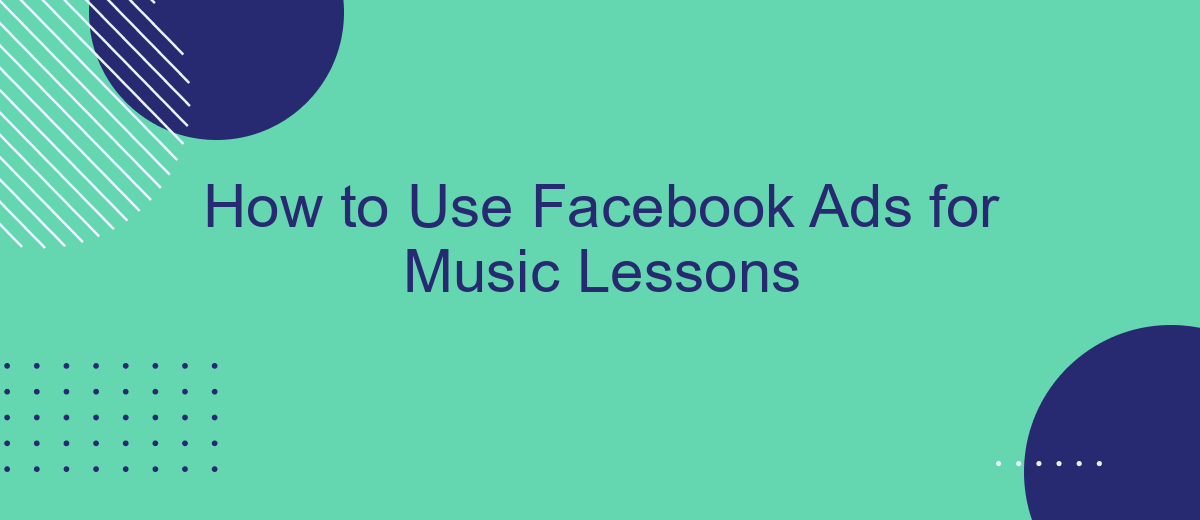In today's digital age, Facebook Ads offer a powerful tool for promoting music lessons to a broader audience. Whether you're a seasoned music teacher or just starting out, leveraging Facebook's targeted advertising can help you reach potential students more effectively. This guide will walk you through the essential steps to create compelling ads that resonate with your audience and drive enrollment for your music lessons.
Choose Targeting Options
Choosing the right targeting options is crucial for the success of your Facebook Ads for music lessons. Facebook offers a variety of targeting options that allow you to reach your ideal audience effectively. Here are some key targeting options to consider:
- Location: Target users based on specific locations such as countries, cities, or even a specific radius around your music school.
- Age and Gender: Select the age range and gender of your ideal students to ensure your ads reach the right demographic.
- Interests: Target users who have shown interest in music, musical instruments, or music education.
- Behaviors: Reach users based on their online behaviors, such as those who have engaged with music-related content recently.
- Custom Audiences: Upload your existing student list or use SaveMyLeads to integrate with your CRM to create a custom audience.
By carefully selecting these targeting options, you can ensure that your ads are seen by people who are most likely to be interested in your music lessons. This will not only increase your chances of attracting new students but also help you get the most out of your advertising budget.
Consider Ad Types and Formats
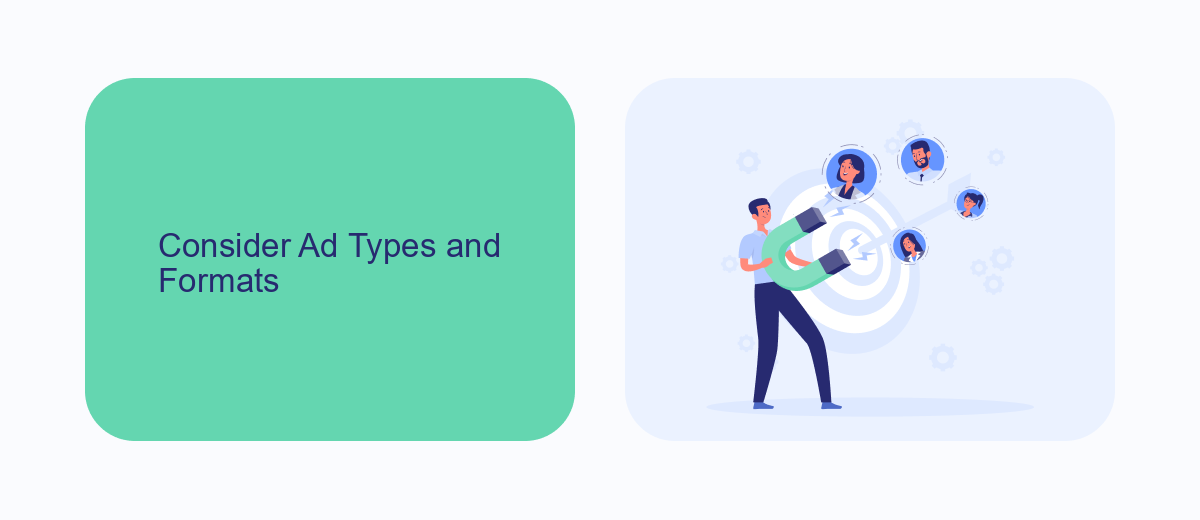
When planning your Facebook Ads for music lessons, it's crucial to consider the various ad types and formats available. Carousel ads, for instance, allow you to showcase multiple images or videos within a single ad, which can be particularly useful for displaying different aspects of your music lessons. Video ads, on the other hand, can provide a dynamic way to engage potential students by showing snippets of your teaching style or student testimonials. Additionally, lead ads can help you gather contact information directly within Facebook, making it easier for interested individuals to sign up for your lessons without leaving the platform.
Integrating these ad formats with services like SaveMyLeads can further streamline your advertising efforts. SaveMyLeads allows you to automate the collection and management of leads from your Facebook Ads, ensuring that you never miss an opportunity to connect with prospective students. By setting up automated workflows, you can have new leads instantly sent to your CRM, email marketing tools, or other platforms you use for communication. This not only saves time but also ensures a seamless experience for both you and your potential students.
Set Your Budget
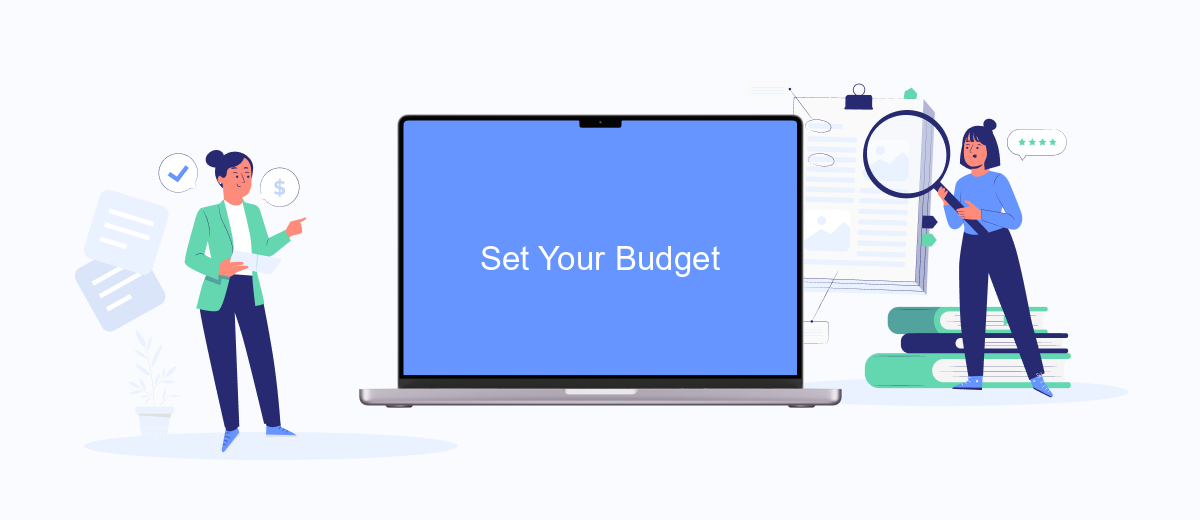
Setting a budget for your Facebook Ads is a crucial step to ensure you get the most out of your advertising spend. By carefully planning your budget, you can control costs and maximize the return on investment for your music lessons. Here’s how to effectively set your budget:
- Determine Your Total Budget: Decide how much you are willing to spend on your Facebook Ads campaign. This will be your total budget for the entire duration of the campaign.
- Set a Daily or Lifetime Budget: Choose between setting a daily budget, which limits how much you spend each day, or a lifetime budget, which spreads your total budget over the campaign's lifespan.
- Allocate Budget by Ad Set: If you have multiple ad sets targeting different audiences, allocate your budget accordingly. This allows you to optimize spending based on performance.
- Monitor and Adjust: Use tools like SaveMyLeads to integrate your ad data with other platforms for better tracking and analysis. Regularly review performance and adjust your budget as needed.
By following these steps, you can ensure that your advertising budget is used efficiently, helping you attract more students to your music lessons without overspending. Regular monitoring and adjustments will help you stay on track and achieve your advertising goals.
Track and Measure Results
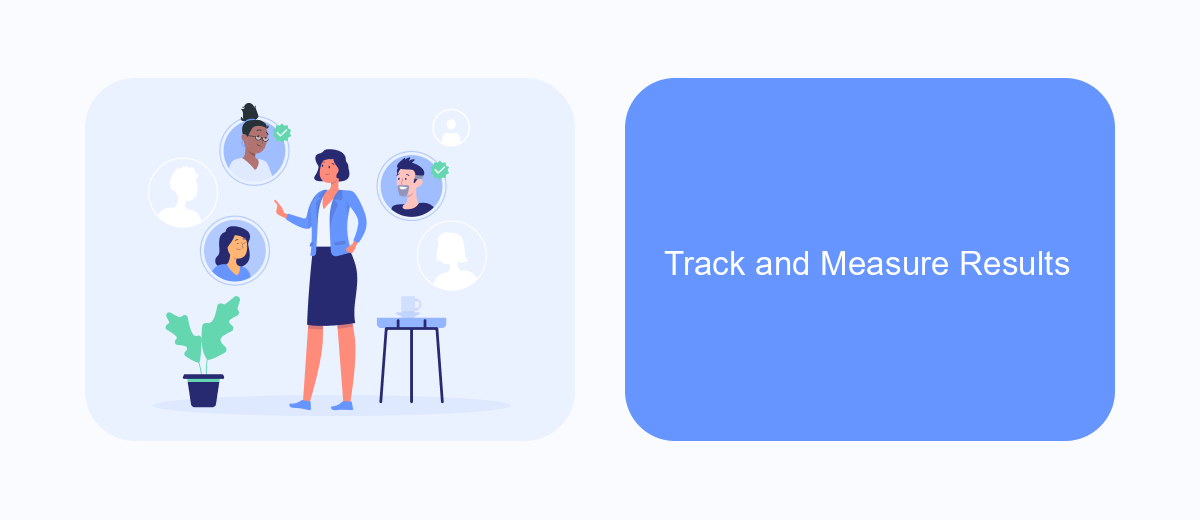
Tracking and measuring the results of your Facebook Ads is crucial to understanding their effectiveness and optimizing future campaigns. By analyzing the data, you can determine which ads are driving the most engagement and conversions for your music lessons.
Start by setting clear goals for your ads, such as increasing website traffic, generating leads, or boosting sign-ups for your lessons. Use Facebook's Ads Manager to monitor key performance indicators (KPIs) like click-through rates (CTR), conversion rates, and cost per result. This will help you identify which ads are performing well and which need improvement.
- Click-Through Rate (CTR): Measures the percentage of people who clicked on your ad after seeing it.
- Conversion Rate: Tracks the percentage of users who completed a desired action, such as signing up for a lesson.
- Cost Per Result: Calculates the average cost for each desired action achieved from your ad.
Additionally, consider integrating your Facebook Ads with other tools like SaveMyLeads to automate data collection and streamline your analytics process. SaveMyLeads can help you connect your Facebook Ads account with your CRM or email marketing platform, ensuring that you have a comprehensive view of your campaign performance. Regularly reviewing and adjusting your strategy based on these insights will help you achieve better results and maximize your advertising budget.
Optimize Your Campaigns
To make the most out of your Facebook Ads for music lessons, it's crucial to continually optimize your campaigns. Start by analyzing the performance metrics such as click-through rates (CTR), conversion rates, and cost per acquisition (CPA). Use these insights to adjust your targeting, ad creatives, and bidding strategies. Experiment with different ad formats, such as carousel ads or video ads, to see which resonates best with your audience. A/B testing different headlines, images, and calls to action can also provide valuable data to refine your approach.
Integrating your Facebook Ads with other tools can further enhance your campaign's effectiveness. SaveMyLeads is an excellent service that allows you to automate the flow of leads from your Facebook Ads to your CRM or email marketing platform. This integration ensures you can promptly follow up with potential students, increasing your chances of conversion. By automating these processes, you can focus more on optimizing your ads and less on manual data entry, ultimately leading to a more efficient and successful campaign.


FAQ
How do I target the right audience for my music lessons using Facebook Ads?
What budget should I allocate for Facebook Ads for music lessons?
How can I measure the effectiveness of my Facebook Ads for music lessons?
What type of ad creatives work best for promoting music lessons?
How can I automate and optimize my Facebook Ads for music lessons?
Don't waste another minute manually transferring leads from Facebook to other systems. SaveMyLeads is a simple and effective tool that will allow you to automate this process so that you don't have to spend time on the routine. Try SaveMyLeads features, make sure that this tool will relieve your employees and after 5 minutes of settings your business will start working faster.