In today's digital age, Facebook Ads have become an essential tool for businesses looking to expand their reach and engage with potential customers. Whether you're a small business owner or a seasoned marketer, understanding how to effectively use Facebook Ads can significantly boost your online presence and drive sales. This guide will walk you through the basics and advanced strategies to maximize your advertising success.
Targeting Your Audience
Understanding your audience is crucial for the success of your Facebook Ads. By targeting the right audience, you can ensure that your ads are seen by people who are most likely to be interested in your products or services. This not only increases the effectiveness of your campaign but also optimizes your advertising budget.
- Demographics: Target users based on age, gender, education, and job title.
- Interests: Focus on users' hobbies, favorite activities, and interests.
- Behavior: Reach users based on their purchasing behavior and device usage.
- Custom Audiences: Upload your contact list to target specific users.
- Lookalike Audiences: Find new users similar to your existing customers.
To further enhance your targeting, consider integrating SaveMyLeads with your Facebook Ads. SaveMyLeads allows you to automatically transfer leads from Facebook Ads to your CRM or email marketing services, ensuring that you can follow up with potential customers efficiently. This seamless integration helps you maintain a streamlined workflow and improve your ad campaign's overall performance.
Creating High-Converting Ads
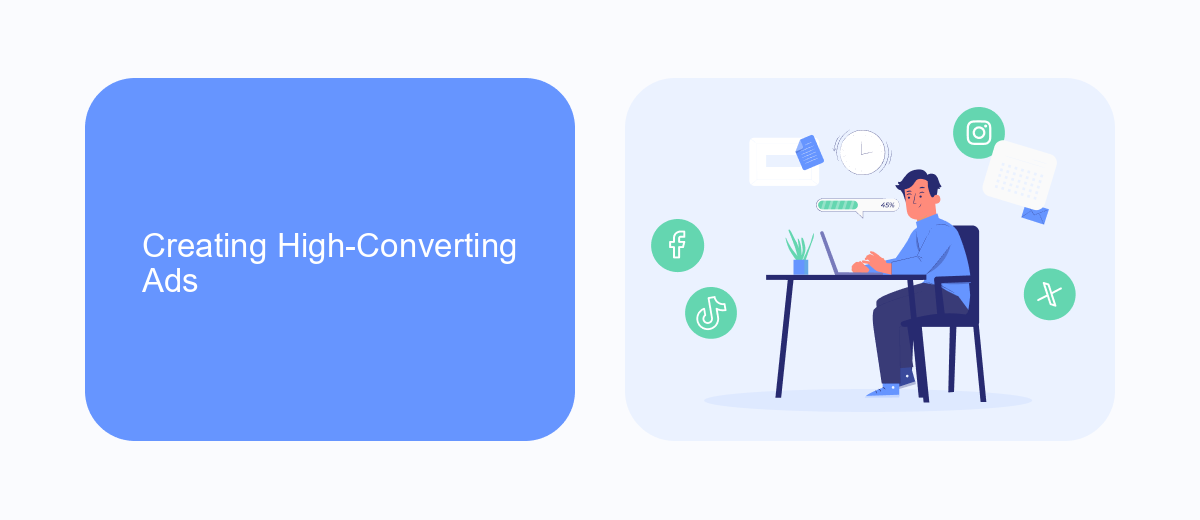
Creating high-converting Facebook ads starts with understanding your target audience and crafting a compelling message that resonates with them. Begin by defining your audience's demographics, interests, and behaviors to ensure your ads reach the right people. Use eye-catching visuals and concise, persuasive copy that highlights the benefits of your product or service. A strong call-to-action (CTA) is crucial; it should be clear and direct, encouraging users to take the desired action, whether it’s visiting your website, signing up for a newsletter, or making a purchase.
To maximize your ad's performance, consider integrating tools that streamline and automate your marketing efforts. SaveMyLeads is an excellent service for this purpose, allowing you to connect your Facebook Ads with various CRM systems and email marketing platforms effortlessly. This integration helps you capture leads in real-time and ensures that no potential customer slips through the cracks. By leveraging such tools, you can focus more on optimizing your ad content and less on manual data management, ultimately driving higher conversion rates.
Setting Your Budget and Bid
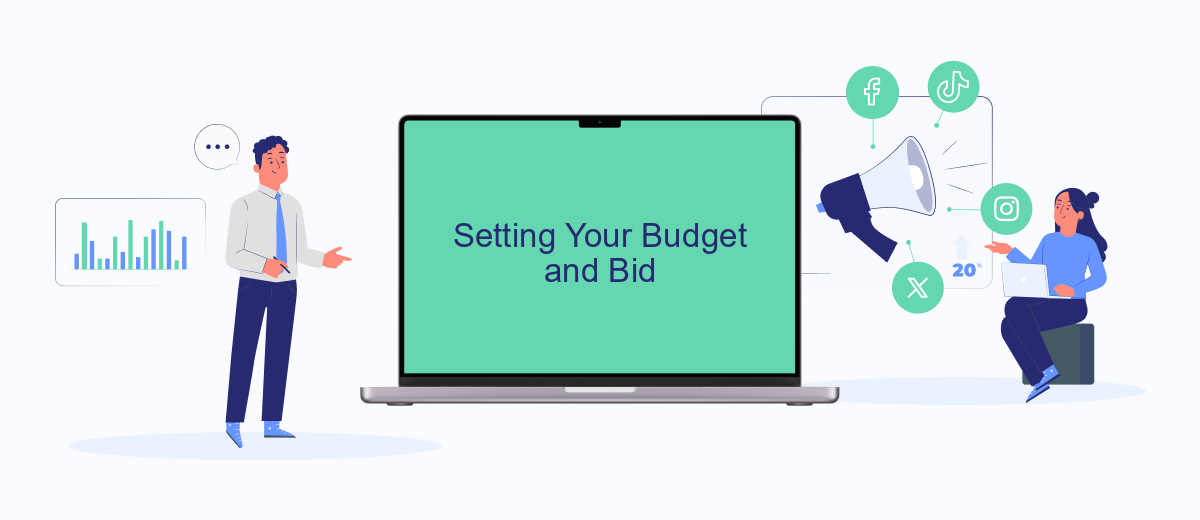
Setting your budget and bid for Facebook Ads is crucial to ensure you get the most out of your advertising investment. It’s important to determine how much you are willing to spend and how you want Facebook to allocate your budget. Here’s a simple guide to help you set your budget and bid efficiently:
- Decide on your daily or lifetime budget: A daily budget sets a limit on how much you spend each day, while a lifetime budget sets a limit for the entire duration of your ad campaign.
- Choose your bid strategy: You can opt for manual bidding, where you set the cost per click or cost per thousand impressions, or automatic bidding, where Facebook optimizes your bids to get the best results within your budget.
- Monitor and adjust: Regularly check the performance of your ads and adjust your budget and bid as needed to maximize results.
Additionally, consider using integration services like SaveMyLeads to streamline your ad management. SaveMyLeads can automate the process of capturing leads from Facebook Ads and sending them to your CRM or email marketing service, ensuring you make the most of your advertising efforts.
Tracking and Measuring Performance
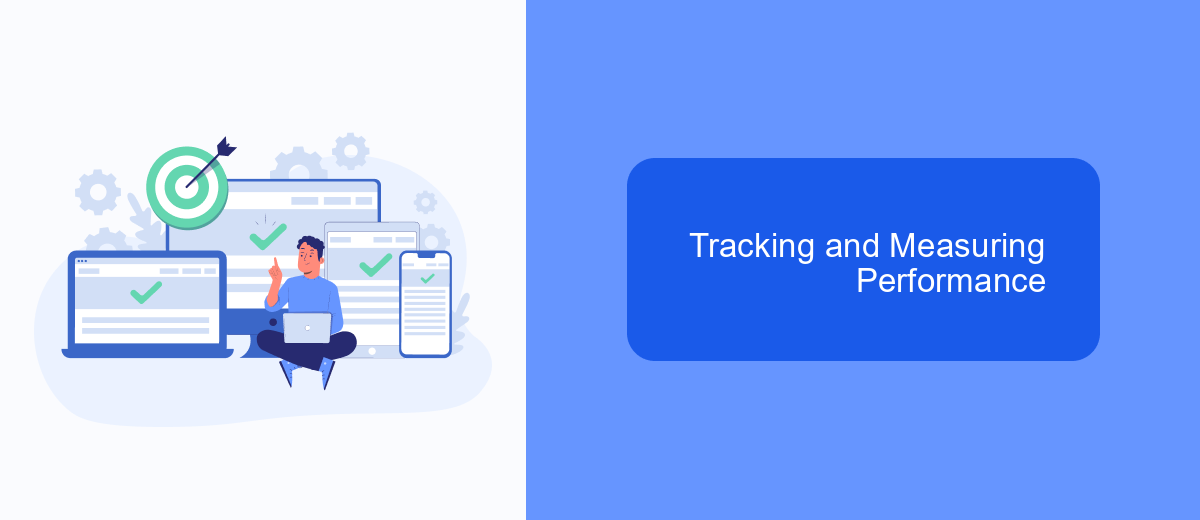
Tracking and measuring the performance of your Facebook Ads is crucial to ensure you're getting the best return on investment. Start by setting up Facebook Pixel on your website, which will help you track conversions and user interactions. This tool provides valuable insights into how users engage with your ads and website.
Additionally, you can integrate third-party services like SaveMyLeads to streamline your data collection and analysis. SaveMyLeads allows you to automate the transfer of leads from Facebook Ads to your CRM or email marketing tools, ensuring you never miss a potential customer.
- Set up Facebook Pixel for tracking user interactions.
- Use Facebook Ads Manager to monitor ad performance metrics.
- Integrate SaveMyLeads for automated lead management.
- Analyze data to refine and optimize your ad campaigns.
By consistently tracking and analyzing your ad performance, you can make data-driven decisions to improve your campaigns. This approach not only helps in maximizing your ad spend but also in achieving better results and higher engagement rates.
Optimizing Your Campaigns for Success
To optimize your Facebook Ads campaigns for success, start by carefully analyzing your ad performance metrics. Key metrics such as Click-Through Rate (CTR), Conversion Rate, and Cost Per Acquisition (CPA) provide valuable insights into how well your ads are resonating with your target audience. Use Facebook's Ads Manager to monitor these metrics and identify trends or areas needing improvement. Regularly A/B test different ad creatives, headlines, and audience segments to determine what works best for your campaigns.
Integrating your Facebook Ads with other marketing tools can further enhance your campaign performance. Services like SaveMyLeads allow you to automate lead data transfer from Facebook to your CRM or email marketing software, ensuring no potential customer falls through the cracks. By streamlining your lead management process, you can respond to inquiries faster and more efficiently, ultimately improving your conversion rates. Additionally, setting up automated rules in Facebook Ads Manager can help you manage your budget more effectively, pausing underperforming ads and reallocating funds to high-performing ones.
FAQ
How do I create a Facebook Ad?
How can I target specific audiences with my Facebook Ads?
What is the best budget to start with for Facebook Ads?
How can I track the performance of my Facebook Ads?
Can I automate and integrate my Facebook Ads with other tools?
If you use Facebook Lead Ads, then you should know what it means to regularly download CSV files and transfer data to various support services. How many times a day do you check for new leads in your ad account? How often do you transfer data to a CRM system, task manager, email service or Google Sheets? Try using the SaveMyLeads online connector. This is a no-code tool with which anyone can set up integrations for Facebook. Spend just a few minutes and you will receive real-time notifications in the messenger about new leads. Another 5-10 minutes of work in SML, and the data from the FB advertising account will be automatically transferred to the CRM system or Email service. The SaveMyLeads system will do the routine work for you, and you will surely like it.
