In today's digital marketing landscape, leveraging the power of sales funnels and targeted advertising is crucial for success. Clickfunnels and Facebook Ads are two powerful tools that, when used together, can significantly boost your online business performance. This guide will walk you through the steps to effectively integrate Clickfunnels with Facebook Ads, helping you to optimize your campaigns and maximize your return on investment.
Create Facebook Ad
Creating a Facebook ad is an essential step to drive traffic to your Clickfunnels pages. To get started, navigate to the Facebook Ads Manager and click on the "Create" button. Select your campaign objective, such as "Conversions" or "Traffic," depending on your goals. Set your budget and schedule, then proceed to the ad set level where you can define your target audience, placements, and bidding strategy.
- Choose your campaign objective (e.g., Conversions, Traffic)
- Set your budget and schedule
- Define your target audience
- Select ad placements (e.g., Facebook Feed, Instagram Stories)
- Set your bidding strategy
Once you've configured your ad set, it's time to create the actual ad. Choose your ad format, such as a single image, video, or carousel. Upload your media, write compelling ad copy, and include a strong call-to-action. To streamline the process and ensure seamless integration between Facebook Ads and Clickfunnels, consider using SaveMyLeads. This service automates lead data transfer, allowing you to focus on optimizing your campaigns and maximizing conversions.
Connect ClickFunnels to Facebook

Connecting ClickFunnels to Facebook is a straightforward process that can significantly enhance your marketing efforts. First, log in to your ClickFunnels account and navigate to the funnel you want to integrate with Facebook. In the funnel settings, find the "Integrations" tab and select "Add New Integration." Choose Facebook from the list of available integrations and follow the on-screen instructions to connect your Facebook account. You will need to grant ClickFunnels permission to access your Facebook Ads Manager and select the specific ad account you want to use.
For a more seamless experience, consider using a third-party service like SaveMyLeads. SaveMyLeads automates the integration process, ensuring that your leads from Facebook Ads are automatically captured and funneled into your ClickFunnels account. This service not only saves time but also reduces the risk of errors that can occur with manual data entry. Simply set up the desired triggers and actions in SaveMyLeads, and let the platform handle the rest, allowing you to focus on optimizing your marketing campaigns.
SaveMyLeads Integration
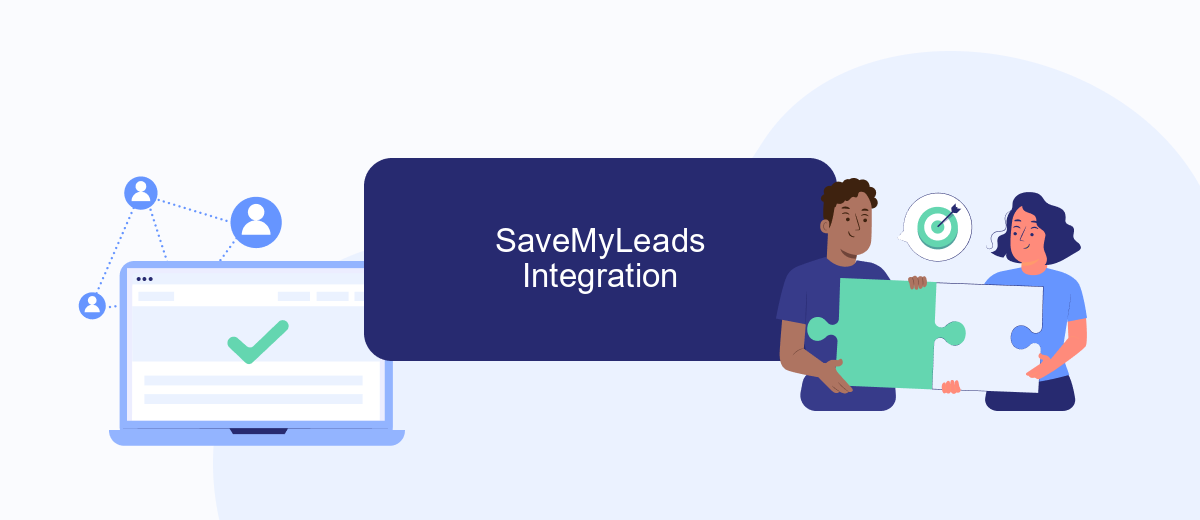
Integrating SaveMyLeads with Clickfunnels and Facebook Ads can streamline your marketing efforts and improve lead management. SaveMyLeads offers a seamless way to automate lead data transfer, ensuring you never miss a potential customer.
- Sign up for a SaveMyLeads account and log in to the dashboard.
- Connect your Facebook Ads account by following the prompts in the SaveMyLeads interface.
- Set up a new integration by selecting Clickfunnels as your destination platform.
- Authorize SaveMyLeads to access your Clickfunnels account and map the necessary fields for lead data transfer.
- Customize your integration settings to define the triggers and actions that will automate the lead flow from Facebook Ads to Clickfunnels.
- Test the integration to ensure everything is working correctly and leads are being transferred as expected.
By using SaveMyLeads, you can automate the lead capture process, reducing manual data entry and ensuring timely follow-ups. This integration helps you focus on converting leads into customers, making your marketing campaigns more effective and efficient.
Configure ClickFunnels
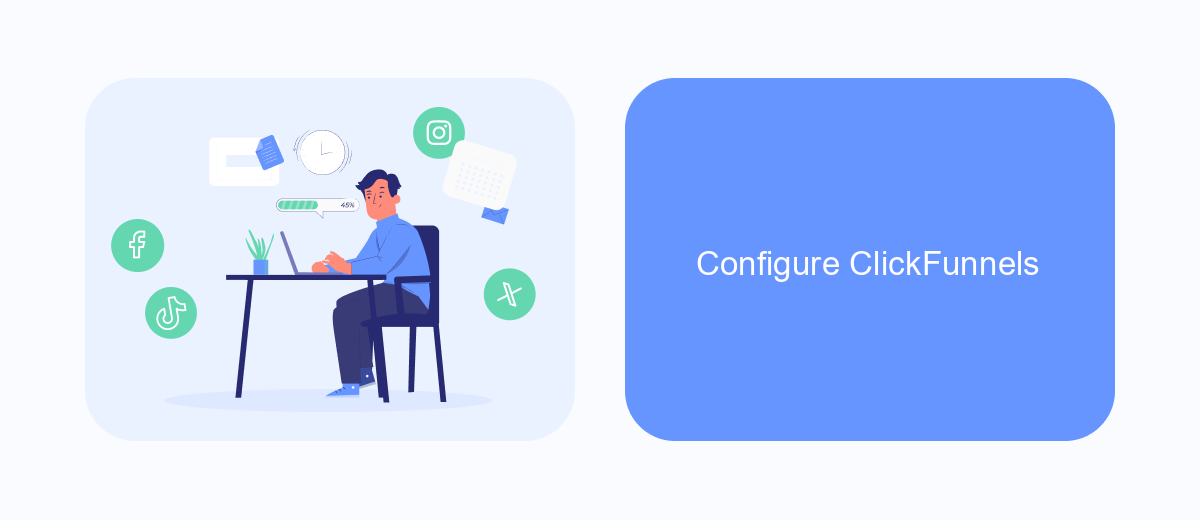
To begin configuring ClickFunnels for your Facebook Ads, first log into your ClickFunnels account and navigate to the funnel you wish to integrate. Once inside the funnel, click on the "Settings" tab to access the various configuration options available.
Next, you'll want to set up your integrations. ClickFunnels supports a variety of integrations, but for the purpose of connecting with Facebook Ads, you should use SaveMyLeads. This service simplifies the process by automatically linking your Facebook lead forms with ClickFunnels, ensuring that all leads are captured seamlessly.
- Log into SaveMyLeads and create a new integration.
- Select Facebook Lead Ads as the source and ClickFunnels as the destination.
- Follow the prompts to authenticate both accounts and configure the data mapping.
- Test the integration to ensure leads are being correctly transferred.
After setting up the integration, return to ClickFunnels and verify that your leads are being captured correctly. You can do this by checking the contacts section within your funnel. Regularly monitor the integration to ensure it continues to function smoothly and make adjustments as needed.
Track and Optimize
Once your Facebook Ads and Clickfunnels are up and running, tracking and optimizing your campaigns is crucial for maximizing your ROI. Start by integrating your Clickfunnels with Facebook Pixel to monitor user behavior and conversions. This allows you to gather valuable data on how users interact with your funnels, helping you identify which ads and funnel steps are performing best.
To streamline this process, consider using a service like SaveMyLeads. SaveMyLeads simplifies the integration between Facebook Ads and Clickfunnels, automating lead data transfer and ensuring you never miss a potential customer. With real-time data synchronization, you can quickly adjust your ad strategies based on the latest performance metrics. Regularly review your analytics, test different ad creatives, and refine your funnels to continually improve your campaign results.
FAQ
How can I integrate Clickfunnels with Facebook Ads to capture leads?
What is the best way to track conversions from Facebook Ads in Clickfunnels?
Do I need any third-party tools to automate the integration between Clickfunnels and Facebook Ads?
How do I set up a Facebook Pixel on my Clickfunnels pages?
Can I retarget users who visited my Clickfunnels page through Facebook Ads?
What do you do with the data you get from Facebook lead forms? Do you send them to the manager, add them to mailing services, transfer them to the CRM system, use them to implement feedback? Automate all of these processes with the SaveMyLeads online connector. Create integrations so that new Facebook leads are automatically transferred to instant messengers, mailing services, task managers and other tools. Save yourself and your company's employees from routine work.
