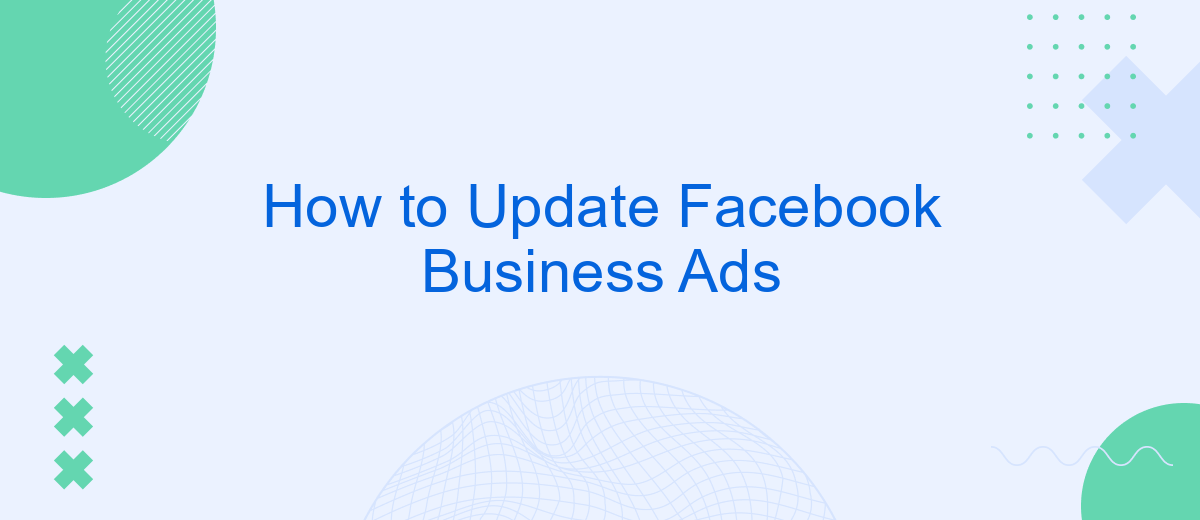Updating your Facebook Business Ads is crucial for maintaining relevance and achieving optimal performance in your marketing campaigns. Whether you're looking to tweak your ad copy, adjust your targeting, or analyze performance metrics, staying current with your ads can make a significant difference. This guide will walk you through the essential steps to effectively update and manage your Facebook Business Ads.
Check Ad Performance
Monitoring the performance of your Facebook Business Ads is crucial to ensuring your campaigns are effective and meeting your business goals. Regularly reviewing key metrics will help you make informed decisions and optimize your ads for better results. Here are some essential steps to check your ad performance:
- Go to Facebook Ads Manager and navigate to the "Campaigns" tab.
- Select the specific campaign you want to review.
- Analyze key metrics such as impressions, clicks, click-through rate (CTR), and conversions.
- Use breakdowns to segment your data by demographics, placement, and device.
- Set up custom reports to track the metrics that matter most to your business.
For a more streamlined approach, consider integrating third-party services like SaveMyLeads. This tool helps automate the process of capturing and analyzing lead data, making it easier to monitor ad performance and adjust your strategies accordingly. By leveraging such integrations, you can save time and focus on optimizing your campaigns for maximum impact.
Target Audience Accurately
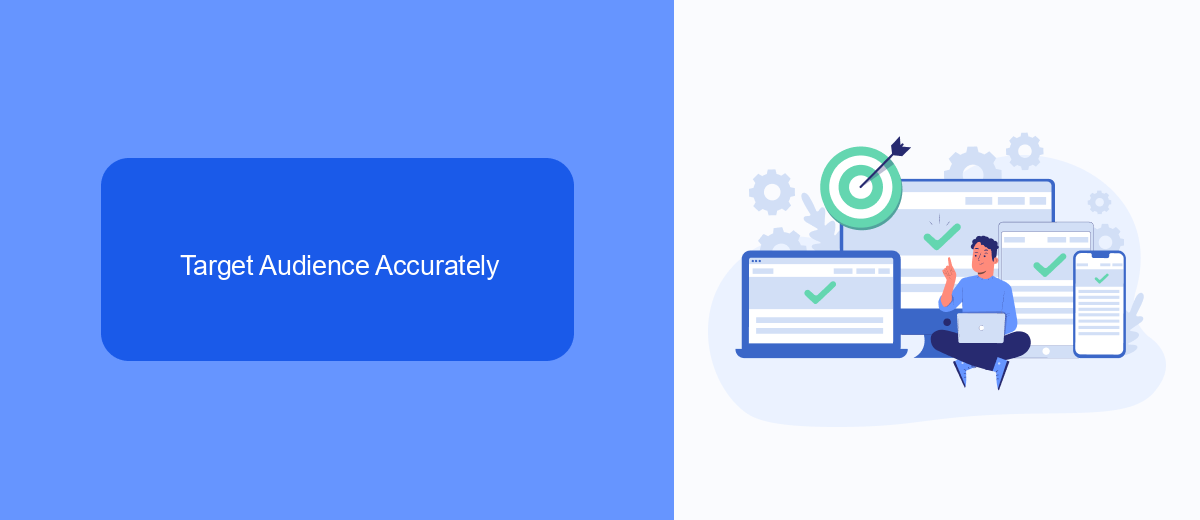
To ensure your Facebook Business Ads reach the right audience, it's crucial to accurately define your target demographic. Start by utilizing Facebook's Audience Insights tool to gather data on your current followers, potential customers, and competitors. This tool provides valuable information such as age, gender, location, interests, and behaviors, which can help you create a precise audience profile. By understanding your audience's preferences and habits, you can tailor your ads to resonate more effectively with them.
Another effective strategy is to integrate third-party services like SaveMyLeads to streamline and enhance your audience targeting. SaveMyLeads allows you to automate the collection and segmentation of leads from various sources, ensuring that your ad campaigns are always directed at the most relevant and engaged users. By leveraging such integrations, you can save time and resources while significantly improving the accuracy and performance of your Facebook Business Ads.
Optimize Ad Copy and Creatives
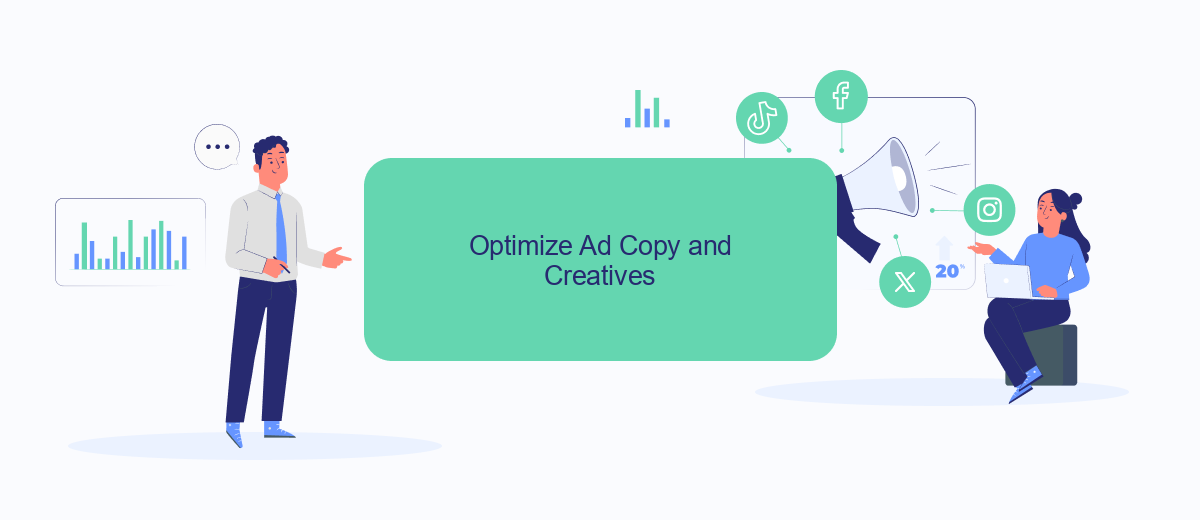
Optimizing your ad copy and creatives is crucial for the success of your Facebook Business Ads. Engaging and relevant content can significantly increase your ad's performance and ROI. Here are some steps to help you optimize your ad copy and creatives effectively:
- Understand Your Audience: Use Facebook Insights to gather data about your target audience. Tailor your ad copy and creatives to resonate with their interests and behaviors.
- Use Compelling Visuals: High-quality images and videos can capture attention quickly. Ensure your visuals are relevant to your message and brand.
- Write Clear and Concise Copy: Your ad copy should be straightforward and to the point. Highlight the key benefits and include a strong call-to-action (CTA).
- Test Different Variations: A/B testing different versions of your ad copy and creatives can help you identify what works best. Continuously monitor and adjust based on performance.
- Leverage Integrations: Utilize services like SaveMyLeads to streamline your lead management process and ensure your ads are reaching the right audience efficiently.
By following these steps, you can enhance the effectiveness of your Facebook Business Ads, leading to better engagement and higher conversion rates. Always keep testing and refining your approach to stay ahead of the competition.
Monitor Results and Adjust Strategy

Once your Facebook Business Ads are live, it's crucial to monitor their performance regularly. This will help you understand what's working and what needs improvement. Utilize Facebook Ads Manager to track key metrics such as click-through rates, conversion rates, and return on ad spend.
Analyzing these metrics will provide insights into the effectiveness of your ad campaigns. If you notice that certain ads are underperforming, consider adjusting your strategy. This might involve tweaking your ad copy, changing your target audience, or modifying your budget allocation.
- Use Facebook Ads Manager to monitor key metrics.
- Analyze click-through rates, conversion rates, and return on ad spend.
- Adjust ad copy, target audience, and budget as needed.
- Consider using SaveMyLeads to automate data collection and integration.
By continuously monitoring and adjusting your ads, you can ensure that your campaigns remain effective and yield the best possible results. Integrating tools like SaveMyLeads can streamline this process, allowing you to focus more on strategy and less on manual data collection.
Leverage Facebook Business Suite
Facebook Business Suite is a powerful tool designed to help you manage your business's presence on Facebook and Instagram more effectively. By leveraging this suite, you can easily update your Facebook Business Ads, track performance metrics, and manage customer interactions all in one place. This unified interface streamlines your workflow, allowing you to focus more on optimizing your ad campaigns and less on navigating between different platforms.
For businesses looking to integrate additional services, SaveMyLeads offers a seamless solution. This service allows you to automate lead generation and streamline data transfer between Facebook and your CRM or other marketing tools. By connecting SaveMyLeads with Facebook Business Suite, you can ensure that your ad campaigns are not only up-to-date but also efficiently integrated with your broader marketing strategy. This integration can save you time and help you make more data-driven decisions, ultimately enhancing the effectiveness of your Facebook Business Ads.
- Automate the work with leads from the Facebook advertising account
- Empower with integrations and instant transfer of leads
- Don't spend money on developers or integrators
- Save time by automating routine tasks
FAQ
How can I update my Facebook Business Ads?
Can I automate the process of updating Facebook Business Ads?
What should I consider before updating my Facebook Business Ads?
How often should I update my Facebook Business Ads?
Can I update multiple Facebook Business Ads at once?
Use the SaveMyLeads service to improve the speed and quality of your Facebook lead processing. You do not need to regularly check the advertising account and download the CSV file. Get leads quickly and in a convenient format. Using the SML online connector, you can set up automatic transfer of leads from Facebook to various services: CRM systems, instant messengers, task managers, email services, etc. Automate the data transfer process, save time and improve customer service.