In today's digital age, monetizing content has become a vital source of income for many creators. Facebook Reels offers a dynamic platform for sharing short, engaging videos. If you're looking to capitalize on your creative efforts, learning how to turn on ads in Facebook Reels is essential. This guide will walk you through the steps to start earning from your content.
Create Advertisement Account
Creating an advertisement account on Facebook is the first step to start running ads on Facebook Reels. This process is straightforward and can be done in a few simple steps. Before you begin, ensure that you have a Facebook Business Manager account, as this will allow you to manage your ads more effectively.
- Log in to your Facebook Business Manager account.
- Navigate to the "Business Settings" section.
- Click on "Accounts" and then select "Ad Accounts."
- Click the "Add" button and choose "Create a New Ad Account."
- Fill in the required details such as your ad account name, time zone, and currency.
- Assign the ad account to your business and specify the people who will have access to it.
- Click "Create" to finalize the setup of your new ad account.
Once your ad account is set up, you can integrate it with various services to optimize your ad campaigns. One such service is SaveMyLeads, which allows for seamless integration and automation of lead management. This can significantly enhance your advertising efforts by ensuring that leads are efficiently captured and managed.
Develop Compelling Reels Content
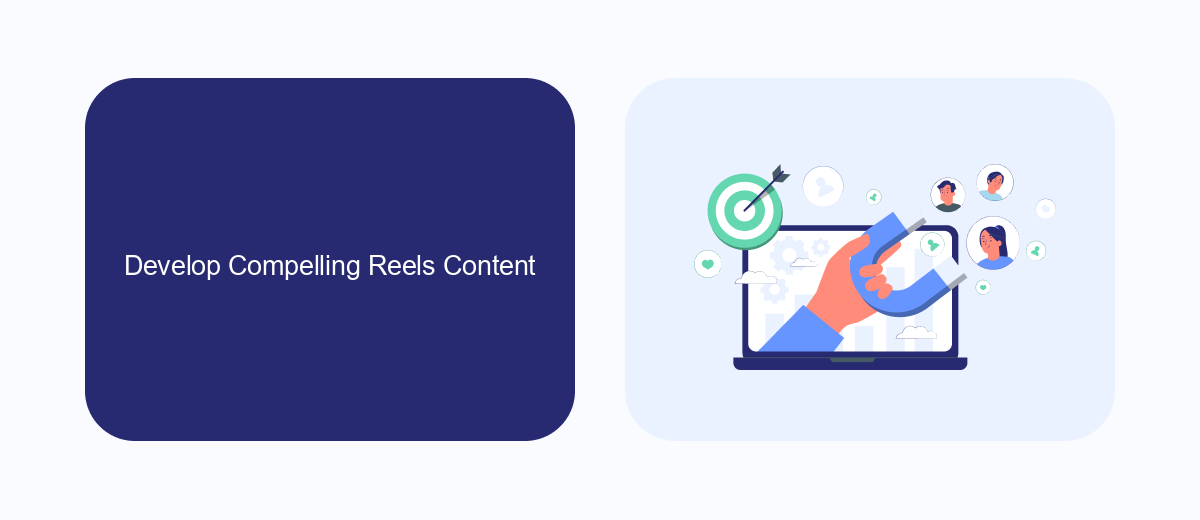
Creating engaging and compelling content for your Facebook Reels is essential to attract and retain viewers. Start by identifying your target audience and understanding what type of content resonates with them. Use high-quality visuals and ensure your videos are well-lit and clear. Incorporate trending music and effects to make your Reels more appealing. Experiment with different formats, such as tutorials, behind-the-scenes looks, or user-generated content, to keep your audience interested.
To further enhance your Reels, consider using integration services like SaveMyLeads. This tool can help streamline your content creation process by automating lead generation and data management. With SaveMyLeads, you can easily connect Facebook Reels with various CRM platforms, ensuring you capture and nurture leads effectively. By leveraging such integrations, you can focus more on creating high-quality content and less on administrative tasks, ultimately boosting your engagement and ad performance.
Configure Targeting Options

To effectively reach your desired audience with Facebook Reels ads, it's essential to configure targeting options. This ensures your ads are shown to users who are most likely to engage with your content and convert.
- Navigate to your Facebook Ads Manager and select the campaign you wish to edit.
- Under the 'Ad Set' tab, locate the 'Audience' section.
- Define your target audience by selecting demographics, interests, and behaviors that align with your campaign goals.
- Utilize the 'Detailed Targeting' feature to narrow down your audience further.
- Consider using SaveMyLeads to integrate and automate your lead generation process, ensuring you capture and manage leads effectively.
By carefully configuring your targeting options, you can maximize the impact of your ads on Facebook Reels. Leveraging tools like SaveMyLeads can streamline your lead management, allowing you to focus on creating engaging content and driving conversions.
Establish Budget and Campaign Objectives
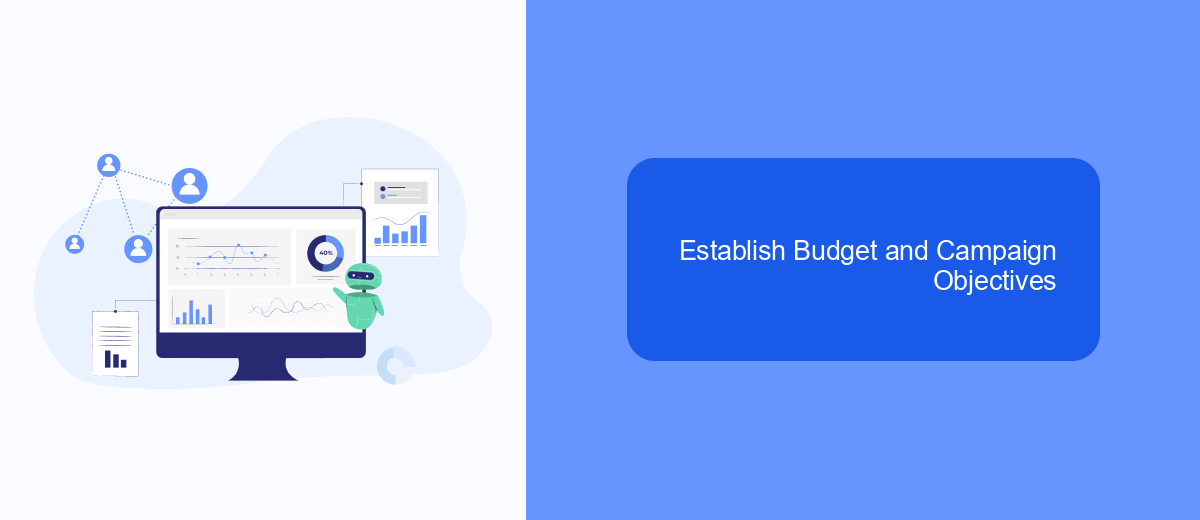
Before diving into the world of Facebook Reels ads, it's crucial to establish a clear budget and set precise campaign objectives. Knowing how much you are willing to spend and what you aim to achieve will guide your entire advertising strategy and ensure you get the best return on investment.
Start by defining your overall budget for the campaign. This includes deciding on daily or lifetime spending limits. Once you have a clear budget, align it with your campaign goals. Do you want to increase brand awareness, drive traffic to your website, or boost sales? Each objective will require a different approach and allocation of resources.
- Set a realistic budget based on your financial capacity.
- Identify your primary campaign objectives (e.g., brand awareness, traffic, conversions).
- Utilize tools like SaveMyLeads to automate and optimize your campaign efforts.
By establishing a well-defined budget and clear objectives, you can create a more focused and effective ad campaign on Facebook Reels. This preparation will also help you track and measure the success of your ads, allowing for adjustments and improvements along the way.
Monitor and Optimize Performance
Once your ads are live on Facebook Reels, it's crucial to monitor their performance regularly. Use Facebook's Ads Manager to track key metrics such as impressions, click-through rates, and conversions. This data will help you understand how well your ads are performing and identify areas for improvement. Additionally, consider setting up automated reports to receive regular updates on your ad performance, making it easier to stay informed without manually checking each time.
To further optimize your ads, leverage integration services like SaveMyLeads. This platform allows you to automate data collection and streamline your marketing efforts by connecting Facebook Ads with other tools such as CRM systems, email marketing platforms, and more. By using SaveMyLeads, you can ensure that your leads are efficiently managed and nurtured, ultimately improving your ad performance and ROI. Regularly review and adjust your ad strategies based on the insights gained from these tools to maintain and enhance your advertising success on Facebook Reels.


FAQ
How can I enable ads on my Facebook Reels?
What are the eligibility requirements for Facebook Reels ads?
Where do I find the option to turn on ads for my Reels?
Can I automate the process of enabling ads on my Reels?
How do I track the performance of ads on my Reels?
What do you do with the data you get from Facebook lead forms? Do you send them to the manager, add them to mailing services, transfer them to the CRM system, use them to implement feedback? Automate all of these processes with the SaveMyLeads online connector. Create integrations so that new Facebook leads are automatically transferred to instant messengers, mailing services, task managers and other tools. Save yourself and your company's employees from routine work.
