Navigating Facebook Marketplace can be a convenient way to buy and sell items locally, but the constant barrage of sponsored ads can be overwhelming. If you're looking to streamline your browsing experience and focus solely on user listings, this guide will walk you through the steps to turn off sponsored ads on Facebook Marketplace. Say goodbye to distractions and hello to a cleaner feed!
Open Facebook Marketplace
To begin the process of turning off sponsored ads on Facebook Marketplace, you first need to open the Facebook Marketplace itself. This is a straightforward process that can be done through the Facebook app on your mobile device or through the Facebook website on your computer.
- Open the Facebook app or go to the Facebook website.
- Log in to your Facebook account if you are not already logged in.
- Tap on the Marketplace icon, which looks like a small storefront. On the mobile app, this is located at the bottom of the screen. On the desktop site, it is located in the left-hand menu.
- Once you are in the Marketplace, you can start exploring listings and manage your settings.
If you are managing multiple platforms or need to streamline your workflow, consider using a service like SaveMyLeads. SaveMyLeads helps automate the process of integrating various services and can save you time by automatically syncing your data across different platforms. This can be particularly useful if you are looking to manage your Facebook Marketplace settings more efficiently.
Turn Off Sponsored Ads
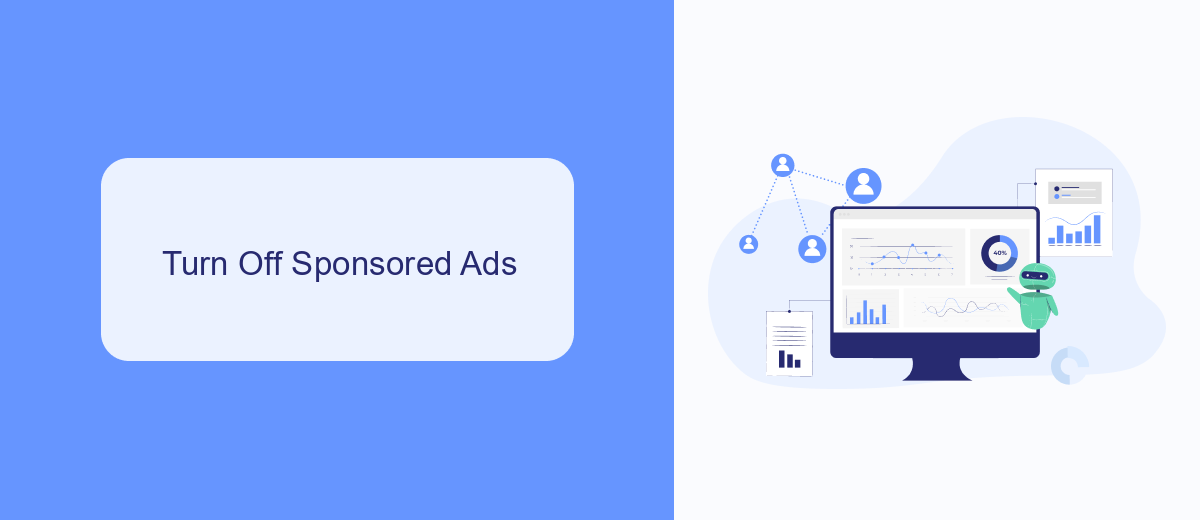
To turn off sponsored ads on Facebook Marketplace, start by logging into your Facebook account. Navigate to the Marketplace section by clicking on the Marketplace icon on the left sidebar. Once inside the Marketplace, click on the three horizontal lines in the top left corner to open the menu. Scroll down and select "Settings" from the list of options. In the Settings menu, look for the "Ad Preferences" section and click on it. Here, you will find various options to manage your ad preferences, including turning off sponsored ads. Simply toggle off the option for sponsored ads to stop seeing them in your Marketplace feed.
If you are looking for more advanced solutions to manage your ad preferences and integrate various services, you might want to consider using SaveMyLeads. This service allows you to automate the process of managing your ad settings and integrate with other platforms effortlessly. By using SaveMyLeads, you can ensure that your Facebook Marketplace experience is tailored to your preferences without the hassle of manually adjusting settings. Visit their website to learn more about how SaveMyLeads can help streamline your ad management tasks.
Control Your Ad Budget

Managing your ad budget on Facebook Marketplace is crucial to ensure you are getting the most out of your advertising spend. By setting clear budget limits and monitoring your expenses, you can optimize your ad performance and avoid overspending. Here are the steps to control your ad budget effectively:
- Log into your Facebook account and navigate to the Facebook Ads Manager.
- Select the campaign you want to manage and click on the "Edit" button.
- Set a daily or lifetime budget for your campaign. This will help you control how much you spend on ads each day or over the campaign's duration.
- Utilize tools like SaveMyLeads to integrate your Facebook ads with other platforms and streamline your ad management process.
- Regularly review your ad performance and adjust your budget as needed to maximize ROI.
By following these steps, you can maintain better control over your advertising expenses and ensure that your campaigns are both effective and cost-efficient. Utilizing integration services like SaveMyLeads can further enhance your ad management capabilities, making it easier to track and optimize your ad spend.
Monitor Your Ad Spend

Monitoring your ad spend on Facebook Marketplace is crucial to ensure that your advertising budget is being used efficiently. By keeping a close eye on your expenditures, you can make informed decisions and optimize your ad campaigns for better performance.
One effective way to monitor your ad spend is by using tools and services that provide detailed analytics. These tools can help you track your spending, analyze the performance of your ads, and identify areas where you can cut costs or reallocate your budget for maximum impact. SaveMyLeads is one such service that can help you automate and streamline this process.
- Set up automated reports to get regular updates on your ad spend.
- Use performance metrics to identify high-performing ads.
- Adjust your budget based on the data provided by the analytics tools.
- Integrate SaveMyLeads to automate data collection and reporting.
By leveraging these tools and strategies, you can ensure that your ad spend is always aligned with your marketing goals. Regular monitoring and adjustments will help you avoid overspending and make the most out of your advertising efforts on Facebook Marketplace.
SaveMyLeads Automation
For those looking to streamline their Facebook Marketplace experience and minimize the distraction of sponsored ads, SaveMyLeads offers a powerful automation solution. SaveMyLeads is an integration platform that allows users to automate data transfer between Facebook and various other applications, enhancing workflow efficiency. By leveraging SaveMyLeads, you can set up automated processes to filter out unwanted sponsored content, ensuring a cleaner and more focused browsing experience on Facebook Marketplace.
Setting up SaveMyLeads is straightforward. First, create an account on the SaveMyLeads website and choose the Facebook integration. Next, configure the settings to specify the types of data you want to filter or transfer. SaveMyLeads supports a wide range of customizations, allowing you to tailor the automation to your specific needs. Once set up, the platform will automatically manage the data flow, reducing the presence of sponsored ads and improving your overall user experience on Facebook Marketplace.


FAQ
How can I turn off sponsored ads on Facebook Marketplace?
Can I use browser extensions to block sponsored ads on Facebook Marketplace?
Are there any settings within Facebook to reduce the number of sponsored ads?
Is there any way to automate the process of managing ads on Facebook Marketplace?
Why does Facebook show sponsored ads on Marketplace?
You probably know that the speed of leads processing directly affects the conversion and customer loyalty. Do you want to receive real-time information about new orders from Facebook and Instagram in order to respond to them as quickly as possible? Use the SaveMyLeads online connector. Link your Facebook advertising account to the messenger so that employees receive notifications about new leads. Create an integration with the SMS service so that a welcome message is sent to each new customer. Adding leads to a CRM system, contacts to mailing lists, tasks to project management programs – all this and much more can be automated using SaveMyLeads. Set up integrations, get rid of routine operations and focus on the really important tasks.
