Tracking sales from Facebook ads is crucial for understanding the return on investment (ROI) of your marketing efforts. By monitoring the performance of your ads, you can identify which campaigns are driving sales and optimize them for better results. This guide will walk you through the steps to effectively track and analyze sales generated from your Facebook advertising campaigns.
Track Sales Using Facebook Pixel
Facebook Pixel is a powerful tool that allows you to track sales and other actions on your website driven by Facebook ads. By adding a small piece of code to your website, you can gather valuable data to optimize your ad campaigns and improve your return on investment (ROI).
- Install Facebook Pixel on your website by copying the unique Pixel code from your Facebook Ads Manager and pasting it into the header of your website.
- Use Facebook Pixel to track specific actions such as purchases, sign-ups, and page views by setting up standard and custom events.
- Leverage tools like SaveMyLeads to automate the integration process, ensuring that your Pixel is set up correctly and efficiently.
By utilizing Facebook Pixel, you can gain deeper insights into your audience's behavior and measure the effectiveness of your ads. This data allows you to make informed decisions, refine your targeting, and ultimately drive more sales from your Facebook advertising efforts.
Integrate Ads Data with CRM
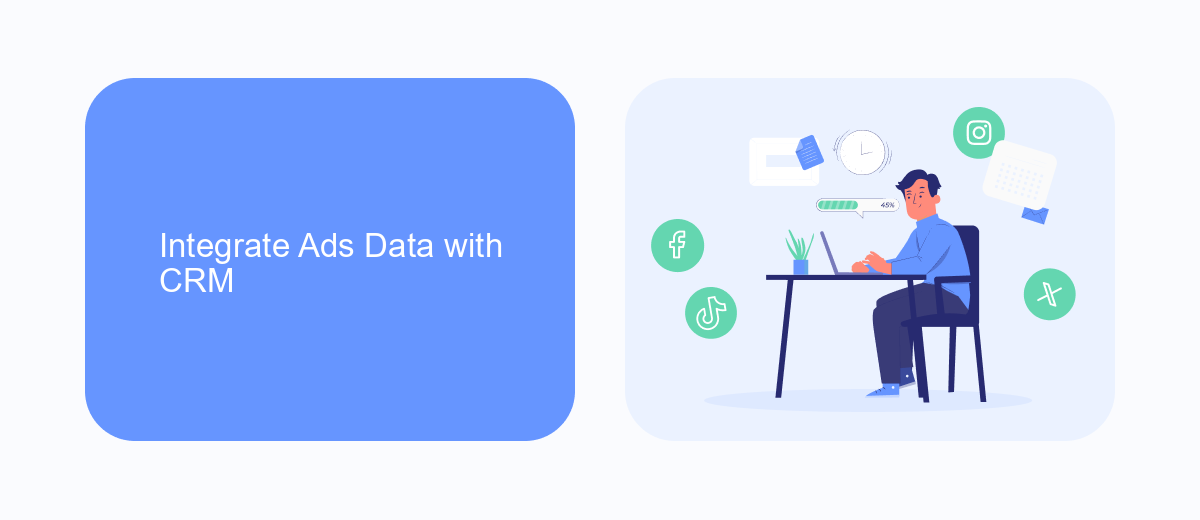
Integrating your Facebook Ads data with a CRM system is crucial for streamlining your sales tracking process and improving customer relationship management. By connecting these two platforms, you can automatically sync leads and sales data, ensuring that your sales team has real-time access to the most up-to-date information. This integration eliminates manual data entry, reduces the risk of errors, and allows for more efficient follow-up with potential customers.
One effective tool for achieving this integration is SaveMyLeads. SaveMyLeads simplifies the process by offering a straightforward, user-friendly interface that connects Facebook Ads with various CRM systems. With SaveMyLeads, you can set up automated workflows that transfer lead data directly from your Facebook Ads to your CRM, ensuring that no lead is missed. This seamless integration helps you optimize your sales funnel, enhance customer engagement, and ultimately drive more conversions from your Facebook advertising efforts.
Monitor Campaign Performance
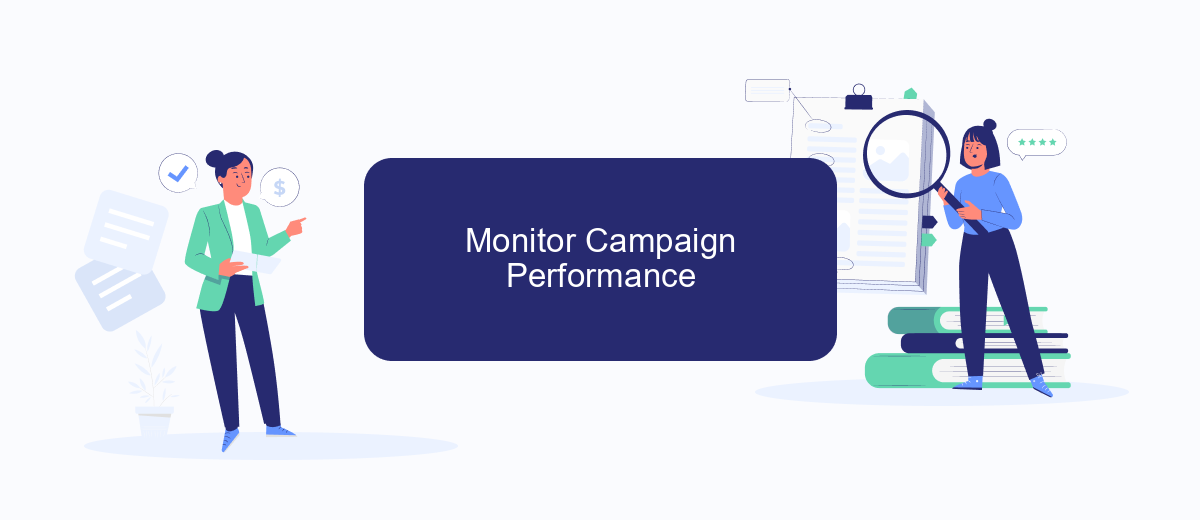
Monitoring the performance of your Facebook ad campaigns is crucial to understanding their effectiveness and optimizing for better results. By regularly analyzing key metrics, you can make informed decisions that enhance your sales tracking efforts.
- Set up Facebook Pixel: Install Facebook Pixel on your website to track user actions and conversions from your ads.
- Use Facebook Ads Manager: Utilize the comprehensive tools in Facebook Ads Manager to monitor metrics such as click-through rates, conversion rates, and return on ad spend.
- Integrate with SaveMyLeads: Use SaveMyLeads to seamlessly connect your Facebook Ads with your CRM or other marketing tools, ensuring all leads are captured and tracked efficiently.
- Analyze Reports: Regularly review the performance reports generated by Facebook Ads Manager and SaveMyLeads to identify trends and areas for improvement.
By following these steps, you can effectively monitor your Facebook ad campaigns and make data-driven decisions to boost your sales. Leveraging tools like SaveMyLeads ensures that your sales tracking process is streamlined and accurate, providing you with valuable insights for future campaigns.
Analyze Customer Behavior
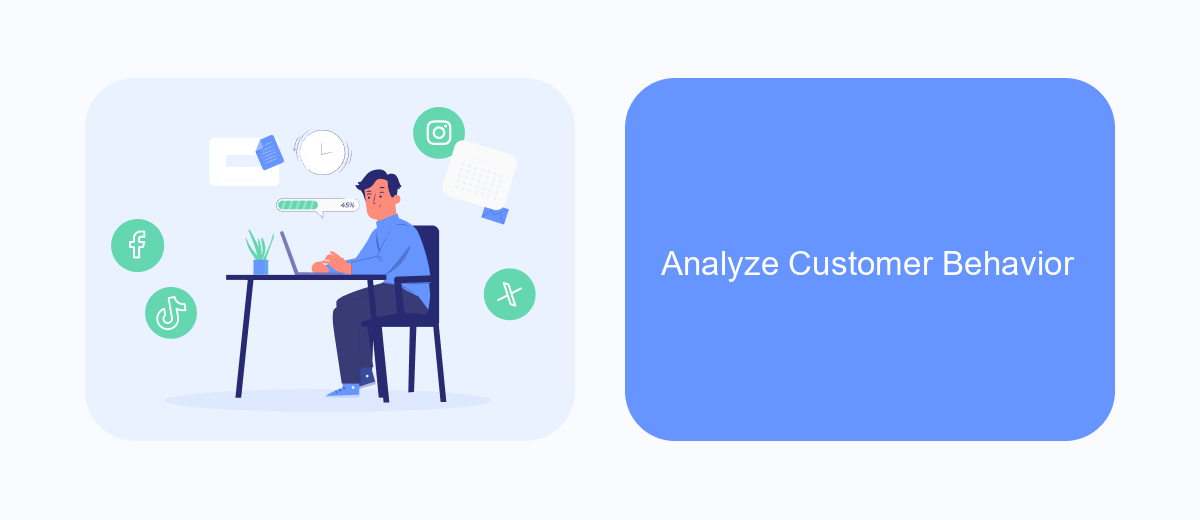
Understanding customer behavior is crucial for optimizing your Facebook ad campaigns and maximizing sales. By analyzing how customers interact with your ads, you can gain valuable insights into their preferences, needs, and purchasing habits. This data can help you tailor your marketing strategies to better meet customer expectations and drive more conversions.
To effectively analyze customer behavior, start by tracking key metrics such as click-through rates, conversion rates, and engagement levels. These metrics will provide a clear picture of how your audience is responding to your ads and where there may be opportunities for improvement. Additionally, consider segmenting your audience based on different criteria, such as demographics, interests, and purchase history, to gain a deeper understanding of their behavior.
- Use tools like SaveMyLeads to integrate Facebook Ads with your CRM system for seamless data tracking.
- Monitor customer interactions across different touchpoints, including website visits and social media engagement.
- Analyze customer feedback and reviews to identify common pain points and areas for enhancement.
By leveraging these strategies, you can create more targeted and effective ad campaigns that resonate with your audience. Remember, the key to successful marketing is not just reaching your customers, but understanding and meeting their needs in a meaningful way.
Optimize Ads for Sales
To optimize your Facebook ads for sales, it's essential to focus on targeting the right audience. Utilize Facebook's advanced targeting options to reach potential customers who are most likely to be interested in your products or services. This includes using custom audiences based on website visitors, email lists, or past purchasers. Additionally, leverage lookalike audiences to find new prospects who share similar characteristics with your best customers. By refining your audience, you can ensure that your ads are seen by people who are more likely to convert, thereby increasing your return on investment.
Another crucial aspect of optimizing your ads is tracking and analyzing performance metrics. Use tools like SaveMyLeads to integrate Facebook Ads with your CRM or email marketing platforms. This allows you to automatically capture leads and sales data, providing you with valuable insights into which ads are driving the most revenue. Regularly review this data to identify trends and make data-driven decisions on how to adjust your ad creatives, copy, and targeting strategies. Continuous optimization based on real-time performance will help you maximize sales from your Facebook advertising efforts.
FAQ
How can I track conversions from Facebook Ads?
What metrics should I monitor to measure the success of my Facebook Ads?
How can I automate the tracking of sales from Facebook Ads?
Is it possible to track offline sales generated from Facebook Ads?
How do I ensure my Facebook Pixel is working correctly?
Use the SaveMyLeads service to improve the speed and quality of your Facebook lead processing. You do not need to regularly check the advertising account and download the CSV file. Get leads quickly and in a convenient format. Using the SML online connector, you can set up automatic transfer of leads from Facebook to various services: CRM systems, instant messengers, task managers, email services, etc. Automate the data transfer process, save time and improve customer service.
