Tracking the performance of your Facebook ads is crucial for optimizing your marketing strategy and maximizing ROI. Whether you're a small business owner or a seasoned marketer, understanding how to effectively monitor and analyze your ad campaigns can make a significant difference. In this article, we'll guide you through the essential steps and tools needed to track your Facebook ads and achieve your advertising goals.
Create Custom Audiences
Creating custom audiences on Facebook allows you to target specific groups of users based on their interactions with your business. This can significantly improve the effectiveness of your ad campaigns by reaching people who are more likely to convert. To create a custom audience, you need to have a Facebook Business Manager account and some data about your users, such as email addresses or phone numbers.
- Go to your Facebook Business Manager and navigate to the Audiences section.
- Click on the "Create Audience" button and select "Custom Audience."
- Choose the source of your audience data, such as website traffic, app activity, or customer file.
- Upload your data or connect your data source to Facebook.
- Define your audience by setting filters and conditions.
- Save your custom audience for use in your ad campaigns.
For seamless integration of your data sources with Facebook, consider using SaveMyLeads. This service automates the process of transferring leads from various platforms to your Facebook account, ensuring that your custom audiences are always up-to-date. By integrating SaveMyLeads, you can save time and improve the accuracy of your targeting efforts.
Use Facebook Ads Manager
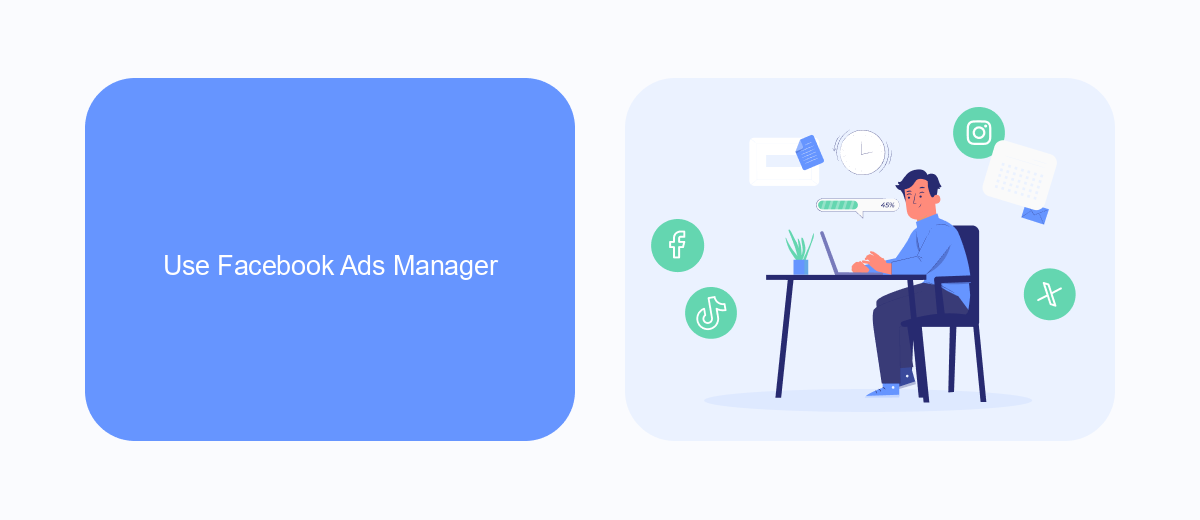
To effectively track your Facebook ads, leveraging the Facebook Ads Manager is essential. This powerful tool allows you to monitor the performance of your campaigns, ad sets, and individual ads. Start by navigating to the Facebook Ads Manager dashboard, where you can view key metrics such as reach, impressions, and conversions. Use the customizable columns to focus on the data that matters most to your business objectives. Additionally, the breakdown feature can help you analyze performance based on demographics, placements, and more.
For those looking to streamline their ad tracking and integrate data across various platforms, services like SaveMyLeads can be incredibly useful. SaveMyLeads enables seamless integration between Facebook Ads and other CRM or marketing tools, ensuring that your lead data is automatically synced and up-to-date. This integration helps you save time and reduce manual errors, allowing you to focus on optimizing your ad strategies. By combining the detailed insights from Facebook Ads Manager with the automation capabilities of SaveMyLeads, you can enhance your overall ad performance and achieve better results.
Track Pixel Conversion

Tracking pixel conversions on Facebook Ads is essential for understanding the effectiveness of your campaigns. By setting up a Facebook pixel, you can monitor actions users take on your website after interacting with your ads. This data helps you optimize your ad strategy and improve your return on investment.
- Create a Facebook Pixel in your Ads Manager account.
- Copy the pixel code and paste it into the header of your website.
- Set up conversion events within the pixel settings to track specific actions like purchases or sign-ups.
- Use a service like SaveMyLeads to automate the integration process and ensure accurate data tracking.
- Monitor your pixel data in the Events Manager to analyze user behavior and ad performance.
Using a tool like SaveMyLeads simplifies the process of integrating and managing your Facebook Pixel. It ensures that your conversion tracking is accurate and up-to-date, allowing you to make data-driven decisions to enhance your advertising efforts. Regularly reviewing your pixel data will help you identify trends and make necessary adjustments to maximize your campaign success.
Integrate with Third-Party Tools (SaveMyLeads)
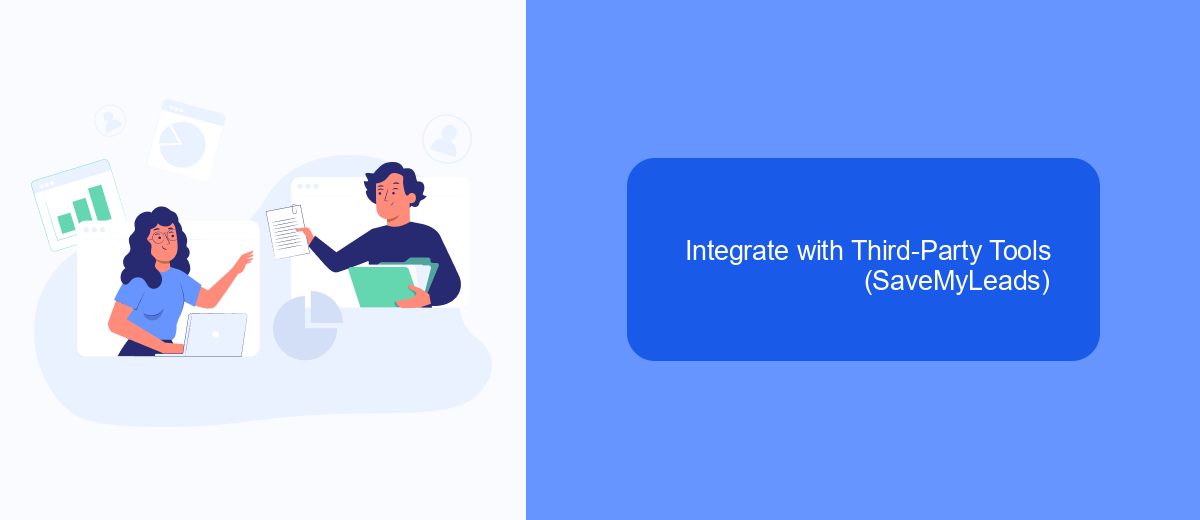
Integrating Facebook Ads with third-party tools can significantly enhance your marketing efforts by automating processes and providing deeper insights. One such tool is SaveMyLeads, which allows you to seamlessly connect Facebook Ads with various CRM systems, email marketing platforms, and other applications.
To get started with SaveMyLeads, you first need to sign up for an account on their website. Once registered, you can easily set up integrations by following a few simple steps. SaveMyLeads offers a user-friendly interface that does not require any coding skills, making it accessible for marketers of all levels.
- Log in to your SaveMyLeads account.
- Select Facebook Ads as your data source.
- Choose the destination application (e.g., CRM, email marketing tool).
- Map the required fields between Facebook Ads and the destination app.
- Activate the integration and start automating your workflow.
By using SaveMyLeads, you can ensure that your leads are captured and processed in real-time, reducing manual work and minimizing the risk of errors. This allows you to focus on optimizing your ad campaigns and improving your overall marketing strategy.
Monitor Campaign Performance
To effectively monitor your Facebook ad campaign performance, you need to regularly review key metrics such as click-through rate (CTR), conversion rate, and return on ad spend (ROAS). Facebook Ads Manager provides a comprehensive dashboard where you can track these metrics in real time. By analyzing these data points, you can identify which ads are performing well and which ones need adjustments. Additionally, setting up custom reports and alerts can help you stay on top of your campaign's performance without having to log in constantly.
For a more streamlined approach, consider using integration services like SaveMyLeads. This platform allows you to automate data collection and reporting by connecting your Facebook Ads account with various CRM systems and analytics tools. With SaveMyLeads, you can set up automated workflows that send performance data directly to your preferred platforms, making it easier to track and analyze your campaigns. This not only saves time but also ensures that you never miss critical updates on your ad performance.
- Automate the work with leads from the Facebook advertising account
- Empower with integrations and instant transfer of leads
- Don't spend money on developers or integrators
- Save time by automating routine tasks
FAQ
How can I track the performance of my Facebook Ads?
What metrics should I focus on when tracking Facebook Ads?
How often should I check my Facebook Ads performance?
Can I automate the tracking of my Facebook Ads?
How can I improve the tracking accuracy of my Facebook Ads?
Don't waste another minute manually transferring leads from Facebook to other systems. SaveMyLeads is a simple and effective tool that will allow you to automate this process so that you don't have to spend time on the routine. Try SaveMyLeads features, make sure that this tool will relieve your employees and after 5 minutes of settings your business will start working faster.

