Tracking app installs from Facebook ads is crucial for measuring the success of your marketing campaigns. By understanding which ads drive the most downloads, you can optimize your strategy and maximize your return on investment. In this article, we will guide you through the steps to effectively track app installs from Facebook ads, ensuring you make data-driven decisions for your business.
Use Facebook's Built-In Pixel Tracking
To effectively track app installs from Facebook ads, you can utilize Facebook's built-in Pixel tracking. The Facebook Pixel is a powerful tool that allows you to measure the effectiveness of your advertising by understanding the actions people take on your website. Setting up the Pixel is straightforward and can provide valuable insights into your app install campaigns.
- First, create a Facebook Pixel in your Facebook Ads Manager.
- Next, add the Pixel code to the header of your website or app.
- Configure the Pixel to track specific events, such as app installs, by using Facebook's Event Setup Tool.
- Use SaveMyLeads to automate data transfer and integration with your CRM or marketing tools, ensuring seamless tracking and reporting.
Once the Pixel is set up, you can monitor the performance of your Facebook ads in real-time. This will help you understand which ads are driving the most installs, allowing you to optimize your campaigns for better results. Integrating with tools like SaveMyLeads can further enhance your tracking capabilities, making it easier to manage and analyze your data.
Set Up Facebook Conversion API
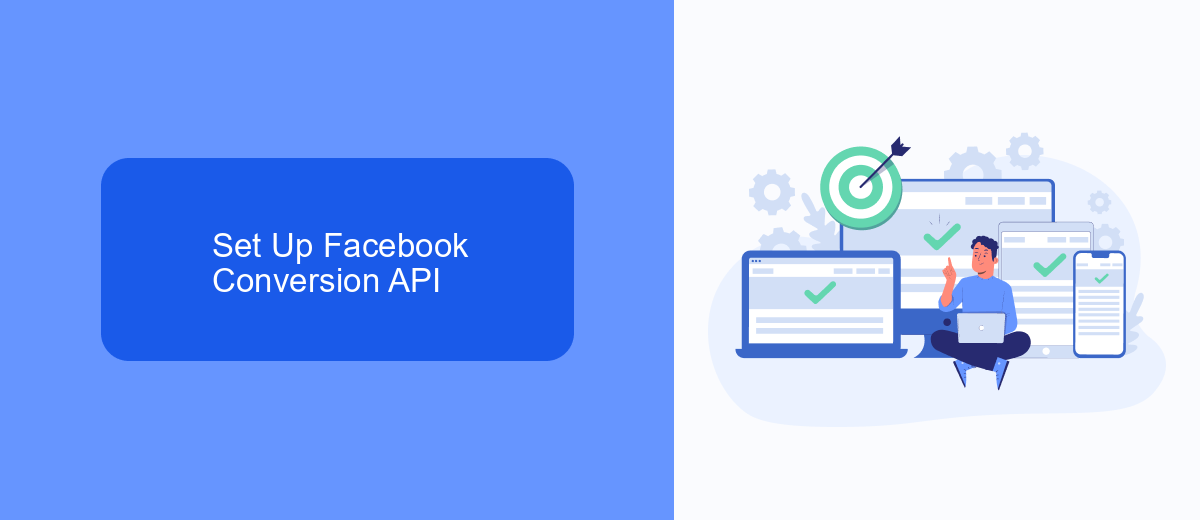
To set up Facebook Conversion API, start by creating a Facebook App and obtaining your Access Token. Navigate to the Events Manager in your Facebook Business account and select your desired pixel. Click on "Add Events" and choose "Using the Conversions API." Follow the on-screen instructions to generate your Access Token, which will be used for server-side tracking of events such as app installs, purchases, and other user interactions.
For a streamlined integration process, consider using a service like SaveMyLeads. This platform simplifies the setup by automating data transfer between Facebook and your application. With SaveMyLeads, you can easily configure your Conversion API without needing extensive coding knowledge. Simply connect your Facebook account, select the events you want to track, and let the service handle the rest. This ensures accurate tracking and better optimization of your Facebook ad campaigns.
Integrate with a Third-Party Tracking Platform
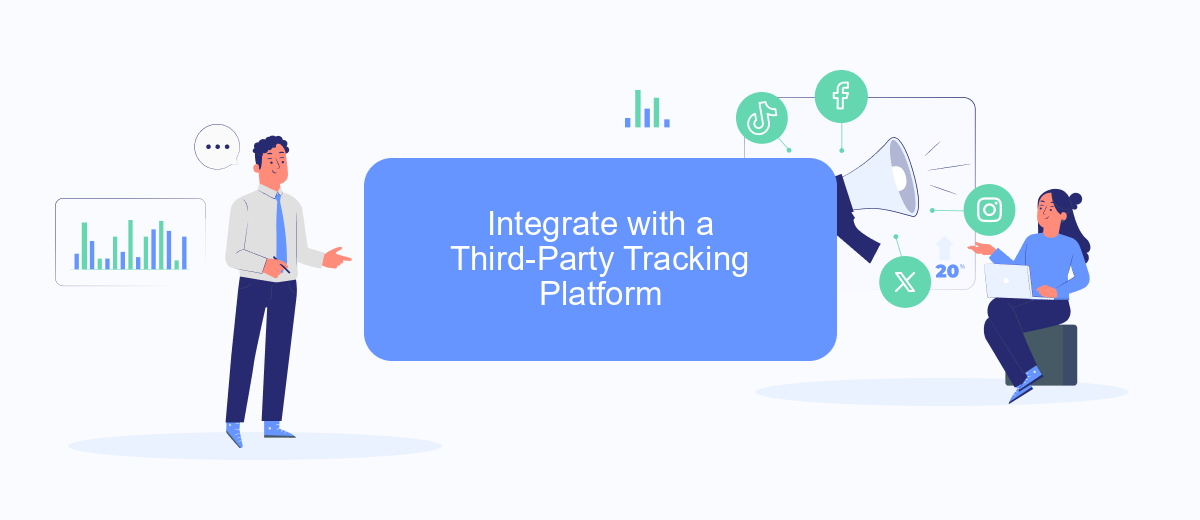
Integrating a third-party tracking platform can significantly enhance your ability to monitor app installs from Facebook Ads. One of the most efficient tools for this purpose is SaveMyLeads. This platform simplifies the process, allowing you to focus on analyzing the data rather than setting up complex integrations.
- Create an account on SaveMyLeads and log in.
- Navigate to the "Integrations" section and select Facebook Ads from the list of available integrations.
- Follow the on-screen instructions to connect your Facebook Ads account to SaveMyLeads.
- Configure the specific tracking parameters you want to monitor, such as app installs, user demographics, and ad performance metrics.
- Save your settings and activate the integration.
Once the integration is set up, SaveMyLeads will automatically track app installs originating from your Facebook Ads. You can access detailed reports and analytics within the platform to gain insights into your ad performance and optimize your campaigns accordingly. This streamlined process ensures you get accurate data without the hassle of manual tracking.
Monitor Results and Adjust Strategy

Once your Facebook ad campaign is live, it’s crucial to continuously monitor the results to ensure you are achieving your desired outcomes. Pay close attention to key performance indicators (KPIs) such as click-through rates (CTR), conversion rates, and cost per install (CPI). These metrics will help you understand how well your ads are performing and where adjustments may be needed.
Utilize analytics tools and dashboards to track these KPIs in real-time. Facebook Ads Manager provides comprehensive insights, but for more detailed tracking and integration with other platforms, consider using services like SaveMyLeads. This service can help you seamlessly connect your Facebook Ads data with other tools you use, providing a more holistic view of your campaign performance.
- Regularly review your KPIs to identify trends and anomalies.
- Use SaveMyLeads to automate data flow between Facebook Ads and your analytics tools.
- Adjust your targeting, ad creatives, and budget based on the insights gathered.
By consistently monitoring your results and making data-driven adjustments to your strategy, you can optimize your ad campaigns for better performance and higher ROI. Remember, the key to successful advertising is not just in launching ads but in continuously refining them based on real-time data.
Repurpose Ads for Greater Impact
To maximize the impact of your Facebook ads, consider repurposing them across multiple platforms. By doing so, you not only extend the reach of your marketing efforts but also ensure a consistent message across different channels. Start by analyzing the performance data from your Facebook ads to identify which creatives and messages resonate most with your audience. Once identified, adapt these high-performing ads for other social media platforms, email campaigns, and even your website. This approach not only saves time and resources but also leverages proven content to engage a broader audience.
For seamless integration and tracking across various platforms, consider using a service like SaveMyLeads. SaveMyLeads helps automate the process of capturing and managing leads from your ads, ensuring that no potential customer falls through the cracks. With its easy-to-use interface and robust integration capabilities, you can effortlessly connect your Facebook ads to other marketing tools and CRM systems. This streamlined approach allows you to focus on optimizing your ads and strategies, ultimately driving more app installs and achieving greater marketing impact.
- Automate the work with leads from the Facebook advertising account
- Empower with integrations and instant transfer of leads
- Don't spend money on developers or integrators
- Save time by automating routine tasks
FAQ
How can I track app installs from Facebook Ads?
Do I need to set up any specific events in the Facebook SDK for tracking installs?
Can I automate the process of tracking app installs from Facebook Ads?
How do I ensure that my tracking is accurate?
Is it possible to track app installs from multiple ad campaigns simultaneously?
Would you like your employees to receive real-time data on new Facebook leads, and automatically send a welcome email or SMS to users who have responded to your social media ad? All this and more can be implemented using the SaveMyLeads system. Connect the necessary services to your Facebook advertising account and automate data transfer and routine work. Let your employees focus on what really matters, rather than wasting time manually transferring data or sending out template emails.

