Targeting Facebook groups with ads can significantly enhance your marketing strategy by reaching highly engaged and specific audiences. This guide will walk you through the steps to effectively identify and target the right groups, ensuring your ads resonate with the members and drive meaningful interactions. Learn how to leverage Facebook's tools and features to maximize your ad performance within these communities.
Identify Relevant Facebook Groups
Identifying relevant Facebook groups is crucial for maximizing the effectiveness of your ad campaigns. Start by defining your target audience and understanding their interests and behaviors. This will help you pinpoint the groups where your potential customers are most active.
- Use Facebook's search bar to find groups related to your niche.
- Check the group's description and rules to ensure it aligns with your goals.
- Look at the group's activity level and member engagement to gauge its effectiveness.
- Join the groups and observe the discussions to understand the audience better.
- Utilize tools like SaveMyLeads to automate the process of finding and joining relevant groups.
Once you've identified the right groups, actively participate in discussions and share valuable content to build trust and credibility. This will not only help you understand your audience better but also increase the chances of your ads being well-received. Remember, the key is to engage genuinely and avoid spamming the group with advertisements.
Utilize Facebook Ads Manager's Targeting Options
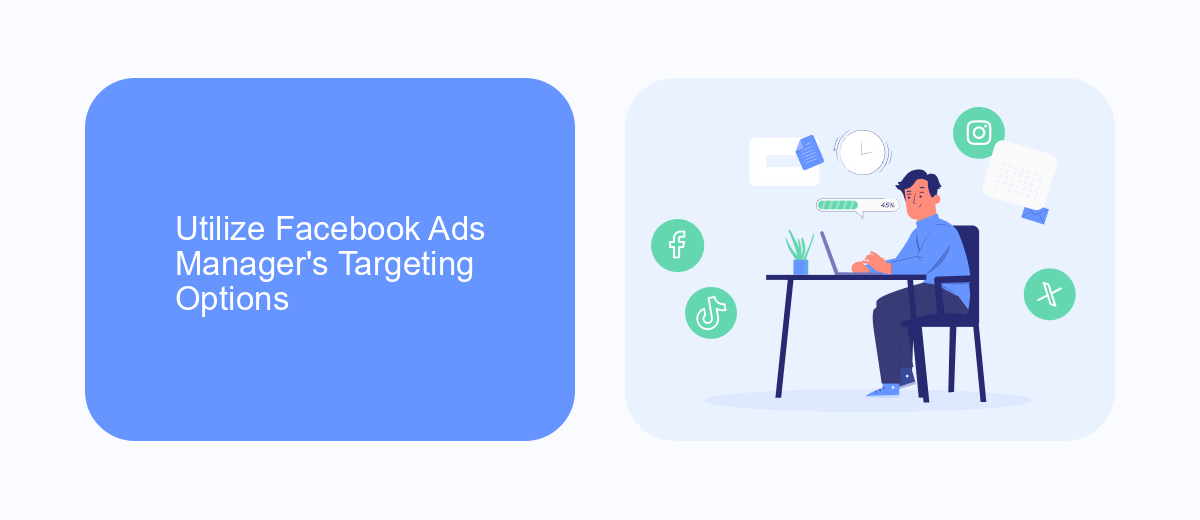
Facebook Ads Manager offers a range of targeting options to help you reach specific Facebook groups effectively. By using detailed targeting, you can narrow down your audience based on demographics, interests, and behaviors. This allows you to create highly customized ads that resonate with the members of your target groups. Additionally, you can use custom audiences to target users who have previously interacted with your content or website, ensuring your ads are seen by people who are already familiar with your brand.
To further enhance your targeting, consider integrating services like SaveMyLeads. SaveMyLeads allows you to automatically sync your Facebook leads with various CRM systems and email marketing platforms. This integration ensures that your lead data is always up-to-date and helps you create more personalized ad campaigns. By leveraging these targeting options and integrations, you can maximize the effectiveness of your Facebook ads and achieve better engagement with your desired audience.
Leverage SaveMyLeads' Integrations

SaveMyLeads offers a powerful way to streamline your Facebook ad campaigns by integrating various services and automating workflows. By leveraging these integrations, you can enhance your targeting and improve the efficiency of your ad management. Here’s how you can make the most out of SaveMyLeads:
- Connect CRM Systems: Automatically transfer leads from Facebook ads to your CRM system, ensuring no potential customer is missed.
- Email Marketing Automation: Sync your leads with email marketing platforms to send timely and personalized follow-up emails.
- Analytics and Reporting: Integrate with analytics tools to get detailed insights into your ad performance and make data-driven decisions.
- Customer Support Integration: Directly route leads to your customer support system for immediate follow-up and engagement.
By utilizing SaveMyLeads' integrations, you can automate repetitive tasks, ensure seamless data flow between platforms, and focus more on crafting compelling ad content. This not only saves time but also enhances the overall effectiveness of your Facebook ad campaigns, leading to better targeting and higher conversion rates.
Create Tailored Ad Content
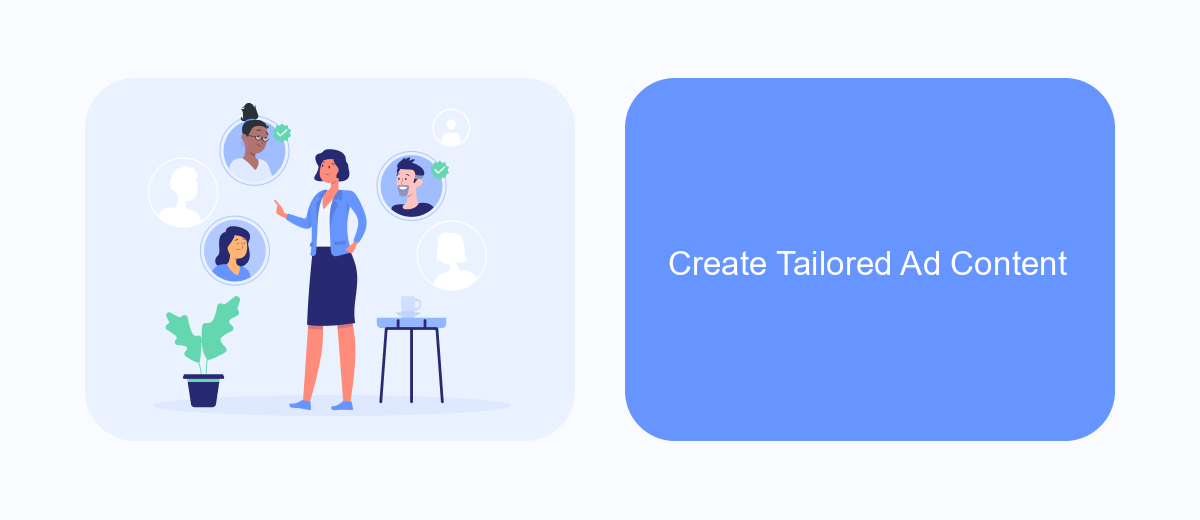
Creating tailored ad content for Facebook groups requires a deep understanding of your target audience. Begin by identifying the unique characteristics and interests of the group members. This will help you craft messages that resonate and drive engagement.
Once you have a clear understanding of your audience, leverage tools like SaveMyLeads to automate and optimize your ad campaigns. This platform can help you integrate various data sources, ensuring your ads are shown to the right people at the right time.
- Analyze group demographics and interests.
- Use SaveMyLeads to automate data collection and integration.
- Craft personalized messages that address group-specific needs.
- Test different ad formats to see what performs best.
By focusing on tailored ad content, you can increase the relevance and effectiveness of your campaigns. Remember, the key is to continually analyze performance and adjust your strategies based on the insights you gather. This approach will help you achieve better results and maximize your return on investment.
Monitor and Optimize Ad Campaigns
Once your Facebook ad campaign is live, it's crucial to monitor its performance regularly. Utilize Facebook Ads Manager to track key metrics such as click-through rates (CTR), conversion rates, and cost per conversion. By analyzing these metrics, you can determine which ads are performing well and which ones need adjustments. Additionally, consider setting up custom alerts to notify you of any significant changes in your campaign's performance, ensuring you can respond promptly to any issues.
Optimization is an ongoing process that involves tweaking your ads based on performance data. Adjust your targeting, ad creative, and budget allocation to maximize your return on investment (ROI). Integrating with services like SaveMyLeads can further streamline your optimization efforts by automating lead data collection and syncing it with your CRM. This ensures that your sales team can act quickly on new leads, improving overall campaign efficiency. Regularly review and refine your strategy to keep your campaigns aligned with your business goals.
FAQ
How can I target Facebook Groups with ads?
Can I use Facebook Custom Audiences to target group members?
How can I gather data about Facebook Group members to target them?
Can I post ads directly within Facebook Groups?
What are some best practices for targeting Facebook Group members with ads?
Don't waste another minute manually transferring leads from Facebook to other systems. SaveMyLeads is a simple and effective tool that will allow you to automate this process so that you don't have to spend time on the routine. Try SaveMyLeads features, make sure that this tool will relieve your employees and after 5 minutes of settings your business will start working faster.
