Targeting Facebook ads for real estate can significantly enhance your marketing efforts by reaching the right audience. This guide will walk you through the essential steps to optimize your ad campaigns, from understanding your target market to utilizing Facebook's advanced targeting features. Whether you're a seasoned realtor or just starting, these tips will help you maximize your ad spend and generate quality leads.
Target Homeowners and Potential Buyers
When targeting homeowners and potential buyers on Facebook, it is essential to create tailored ads that speak directly to their needs and interests. This involves understanding their demographics, behaviors, and specific triggers that indicate they are in the market for real estate. Facebook's robust targeting options allow you to pinpoint these audiences with precision.
- Use demographic targeting to reach homeowners by selecting age ranges, income levels, and homeownership status.
- Leverage interest targeting to find potential buyers interested in real estate, home improvement, and mortgage loans.
- Utilize behavior targeting to identify users who have recently moved or are likely to move soon.
- Incorporate custom audiences by uploading your existing client lists or using website traffic data.
Additionally, integrating your ad campaigns with tools like SaveMyLeads can streamline the process of capturing and managing leads. SaveMyLeads automates the transfer of lead data from Facebook Ads to your CRM, ensuring you can follow up promptly and efficiently with interested homeowners and buyers. By leveraging these strategies and tools, you can enhance your targeting efforts and achieve better results in your real estate advertising campaigns.
Use Demographic and Geographic Data

Using demographic and geographic data is crucial for optimizing your Facebook ads for real estate. By leveraging demographic data, you can target specific age groups, income levels, and family statuses that are more likely to be interested in your properties. For instance, if you are selling luxury homes, targeting higher income brackets and older age groups might yield better results. Facebook’s detailed targeting options allow you to fine-tune your audience based on these criteria, ensuring your ads reach the most relevant potential buyers.
Geographic targeting is equally important, especially in real estate where location is a key factor. Utilize Facebook’s location targeting to focus on specific cities, neighborhoods, or even zip codes where your properties are located. This ensures that your ads are seen by people who are actively looking for homes in those areas. To streamline this process, consider using integration services like SaveMyLeads, which can help you automate and refine your targeting strategies, ensuring that your ads are always reaching the right audience.
Leverage Interests and Behaviors
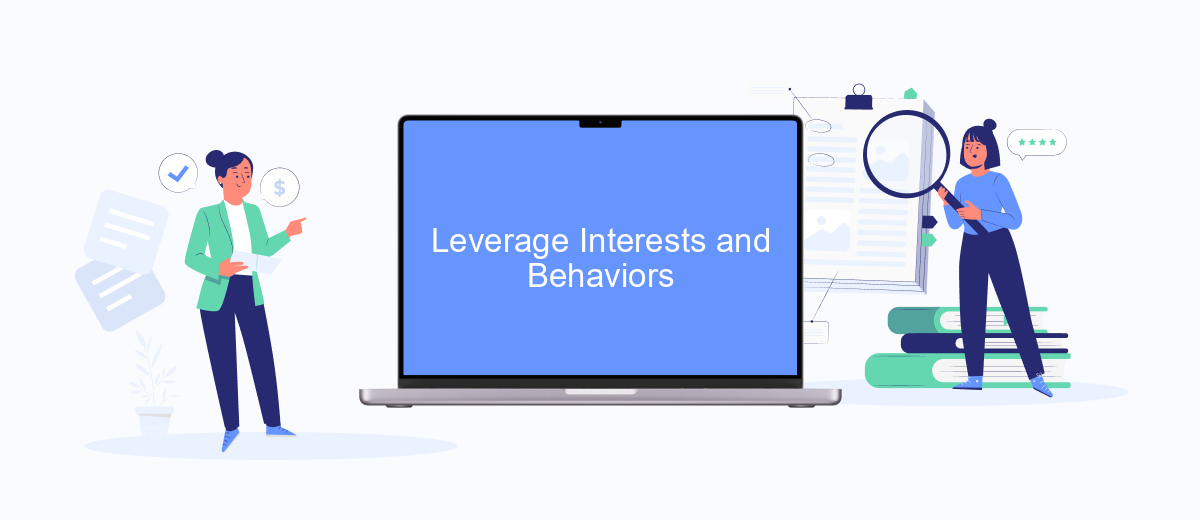
To effectively target Facebook ads for real estate, leveraging interests and behaviors is crucial. This allows you to reach a more specific audience that is likely to be interested in your properties. By understanding the preferences and actions of potential buyers, you can tailor your ads to meet their needs and increase your chances of successful conversions.
- Identify common interests among your target audience, such as home improvement, interior design, or real estate investing.
- Use Facebook's behavior targeting to reach users who have recently moved, are likely to move, or are searching for real estate listings.
- Integrate with tools like SaveMyLeads to automate and optimize your lead generation process, ensuring you capture and nurture potential clients effectively.
By focusing on these interests and behaviors, you can create more personalized and engaging ads. This approach not only improves your ad performance but also helps build a stronger connection with your audience. Utilizing services like SaveMyLeads can further enhance your targeting strategy, making it easier to manage and convert leads.
Utilize Custom Audiences and Lookalikes
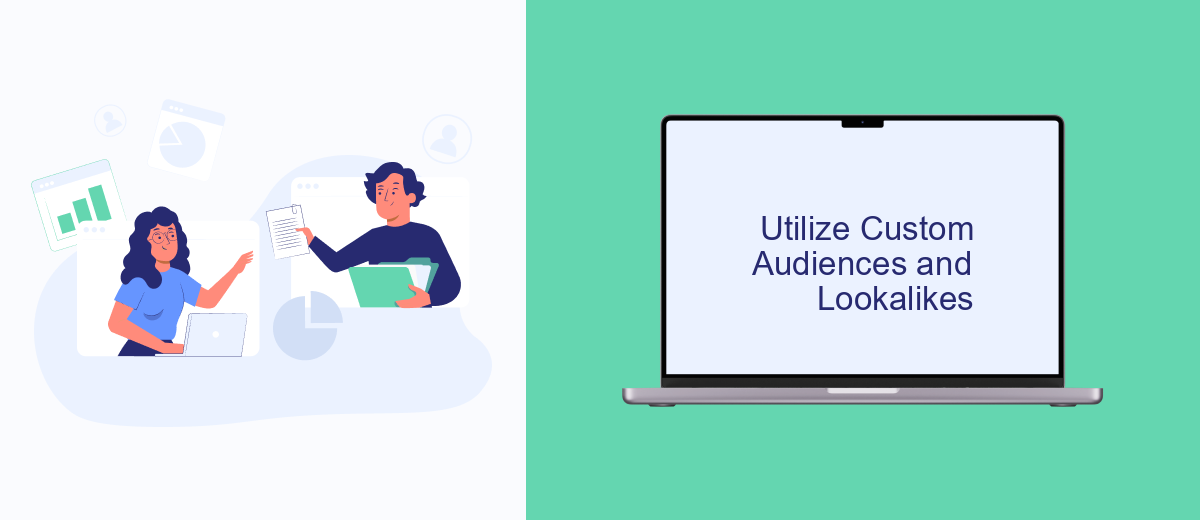
Utilizing Custom Audiences and Lookalikes can significantly enhance the effectiveness of your Facebook ads for real estate. Custom Audiences allow you to target people who have already interacted with your business, such as previous clients or website visitors. This ensures that your ads reach individuals who are more likely to be interested in your properties.
To create Custom Audiences, you can upload a list of contacts, use data from your website through the Facebook Pixel, or engage with people who have interacted with your Facebook page. Once you have a Custom Audience, you can further expand your reach by creating Lookalike Audiences. These are groups of people who share similar characteristics with your Custom Audience, increasing the chances of finding new potential clients.
- Upload a contact list to Facebook Ads Manager.
- Use Facebook Pixel to track website visitors.
- Create Lookalike Audiences based on your Custom Audiences.
- Engage with people who interact with your Facebook page.
For seamless integration and data management, consider using SaveMyLeads. This service automates the process of transferring lead data from various sources to your Facebook Ads Manager, ensuring that your Custom and Lookalike Audiences are always up-to-date and accurate.
Track and Optimize for Results
To ensure your Facebook ads for real estate are performing optimally, it’s crucial to track and analyze their results regularly. Utilize Facebook's Ads Manager to monitor key metrics such as click-through rates (CTR), conversion rates, and cost per lead. By keeping an eye on these metrics, you can identify which ads are performing well and which ones need adjustments. Additionally, set up Facebook Pixel on your website to gain deeper insights into user behavior and track conversions accurately.
For seamless integration and automation, consider using a service like SaveMyLeads. This platform allows you to connect your Facebook lead ads with various CRM systems and other tools, ensuring that your leads are automatically captured and organized. SaveMyLeads helps streamline your workflow, saving you time and reducing the risk of losing potential clients. Regularly review the data collected and make necessary optimizations to your ad campaigns, such as adjusting targeting options, tweaking ad creatives, or reallocating budget to high-performing ads.
FAQ
How can I identify my target audience for real estate ads on Facebook?
What are the best ad formats for real estate on Facebook?
How can I use Facebook Pixel to improve my real estate ad targeting?
How do I set up automated lead generation for my Facebook real estate ads?
How can I measure the effectiveness of my Facebook real estate ads?
Are you using Facebook Lead Ads? Then you will surely appreciate our service. The SaveMyLeads online connector is a simple and affordable tool that anyone can use to set up integrations for Facebook. Please note that you do not need to code or learn special technologies. Just register on our website and create the necessary integration through the web interface. Connect your advertising account with various services and applications. Integrations are configured in just 5-10 minutes, and in the long run they will save you an impressive amount of time.
