In today's digital age, Facebook Ads have become a powerful tool for businesses looking to reach their target audience with precision. Whether you're a small startup or a large corporation, understanding how to effectively target consumers on this platform can significantly boost your marketing efforts. This article will guide you through the essential strategies and tips for maximizing your ad campaign's success on Facebook.
Use Facebook Pixel to Retarget Visitors
Utilizing Facebook Pixel is a powerful way to retarget visitors who have previously interacted with your website. By embedding a small piece of code on your site, you can track user actions and gather valuable data to refine your ad campaigns. This tool helps you reach out to potential customers who have shown interest in your products or services but haven't yet converted.
- Install the Facebook Pixel code on your website.
- Track user actions such as page views, add-to-cart events, and purchases.
- Create custom audiences based on user behavior.
- Develop targeted ad campaigns for these specific audiences.
- Monitor and adjust your ads for optimal performance.
By leveraging Facebook Pixel, you can significantly improve your ad targeting and increase conversion rates. This retargeting strategy ensures that your ads are shown to users who are already familiar with your brand, thereby increasing the likelihood of them taking the desired action. Implementing Facebook Pixel is essential for any business looking to maximize the effectiveness of their Facebook advertising efforts.
Target Audience Based on Interests and Demographics
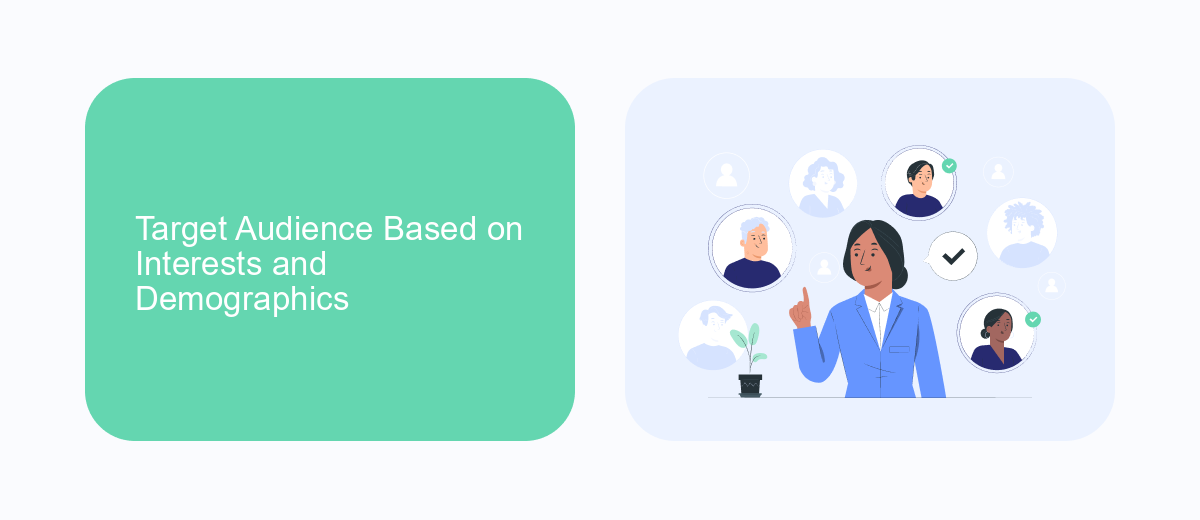
To effectively target your audience on Facebook, leveraging interests and demographics is crucial. Start by identifying the key interests that align with your product or service. Facebook allows you to target users based on their hobbies, favorite activities, and even the pages they like. For instance, if you're marketing fitness equipment, you can target users who have shown interest in fitness, health, and wellness. This ensures that your ads reach people who are more likely to be interested in what you offer.
Demographics play an equally important role in refining your target audience. Consider factors such as age, gender, location, and income level. These elements help in narrowing down your audience to those who are most likely to convert. For example, a high-end fashion brand might target women aged 25-45 living in urban areas with higher income brackets. Utilizing tools like SaveMyLeads can further enhance your targeting by integrating your Facebook Ads with CRM systems, ensuring you capture and nurture leads effectively.
Utilize Custom and Lookalike Audiences to Expand Reach

One of the most effective ways to expand your reach with Facebook Ads is by leveraging Custom and Lookalike Audiences. Custom Audiences allow you to target users who have already interacted with your brand, while Lookalike Audiences help you find new potential customers who share similar characteristics with your existing audience. This dual approach ensures that your ads are seen by people who are more likely to be interested in your products or services.
- Create a Custom Audience by uploading your customer list, website traffic data, or app activity to Facebook Ads Manager.
- Use the data from your Custom Audience to generate a Lookalike Audience. Facebook will identify users who resemble your existing customers.
- Adjust your ad creative and messaging to appeal specifically to these audiences, increasing the likelihood of engagement and conversion.
By utilizing Custom and Lookalike Audiences, you can significantly enhance your ad targeting strategy. This approach not only maximizes the efficiency of your ad spend but also helps you connect with a broader yet relevant audience. Ultimately, this can lead to higher engagement rates, increased conversions, and a more successful advertising campaign.
Set Retargeting Campaigns to Capture Lost Leads

Retargeting campaigns are essential for capturing leads that have previously interacted with your brand but didn't convert. By focusing on these warm leads, you can increase your chances of turning them into customers. Facebook's robust ad platform allows you to create highly targeted retargeting campaigns based on user behavior.
To set up a retargeting campaign, start by identifying the audience segments you want to target. These could include users who visited your website, added items to their cart but didn't complete the purchase, or engaged with your content on social media.
- Install the Facebook Pixel on your website to track user actions.
- Create Custom Audiences based on specific behaviors or interactions.
- Design compelling ad creatives that address the reasons for not converting.
- Set a budget and schedule for your retargeting ads.
- Monitor performance and adjust your strategy as needed.
By following these steps, you can effectively re-engage lost leads and guide them through the conversion funnel. Retargeting campaigns not only improve your ROI but also help in building a stronger relationship with your audience.
- Automate the work with leads from the Facebook advertising account
- Empower with integrations and instant transfer of leads
- Don't spend money on developers or integrators
- Save time by automating routine tasks
Integrate With SaveMyLeads for Automated Lead Generation
To maximize the efficiency of your Facebook Ads campaigns, integrating with SaveMyLeads can be a game-changer. SaveMyLeads is an automated lead generation platform that seamlessly connects your Facebook Ads to various CRM systems and email marketing tools. This integration ensures that leads collected from your ads are instantly funneled into your preferred systems, allowing for real-time follow-ups and nurturing. No more manual data entry or delays in responding to potential customers; SaveMyLeads handles it all automatically.
Setting up this integration is straightforward and doesn't require any coding skills. Simply connect your Facebook Ads account to SaveMyLeads, select the desired CRM or email marketing tool, and map the fields you want to transfer. The platform offers a user-friendly interface and step-by-step guidance, making the process quick and hassle-free. By automating lead generation and management, you can focus on optimizing your ad campaigns and engaging with your audience, driving higher conversion rates and better ROI.
FAQ
How do I choose the right audience for my Facebook ads?
What is the best way to set a budget for Facebook ads?
How can I measure the success of my Facebook ad campaigns?
What types of Facebook ads are most effective for targeting consumers?
How can I automate and optimize my Facebook ad campaigns?
You probably know that the speed of leads processing directly affects the conversion and customer loyalty. Do you want to receive real-time information about new orders from Facebook and Instagram in order to respond to them as quickly as possible? Use the SaveMyLeads online connector. Link your Facebook advertising account to the messenger so that employees receive notifications about new leads. Create an integration with the SMS service so that a welcome message is sent to each new customer. Adding leads to a CRM system, contacts to mailing lists, tasks to project management programs – all this and much more can be automated using SaveMyLeads. Set up integrations, get rid of routine operations and focus on the really important tasks.

