Are you tired of seeing irrelevant ads cluttering your Facebook feed? You’re not alone. Many users find these "You Won" ads both annoying and misleading. In this guide, we'll walk you through practical steps to block these intrusive advertisements, helping you regain control over your social media experience and enjoy a cleaner, more personalized feed.
Find the Cause of the 'You Won' Ads
To tackle the issue of 'You Won' ads on Facebook, it's crucial to first identify the root cause. These misleading ads can be harmful, leading to potential scams or unwanted solicitations. By understanding why these ads appear, you can take steps to prevent them from showing up in your feed.
- Review your ad preferences: Check your Facebook ad settings to see if you've inadvertently allowed certain types of ads.
- Analyze recent interactions: Look at your recent activity on Facebook to identify any interactions that might have triggered these ads.
- Check third-party integrations: Evaluate any third-party apps or services connected to your Facebook account, as they might be influencing the ads you see.
Using a service like SaveMyLeads can help streamline this process. SaveMyLeads allows you to manage and monitor your Facebook integrations effectively, ensuring that only trusted sources have access to your account. By keeping a close eye on these factors, you can reduce the likelihood of encountering 'You Won' ads and maintain a safer online experience.
Disable Ads That Break Facebook's Rules
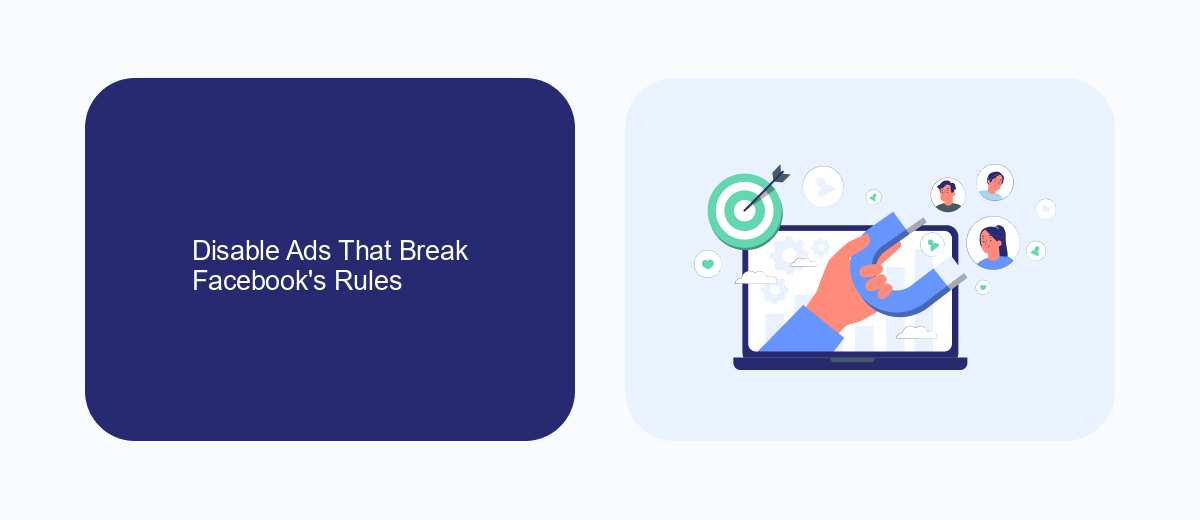
One of the first steps to disabling ads that break Facebook's rules is to regularly monitor your ad campaigns. Facebook has strict advertising policies, and any content that violates these rules can be flagged and removed. By keeping a close eye on your ads, you can quickly identify and address any issues before they escalate. Utilize Facebook's Ad Manager to review performance metrics and feedback, ensuring that your content aligns with the platform's guidelines.
Additionally, integrating services like SaveMyLeads can streamline the process of managing your ads. SaveMyLeads offers automated solutions to monitor and adjust your campaigns, helping you stay compliant with Facebook's policies. This service can alert you to any potential violations and suggest necessary changes, reducing the risk of your ads being disabled. By leveraging such tools, you can maintain a clean and effective advertising strategy on Facebook.
Review Ad Targeting and Copy

One crucial step to improve your Facebook ad performance is to regularly review your ad targeting and copy. This ensures that your ads are reaching the right audience and delivering the intended message effectively. Here's how you can do it:
- Analyze Audience Insights: Use Facebook's Audience Insights tool to gather data about your target audience's demographics, interests, and behaviors. This will help you refine your targeting criteria.
- Test Different Ad Copies: Create multiple versions of your ad copy to see which one resonates best with your audience. A/B testing is essential to determine the most effective messaging.
- Monitor Performance Metrics: Regularly check metrics such as click-through rates (CTR), conversion rates, and engagement to identify which ads are performing well and which need adjustments.
- Utilize Integration Tools: Services like SaveMyLeads can help automate the process of collecting and analyzing lead data, making it easier to optimize your ad targeting and copy based on real-time insights.
By systematically reviewing and adjusting your ad targeting and copy, you can significantly enhance the effectiveness of your Facebook ad campaigns. This ongoing process will help you stay ahead of the competition and achieve better results.
Use SaveMyLeads to Prevent 'You Won' Ads
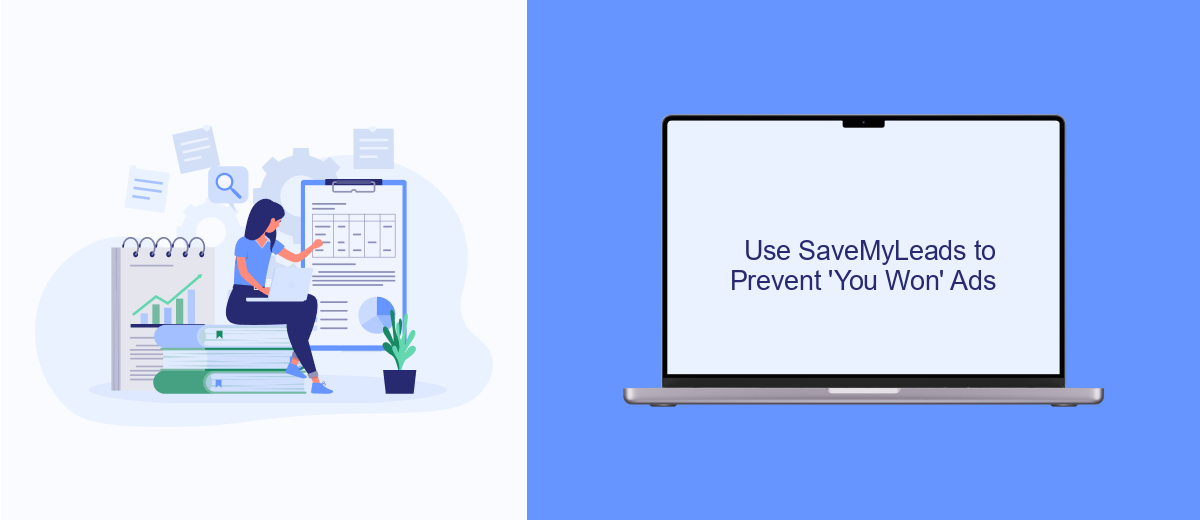
SaveMyLeads is a powerful tool designed to help you automate your Facebook ad management and prevent unwanted 'You Won' ads from appearing. By using this service, you can streamline your ad campaigns and ensure that only relevant and high-quality ads reach your audience.
To get started, you need to create an account on SaveMyLeads and connect it to your Facebook Ads account. This will allow SaveMyLeads to access your ad data and apply the necessary filters to block 'You Won' ads effectively.
- Create an account on SaveMyLeads.
- Connect your Facebook Ads account to SaveMyLeads.
- Set up filters to block 'You Won' ads.
- Monitor and adjust your ad settings as needed.
By following these steps, you can ensure that your Facebook ad campaigns remain free from unwanted 'You Won' ads, allowing you to focus on delivering valuable content to your target audience. SaveMyLeads simplifies the process, providing you with a seamless and efficient way to manage your ad campaigns.
Contact Facebook Support
If you're having trouble with unwanted ads on Facebook, reaching out to Facebook Support can be an effective solution. To contact Facebook Support, navigate to the Help Center and look for the "Report a Problem" option. This will allow you to describe the issue you're experiencing in detail. Make sure to include any relevant screenshots or information that can help the support team understand and resolve your issue more efficiently.
Additionally, you might want to consider using services like SaveMyLeads to manage your Facebook ad settings and integrations more effectively. SaveMyLeads offers automated solutions that can help streamline your ad management process, ensuring that your campaigns run smoothly and without unwanted interruptions. By leveraging such tools, you can minimize the need for frequent support interactions and maintain better control over your advertising efforts.


FAQ
How can I stop seeing "You Won" ads on Facebook?
Can I block specific advertisers to stop "You Won" ads?
How do I adjust my ad preferences to avoid "You Won" ads?
Is there a way to automate the process of blocking unwanted ads on Facebook?
What should I do if reporting or blocking ads doesn’t work?
Use the SaveMyLeads service to improve the speed and quality of your Facebook lead processing. You do not need to regularly check the advertising account and download the CSV file. Get leads quickly and in a convenient format. Using the SML online connector, you can set up automatic transfer of leads from Facebook to various services: CRM systems, instant messengers, task managers, email services, etc. Automate the data transfer process, save time and improve customer service.
