Gambling ads on Facebook can be intrusive and disruptive, especially if you're trying to avoid them. Whether you're concerned about their impact on your mental health or simply find them annoying, there are steps you can take to reduce or eliminate these ads from your feed. This article will guide you through effective methods to stop seeing gambling ads on Facebook.
Check Your Ad Preferences
To take control of the ads you see on Facebook, it's essential to check your ad preferences. By adjusting these settings, you can reduce the number of gambling ads that appear in your feed. Here’s how you can do it:
- Go to your Facebook account and click on the downward arrow in the top right corner.
- Select "Settings & Privacy" and then click on "Settings."
- In the left-hand column, click on "Ads."
- Under "Ad Preferences," click on "Ad Topics."
- Search for "Gambling" and select "See Fewer."
Additionally, consider using integration services like SaveMyLeads to manage your ad preferences more efficiently. SaveMyLeads can help automate the process of filtering out unwanted ads, ensuring a smoother and more personalized experience on Facebook. By taking these steps, you can significantly reduce the number of gambling ads you encounter while browsing.
Hide Specific Ads
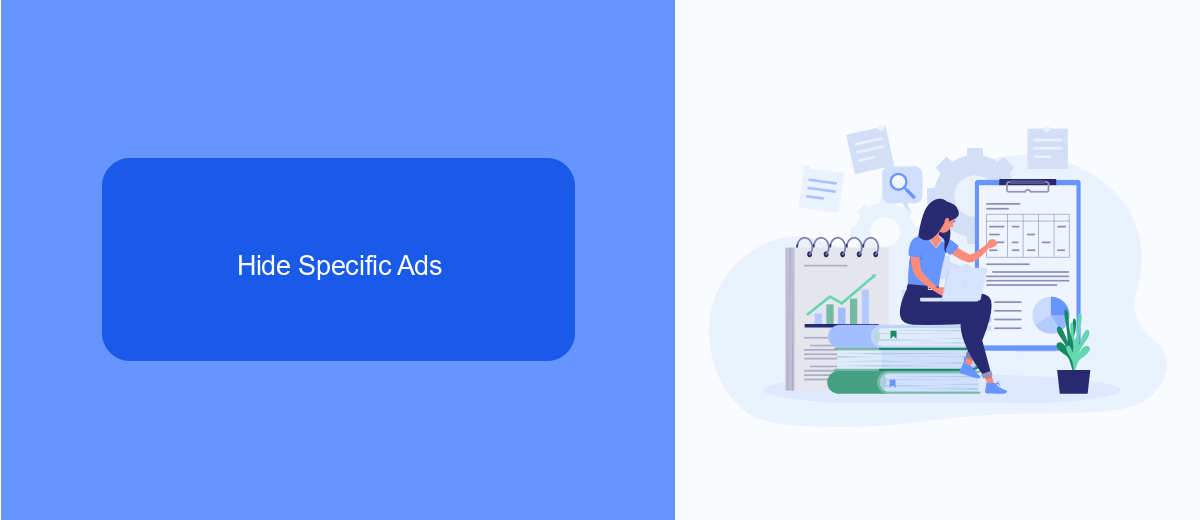
To hide specific gambling ads on Facebook, start by clicking the three dots in the top right corner of the ad you want to hide. From the drop-down menu, select "Hide ad." This will prompt Facebook to show fewer ads like this in the future. Additionally, you can provide feedback on why you're hiding the ad, which helps Facebook better understand your preferences.
For more advanced control over your ad experience, consider using services like SaveMyLeads. SaveMyLeads allows you to integrate and automate your Facebook ad settings, making it easier to manage and filter out unwanted content. By connecting SaveMyLeads to your Facebook account, you can streamline the process of blocking specific types of ads, ensuring a more tailored and enjoyable browsing experience.
Install a Browser Extension
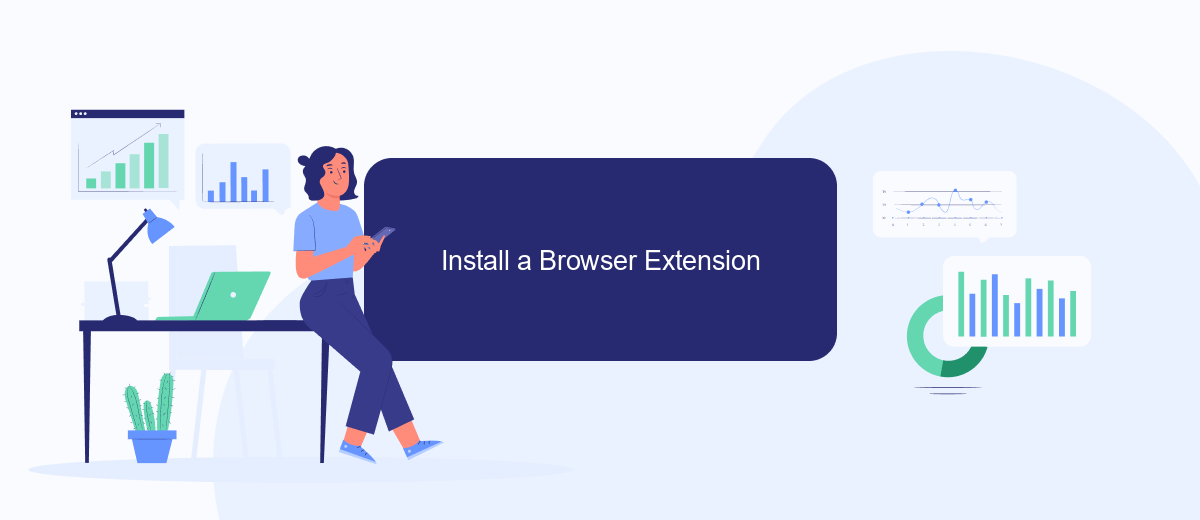
One effective way to stop seeing gambling ads on Facebook is by installing a browser extension designed to block such content. These extensions can filter out unwanted ads, providing you with a cleaner and safer browsing experience.
- Open your browser and visit the extension store (e.g., Chrome Web Store).
- Search for ad-blocking extensions, such as AdBlock or uBlock Origin.
- Click on the extension you prefer and select "Add to Chrome" or the equivalent option for your browser.
- Follow the on-screen instructions to complete the installation process.
- Once installed, configure the extension settings to block gambling-related ads specifically.
By using a browser extension, you can significantly reduce the number of gambling ads you see on Facebook. For a more comprehensive solution, consider integrating your ad-blocking efforts with services like SaveMyLeads, which can help automate and streamline your ad-blocking preferences across multiple platforms.
Use a Third-Party App
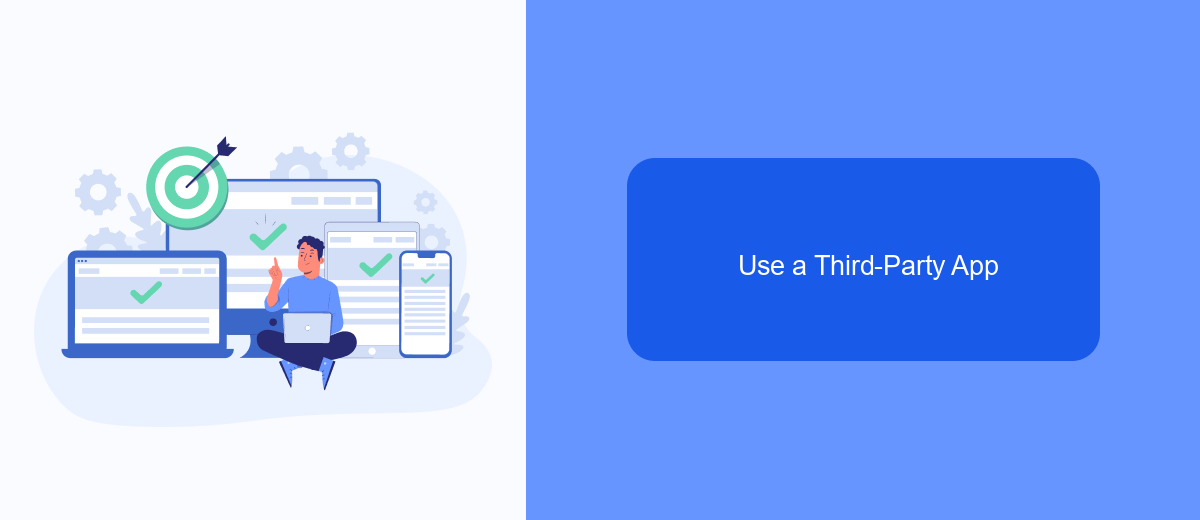
Using a third-party app can be an effective way to block gambling ads on Facebook. One such service is SaveMyLeads, which helps you manage and filter the type of ads you see on your social media platforms. SaveMyLeads offers a user-friendly interface and customizable settings to tailor your ad experience to your preferences.
To get started with SaveMyLeads, follow these steps:
- Visit the SaveMyLeads website and create an account.
- Connect your Facebook account to SaveMyLeads.
- Navigate to the ad filtering settings within the app.
- Select the categories of ads you want to block, including gambling ads.
- Save your settings and enjoy a more personalized ad experience.
By using SaveMyLeads, you can take control of the advertisements you see on Facebook, ensuring that unwanted gambling ads are filtered out. This not only enhances your social media experience but also helps you avoid potential triggers if you’re trying to stay away from gambling content.
Contact Facebook Support
If you continue to see gambling ads on Facebook despite adjusting your ad preferences, contacting Facebook Support can be an effective next step. To reach out to Facebook Support, navigate to the Help Center by clicking the question mark icon in the top right corner of your Facebook page. From there, select "Help & Support" and then "Report a Problem." Choose the appropriate category and provide detailed information about the issue, including screenshots if possible. This helps the support team understand and address your concern more effectively.
For those looking to streamline their ad settings and manage integrations, services like SaveMyLeads can be extremely helpful. SaveMyLeads automates the process of connecting various platforms and managing data, allowing you to focus on more important tasks. By using such services, you can ensure that your ad preferences are consistently applied across different platforms, reducing the likelihood of seeing unwanted gambling ads. Additionally, SaveMyLeads offers comprehensive support to help you set up and maintain these integrations, making it easier to manage your online experience.


FAQ
How can I block gambling ads on Facebook?
Will hiding gambling ads affect other ads I see on Facebook?
Can I report gambling ads on Facebook?
How do I stop seeing gambling ads in my Facebook feed?
Is there any way to automate the process of blocking gambling ads on Facebook?
Would you like your employees to receive real-time data on new Facebook leads, and automatically send a welcome email or SMS to users who have responded to your social media ad? All this and more can be implemented using the SaveMyLeads system. Connect the necessary services to your Facebook advertising account and automate data transfer and routine work. Let your employees focus on what really matters, rather than wasting time manually transferring data or sending out template emails.
