Are you tired of spending money on Facebook ads that aren't delivering the desired results? Whether you're looking to pause your campaigns temporarily or stop them altogether, understanding how to effectively halt your Facebook advertising efforts is crucial. This article will guide you through the steps to stop promoting Facebook ads, helping you manage your budget and focus on more effective marketing strategies.
Stop Ads Manager
If you’ve decided to stop promoting your ads on Facebook, one of the first steps you need to take is to stop the Facebook Ads Manager. This tool is essential for managing your ad campaigns, but when you no longer need it, pausing or deactivating it is crucial to avoid unnecessary charges.
- Log in to your Facebook Ads Manager account.
- Select the campaign you want to stop.
- Click on the campaign's status toggle to pause it.
- Confirm the action to ensure the campaign is paused.
For those who use integrations to manage their Facebook ads, services like SaveMyLeads can be incredibly helpful. SaveMyLeads automates the process of stopping your ads and can integrate seamlessly with your existing systems, making it easier to manage your campaigns without manual intervention. By using such services, you can ensure that your ad campaigns are effectively managed and stopped when needed, saving both time and resources.
Use Blockers

One effective way to stop promoting Facebook Ads is by using ad blockers. These tools can help you filter out unwanted advertisements, including those from Facebook, ensuring that your browsing experience remains clean and distraction-free. Ad blockers work by preventing certain scripts and elements from loading on web pages, effectively hiding ads before they even appear. Popular ad blockers like AdBlock Plus, uBlock Origin, and Ghostery can be installed as browser extensions and offer customizable settings to block specific types of ads, including those from Facebook.
Additionally, integrating services like SaveMyLeads can streamline your marketing efforts by automating lead generation and management processes. SaveMyLeads allows you to connect Facebook Lead Ads with various CRMs, email marketing platforms, and other tools, reducing the need to manually handle ad campaigns. By automating these tasks, you can focus more on organic growth strategies and less on paid promotions, ultimately minimizing your reliance on Facebook Ads. This approach not only saves time but also helps in creating more sustainable and effective marketing strategies.
Adjust Facebook Settings

To stop promoting Facebook ads, you need to adjust your Facebook settings to ensure that your ad preferences are properly managed. This involves a few steps that can help you effectively control your ad experience on the platform.
- Log in to your Facebook account and navigate to the settings menu by clicking on the downward arrow in the top right corner of the screen.
- Select "Settings & Privacy" and then click on "Settings".
- In the left-hand menu, find and click on "Ads".
- Under "Ad Settings", you will find various options to manage your ad preferences. Disable options such as "Ads based on data from partners" and "Ads based on your activity on Facebook Company Products that you see elsewhere".
- Consider using a service like SaveMyLeads to manage and automate your ad integrations. SaveMyLeads allows you to streamline your ad management process, ensuring that you have more control over your advertising activities.
By following these steps, you can effectively adjust your Facebook settings to stop promoting ads. Utilizing services like SaveMyLeads can further enhance your ability to manage and control your ad preferences, making the process more efficient and less time-consuming.
Hide Ads On Feeds
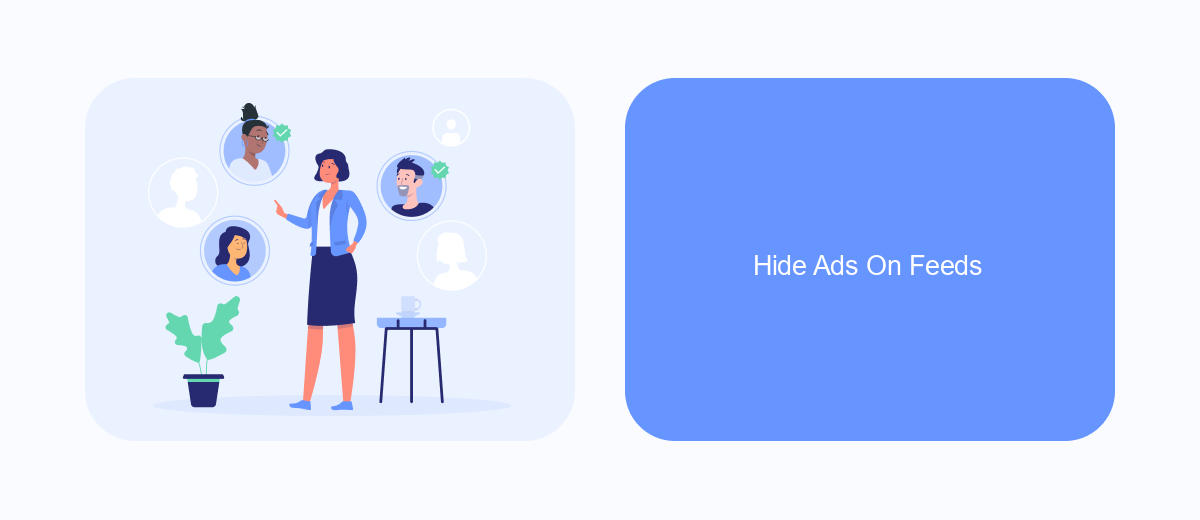
One of the most effective ways to stop promoting Facebook ads is by hiding them from your feed. This can help you regain control over your browsing experience and focus on the content that truly matters to you. By taking a few simple steps, you can minimize the number of ads you see on Facebook.
First, you can manually hide individual ads by clicking on the three dots in the top-right corner of the ad and selecting "Hide ad." This will prevent that specific ad from appearing in your feed again. Additionally, you can use browser extensions designed to filter out ads from your Facebook feed.
- Install an ad-blocking browser extension like AdBlock or uBlock Origin.
- Use Facebook's built-in ad preferences to adjust the types of ads you see.
- Consider using SaveMyLeads to automate the process of filtering out unwanted ads and improve your overall browsing experience.
By implementing these strategies, you can significantly reduce the number of ads in your Facebook feed. This not only enhances your social media experience but also helps you stay focused on the content that matters most to you. SaveMyLeads offers a seamless integration to automate these processes, ensuring a cleaner, ad-free browsing experience.
Pause Ad Campaigns
Pausing your Facebook ad campaigns is a straightforward process that can be done directly through the Facebook Ads Manager. First, log in to your Facebook Ads Manager account and navigate to the "Campaigns" tab. Locate the campaign you wish to pause, and toggle the switch from "Active" to "Paused." This action will immediately halt all ad delivery and spending associated with that particular campaign. It's a useful feature for when you need to reassess your advertising strategy or simply take a break from spending.
For those managing multiple campaigns or using complex integrations, services like SaveMyLeads can be invaluable. SaveMyLeads allows you to automate and streamline your ad management processes, ensuring that all your data flows seamlessly between Facebook Ads and other platforms you use. By integrating SaveMyLeads, you can set up triggers to automatically pause campaigns based on specific criteria, such as budget limits or performance metrics, thereby saving time and reducing manual oversight.
- Automate the work with leads from the Facebook advertising account
- Empower with integrations and instant transfer of leads
- Don't spend money on developers or integrators
- Save time by automating routine tasks
FAQ
How do I stop promoting an active Facebook ad?
Can I pause a Facebook ad and resume it later?
Will I be charged if I stop my Facebook ad before the campaign end date?
How can I automate the stopping of Facebook ads based on certain criteria?
Is there a way to get notified when my Facebook ad is stopped?
Personalized responses to new clients from Facebook/Instagram. Receiving data on new orders in real time. Prompt delivery of information to all employees who are involved in lead processing. All this can be done automatically. With the SaveMyLeads service, you will be able to easily create integrations for Facebook Lead Ads and implement automation. Set up the integration once and let it do the chores every day.

