Pop-up ads on Facebook can be incredibly frustrating and disruptive to your browsing experience. These unsolicited advertisements not only clutter your screen but can also pose security risks. In this article, we'll guide you through effective methods to stop pop-up ads on Facebook, helping you enjoy a cleaner, more secure online experience. Say goodbye to unwanted interruptions and take control of your social media usage today!
Ad Blockers
Ad blockers are an effective way to stop pop-up ads on Facebook. These tools can help you enjoy a cleaner browsing experience by preventing unwanted advertisements from appearing on your screen. By installing an ad blocker, you can focus on the content that matters most to you without the distraction of intrusive ads.
- AdBlock Plus: A popular option that blocks ads across various websites, including Facebook.
- uBlock Origin: Known for its efficiency and low resource usage, making it a great choice for all devices.
- SaveMyLeads: This service not only blocks ads but also helps you integrate various tools and services seamlessly, enhancing your overall online experience.
Using an ad blocker can significantly improve your online experience by reducing clutter and distractions. However, remember that some websites rely on ad revenue to provide free content. Consider supporting your favorite sites in other ways if you choose to use ad-blocking software.
Browser Settings
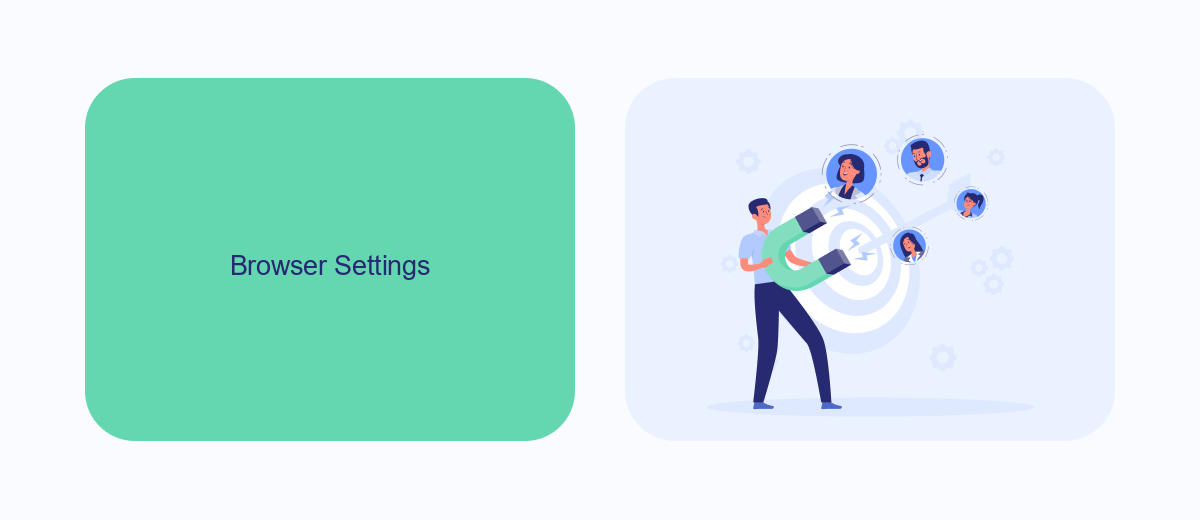
To stop pop-up ads on Facebook, you can adjust your browser settings to block these interruptions. In most browsers, you will find an option to block pop-ups in the settings menu. For example, in Google Chrome, you can navigate to Settings > Privacy and Security > Site Settings > Pop-ups and redirects, and then toggle the switch to block pop-ups. Similarly, in Firefox, go to Options > Privacy & Security > Permissions and check the box next to "Block pop-up windows." These settings help you manage and reduce the number of unwanted ads while browsing Facebook.
For those looking to streamline their experience further, integrating services like SaveMyLeads can be beneficial. SaveMyLeads allows you to automate your lead management process by connecting Facebook with various CRM systems and other applications. By using such integrations, you can ensure that your focus remains on engaging with valuable content rather than being distracted by pop-up ads. This service not only helps in managing leads efficiently but also contributes to a cleaner, ad-free browsing experience on Facebook.
Facebook Ad Preferences

Facebook Ad Preferences allow you to control the types of ads you see on the platform. By customizing your ad preferences, you can reduce the number of irrelevant ads and improve your overall user experience. Here’s how you can adjust your Facebook Ad Preferences:
- Log in to your Facebook account and click on the arrow in the top right corner.
- Select "Settings & Privacy" from the dropdown menu, then click on "Settings."
- In the left-hand column, click on "Ads."
- Under "Ad Settings," you can manage your interests, advertisers, and ad settings.
- Adjust your preferences by removing interests or opting out of ads based on data from partners.
For those looking for a more automated solution, consider using SaveMyLeads. This service helps you integrate various platforms and streamline your ad management processes. By setting up automated workflows with SaveMyLeads, you can ensure that your ad preferences are consistently updated, saving you time and effort.
Third-Party Tools
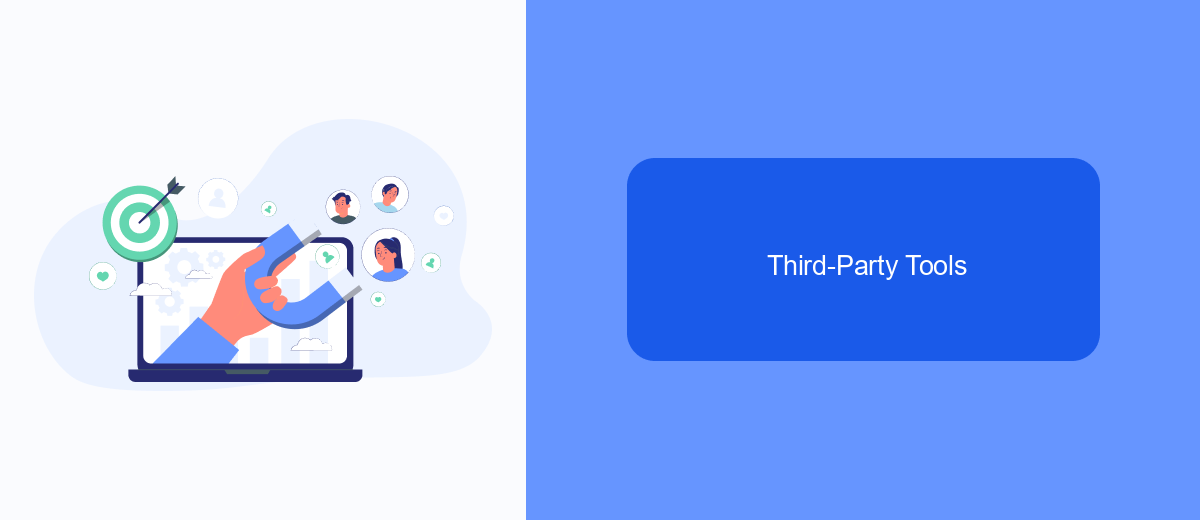
While Facebook provides some in-built options to manage pop-up ads, third-party tools can offer more comprehensive solutions. These tools are designed to block ads across various platforms, including Facebook, and provide a smoother browsing experience.
One effective tool for this purpose is SaveMyLeads. This service not only helps you manage ads but also streamlines your marketing efforts by integrating various platforms. SaveMyLeads can automatically transfer leads from Facebook to your CRM system, making it easier to manage your ad campaigns.
- Automated lead transfer from Facebook to CRM
- Customizable filters to block unwanted ads
- Real-time data synchronization
- User-friendly interface for easy setup
Using third-party tools like SaveMyLeads can significantly enhance your control over pop-up ads on Facebook. These tools not only block ads but also optimize your marketing workflow, allowing you to focus on more important tasks. For a seamless experience, consider integrating such services into your daily operations.
SaveMyLeads Integration
Integrating SaveMyLeads with your Facebook account can significantly reduce the number of pop-up ads you encounter by streamlining your lead management processes. SaveMyLeads automates the transfer of lead data from Facebook to your CRM or email marketing system, ensuring that your marketing efforts are more targeted and efficient. This automation not only saves you time but also reduces the likelihood of encountering intrusive ads by ensuring that your data is handled seamlessly and securely.
To set up the integration, simply sign up for a SaveMyLeads account and follow the step-by-step instructions provided on their platform. The user-friendly interface makes it easy to connect your Facebook account and configure the necessary settings. Once connected, SaveMyLeads will automatically sync your lead data, allowing you to focus on more important tasks without the distraction of pop-up ads. This integration is a powerful tool for anyone looking to enhance their Facebook experience while maintaining effective lead management.
- Automate the work with leads from the Facebook advertising account
- Empower with integrations and instant transfer of leads
- Don't spend money on developers or integrators
- Save time by automating routine tasks
FAQ
How can I stop pop-up ads on Facebook?
Why am I still seeing pop-up ads even after changing my ad preferences?
Can I use automation to manage my Facebook ad preferences?
Are pop-up ads on Facebook harmful?
How do I report inappropriate pop-up ads on Facebook?
Don't waste another minute manually transferring leads from Facebook to other systems. SaveMyLeads is a simple and effective tool that will allow you to automate this process so that you don't have to spend time on the routine. Try SaveMyLeads features, make sure that this tool will relieve your employees and after 5 minutes of settings your business will start working faster.

