Tired of seeing endless ads on your Facebook feed? You're not alone. Advertisements can be intrusive and disrupt your social media experience. Fortunately, there are effective ways to minimize or even stop these ads altogether. In this article, we'll guide you through simple steps to regain control of your Facebook experience and enjoy a cleaner, ad-free timeline.
Change Facebook Ad Preferences
To reduce the number of ads you see on Facebook, you can change your ad preferences in a few simple steps. Adjusting these settings allows you to control the types of ads that appear in your feed and limit the data advertisers use to target you.
- Go to your Facebook account settings.
- Navigate to the "Ads" section.
- Select "Ad Preferences."
- Review and adjust your interests and information categories.
- Disable ad topics that do not interest you.
For those who want to take their ad management to the next level, consider using services like SaveMyLeads. This platform offers advanced tools to automate your Facebook ad settings, helping you maintain better control over your ad experience. By integrating SaveMyLeads with your Facebook account, you can streamline the process of managing ad preferences and ensuring a more tailored and less intrusive ad experience.
Use Adblockers or Browser Extensions
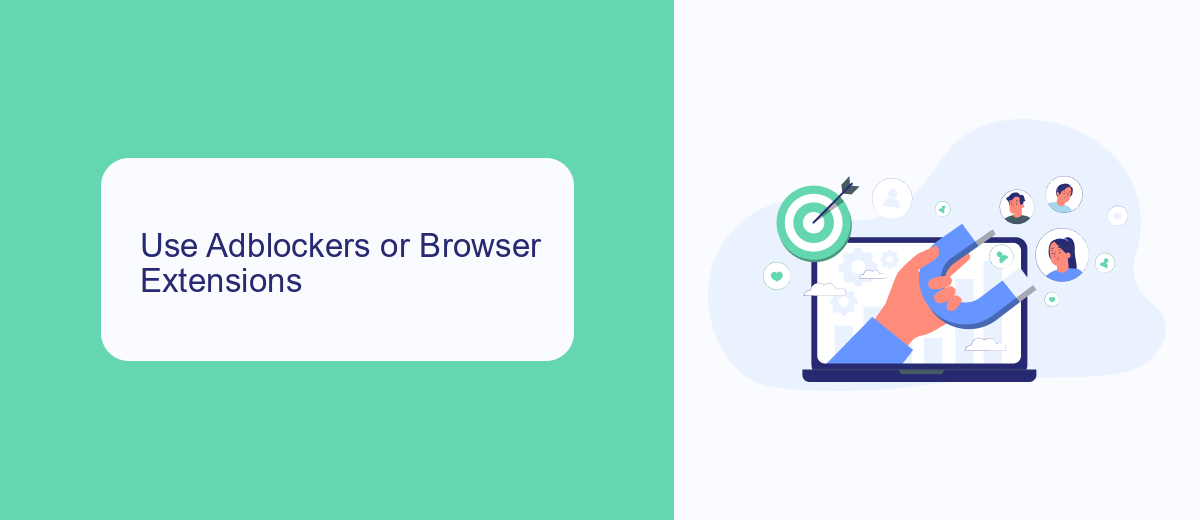
One effective way to stop seeing ads on Facebook is by using ad blockers or browser extensions specifically designed to filter out advertisements. Popular ad blockers like AdBlock Plus or uBlock Origin can be easily installed on most web browsers. These tools work by preventing ad scripts from loading, thus providing a cleaner browsing experience. Additionally, many of these extensions allow you to customize your settings, giving you control over which types of ads, if any, you still want to see.
For those looking to manage their ad preferences more comprehensively, integrating with services like SaveMyLeads can be beneficial. SaveMyLeads offers automation solutions that help streamline various online activities, including ad management. By using such services, you can set up automated workflows that adjust your ad settings, filter out unwanted content, and even manage your data privacy more effectively. This can be especially useful for users who want a more hands-off approach to controlling their online experience.
Control Data Privacy Settings
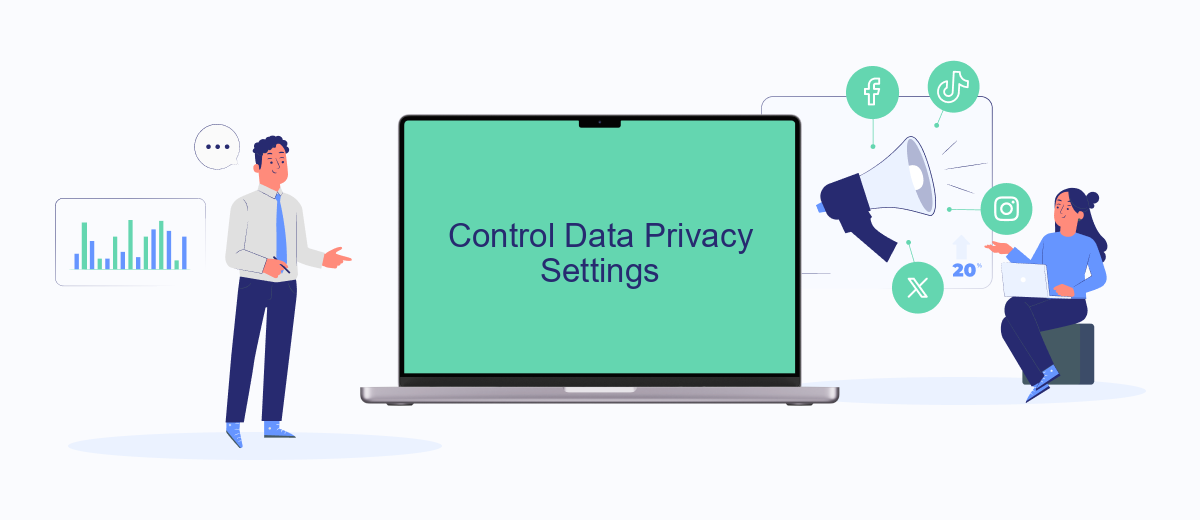
Managing your data privacy settings on Facebook is crucial to minimize the number of ads you see. By taking control of your personal information, you can limit how advertisers use your data. Here’s a step-by-step guide to adjust your data privacy settings:
- Log in to your Facebook account and go to the settings menu by clicking on the downward arrow in the top right corner.
- Select "Settings & Privacy" and then click on "Settings".
- Navigate to the "Privacy" section and review the options available to control who can see your information.
- Click on "Ads" in the left-hand menu to manage your ad preferences, including the types of ads you see and the information used to show you ads.
- Consider using services like SaveMyLeads to further secure your data and automate privacy settings across different platforms.
By regularly updating your data privacy settings and using tools like SaveMyLeads, you can significantly reduce the amount of targeted advertising you encounter on Facebook. Taking these steps not only helps protect your privacy but also enhances your overall online experience.
Use Third-Party Services (e.g., SaveMyLeads)
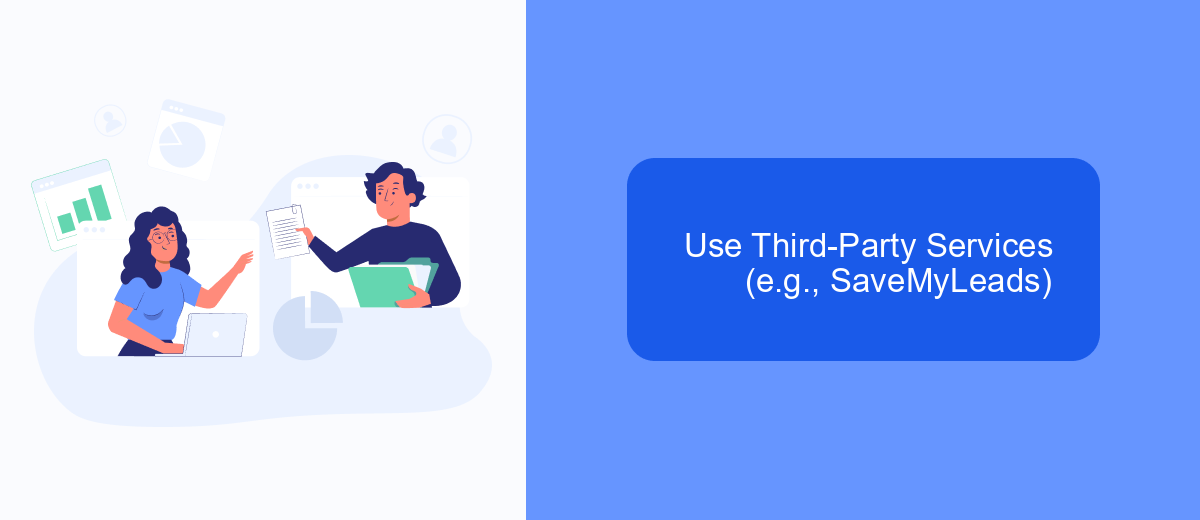
Using third-party services can significantly streamline the process of managing your Facebook ad preferences. One such service is SaveMyLeads, which offers an easy and efficient way to connect and automate various applications, including Facebook.
SaveMyLeads provides a user-friendly platform that allows you to set up integrations without requiring any coding skills. This can help you automate the process of blocking or managing unwanted ads on Facebook, ensuring a more seamless and enjoyable browsing experience.
- Automate ad preference settings
- Integrate with multiple applications
- Easy-to-use interface
- No coding required
By leveraging services like SaveMyLeads, you can take control of your online experience and minimize the interruptions caused by unwanted advertisements. This not only saves time but also enhances your overall digital well-being.
Report Inappropriate or Irrelevant Ads
If you come across ads on Facebook that you find inappropriate or irrelevant, you can easily report them. To do this, click on the three dots in the top right corner of the ad and select "Report Ad." You will be given options to specify why you are reporting the ad, such as it being misleading, sexually explicit, or irrelevant to your interests. This helps Facebook improve its ad algorithms and ensures you see more relevant content in the future.
In addition to reporting ads directly on Facebook, you can use third-party services like SaveMyLeads to manage and filter your ad experience. SaveMyLeads allows you to set up integrations that can automatically sort and filter out unwanted ads, making your Facebook browsing experience smoother and more enjoyable. By leveraging such tools, you can maintain a cleaner, more relevant feed without manually reporting each ad you find inappropriate or irrelevant.
- Automate the work with leads from the Facebook advertising account
- Empower with integrations and instant transfer of leads
- Don't spend money on developers or integrators
- Save time by automating routine tasks
FAQ
How can I stop seeing specific ads on Facebook?
How do I manage my ad preferences on Facebook?
Can I completely opt out of ads on Facebook?
How can I stop Facebook from using my data for ads?
What tools can help automate the process of managing Facebook ads?
Use the SaveMyLeads service to improve the speed and quality of your Facebook lead processing. You do not need to regularly check the advertising account and download the CSV file. Get leads quickly and in a convenient format. Using the SML online connector, you can set up automatic transfer of leads from Facebook to various services: CRM systems, instant messengers, task managers, email services, etc. Automate the data transfer process, save time and improve customer service.

