Are you tired of seeing endless ads cluttering your Facebook Marketplace experience? You're not alone. Many users find these advertisements distracting and intrusive. In this guide, we'll walk you through effective methods to reduce or completely stop Facebook Marketplace ads, allowing you to enjoy a cleaner, more focused browsing experience. Let's reclaim your feed from unwanted interruptions!
Use Facebook Ad Preferences
One of the most effective ways to stop seeing unwanted ads on Facebook Marketplace is to use Facebook Ad Preferences. By customizing your ad preferences, you can control the types of ads you see and reduce the number of irrelevant ads. Here's how you can do it:
- Open Facebook and go to the settings menu.
- Select "Ad Preferences" from the settings options.
- Under "Your Interests," remove any interests that you don't want to see ads about.
- Go to the "Advertisers and Businesses" section and hide ads from specific advertisers.
- In the "Ad Settings" section, you can control how your data is used to show ads.
By following these steps, you can significantly reduce the number of unwanted ads on Facebook Marketplace. Additionally, consider using integration services like SaveMyLeads to automate and streamline your ad preferences. SaveMyLeads helps you manage your ad settings more efficiently, ensuring a better and more personalized ad experience on Facebook.
Control Who Can See Your Ads
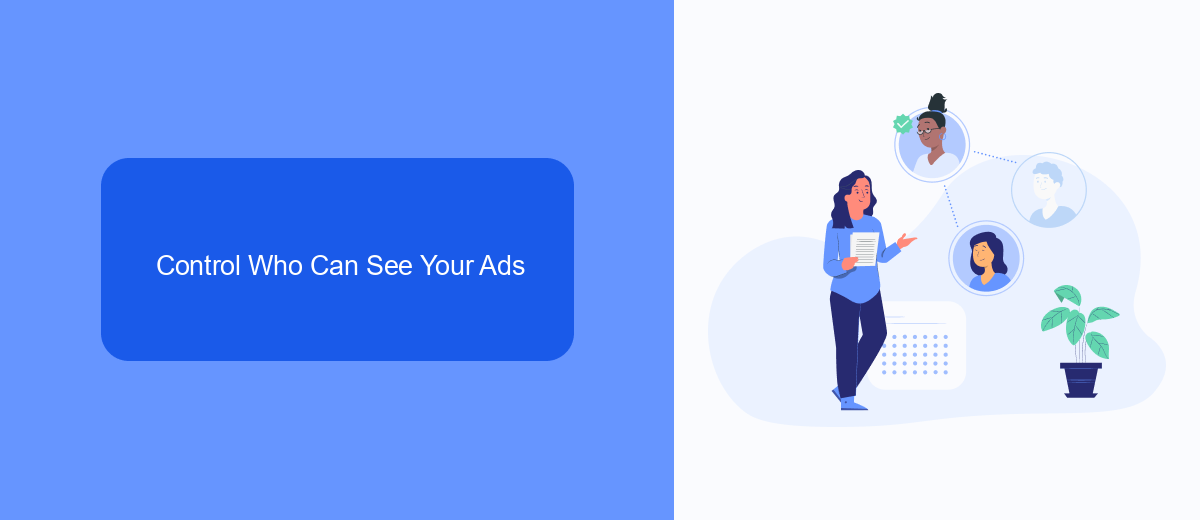
Controlling who can see your ads on Facebook Marketplace is crucial for targeting the right audience and optimizing your ad spend. To start, navigate to the Facebook Ads Manager and select the ad campaign you want to adjust. Under the "Audience" section, you can define the demographics, interests, and behaviors of your target audience. This allows you to ensure that your ads are visible only to those who are most likely to be interested in your products or services.
For more advanced targeting options, consider using integration services like SaveMyLeads. This platform allows you to automate and streamline your ad targeting by connecting Facebook with other data sources and CRM systems. By leveraging SaveMyLeads, you can create more precise audience segments based on real-time data, ensuring that your ads reach the right people at the right time. This not only enhances the effectiveness of your campaigns but also helps in maximizing your return on investment.
Filter Advertisers on Marketplace

Filtering advertisers on Facebook Marketplace can significantly improve your browsing experience by reducing the number of irrelevant ads. This can be done using various settings and tools available on Facebook, as well as through third-party services like SaveMyLeads, which streamline the process of managing your ad preferences.
- Log in to your Facebook account and navigate to the Marketplace.
- Click on the "Settings" icon located at the top right corner of the Marketplace homepage.
- Select "Ad Preferences" from the dropdown menu.
- Review the list of advertisers and choose the ones you want to filter out by clicking on the "Hide Ads" button next to each advertiser.
- For more advanced filtering options, consider using SaveMyLeads. This service allows you to automate the process of filtering advertisers and managing your ad preferences more efficiently.
By following these steps, you can reduce the clutter of unwanted ads on your Facebook Marketplace, making it easier to find what you're looking for. Utilizing tools like SaveMyLeads can further enhance your ability to control the ads you see, providing a more personalized and enjoyable browsing experience.
Disable Tracking
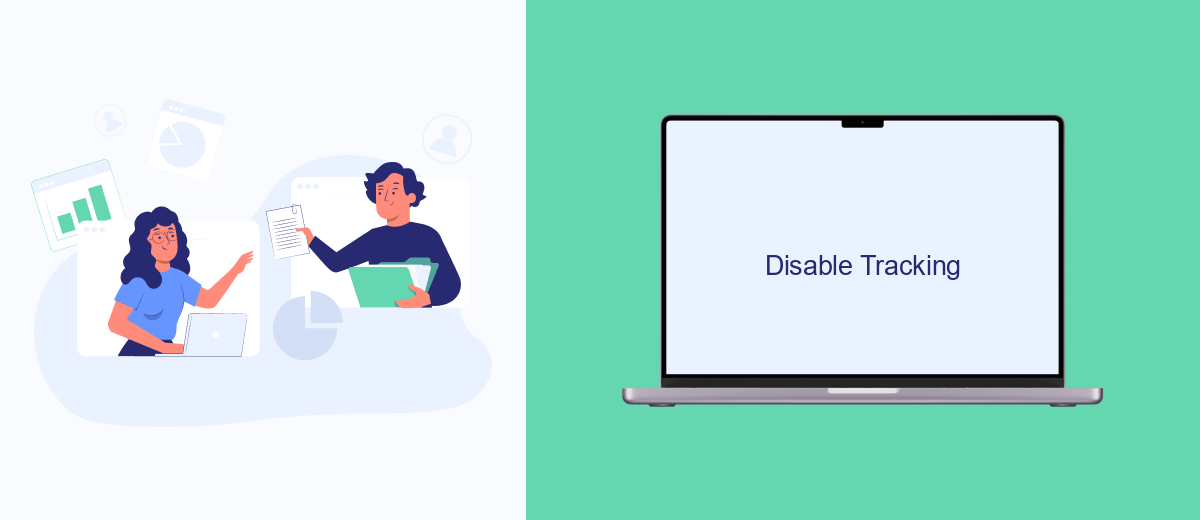
One of the most effective ways to stop Facebook Marketplace ads is by disabling tracking. Tracking allows advertisers to monitor your online behavior and serve you targeted ads. By limiting or disabling this tracking, you can reduce the number of ads you see on Facebook Marketplace.
To disable tracking, you can adjust your Facebook settings and use third-party services like SaveMyLeads to manage your data privacy. SaveMyLeads offers a range of tools to help you control which data is shared with advertisers, ensuring a more private online experience.
- Go to Facebook Settings & Privacy.
- Select Privacy Shortcuts.
- Click on Manage Your Off-Facebook Activity.
- Turn off Future Off-Facebook Activity.
- Use SaveMyLeads to automate and simplify your privacy settings.
By following these steps, you can significantly reduce the amount of personalized advertising you encounter on Facebook Marketplace. Utilizing tools like SaveMyLeads can further enhance your privacy, providing a more secure and ad-free browsing experience.
Contact Facebook Support
If you've tried all available options to stop Facebook Marketplace ads and still face issues, contacting Facebook Support is a reliable next step. To do this, navigate to the Facebook Help Center and search for the specific issue you're encountering. You can submit a detailed report, including screenshots and descriptions, to help the support team understand your problem better. Facebook also provides a community forum where you can ask questions and get advice from other users who might have faced similar issues.
For those looking to streamline their Facebook ad management, consider using integration services like SaveMyLeads. SaveMyLeads automates the process of capturing leads from Facebook ads and transferring them to your CRM or other marketing tools. This can save you time and ensure that your leads are efficiently managed, giving you more control over your advertising efforts. By leveraging such services, you can focus on optimizing your ads and reducing unwanted ads, rather than getting bogged down in manual processes.
FAQ
How can I stop seeing ads on Facebook Marketplace?
Can I block specific advertisers on Facebook Marketplace?
Is there a way to completely turn off ads on Facebook Marketplace?
How can I customize the types of ads I see on Facebook Marketplace?
Can I use third-party services to manage Facebook Marketplace ads?
Are you using Facebook Lead Ads? Then you will surely appreciate our service. The SaveMyLeads online connector is a simple and affordable tool that anyone can use to set up integrations for Facebook. Please note that you do not need to code or learn special technologies. Just register on our website and create the necessary integration through the web interface. Connect your advertising account with various services and applications. Integrations are configured in just 5-10 minutes, and in the long run they will save you an impressive amount of time.
