Starting with Facebook Ads can seem daunting, but it's a powerful tool for reaching your target audience and driving business growth. This guide will walk you through the essential steps to create effective Facebook Ads, from setting up your account to crafting compelling ad content. Whether you're a beginner or looking to refine your strategy, these tips will help you get started.
Identify Target Audience
Identifying your target audience is a crucial step in creating effective Facebook ads. Understanding who your ideal customers are will help you tailor your messaging and increase the likelihood of engagement. Start by analyzing your current customer base and identifying common characteristics such as age, gender, location, interests, and online behavior.
- Age: Determine the age range of your target audience.
- Gender: Identify whether your product/service appeals more to men, women, or both.
- Location: Pinpoint the geographic areas where your potential customers reside.
- Interests: Recognize the hobbies, activities, and interests of your audience.
- Online Behavior: Understand how your audience interacts online, including their social media usage and purchasing habits.
Once you have a clear picture of your target audience, you can use tools like SaveMyLeads to integrate and automate your data collection processes. This will allow you to refine your audience segments and ensure your ads reach the right people. By continually analyzing and adjusting your target audience, you can optimize your Facebook ad campaigns for better performance and higher ROI.
Set Campaign Objectives
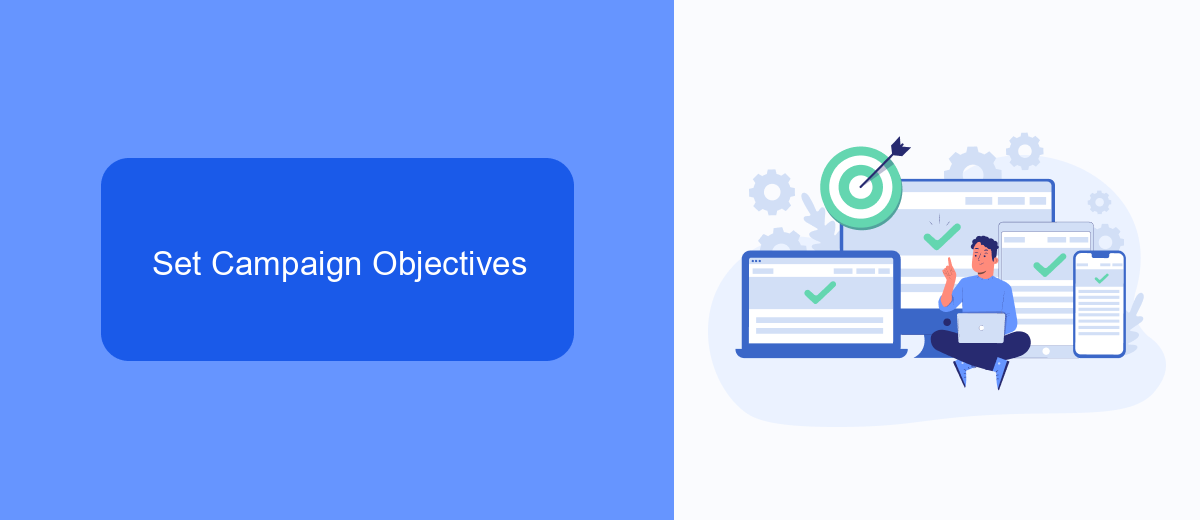
Setting campaign objectives is a crucial first step in launching successful Facebook ads. Begin by identifying what you want to achieve with your campaign, whether it’s increasing brand awareness, driving traffic to your website, generating leads, or boosting sales. Facebook offers a variety of objectives tailored to these goals, such as Reach, Traffic, Engagement, and Conversions. Selecting the right objective will help Facebook optimize your ad delivery to meet your specific goals effectively.
Once you’ve chosen your objective, consider integrating tools to streamline your campaign management. SaveMyLeads, for instance, is a powerful service that automates the process of collecting leads from your Facebook ads and sending them directly to your CRM or other applications. This integration not only saves time but also ensures that you can quickly follow up with potential customers, enhancing your overall marketing efficiency. By clearly defining your objectives and utilizing helpful integrations, you set a strong foundation for a successful Facebook ad campaign.
Create Ad Content
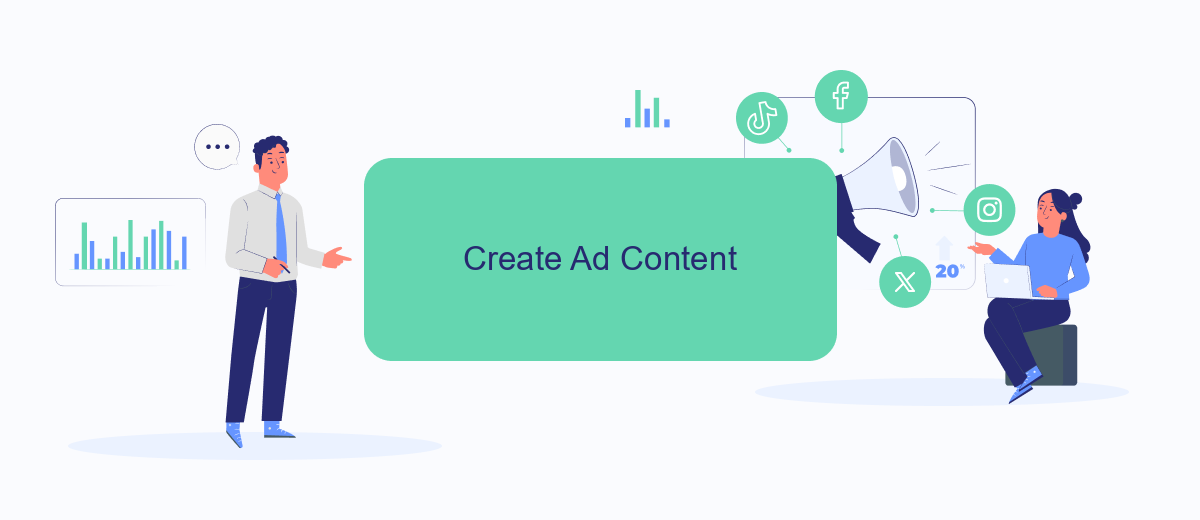
Creating compelling ad content is crucial for the success of your Facebook Ads campaign. Your content should be engaging, relevant, and tailored to your target audience. Start by identifying the key message you want to convey and ensure it aligns with your brand's voice and objectives.
- Choose a Captivating Visual: Select high-quality images or videos that grab attention and resonate with your audience.
- Write Clear and Concise Copy: Craft a headline and description that clearly communicate your value proposition and call to action.
- Use Integration Tools: Utilize services like SaveMyLeads to automate and streamline your lead generation processes, ensuring a seamless experience for your audience.
Remember, the key to effective ad content is continuous testing and optimization. Monitor your ad performance and make necessary adjustments to improve engagement and conversion rates. By consistently refining your content, you can maximize the impact of your Facebook Ads and achieve your marketing goals.
Set Budget and Schedule
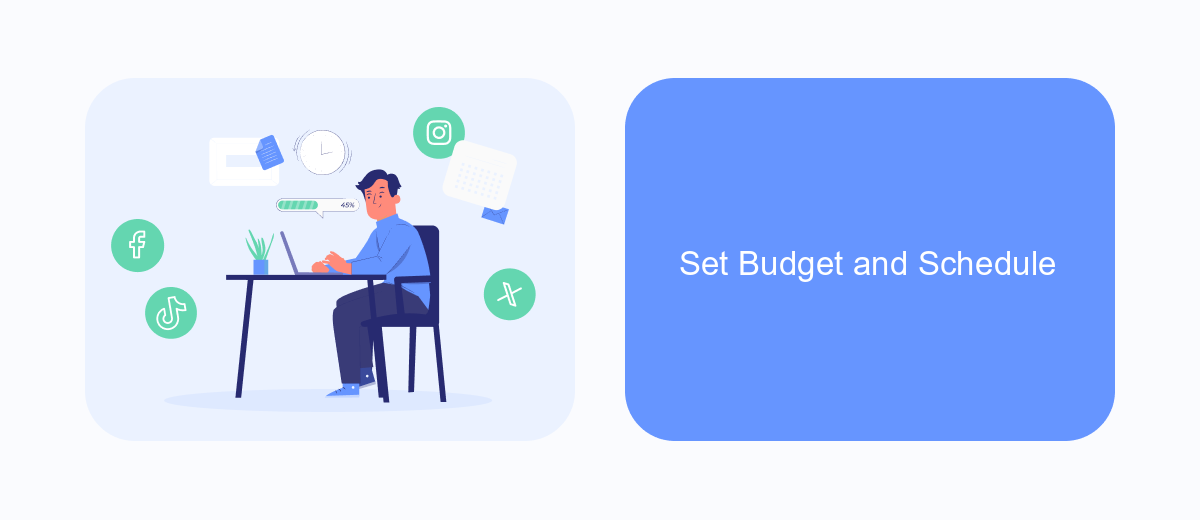
Setting a budget and schedule for your Facebook ads is crucial to ensure you get the most out of your advertising spend. First, determine how much you are willing to spend daily or over the lifetime of your campaign. This will help you control costs and measure the return on investment.
Next, decide on the duration of your ad campaign. You can choose to run your ads continuously or set a specific start and end date. This flexibility allows you to align your ads with special promotions or seasonal events.
- Daily Budget: The amount you are willing to spend each day.
- Lifetime Budget: The total amount you will spend over the entire campaign.
- Start and End Dates: Specific dates when your ads will run.
- Ad Scheduling: Choose specific times of the day or week when your ads will appear.
For seamless integration and management of your ad campaigns, consider using SaveMyLeads. This service automates the process of transferring leads from Facebook Ads to your CRM or other applications, ensuring you never miss a potential customer. By setting up these integrations, you can save time and focus on optimizing your ad performance.
Monitor and Optimize Ads
Once your Facebook ads are live, it's crucial to monitor their performance regularly. Use Facebook Ads Manager to track key metrics such as click-through rate (CTR), conversion rate, and return on ad spend (ROAS). These metrics will help you understand how well your ads are performing and identify any areas that need improvement. Additionally, setting up automated rules in Ads Manager can help you manage your campaigns more efficiently by pausing underperforming ads or increasing the budget for high-performing ones.
Optimization is an ongoing process that requires constant attention. Consider using integration tools like SaveMyLeads to streamline your workflow and improve your ad performance. SaveMyLeads allows you to connect your Facebook Lead Ads with various CRM systems, email marketing platforms, and other tools, ensuring that you can quickly follow up with leads and nurture them through the sales funnel. By leveraging these integrations, you can save time and focus on refining your ad strategies to achieve better results.
FAQ
How do I create a Facebook Ads account?
What is the best way to target my audience?
How much should I budget for my first Facebook Ads campaign?
How do I measure the success of my Facebook Ads?
Can I automate my Facebook Ads campaigns?
What do you do with the data you get from Facebook lead forms? Do you send them to the manager, add them to mailing services, transfer them to the CRM system, use them to implement feedback? Automate all of these processes with the SaveMyLeads online connector. Create integrations so that new Facebook leads are automatically transferred to instant messengers, mailing services, task managers and other tools. Save yourself and your company's employees from routine work.
