In today's competitive digital landscape, understanding your competitors' advertising strategies can provide a significant edge. Facebook Ads, with their targeted approach and extensive reach, are a key area to monitor. This article will guide you through effective methods to spy on your competitors' Facebook Ads, helping you refine your own strategies and stay ahead in the market.
Use Facebook's Ad Library
Facebook's Ad Library is a powerful tool that allows you to see all the ads currently running on Facebook, Instagram, and Messenger. This tool is especially useful for spying on your competitors' ads and gaining insights into their marketing strategies.
- Go to the Facebook Ad Library website.
- Select the country and ad category you are interested in.
- Enter the name of your competitor in the search bar.
- Browse through the list of active ads and analyze their content, format, and targeting.
By using Facebook's Ad Library, you can gather valuable data on your competitors' ad campaigns, which can inform your own marketing strategies. Additionally, consider integrating tools like SaveMyLeads to streamline the process of collecting and analyzing this data, making it easier to stay ahead of the competition.
Utilize Social Media Monitoring Tools

Utilizing social media monitoring tools is essential for keeping an eye on your competitors' Facebook ads. These tools allow you to track and analyze the performance of your competitors' advertising campaigns, providing valuable insights into their strategies and tactics. By understanding what works for them, you can adapt and refine your own ad campaigns to achieve better results. Popular tools like Hootsuite, Sprout Social, and SaveMyLeads offer comprehensive features for monitoring and analyzing social media activities.
SaveMyLeads, in particular, stands out for its ability to automate the process of collecting and integrating data from various sources. With SaveMyLeads, you can set up custom integrations that automatically pull data from your competitors' Facebook ads into your preferred analytics tools. This not only saves time but also ensures that you have real-time access to critical information. By leveraging these insights, you can make data-driven decisions to optimize your ad strategies and stay ahead of the competition.
Check Competitor Websites

One effective way to gain insights into your competitors' Facebook ads is by examining their websites. Often, companies will have links to their active ad campaigns or even showcase their most successful ads directly on their site. This can provide valuable information on their marketing strategies and the type of content they prioritize.
- Visit the competitor's website and navigate to sections like "Blog," "News," or "Case Studies."
- Look for links or mentions of their current ad campaigns. Sometimes these are highlighted in sections like "Our Work" or "Success Stories."
- Use tools like SaveMyLeads to integrate your findings with your CRM and marketing platforms. This service can help you automate the process of collecting and organizing data from competitor websites, making it easier to analyze and act upon.
By regularly checking competitor websites and leveraging automation tools like SaveMyLeads, you can stay ahead in the competitive landscape. This proactive approach allows you to quickly adapt your own strategies based on what is working well for others in your industry.
Analyze Competitor Paid Media Campaigns
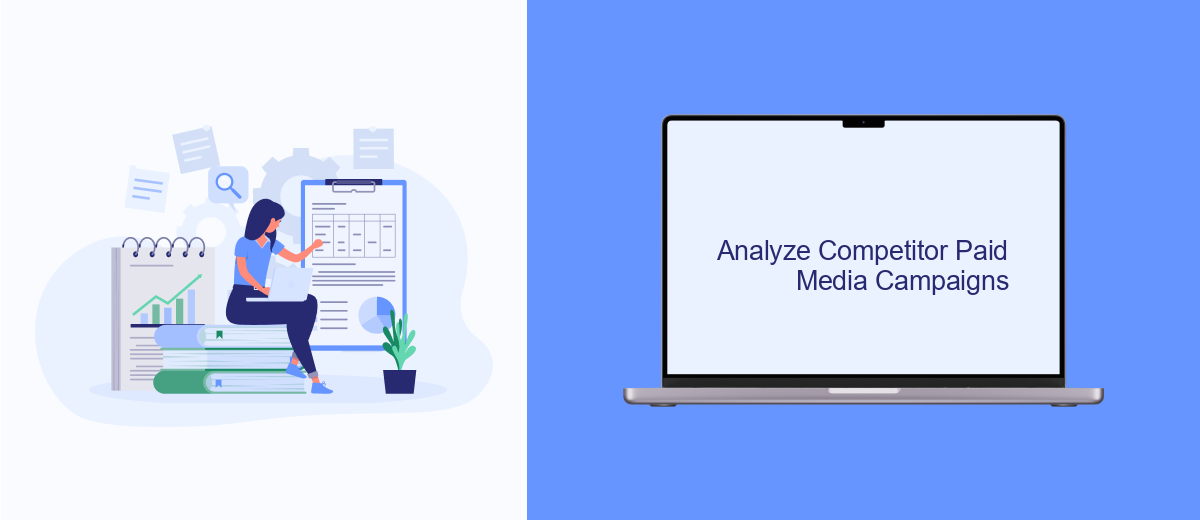
Analyzing competitor paid media campaigns on Facebook can provide valuable insights into their marketing strategies and help you refine your own. Start by identifying your main competitors and examining their ad creatives, copy, and targeting tactics. Use Facebook's Ad Library to search for active ads and gather data on their performance.
Once you have a list of competitor ads, categorize them based on their objectives, such as brand awareness, lead generation, or sales. Pay attention to the frequency and timing of their ads to understand their budget allocation and campaign duration. This information will help you identify trends and opportunities in your industry.
- Use tools like SaveMyLeads to automate data collection and integration with your CRM.
- Analyze ad creatives, including images, videos, and headlines, to determine what resonates with your target audience.
- Monitor engagement metrics such as likes, comments, and shares to gauge ad effectiveness.
By consistently monitoring and analyzing competitor paid media campaigns, you can stay ahead of industry trends and optimize your own Facebook advertising strategy. Leveraging tools like SaveMyLeads can streamline the process, allowing you to focus on strategic decision-making and campaign execution.
Monitor Industry News and Blogs
Keeping up with industry news and blogs is crucial for staying ahead of your competitors on Facebook. By regularly monitoring these sources, you can gain insights into the latest trends, strategies, and tools that top players in your field are using. Subscribe to industry-leading blogs and newsletters, follow influential thought leaders on social media, and participate in relevant forums and discussion groups. This continuous flow of information will help you adapt your Facebook ad strategies to stay competitive and innovative.
To streamline this process, consider using tools like SaveMyLeads, which can automate the integration of various news sources and blogs into your workflow. SaveMyLeads allows you to set up custom integrations that automatically deliver the latest industry updates directly to your preferred platforms, ensuring you never miss crucial information. By leveraging such automation tools, you can save time and focus on analyzing and implementing new strategies to outsmart your competitors on Facebook.
- Automate the work with leads from the Facebook advertising account
- Empower with integrations and instant transfer of leads
- Don't spend money on developers or integrators
- Save time by automating routine tasks
FAQ
How can I see my competitors' Facebook ads?
Is it possible to track the performance of my competitors' Facebook ads?
How often should I check my competitors' Facebook ads?
Can I automate the process of monitoring competitors' Facebook ads?
What should I look for when spying on competitors' Facebook ads?
What do you do with the data you get from Facebook lead forms? Do you send them to the manager, add them to mailing services, transfer them to the CRM system, use them to implement feedback? Automate all of these processes with the SaveMyLeads online connector. Create integrations so that new Facebook leads are automatically transferred to instant messengers, mailing services, task managers and other tools. Save yourself and your company's employees from routine work.

