Split testing, also known as A/B testing, is a powerful method to optimize your Facebook ads by comparing different versions to see which performs best. This article will guide you through the essential steps to set up and execute a successful split test, helping you make informed decisions and maximize your advertising ROI. Let's dive into the process and uncover the secrets to effective ad testing.
Define Your Testing Goals
Before diving into split testing your Facebook ads, it's crucial to define your testing goals. Clear objectives will help you measure success and make informed decisions based on the data you collect. Here are some common goals to consider:
- Improve Conversion Rates: Determine which ad variations lead to higher conversions.
- Optimize Ad Spend: Find the most cost-effective ads to maximize your budget.
- Enhance Engagement: Identify which ads generate the most likes, comments, and shares.
- Increase Click-Through Rates: Discover which ads prompt more users to click through to your website.
- Test Different Audiences: Understand which target demographics respond best to your ads.
Once you have defined your goals, consider using tools like SaveMyLeads to streamline your ad testing process. SaveMyLeads allows you to integrate Facebook Ads with various CRM and marketing platforms, automating data collection and analysis. This integration helps you focus on refining your ad strategies based on real-time insights, ultimately driving better results for your campaigns.
Create Multiple Ad Variants

Creating multiple ad variants is essential for effective split testing on Facebook. Start by identifying the key elements you want to test, such as headlines, images, ad copy, and calls to action. Use Facebook's Ad Manager to duplicate your original ad and make slight changes to each variant. This allows you to compare performance metrics and identify which elements resonate most with your audience.
To streamline the process, consider using automation tools like SaveMyLeads. This service can help you set up integrations and manage your ad campaigns more efficiently. By automating tasks like lead data synchronization and ad performance tracking, you can focus more on analyzing results and optimizing your ads. SaveMyLeads simplifies the creation and management of multiple ad variants, making your split testing efforts more effective and less time-consuming.
Split Your Audience into Test Groups

To effectively split test your Facebook ads, it's crucial to divide your audience into distinct test groups. This helps you understand which variations of your ads resonate best with different segments of your target market. A well-structured approach ensures accurate and actionable insights.
- Identify your target audience segments based on demographics, interests, and behaviors.
- Create multiple test groups, ensuring each group is mutually exclusive and representative of your overall audience.
- Assign different ad variations to each test group, maintaining consistency in other variables like budget and duration.
- Use a service like SaveMyLeads to automate the integration and data collection process, ensuring seamless tracking and analysis of your split test results.
By systematically splitting your audience and leveraging tools like SaveMyLeads, you can gain deeper insights into your ad performance. This enables you to make data-driven decisions, optimize your campaigns, and ultimately achieve better ROI on your Facebook advertising efforts.
Run Your Test and Collect Data
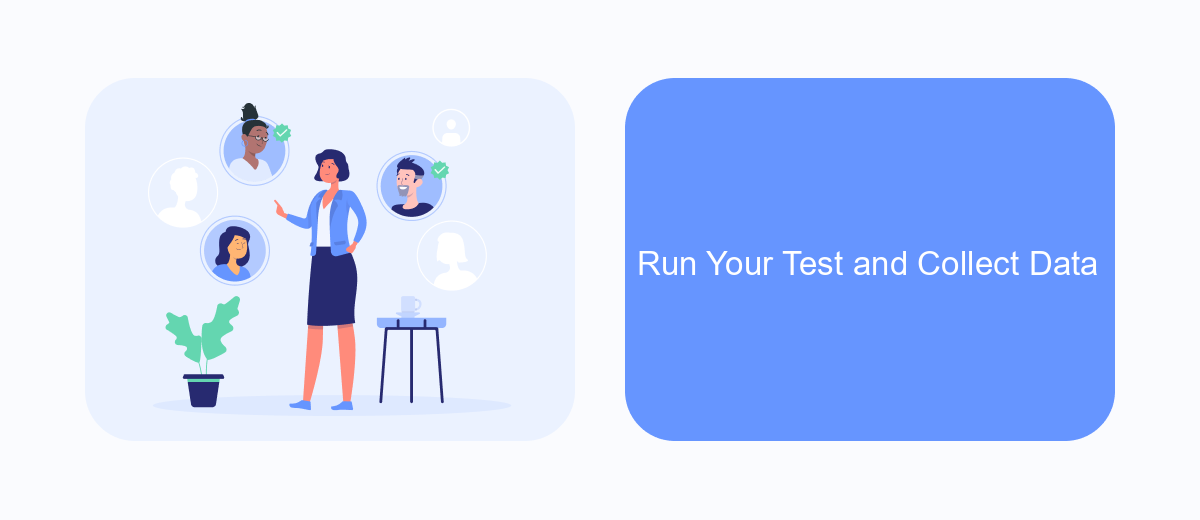
Once your split test is set up, it's time to run it and collect data. Make sure your test runs for a sufficient period to gather enough data for meaningful analysis. Typically, a minimum of 7 days is recommended to account for daily fluctuations.
During the test, monitor the performance of each ad variant. Keep an eye on key metrics such as click-through rate (CTR), conversion rate, and cost per conversion. These metrics will help you determine which ad performs best.
- Ensure your budget is evenly distributed across all ad variants.
- Use SaveMyLeads to automate data collection and integration with your CRM.
- Regularly check for any significant performance differences between the ads.
After the test period, analyze the collected data to identify the winning ad. The ad with the best performance metrics should be scaled up for broader use. By consistently running split tests, you can continually optimize your Facebook ad campaigns for better results.
Analyze Results and Optimize
Once your split test has run for a sufficient amount of time, it’s crucial to analyze the results to determine which ad variation performed the best. Begin by examining key metrics such as click-through rates (CTR), conversion rates, and cost per conversion. Use Facebook Ads Manager to compare these metrics across different ad sets and identify the top-performing ads. Pay close attention to any significant differences, as these insights will guide your optimization efforts.
After identifying the winning ad, focus on optimizing your campaigns to maximize performance. Consider adjusting your budget to allocate more funds to the successful ad sets. Additionally, you can use services like SaveMyLeads to streamline your workflow by automating lead data transfer from Facebook Ads to your CRM or email marketing tools. This integration ensures that you can quickly act on new leads, improving your overall campaign efficiency. Continuously monitor your ads and make necessary adjustments to maintain optimal performance over time.
- Automate the work with leads from the Facebook advertising account
- Empower with integrations and instant transfer of leads
- Don't spend money on developers or integrators
- Save time by automating routine tasks
FAQ
How do I start a split test on Facebook Ads?
What variables can I test in a Facebook Ads split test?
How long should I run my split test?
How do I analyze the results of a split test?
Can I automate the process of setting up and analyzing split tests?
Use the SaveMyLeads service to improve the speed and quality of your Facebook lead processing. You do not need to regularly check the advertising account and download the CSV file. Get leads quickly and in a convenient format. Using the SML online connector, you can set up automatic transfer of leads from Facebook to various services: CRM systems, instant messengers, task managers, email services, etc. Automate the data transfer process, save time and improve customer service.

