Split testing ads on Facebook is a powerful strategy to optimize your advertising campaigns and maximize ROI. By comparing different variations of your ads, you can identify which elements perform best with your target audience. This guide will walk you through the essential steps to set up and execute effective split tests, ensuring your marketing efforts yield the best possible results.
Set Campaign Objectives
Setting clear and precise campaign objectives is crucial for the success of your split testing on Facebook. Your objectives will guide the entire campaign, from ad creation to performance evaluation. Start by identifying the primary goal of your campaign. Is it to increase brand awareness, generate leads, or drive sales? Understanding this will help you tailor your ads and measure their effectiveness accurately.
- Brand Awareness: Aim to reach a wide audience and make them aware of your brand.
- Lead Generation: Focus on collecting information from potential customers.
- Conversions: Drive specific actions such as purchases or sign-ups.
Once your objectives are set, utilize tools like SaveMyLeads to integrate and automate lead data collection. This will streamline your workflow and ensure that you capture and manage leads efficiently. By aligning your campaign objectives with the right tools and strategies, you'll be better equipped to analyze the performance of your ads and make data-driven decisions for future campaigns.
Establish Performance Metrics
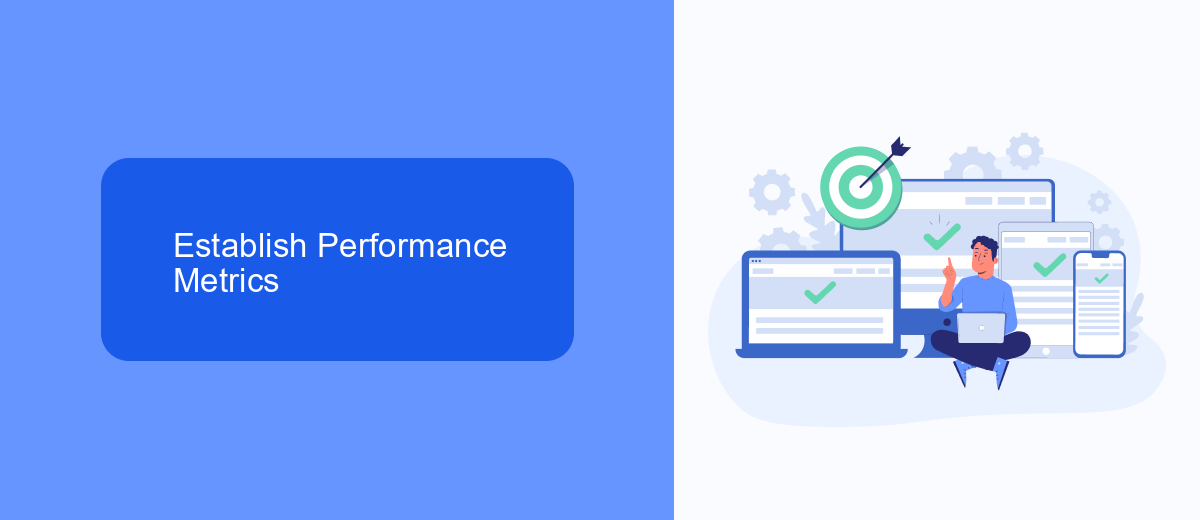
Before you begin your split testing on Facebook, it's crucial to establish clear performance metrics. These metrics will help you determine which ad variations are performing best and guide your future advertising strategies. Common performance metrics include click-through rate (CTR), conversion rate, cost per click (CPC), and return on ad spend (ROAS). By setting these benchmarks, you can objectively measure the success of each ad and make data-driven decisions to optimize your campaigns.
Additionally, integrating tools like SaveMyLeads can streamline the process of tracking and analyzing your performance metrics. SaveMyLeads allows you to automate the transfer of lead data to your CRM or other marketing tools, ensuring you have real-time insights into your campaign's effectiveness. This integration can save time and reduce errors, allowing you to focus on refining your ad strategies based on accurate and up-to-date information.
Create Multiple Ad Variations
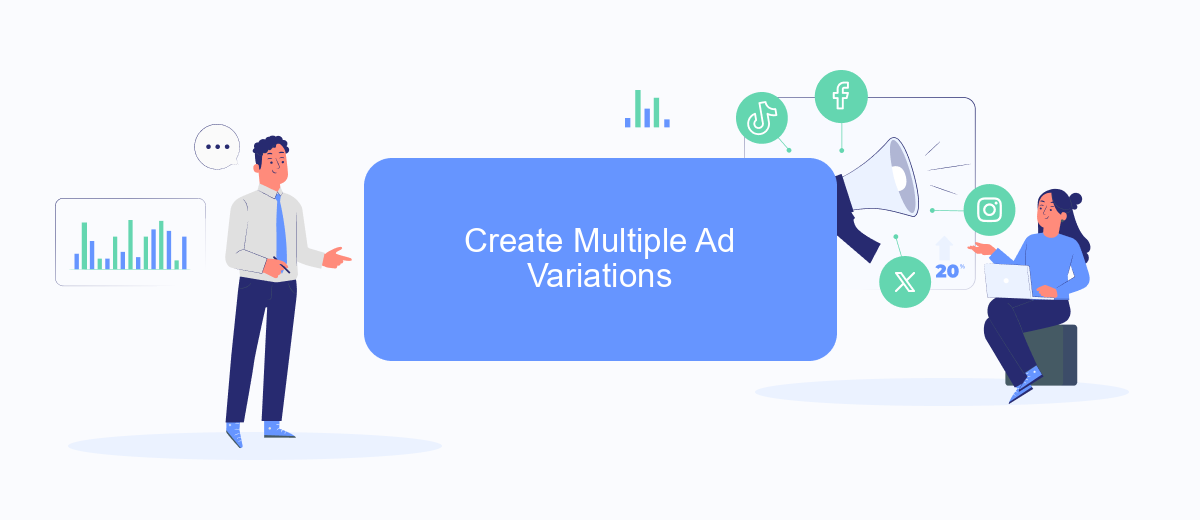
Creating multiple ad variations is crucial for effective split testing on Facebook. By testing different versions of your ads, you can identify which elements resonate best with your audience and optimize your campaigns for better performance. Here’s how to create multiple ad variations:
- Define Your Variables: Decide on the elements you want to test such as headlines, images, ad copy, and call-to-action buttons.
- Create Different Versions: Use Facebook’s Ad Manager to create multiple versions of your ad by changing one variable at a time. This will help you pinpoint which specific element is driving better results.
- Use Tools for Automation: Consider using services like SaveMyLeads to automate the process of creating and managing multiple ad variations. This can save you time and ensure that your ads are consistently optimized.
Once you have your ad variations set up, monitor their performance closely. Use Facebook’s analytics tools to track metrics such as click-through rates, conversion rates, and engagement levels. By analyzing this data, you can make informed decisions about which ad variations to scale and which to modify or discard.
Monitor and Track Results
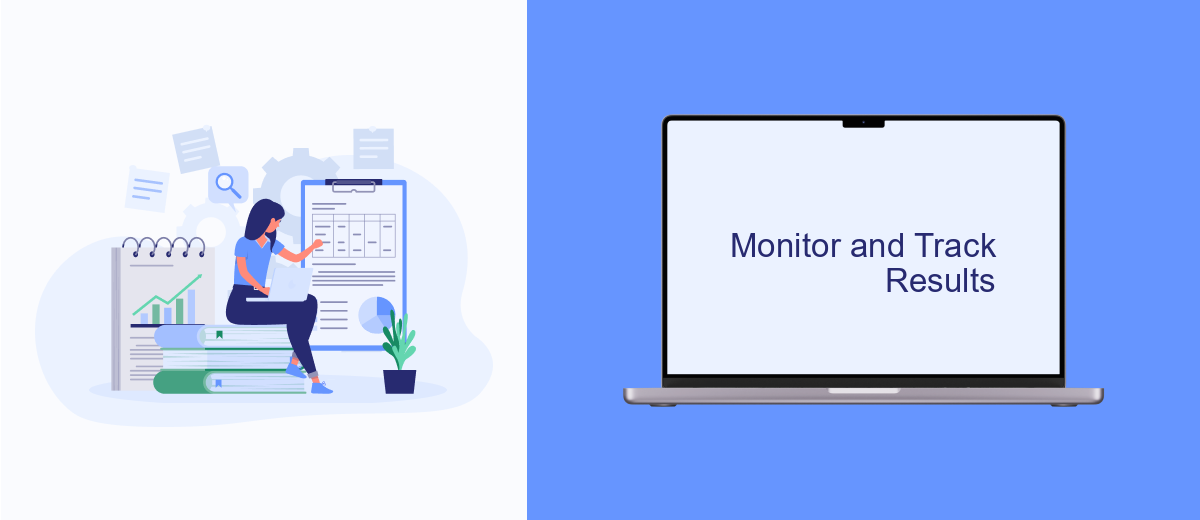
Once your split test ads are live, it's crucial to monitor and track their performance regularly. Keeping an eye on key metrics will help you understand which ad variations are resonating with your audience and driving the best results.
Start by checking the performance data in Facebook Ads Manager. Look at metrics such as click-through rate (CTR), conversion rate, and cost per conversion. These metrics will give you a clear picture of how each ad variation is performing.
- CTR (Click-Through Rate)
- Conversion Rate
- Cost Per Conversion
- Engagement Metrics
For a more streamlined approach to tracking and integrating your ad data, consider using a service like SaveMyLeads. This tool can help you automate the process of collecting and analyzing your ad performance data, ensuring that you can make quick, data-driven decisions. By leveraging such integrations, you can optimize your campaigns more effectively and maximize your return on investment.
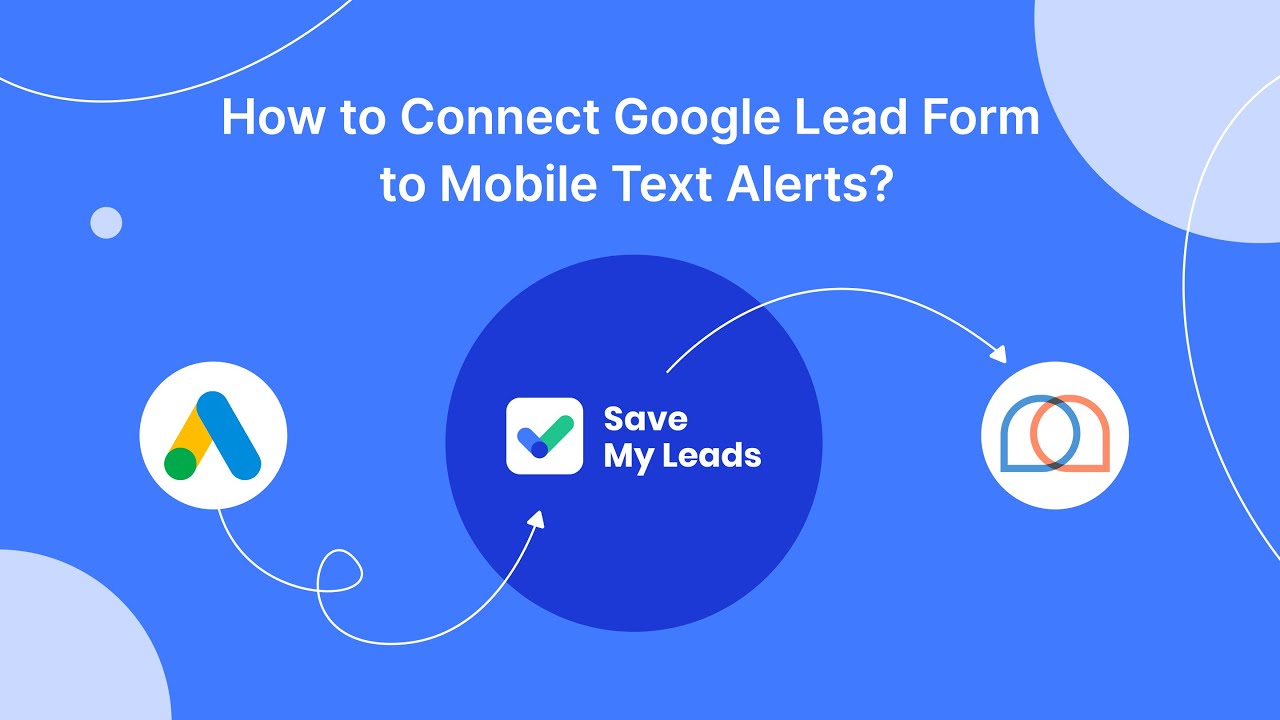

Optimize and Refine
Once your split test has run its course, it's time to analyze the results and make data-driven decisions. Look at key metrics such as click-through rates, conversion rates, and cost-per-click to determine which ad variations performed the best. Use these insights to refine your ads by focusing on the elements that resonated most with your audience. This iterative process helps you continuously improve your ad performance and maximize ROI.
To further optimize your campaigns, consider integrating automation tools like SaveMyLeads. This service allows you to streamline your lead management by automatically transferring leads from your Facebook ads to your CRM or email marketing platforms. By reducing manual tasks, you can focus more on analyzing data and refining your ad strategies. Consistent optimization and refinement are essential for maintaining effective and efficient Facebook ad campaigns.
FAQ
How do I start a split test on Facebook Ads?
What variables can I test in a Facebook split test?
How long should a Facebook split test run?
How can I automate the process of analyzing split test results?
What should I do after completing a split test?
You probably know that the speed of leads processing directly affects the conversion and customer loyalty. Do you want to receive real-time information about new orders from Facebook and Instagram in order to respond to them as quickly as possible? Use the SaveMyLeads online connector. Link your Facebook advertising account to the messenger so that employees receive notifications about new leads. Create an integration with the SMS service so that a welcome message is sent to each new customer. Adding leads to a CRM system, contacts to mailing lists, tasks to project management programs – all this and much more can be automated using SaveMyLeads. Set up integrations, get rid of routine operations and focus on the really important tasks.
