Are you tired of the constant barrage of ads on your Facebook feed? You're not alone. Many users find the relentless advertising disruptive and annoying. Fortunately, there are effective ways to minimize or even shut off these ads entirely. In this guide, we'll walk you through the steps to reclaim your Facebook experience and enjoy a cleaner, ad-free environment.
Access Facebook Ad Settings Menu
To manage your ad preferences on Facebook, you first need to access the Facebook Ad Settings menu. This menu allows you to control what types of ads you see and how your data is used for advertising purposes. By customizing these settings, you can improve your overall Facebook experience and reduce the number of irrelevant ads.
- Log in to your Facebook account.
- Click on the downward-facing arrow in the top right corner of the Facebook homepage.
- Select "Settings & Privacy" from the dropdown menu.
- Click on "Settings."
- In the left-hand column, find and click on "Ads."
- Here, you will find various options to manage your ad preferences.
Once you are in the Ad Settings menu, you can explore different sections such as Ad Preferences, Ad Settings, and Advertisers. If you are looking for more advanced ad management tools, consider using services like SaveMyLeads. This platform helps you integrate various advertising and CRM tools to streamline your ad management process, making it easier to control and optimize your ad experience on Facebook.
Configure Ad Preferences

To configure your ad preferences on Facebook, start by navigating to the "Settings & Privacy" section from the main menu. Once there, select "Settings" and then click on "Ads" in the left-hand column. This will take you to the "Ad Preferences" page, where you can manage your interests, advertisers, and ad settings. You can view and edit the categories Facebook uses to show you ads, remove interests that are no longer relevant, and even hide ads from specific advertisers. This is a great way to take control of the ads you see and ensure they are more aligned with your interests.
For those looking to streamline their ad management further, consider using a service like SaveMyLeads. This platform allows you to integrate Facebook with various CRMs and other tools, automating the process of capturing and managing leads from your ads. By setting up these integrations, you can ensure that your advertising efforts are not only efficient but also effective, saving you time and helping you focus on what matters most. SaveMyLeads simplifies the entire process, making it easier to turn ad interactions into valuable customer relationships.
Manage Ad Targeting
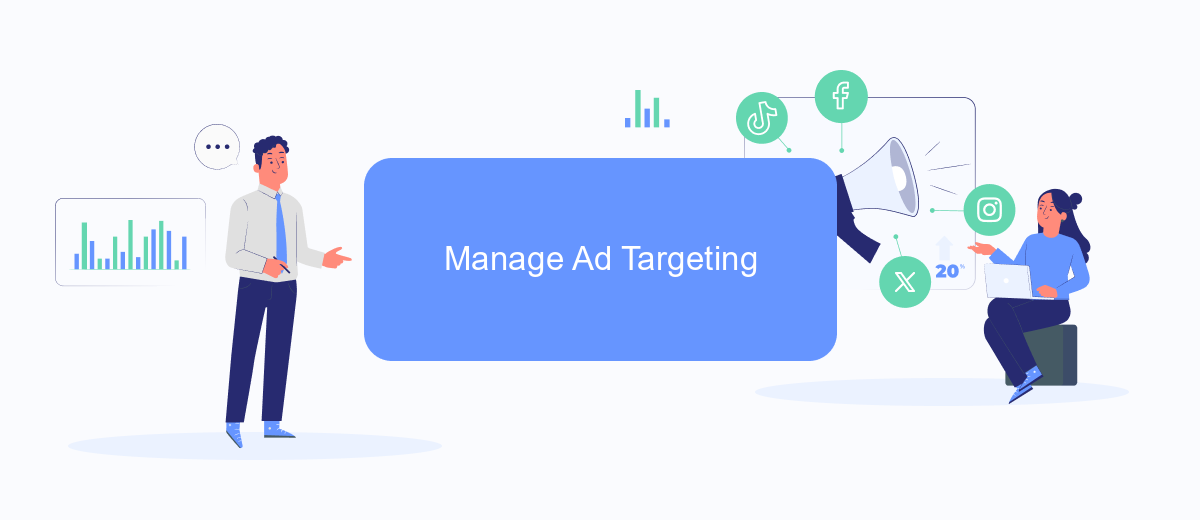
Managing ad targeting on Facebook can significantly improve your user experience by reducing irrelevant ads. By taking control of your ad preferences, you can ensure that the ads you see are more aligned with your interests. Here's how you can manage your ad targeting settings:
- Go to your Facebook account settings and click on "Ads."
- Select "Ad Preferences" to view and manage your ad settings.
- Under "Your Interests," you can remove interests that you don't want Facebook to use for ad targeting.
- In the "Advertisers and Businesses" section, you can hide ads from specific advertisers.
- Use the "Ad Settings" section to control how Facebook uses data from partners and other websites.
For a more streamlined approach to managing ad targeting, consider using integration services like SaveMyLeads. SaveMyLeads can automate the process of updating your ad preferences, ensuring that your settings are always optimized. By leveraging such tools, you can save time and maintain better control over your ad experience on Facebook.
Use Ad Blockers
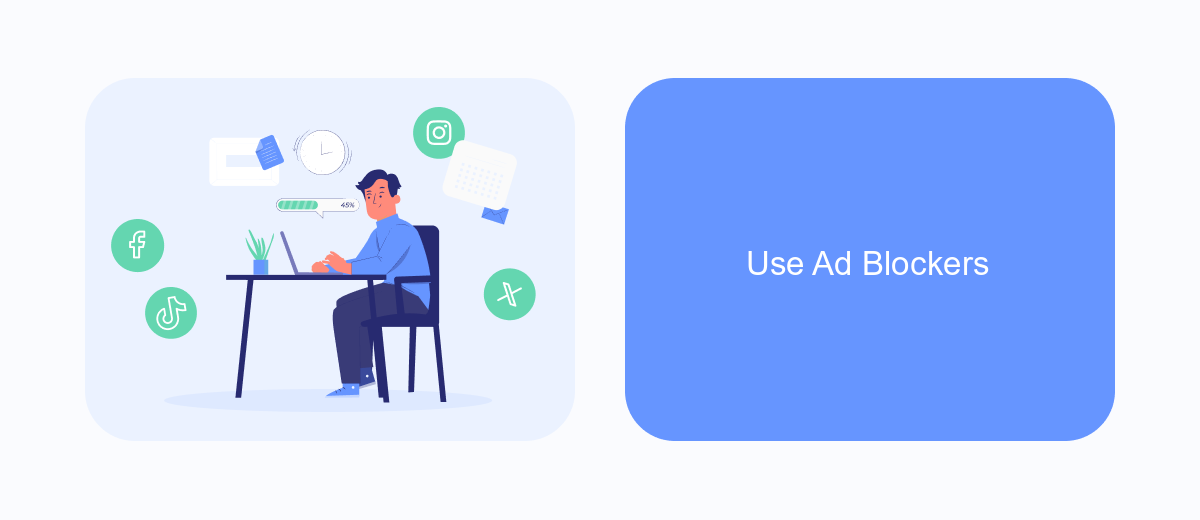
Ad blockers are a popular solution for users who want to eliminate ads from their Facebook experience. These tools work by preventing ad scripts from loading, thereby ensuring a cleaner and more streamlined browsing experience. Many ad blockers are available as browser extensions, making them easy to install and use.
To get started with an ad blocker, you will first need to choose one that suits your needs. There are several options available, both free and paid, each offering different features and levels of customization. Once you have selected an ad blocker, follow the installation instructions provided by the developer.
- AdBlock Plus: A widely-used free ad blocker that is easy to install and customize.
- uBlock Origin: Known for its efficiency and low memory usage.
- Ghostery: Offers additional privacy features along with ad blocking.
While ad blockers can effectively remove ads from your Facebook feed, it's important to note that some websites may restrict access if they detect an ad blocker in use. Additionally, for those looking to automate their marketing efforts, services like SaveMyLeads can integrate Facebook with various CRM and email marketing platforms, streamlining your workflow and reducing the need for manual data entry.
Customize Browser Settings
Customizing your browser settings can significantly reduce the number of ads you see on Facebook. Most modern browsers, such as Chrome, Firefox, and Edge, offer built-in features and extensions that block ads and trackers. By adjusting your browser's privacy settings, you can limit the amount of data shared with Facebook, which in turn reduces the targeted ads you encounter. Additionally, consider installing trusted ad-blocking extensions like AdBlock Plus or uBlock Origin, which can further enhance your browsing experience by filtering out unwanted advertisements.
For those looking to streamline their ad management efforts, integrating services like SaveMyLeads can be highly beneficial. SaveMyLeads offers automated workflows that can help you manage and customize your ad settings more effectively. By connecting your Facebook account with SaveMyLeads, you can automate the process of filtering and organizing leads, thereby minimizing the impact of intrusive ads. This service not only saves time but also ensures that your ad preferences are consistently applied across different platforms and devices.
- Automate the work with leads from the Facebook advertising account
- Empower with integrations and instant transfer of leads
- Don't spend money on developers or integrators
- Save time by automating routine tasks
FAQ
How can I stop seeing specific ads on Facebook?
Can I turn off all ads on Facebook?
How do I manage my ad preferences on Facebook?
Is there a way to limit data sharing for ad targeting on Facebook?
Can I automate the process of managing my ad preferences?
Are you using Facebook Lead Ads? Then you will surely appreciate our service. The SaveMyLeads online connector is a simple and affordable tool that anyone can use to set up integrations for Facebook. Please note that you do not need to code or learn special technologies. Just register on our website and create the necessary integration through the web interface. Connect your advertising account with various services and applications. Integrations are configured in just 5-10 minutes, and in the long run they will save you an impressive amount of time.

