Setting up paid ads on Facebook can significantly boost your business's visibility and reach. Whether you're a small business owner or a marketing professional, understanding the steps to create effective Facebook ads is crucial. This guide will walk you through the process, from defining your target audience to optimizing your ad performance, ensuring you get the most out of your advertising budget.
Define Audience
Defining your audience is a crucial step in setting up successful paid ads on Facebook. By targeting the right audience, you ensure that your ads reach people who are most likely to be interested in your products or services. Start by identifying the demographics, interests, and behaviors of your ideal customers. This will help you create a more focused and effective ad campaign.
- Demographics: Age, gender, location, and language.
- Interests: Hobbies, favorite brands, and activities.
- Behaviors: Purchase history, device usage, and online behavior.
To further refine your audience, consider using integration services like SaveMyLeads. This platform allows you to automate data collection and segmentation, making it easier to target specific groups. By leveraging such tools, you can continuously optimize your ad campaigns and achieve better results. Remember, a well-defined audience is key to maximizing your return on investment.
Choose Ad Format
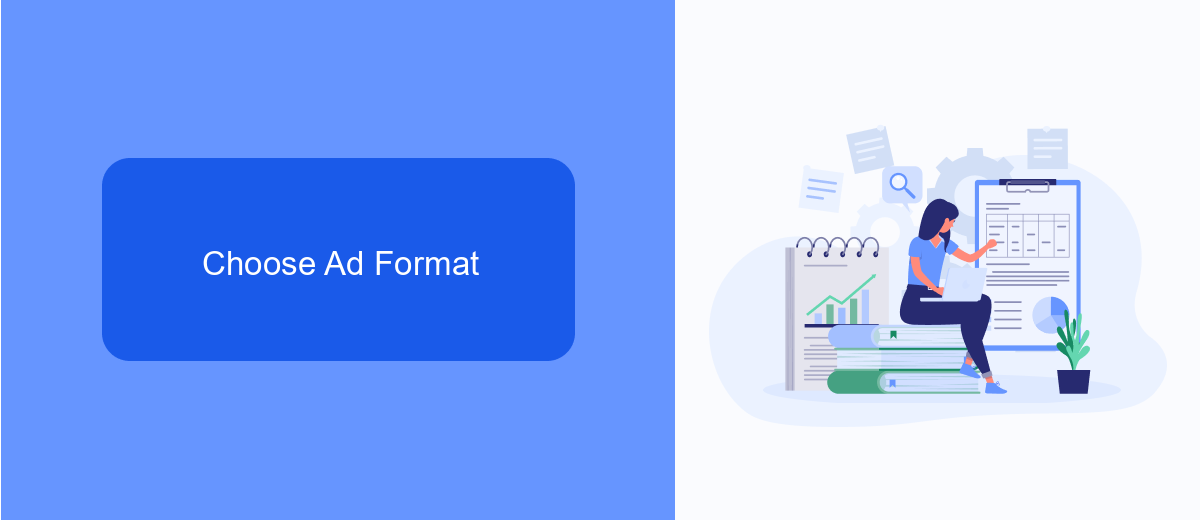
Choosing the right ad format is crucial for the success of your Facebook advertising campaign. Facebook offers several ad formats, including image ads, video ads, carousel ads, and more. Each format serves a unique purpose and can help you achieve different marketing goals. For instance, image ads are great for showcasing a product with a single visual, while video ads are perfect for storytelling and engaging your audience. Carousel ads, on the other hand, allow you to display multiple images or videos within a single ad, making them ideal for highlighting various features of a product or multiple products.
When selecting an ad format, consider your target audience and the message you want to convey. It's also important to integrate your ads with other marketing tools to maximize their effectiveness. Services like SaveMyLeads can help you automate lead generation and streamline your marketing efforts by connecting your Facebook ads to various CRM systems, email marketing platforms, and other essential tools. This integration ensures that you capture leads efficiently and nurture them through your sales funnel, ultimately driving better results for your campaign.
Set Budget and Schedule
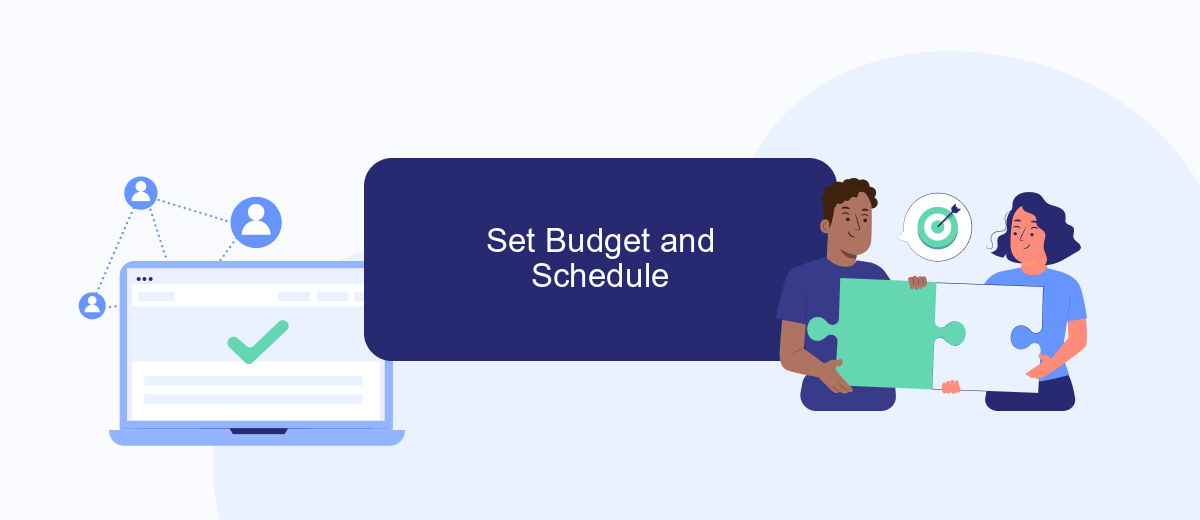
Setting a budget and schedule for your Facebook ads is crucial to ensure that you get the most out of your advertising spend. By carefully planning your budget, you can control how much you're willing to spend daily or over the lifetime of your campaign. Additionally, scheduling your ads allows you to target your audience at the most optimal times.
- Navigate to the "Budget & Schedule" section in your Facebook Ads Manager.
- Select either a daily budget or a lifetime budget. A daily budget sets a limit on what you spend each day, while a lifetime budget sets a limit for the entire duration of the campaign.
- Choose your ad schedule. You can run ads continuously or set specific start and end dates. For more control, you can even specify the days and times your ads will be shown.
- Utilize tools like SaveMyLeads to integrate your Facebook ad data with other platforms, ensuring that your budget and schedule are optimized based on real-time data and performance metrics.
By following these steps, you can efficiently manage your ad spend and ensure that your ads reach your target audience at the right times. Proper budgeting and scheduling can significantly impact the success of your Facebook advertising campaigns.
Monitor Results
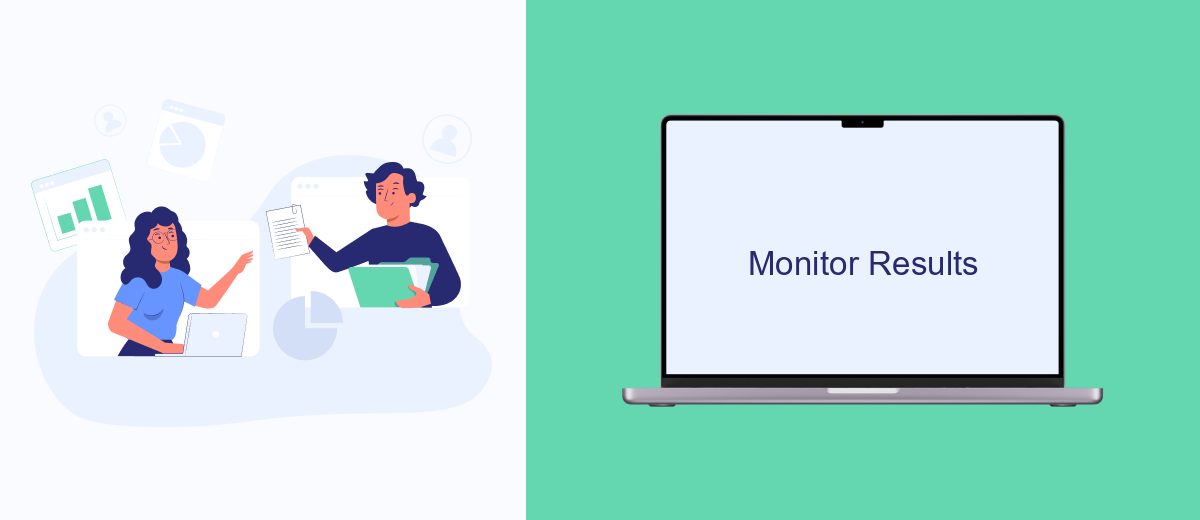
Once your Facebook ads are live, it’s crucial to monitor their performance regularly. Keeping an eye on your ad metrics helps you understand what’s working and what needs adjustment. Facebook Ads Manager provides a comprehensive set of tools to track your campaign's performance in real-time.
Start by reviewing key performance indicators (KPIs) such as click-through rate (CTR), conversion rate, and return on ad spend (ROAS). These metrics will give you insights into how well your ads are resonating with your target audience. Additionally, you can use Facebook Analytics to dive deeper into user behavior and engagement.
- Check your CTR to see the percentage of people clicking on your ads.
- Monitor your conversion rate to measure the effectiveness of your ad in driving actions.
- Evaluate your ROAS to ensure your ads are generating profitable returns.
For seamless integration and automation of your lead data, consider using SaveMyLeads. This service allows you to automatically transfer leads from Facebook ads to your CRM or email marketing tools, ensuring no lead is missed and streamlining your workflow. By integrating SaveMyLeads, you can focus more on optimizing your ads and less on manual data entry.
Improve Ad Performance
To improve your ad performance on Facebook, start by analyzing your ad metrics through Facebook Ads Manager. Pay attention to key performance indicators (KPIs) such as click-through rates (CTR), conversion rates, and cost per acquisition (CPA). Use this data to identify which ads are performing well and which need adjustments. A/B testing different ad creatives, headlines, and targeting options can help you refine your approach and discover what resonates most with your audience.
Integrating your Facebook Ads with other tools can also enhance your ad performance. For instance, using a service like SaveMyLeads allows you to automate lead data transfers from Facebook to your CRM or email marketing platform. This ensures that you can quickly follow up with potential customers, improving your chances of conversion. Additionally, regularly updating your audience targeting based on the latest customer insights and trends can keep your ads relevant and effective.
FAQ
How do I create a Facebook ad account?
What is the best budget for Facebook ads?
How can I target the right audience for my ads?
How do I measure the success of my Facebook ads?
Can I automate my Facebook ad campaigns?
Personalized responses to new clients from Facebook/Instagram. Receiving data on new orders in real time. Prompt delivery of information to all employees who are involved in lead processing. All this can be done automatically. With the SaveMyLeads service, you will be able to easily create integrations for Facebook Lead Ads and implement automation. Set up the integration once and let it do the chores every day.
